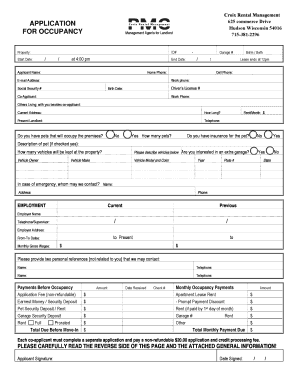
Application for Occupancy PMC Management Group Form


What is the Application For Occupancy PMC Management Group
The Application For Occupancy PMC Management Group is a formal document used by individuals seeking to rent or lease a property managed by PMC Management Group. This application serves as a critical step in the tenant screening process, allowing property managers to evaluate potential tenants based on their financial stability, rental history, and personal background. By submitting this application, prospective tenants provide essential information that helps facilitate a smooth leasing process.
How to use the Application For Occupancy PMC Management Group
Using the Application For Occupancy PMC Management Group involves several straightforward steps. First, applicants must obtain the form, which can typically be accessed through the PMC Management Group's website or office. Once in possession of the form, applicants should carefully fill out all required fields, ensuring accuracy and completeness. After completing the application, it must be submitted according to the specified submission methods, which may include online submission, mailing, or delivering it in person to the management office.
Steps to complete the Application For Occupancy PMC Management Group
Completing the Application For Occupancy PMC Management Group requires attention to detail. Here are the key steps:
- Obtain the application form from the PMC Management Group.
- Provide personal information, including your full name, contact details, and Social Security number.
- Include employment and income information to demonstrate financial stability.
- List previous rental history, including addresses and landlord contact information.
- Complete any additional questions regarding your background or preferences.
- Review the application for accuracy before submission.
Required Documents
When submitting the Application For Occupancy PMC Management Group, certain documents are typically required to support the application. Applicants may need to provide:
- A valid government-issued photo ID, such as a driver's license or passport.
- Proof of income, which may include pay stubs, tax returns, or bank statements.
- Rental history documentation, which could include previous lease agreements or letters from past landlords.
- Any additional documents requested by PMC Management Group to verify information.
Eligibility Criteria
Eligibility for approval through the Application For Occupancy PMC Management Group often depends on several factors. Common criteria include:
- A minimum income level, generally set at a multiple of the monthly rent.
- A positive rental history, with no evictions or significant issues in the past.
- A satisfactory credit score, which may vary depending on the property.
- Background checks that do not reveal any disqualifying criminal history.
Application Process & Approval Time
The application process for the Application For Occupancy PMC Management Group typically involves several stages. After submission, the management group reviews the application and supporting documents. This review process may take anywhere from a few days to a week, depending on the volume of applications and the thoroughness of background checks. Once the review is complete, applicants are notified of their approval status, allowing them to proceed with the leasing process if approved.
Quick guide on how to complete application for occupancy pmc management group
Complete Application For Occupancy PMC Management Group effortlessly on any device
Digital document management has gained popularity among companies and individuals. It offers an ideal eco-friendly alternative to conventional printed and signed documents, as you can obtain the correct form and securely save it online. airSlate SignNow provides you with all the tools necessary to create, modify, and eSign your documents swiftly without delays. Handle Application For Occupancy PMC Management Group on any device with airSlate SignNow's Android or iOS applications and enhance any document-related activity today.
The simplest way to modify and eSign Application For Occupancy PMC Management Group with ease
- Obtain Application For Occupancy PMC Management Group and click Get Form to begin.
- Use the tools we provide to complete your document.
- Emphasize pertinent sections of your documents or obscure sensitive information with tools that airSlate SignNow offers specifically for that purpose.
- Create your eSignature with the Sign tool, which takes seconds and carries the same legal validity as a traditional handwritten signature.
- Review the information and click the Done button to save your changes.
- Select your preferred method of sharing your form, via email, text message (SMS), or invitation link, or download it to your computer.
Forget about lost or misplaced files, tedious form navigation, or mistakes that necessitate printing new document copies. airSlate SignNow addresses all your document management needs in just a few clicks from any device you choose. Edit and eSign Application For Occupancy PMC Management Group and ensure excellent communication at any phase of your form preparation process with airSlate SignNow.
Create this form in 5 minutes or less
Create this form in 5 minutes!
How to create an eSignature for the application for occupancy pmc management group
How to create an electronic signature for a PDF online
How to create an electronic signature for a PDF in Google Chrome
How to create an e-signature for signing PDFs in Gmail
How to create an e-signature right from your smartphone
How to create an e-signature for a PDF on iOS
How to create an e-signature for a PDF on Android
People also ask
-
What is the Application For Occupancy at PMC Management Group?
The Application For Occupancy at PMC Management Group is a form that prospective tenants must complete to request the right to occupy a rental unit. This document captures essential details about the applicant and their desired living situation, helping streamline the leasing process.
-
How do I complete the Application For Occupancy PMC Management Group?
To complete the Application For Occupancy PMC Management Group, simply access the form online or request a physical copy from our offices. Provide the necessary information accurately and submit it electronically for faster processing.
-
What are the benefits of using airSlate SignNow for the Application For Occupancy PMC Management Group?
Using airSlate SignNow for the Application For Occupancy PMC Management Group allows for a seamless, digital signing process. This efficient platform reduces paperwork, minimizes errors, and speeds up approvals, ensuring a hassle-free experience for both applicants and management.
-
What features does airSlate SignNow offer for the Application For Occupancy PMC Management Group?
airSlate SignNow offers features such as customizable templates, secure eSignature options, and real-time tracking for the Application For Occupancy PMC Management Group. These features enhance workflow efficiency and provide a professional appearance to all documents.
-
Is there a cost associated with the Application For Occupancy PMC Management Group?
The Application For Occupancy PMC Management Group is typically free to complete; however, additional fees may apply depending on the rental property and processing requirements. For detailed pricing information, it's best to check with our leasing department.
-
Can I integrate airSlate SignNow with other software for the Application For Occupancy PMC Management Group?
Yes, airSlate SignNow seamlessly integrates with various software and platforms to enhance the Application For Occupancy PMC Management Group process. This integration improves data management and ensures a smooth flow of information between systems.
-
What happens after I submit the Application For Occupancy PMC Management Group?
Once you submit the Application For Occupancy PMC Management Group, our team will review your application for completeness. You will receive updates via email or phone regarding your application status and any additional steps required.
Get more for Application For Occupancy PMC Management Group
- Basic financial accounting review form
- Accounting skills evaluation form
- Food hygiene certificate template form
- The marilyn westbrook garment fundapplication 5 1 08 doc lymphnet form
- Construction supervision contract template form
- Music record contract template form
- Music teacher contract template 787752859 form
- Music therapy contract template form
Find out other Application For Occupancy PMC Management Group
- Sign Maine Construction Business Letter Template Secure
- Can I Sign Louisiana Construction Letter Of Intent
- How Can I Sign Maryland Construction Business Plan Template
- Can I Sign Maryland Construction Quitclaim Deed
- Sign Minnesota Construction Business Plan Template Mobile
- Sign Construction PPT Mississippi Myself
- Sign North Carolina Construction Affidavit Of Heirship Later
- Sign Oregon Construction Emergency Contact Form Easy
- Sign Rhode Island Construction Business Plan Template Myself
- Sign Vermont Construction Rental Lease Agreement Safe
- Sign Utah Construction Cease And Desist Letter Computer
- Help Me With Sign Utah Construction Cease And Desist Letter
- Sign Wisconsin Construction Purchase Order Template Simple
- Sign Arkansas Doctors LLC Operating Agreement Free
- Sign California Doctors Lease Termination Letter Online
- Sign Iowa Doctors LLC Operating Agreement Online
- Sign Illinois Doctors Affidavit Of Heirship Secure
- Sign Maryland Doctors Quitclaim Deed Later
- How Can I Sign Maryland Doctors Quitclaim Deed
- Can I Sign Missouri Doctors Last Will And Testament