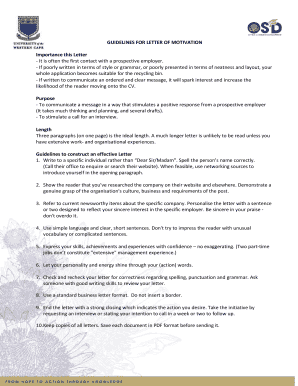
Uwc Motivation Letter Form


What is the UWC Motivation Letter
The UWC motivation letter is a personal statement required for admission to United World Colleges. This letter allows applicants to express their motivations, experiences, and aspirations, showcasing their alignment with the UWC mission and vision. The letter serves as a critical component of the application process, enabling the admissions committee to understand the applicant's unique perspective and commitment to UWC's values of international understanding, compassion, and service.
Key Elements of the UWC Motivation Letter
When crafting a UWC motivation letter, certain key elements should be included to ensure a compelling narrative. These elements typically encompass:
- Personal Background: Discuss your upbringing, cultural influences, and significant life experiences.
- Motivation for UWC: Explain why you wish to attend a UWC and how it aligns with your personal goals.
- Commitment to Values: Illustrate your understanding of UWC's mission and how you embody these principles in your life.
- Future Aspirations: Share your long-term goals and how attending UWC will help you achieve them.
Steps to Complete the UWC Motivation Letter
Writing the UWC motivation letter involves several steps to ensure clarity and impact. Follow these steps for an effective letter:
- Research UWC: Familiarize yourself with UWC’s mission, vision, and values to reflect them in your letter.
- Outline Your Thoughts: Create an outline to organize your ideas and ensure a logical flow.
- Draft the Letter: Write a first draft, focusing on authenticity and personal voice.
- Revise and Edit: Review your letter for clarity, coherence, and grammatical accuracy.
- Seek Feedback: Share your draft with trusted individuals for constructive criticism.
Legal Use of the UWC Motivation Letter
When submitting the UWC motivation letter, it is essential to understand its legal implications. The letter serves as a formal document in the application process, and misrepresentation can lead to disqualification. Ensure that all information is accurate and truthful, as UWC may verify the details provided. Additionally, using a reliable platform for submission, such as airSlate SignNow, can enhance the security and legality of your document.
How to Use the UWC Motivation Letter
The UWC motivation letter is submitted as part of the application process. It is typically uploaded through the UWC application portal along with other required documents. Ensure that your letter adheres to any specified guidelines regarding length and format. After submission, it may be reviewed by the admissions committee as part of the holistic evaluation of your application.
Quick guide on how to complete uwc motivation letter
Complete Uwc Motivation Letter effortlessly on any device
Digital document management has become increasingly favored by businesses and individuals alike. It serves as a perfectly sustainable substitute for conventional printed and signed documents, allowing you to find the appropriate form and safely archive it online. airSlate SignNow equips you with all the necessary tools to create, modify, and eSign your documents promptly without any hold-ups. Handle Uwc Motivation Letter on any device with the airSlate SignNow Android or iOS applications and enhance any document-related procedure today.
The simplest way to modify and eSign Uwc Motivation Letter with ease
- Find Uwc Motivation Letter and click Get Form to begin.
- Make use of the tools we provide to complete your document.
- Emphasize pertinent sections of the documents or conceal sensitive information with tools offered by airSlate SignNow specifically for that purpose.
- Craft your eSignature using the Sign tool, which takes just moments and carries the same legal validity as a traditional handwritten signature.
- Verify all information and click on the Done button to save your changes.
- Select your preferred method for delivering your form, whether by email, SMS, invite link, or download it to your computer.
Say goodbye to lost or misplaced documents, tedious form searches, or errors that necessitate printing new copies. airSlate SignNow takes care of all your document management needs in just a few clicks from any device you choose. Modify and eSign Uwc Motivation Letter and ensure outstanding communication at every phase of your form preparation process with airSlate SignNow.
Create this form in 5 minutes or less
Create this form in 5 minutes!
How to create an eSignature for the uwc motivation letter
How to create an electronic signature for a PDF online
How to create an electronic signature for a PDF in Google Chrome
How to create an e-signature for signing PDFs in Gmail
How to create an e-signature right from your smartphone
How to create an e-signature for a PDF on iOS
How to create an e-signature for a PDF on Android
People also ask
-
What is a letter of motivation UWC?
A letter of motivation UWC is a critical component of the application process for the United World Colleges. This document showcases your passion, goals, and reasons for wanting to attend UWC. Crafting an effective letter of motivation UWC can signNowly enhance your chances of admission.
-
How can airSlate SignNow help with my letter of motivation UWC?
airSlate SignNow allows you to easily create, send, and eSign your letter of motivation UWC. With its user-friendly interface, you can quickly manage your documents and ensure they meet application deadlines. The platform’s efficiency streamlines the entire process, saving you valuable time.
-
Is there a cost associated with using airSlate SignNow for my letter of motivation UWC?
Yes, while airSlate SignNow offers various subscription plans, many users find it to be a cost-effective solution for managing documents like their letter of motivation UWC. By investing in this tool, you not only save time but also gain access to features that improve document security and compliance.
-
What features does airSlate SignNow offer for creating a letter of motivation UWC?
airSlate SignNow provides a variety of features tailored for your letter of motivation UWC. These include customizable templates, electronic signatures, and real-time collaboration tools that facilitate feedback from mentors or advisors. Such features ensure your document is polished and professional before submission.
-
Can I integrate airSlate SignNow with other applications for my letter of motivation UWC?
Yes, airSlate SignNow integrates seamlessly with numerous applications, enhancing your workflow when preparing your letter of motivation UWC. You can connect with tools such as Google Drive, Dropbox, and Microsoft Office to import or export your documents easily. This integration allows for a streamlined experience across various platforms.
-
What are the benefits of using airSlate SignNow for my letter of motivation UWC?
Using airSlate SignNow for your letter of motivation UWC provides numerous benefits, including ease of use, enhanced security, and document tracking capabilities. You can quickly send and receive electronic signatures, ensuring your application is processed without delays. This efficiency can be a game-changer during competitive admissions.
-
How secure is my letter of motivation UWC when using airSlate SignNow?
Your letter of motivation UWC is highly secure when using airSlate SignNow. The platform employs advanced encryption protocols and complies with various security standards to protect your documents. You can confidently manage sensitive information, knowing it is safeguarded throughout the signing process.
Get more for Uwc Motivation Letter
- Sample letter for dissolution and liquidation template form
- Agreement to provide consulting service for health care projects form
- What assets need to be listed for probatelegalzoom form
- Re withheld delivery form
- Contract or agreement to make exchange or barter and assume debt form
- 15 exchange agreement templates business templates form
- 31 agreement introducing a new partner in the existing form
- Invitation to chair committee form
Find out other Uwc Motivation Letter
- Can I eSign Oklahoma Car Dealer PDF
- How Can I eSign Oklahoma Car Dealer PPT
- Help Me With eSign South Carolina Car Dealer Document
- How To eSign Texas Car Dealer Document
- How Can I Sign South Carolina Courts Document
- How Do I eSign New Jersey Business Operations Word
- How Do I eSign Hawaii Charity Document
- Can I eSign Hawaii Charity Document
- How Can I eSign Hawaii Charity Document
- Can I eSign Hawaii Charity Document
- Help Me With eSign Hawaii Charity Document
- How Can I eSign Hawaii Charity Presentation
- Help Me With eSign Hawaii Charity Presentation
- How Can I eSign Hawaii Charity Presentation
- How Do I eSign Hawaii Charity Presentation
- How Can I eSign Illinois Charity Word
- How To eSign Virginia Business Operations Presentation
- How To eSign Hawaii Construction Word
- How Can I eSign Hawaii Construction Word
- How Can I eSign Hawaii Construction Word