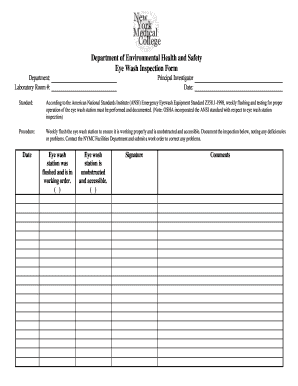
Eyewash Station Log Sheet Form


What is the Eyewash Station Log Sheet
The eyewash station log sheet is a crucial document used to ensure that eyewash stations are regularly inspected and maintained according to safety regulations. This log sheet serves as a record of inspections, maintenance activities, and any issues that may arise with the eyewash station. It is essential for compliance with Occupational Safety and Health Administration (OSHA) standards, as well as for promoting a safe workplace environment. By documenting each inspection, businesses can demonstrate their commitment to employee safety and readiness in case of emergencies.
How to use the Eyewash Station Log Sheet
Using the eyewash station log sheet involves a straightforward process. First, designate a responsible person or team to conduct regular inspections of the eyewash stations. During each inspection, check for functionality, cleanliness, and accessibility of the eyewash station. Record the date of inspection, any findings, and any corrective actions taken on the log sheet. It is important to ensure that the log sheet is easily accessible and maintained in a location where employees can view it. This practice not only keeps the workplace compliant but also reinforces the importance of safety among staff.
Key elements of the Eyewash Station Log Sheet
An effective eyewash station log sheet should include several key elements to ensure comprehensive documentation. These elements typically consist of:
- Date of inspection
- Name of the inspector
- Condition of the eyewash station (operational status, cleanliness)
- Corrective actions taken, if any
- Next scheduled inspection date
Including these details helps maintain a clear record that can be reviewed during safety audits or inspections by regulatory agencies.
Steps to complete the Eyewash Station Log Sheet
Completing the eyewash station log sheet involves a series of systematic steps:
- Gather the necessary materials, including the log sheet and any tools needed for inspection.
- Inspect the eyewash station for proper operation, including checking the water flow and temperature.
- Assess the cleanliness and accessibility of the station, ensuring it is free from obstructions.
- Document the findings on the log sheet, noting any deficiencies or maintenance required.
- Sign and date the log sheet to validate the inspection.
Following these steps ensures that the log sheet is filled out accurately and thoroughly, contributing to workplace safety.
Legal use of the Eyewash Station Log Sheet
The legal use of the eyewash station log sheet is grounded in compliance with OSHA regulations and other safety standards. Maintaining an accurate log sheet is essential for demonstrating that a business is meeting its legal obligations to provide safe working conditions. In the event of an incident, having a well-documented log can serve as evidence that the employer took necessary precautions to protect employees. It is advisable to store these records for a specified period, as required by local regulations, to ensure they are available for review if needed.
Digital vs. Paper Version
Choosing between a digital or paper version of the eyewash station log sheet depends on the specific needs of the organization. Digital log sheets offer advantages such as easy access, automatic backups, and the ability to share information quickly among team members. They can also be integrated with other safety management systems for enhanced tracking and reporting. On the other hand, paper log sheets may be preferred in environments where digital devices are not practical. Regardless of the format, it is essential that the log sheet is maintained properly and is readily available for inspections.
Quick guide on how to complete eyewash station log sheet
Effortlessly prepare Eyewash Station Log Sheet on any device
Digital document management has become increasingly popular among businesses and individuals. It offers an ideal eco-friendly substitute for traditional printed and signed paperwork, as you can easily locate the correct form and securely store it online. airSlate SignNow equips you with all the tools required to create, edit, and electronically sign your documents rapidly without interruptions. Manage Eyewash Station Log Sheet on any device using airSlate SignNow's Android or iOS applications and streamline any document-related process today.
How to edit and electronically sign Eyewash Station Log Sheet with ease
- Locate Eyewash Station Log Sheet and click Get Form to begin.
- Utilize the tools we offer to complete your form.
- Highlight important sections of your documents or redact sensitive information using the tools that airSlate SignNow provides specifically for that purpose.
- Create your eSignature with the Sign feature, which takes seconds and carries the same legal validity as a conventional wet ink signature.
- Review the information and click the Done button to save your changes.
- Choose how you would like to share your form, via email, text message (SMS), or invite link, or download it to your computer.
Eliminate the hassle of lost or misplaced files, tedious form searching, or mistakes that require printing new document copies. airSlate SignNow meets your document management needs with just a few clicks from any device. Modify and electronically sign Eyewash Station Log Sheet to ensure outstanding communication at every step of your form preparation process with airSlate SignNow.
Create this form in 5 minutes or less
Create this form in 5 minutes!
How to create an eSignature for the eyewash station log sheet
How to create an electronic signature for a PDF online
How to create an electronic signature for a PDF in Google Chrome
How to create an e-signature for signing PDFs in Gmail
How to create an e-signature right from your smartphone
How to create an e-signature for a PDF on iOS
How to create an e-signature for a PDF on Android
People also ask
-
What is an eye wash station inspection sheet pdf?
An eye wash station inspection sheet pdf is a document used to record the maintenance and inspection of eye wash stations in workplaces. It ensures compliance with safety regulations and helps to maintain a safe environment for employees. By using an eye wash station inspection sheet pdf, businesses can track inspections and ensure their eye wash stations are functional and ready for use.
-
How can I obtain an eye wash station inspection sheet pdf?
You can easily obtain an eye wash station inspection sheet pdf through our platform at airSlate SignNow, where we offer customizable templates. Simply visit our website, select the inspection sheet template, and download it in PDF format. This allows for seamless integration into your safety inspection processes.
-
Why is it important to regularly inspect eye wash stations?
Regular inspections of eye wash stations are critical for ensuring employee safety and compliance with OSHA regulations. An eye wash station inspection sheet pdf helps document these inspections, providing a record of maintenance and functionality. This practice minimizes the risk of injuries and ensures that safety equipment is always ready for emergency situations.
-
What features does the eye wash station inspection sheet pdf include?
Our eye wash station inspection sheet pdf includes sections for documenting inspection dates, functionality checks, and any maintenance performed. Additionally, it allows for signing off by responsible personnel to verify that the inspections were completed. These features ensure comprehensive tracking of your safety equipment.
-
Can I customize the eye wash station inspection sheet pdf for my business needs?
Yes, at airSlate SignNow, you can customize the eye wash station inspection sheet pdf to meet your specific business requirements. Our platform allows you to modify fields, add your company logo, and incorporate any additional details you deem necessary. This flexibility ensures that the document fits seamlessly into your existing safety protocols.
-
What are the benefits of using airSlate SignNow for eye wash station inspections?
Using airSlate SignNow for your eye wash station inspections simplifies the documentation process. Our user-friendly platform allows for easy eSigning and storage of the eye wash station inspection sheet pdf. This not only saves time but also enhances cooperation among team members and maintains accurate records of compliance.
-
Is it cost-effective to manage eye wash station inspections with airSlate SignNow?
Absolutely! airSlate SignNow offers a cost-effective solution for managing all your eye wash station inspections and documentation. By utilizing our platform, you reduce paper usage, streamline processes, and mitigate risks associated with manual inspections, ultimately saving both time and resources.
Get more for Eyewash Station Log Sheet
- Prevention of injuries california childcare health form
- Closing and distributing the estate county of alameda form
- Snow removal contract template get free sample form
- Sales contract template free sample docsketch form
- Fundraising for a year abroad student form
- Sample update letter to boss form
- Security protection services contract organization of form
- Assignment of pending application by sole inventor form
Find out other Eyewash Station Log Sheet
- Electronic signature Wisconsin Codicil to Will Later
- Electronic signature Idaho Guaranty Agreement Free
- Electronic signature North Carolina Guaranty Agreement Online
- eSignature Connecticut Outsourcing Services Contract Computer
- eSignature New Hampshire Outsourcing Services Contract Computer
- eSignature New York Outsourcing Services Contract Simple
- Electronic signature Hawaii Revocation of Power of Attorney Computer
- How Do I Electronic signature Utah Gift Affidavit
- Electronic signature Kentucky Mechanic's Lien Free
- Electronic signature Maine Mechanic's Lien Fast
- Can I Electronic signature North Carolina Mechanic's Lien
- How To Electronic signature Oklahoma Mechanic's Lien
- Electronic signature Oregon Mechanic's Lien Computer
- Electronic signature Vermont Mechanic's Lien Simple
- How Can I Electronic signature Virginia Mechanic's Lien
- Electronic signature Washington Mechanic's Lien Myself
- Electronic signature Louisiana Demand for Extension of Payment Date Simple
- Can I Electronic signature Louisiana Notice of Rescission
- Electronic signature Oregon Demand for Extension of Payment Date Online
- Can I Electronic signature Ohio Consumer Credit Application