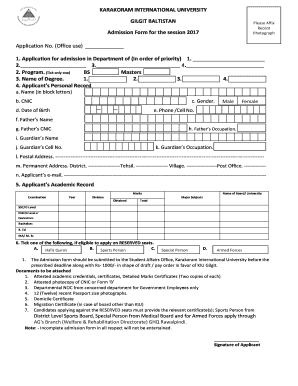
Kiu Registration Form


What is the Kiu Registration
The Kiu Registration is an essential process for students seeking admission to Kiu, which is a prominent educational institution. This registration serves as a formal application, allowing prospective students to provide their personal information, academic history, and other relevant details necessary for the admission process. The Kiu Registration ensures that the institution can assess applicants fairly and efficiently, aligning their qualifications with the program requirements.
Steps to complete the Kiu Registration
Completing the Kiu Registration involves several straightforward steps. First, applicants need to gather all necessary documents, including identification, transcripts, and any other supporting materials. Next, they should visit the official Kiu registration portal to access the online application form. After filling out the required fields, applicants must review their information for accuracy before submitting the form. Finally, it is advisable to keep a copy of the submitted application for future reference.
Legal use of the Kiu Registration
The Kiu Registration is legally binding once submitted, provided that all information is accurate and complete. This means that any false information can lead to penalties, including denial of admission or revocation of acceptance. Compliance with the institution's guidelines and legal requirements is crucial for a valid application. Understanding these legal implications can help applicants navigate the registration process with confidence.
Required Documents
To successfully complete the Kiu Registration, applicants must prepare several key documents. These typically include:
- Proof of identity (e.g., government-issued ID)
- Academic transcripts from previous institutions
- Letters of recommendation (if applicable)
- Personal statement or essay
- Standardized test scores (if required)
Having these documents ready will streamline the registration process and ensure that applicants meet all necessary requirements.
How to use the Kiu Registration
Using the Kiu Registration effectively involves understanding the application process and the specific requirements set by the institution. Applicants should familiarize themselves with the online portal, ensuring they can navigate it easily. It is also beneficial to follow any guidelines provided, such as formatting requirements for essays or specific criteria for letters of recommendation. By adhering to these instructions, applicants can enhance their chances of a successful registration.
Eligibility Criteria
Eligibility for the Kiu Registration typically includes meeting certain academic qualifications and prerequisites set by the institution. Applicants must have completed a specified level of education, such as high school or equivalent, and may need to demonstrate proficiency in relevant subjects. Additionally, some programs may have specific requirements regarding prior coursework or standardized test scores. Understanding these criteria is essential for prospective students to determine their eligibility.
Quick guide on how to complete kiu registration
Effortlessly Prepare Kiu Registration on Any Device
Digital document management has gained traction among businesses and individuals alike. It offers an ideal eco-friendly alternative to traditional printed and signed paperwork, as you can access the correct format and securely store it online. airSlate SignNow equips you with all necessary tools to generate, edit, and eSign your documents swiftly without any holdups. Manage Kiu Registration on any device using airSlate SignNow apps for Android or iOS and enhance any document-centric workflow today.
How to Modify and eSign Kiu Registration with Ease
- Find Kiu Registration and click Get Form to begin.
- Utilize the tools we provide to fill out your document.
- Emphasize important sections of your documents or obscure sensitive data with tools that airSlate SignNow offers specifically for this purpose.
- Generate your eSignature using the Sign tool, which takes just seconds and carries the same legal validity as a conventional wet ink signature.
- Review all the details and click on the Done button to save your changes.
- Select how you wish to share your form, via email, text message (SMS), or invitation link, or download it to your computer.
Eliminate concerns about lost or misplaced files, laborious form searches, or mistakes that necessitate printing new document copies. airSlate SignNow addresses your document management needs in just a few clicks from any device you prefer. Modify and eSign Kiu Registration to ensure outstanding communication throughout your form preparation process with airSlate SignNow.
Create this form in 5 minutes or less
Create this form in 5 minutes!
How to create an eSignature for the kiu registration
How to create an electronic signature for a PDF online
How to create an electronic signature for a PDF in Google Chrome
How to create an e-signature for signing PDFs in Gmail
How to create an e-signature right from your smartphone
How to create an e-signature for a PDF on iOS
How to create an e-signature for a PDF on Android
People also ask
-
What is lms kiu and how does it enhance document signing?
lms kiu is an advanced learning management system that streamlines the document signing process. By integrating with airSlate SignNow, it allows users to send and eSign documents seamlessly, improving efficiency and reducing turnaround times.
-
How does airSlate SignNow integrate with lms kiu?
airSlate SignNow offers an easy integration with lms kiu, enabling users to manage documents directly within their learning management system. This integration simplifies the workflow, allowing for secure eSigning and document tracking without leaving the lms kiu platform.
-
What are the pricing options for using airSlate SignNow with lms kiu?
The pricing for airSlate SignNow varies based on the features required, but it is designed to be cost-effective for users of lms kiu. Interested users can explore various subscription plans that cater to individual or business needs while providing a valuable solution for document management.
-
What features does airSlate SignNow offer for lms kiu users?
Users of lms kiu can benefit from features like customizable templates, real-time tracking, and secure storage options in airSlate SignNow. These tools enable better collaboration and facilitate faster completion of essential paperwork within the educational environment.
-
Can I use airSlate SignNow for different types of documents in lms kiu?
Yes, airSlate SignNow supports a variety of document types that can be processed through lms kiu. Whether you need to manage contracts, consent forms, or other important documents, airSlate SignNow ensures a smooth eSigning experience tailored for educational institutions.
-
How does airSlate SignNow improve document security for lms kiu users?
airSlate SignNow incorporates strong encryption and compliance measures to protect all documents processed through lms kiu. This ensures that sensitive information remains secure and confidential, giving users peace of mind when eSigning important documents.
-
Is it easy to get started with airSlate SignNow in lms kiu?
Absolutely! Getting started with airSlate SignNow within lms kiu is user-friendly and requires minimal setup. Users can quickly learn how to send and eSign documents, allowing for immediate productivity in their educational workflows.
Get more for Kiu Registration
- Assignment of certificate of depositsavings account to the form
- Notice of upcoming temporary interruption of service form
- Notice of charge account credit limit raise form
- Sales agency agreement servicespractical law form
- Notice of credit limit conversion to c form
- I spoke with form
- Formatting dates with 3 character months sql spackle
- The proper way to address a letter to the irs budgeting form
Find out other Kiu Registration
- Can I eSignature New Jersey Life Sciences Presentation
- How Can I eSignature Louisiana Non-Profit PDF
- Can I eSignature Alaska Orthodontists PDF
- How Do I eSignature New York Non-Profit Form
- How To eSignature Iowa Orthodontists Presentation
- Can I eSignature South Dakota Lawers Document
- Can I eSignature Oklahoma Orthodontists Document
- Can I eSignature Oklahoma Orthodontists Word
- How Can I eSignature Wisconsin Orthodontists Word
- How Do I eSignature Arizona Real Estate PDF
- How To eSignature Arkansas Real Estate Document
- How Do I eSignature Oregon Plumbing PPT
- How Do I eSignature Connecticut Real Estate Presentation
- Can I eSignature Arizona Sports PPT
- How Can I eSignature Wisconsin Plumbing Document
- Can I eSignature Massachusetts Real Estate PDF
- How Can I eSignature New Jersey Police Document
- How Can I eSignature New Jersey Real Estate Word
- Can I eSignature Tennessee Police Form
- How Can I eSignature Vermont Police Presentation