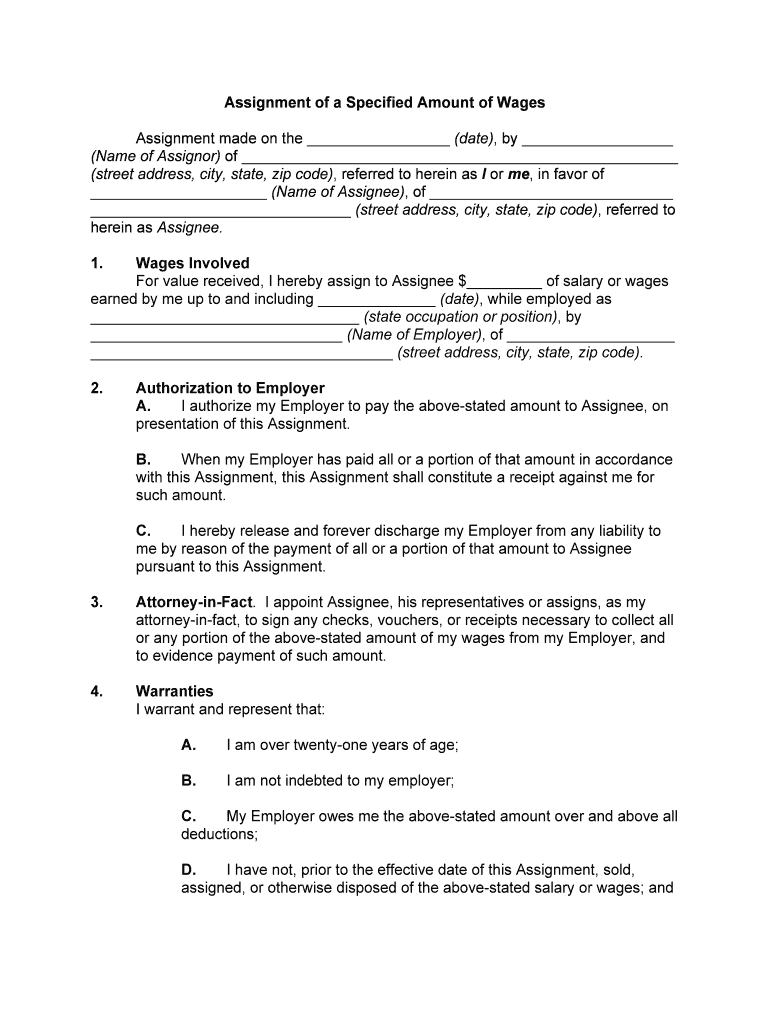
Assignment of Certificate of Depositsavings Account to the Form


What is the Assignment Of Certificate Of Depositsavings Account To The
The Assignment Of Certificate Of Depositsavings Account To The is a legal document used to transfer ownership or rights of a certificate of deposit (CD) savings account from one party to another. This form is often utilized in financial transactions, estate planning, or when an account holder wishes to assign their rights to a beneficiary or another individual. It outlines the terms of the assignment, including the details of the account, the parties involved, and any conditions that may apply. Understanding this document is crucial for ensuring that the transfer is executed properly and legally recognized.
Steps to complete the Assignment Of Certificate Of Depositsavings Account To The
Completing the Assignment Of Certificate Of Depositsavings Account To The involves several important steps to ensure accuracy and compliance with legal standards. Begin by gathering all necessary information, including the account number, the names of the assignor (current account holder) and the assignee (new account holder), and any relevant terms of the assignment. Next, fill out the form carefully, ensuring all fields are completed accurately. Both parties should review the document to confirm that all details are correct. Finally, both the assignor and the assignee must sign the form, and it may need to be notarized depending on state requirements. Keeping a copy of the completed form for personal records is also advisable.
Legal use of the Assignment Of Certificate Of Depositsavings Account To The
The legal use of the Assignment Of Certificate Of Depositsavings Account To The is essential for ensuring that the transfer of rights is valid and enforceable. This document must comply with state laws governing assignments and financial transactions. It serves to protect the interests of both parties involved by clearly outlining the terms of the assignment and providing a record of the transaction. Additionally, the form may need to be filed with the financial institution holding the account to officially recognize the change in ownership. Understanding the legal implications of this assignment is crucial for both the assignor and the assignee to avoid potential disputes or complications in the future.
Key elements of the Assignment Of Certificate Of Depositsavings Account To The
Several key elements must be included in the Assignment Of Certificate Of Depositsavings Account To The to ensure its validity. These elements include:
- Account Information: The account number and type of account being assigned.
- Parties Involved: Full names and contact information for both the assignor and the assignee.
- Terms of Assignment: Any specific conditions or stipulations related to the assignment.
- Signatures: Signatures of both parties, along with the date of signing.
- Notarization: Depending on state laws, notarization may be required to validate the document.
How to obtain the Assignment Of Certificate Of Depositsavings Account To The
To obtain the Assignment Of Certificate Of Depositsavings Account To The, individuals can typically request the form from their financial institution. Many banks and credit unions provide this document either in physical form at their branches or as a downloadable PDF on their websites. It is important to ensure that the correct version of the form is used, as requirements may vary by institution. If additional assistance is needed, contacting customer service at the financial institution can provide guidance on how to properly fill out the form and any specific requirements that may apply.
Examples of using the Assignment Of Certificate Of Depositsavings Account To The
The Assignment Of Certificate Of Depositsavings Account To The can be used in various scenarios. For instance, if an individual wishes to transfer their CD savings account to a family member as part of an estate plan, this form would facilitate that transfer. Another example is when a business owner wants to assign their account to a partner or successor as part of a business restructuring. Additionally, this form can be utilized in divorce settlements where financial assets, including savings accounts, are divided between parties. Each of these scenarios highlights the importance of properly executing the assignment to ensure legal recognition and compliance.
Quick guide on how to complete assignment of certificate of depositsavings account to the
Easily Prepare Assignment Of Certificate Of Depositsavings Account To The on Any Device
The management of online documents has gained popularity among businesses and individuals. It serves as a perfect eco-friendly option compared to traditional printed and signed documents, allowing you to find the right form and securely store it online. airSlate SignNow equips you with all the necessary tools to create, alter, and eSign your documents efficiently without delays. Manage Assignment Of Certificate Of Depositsavings Account To The across any platform with airSlate SignNow's Android or iOS applications and enhance any document-focused process today.
How to Alter and eSign Assignment Of Certificate Of Depositsavings Account To The with Ease
- Obtain Assignment Of Certificate Of Depositsavings Account To The and click Get Form to begin.
- Make use of the tools we provide to fill out your document.
- Select important sections of your documents or obscure sensitive information with the tools that airSlate SignNow specifically offers for this purpose.
- Generate your eSignature using the Sign tool, which takes only seconds and holds the same legal validity as a conventional wet ink signature.
- Review all the details and click the Done button to finalize your changes.
- Decide how you want to send your form, by email, SMS, invite link, or download it to your computer.
Say goodbye to lost or misplaced documents, tedious form searching, or mistakes that require printing new copies. airSlate SignNow meets all your document management needs with just a few clicks from any device you prefer. Alter and eSign Assignment Of Certificate Of Depositsavings Account To The to ensure clear communication at every step of your form preparation journey with airSlate SignNow.
Create this form in 5 minutes or less
Create this form in 5 minutes!
People also ask
-
What is the process for making an Assignment Of Certificate Of Depositsavings Account To The?
The process for making an Assignment Of Certificate Of Depositsavings Account To The involves filling out the required forms and obtaining necessary signatures. With airSlate SignNow, you can easily create and manage these documents digitally, ensuring a streamlined and efficient workflow.
-
Are there any costs associated with the Assignment Of Certificate Of Depositsavings Account To The?
Yes, there may be costs involved when making an Assignment Of Certificate Of Depositsavings Account To The, generally related to any fees imposed by your financial institution. Using airSlate SignNow, you can minimize administrative costs by digitizing the entire process so you can focus on what matters most.
-
What features does airSlate SignNow provide for Assignment Of Certificate Of Depositsavings Account To The?
AirSlate SignNow offers features such as document templates, eSignature capabilities, and secure cloud storage specifically designed to streamline the Assignment Of Certificate Of Depositsavings Account To The process. These features help ensure that your documents are processed efficiently and securely.
-
How does airSlate SignNow improve the efficiency of Assignment Of Certificate Of Depositsavings Account To The?
Using airSlate SignNow, the efficiency of the Assignment Of Certificate Of Depositsavings Account To The is greatly improved through automated workflows and real-time collaboration. This means you can track progress, make adjustments, and ensure timely completion without the hassle of traditional paper methods.
-
Can I integrate airSlate SignNow with other tools for Assignment Of Certificate Of Depositsavings Account To The?
Yes, airSlate SignNow can be seamlessly integrated with various software applications, allowing for a more holistic approach to managing the Assignment Of Certificate Of Depositsavings Account To The. This integration can streamline your workflows and ensure that all data remains consistent across platforms.
-
What benefits does eSigning provide for Assignment Of Certificate Of Depositsavings Account To The?
eSigning provides signNow benefits for the Assignment Of Certificate Of Depositsavings Account To The by enabling faster transactions and eliminating the need for physical paperwork. With airSlate SignNow, you lend the convenience of signing anytime, anywhere, which increases stakeholder satisfaction.
-
Is airSlate SignNow secure for handling Assignment Of Certificate Of Depositsavings Account To The?
Yes, airSlate SignNow prioritizes security when handling your documents, including the Assignment Of Certificate Of Depositsavings Account To The. With advanced encryption and multiple authentication layers, you can trust that your sensitive information is well-protected.
Get more for Assignment Of Certificate Of Depositsavings Account To The
Find out other Assignment Of Certificate Of Depositsavings Account To The
- Can I Electronic signature Hawaii Insurance PDF
- Help Me With Electronic signature Colorado High Tech Form
- How To Electronic signature Indiana Insurance Document
- Can I Electronic signature Virginia Education Word
- How To Electronic signature Louisiana Insurance Document
- Can I Electronic signature Florida High Tech Document
- Can I Electronic signature Minnesota Insurance PDF
- How Do I Electronic signature Minnesota Insurance Document
- How To Electronic signature Missouri Insurance Form
- How Can I Electronic signature New Jersey Insurance Document
- How To Electronic signature Indiana High Tech Document
- How Do I Electronic signature Indiana High Tech Document
- How Can I Electronic signature Ohio Insurance Document
- Can I Electronic signature South Dakota Insurance PPT
- How Can I Electronic signature Maine Lawers PPT
- How To Electronic signature Maine Lawers PPT
- Help Me With Electronic signature Minnesota Lawers PDF
- How To Electronic signature Ohio High Tech Presentation
- How Can I Electronic signature Alabama Legal PDF
- How To Electronic signature Alaska Legal Document