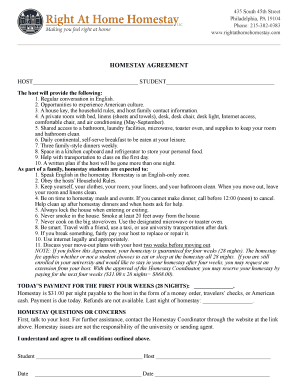
Homestay Agreement Template Form


What is the homestay agreement template
A homestay agreement template is a formal document used to outline the terms and conditions between a host family and a guest staying in their home. This contract serves to protect the rights and responsibilities of both parties, ensuring clarity regarding expectations, duration of stay, payment details, and house rules. It typically includes essential information such as the names of the parties involved, the address of the homestay, and any specific agreements related to meals, transportation, and other amenities provided during the stay.
How to use the homestay agreement template
Using a homestay agreement template involves several straightforward steps. First, download the template from a reliable source. Next, fill in the required information, including the names of the host and guest, the duration of the stay, and any specific terms agreed upon. It is crucial to review the document thoroughly to ensure all details are accurate and reflect the mutual understanding between both parties. Once completed, both the host and guest should sign the agreement to make it legally binding.
Key elements of the homestay agreement template
Several key elements should be included in a homestay agreement template to ensure it is comprehensive and effective. These elements typically include:
- Contact Information: Names, addresses, and phone numbers of both the host and guest.
- Duration of Stay: Start and end dates of the homestay.
- Payment Terms: Details on rent, payment methods, and due dates.
- House Rules: Expectations regarding behavior, use of common areas, and any restrictions.
- Cancellation Policy: Terms regarding cancellation and any associated fees.
- Liability Clauses: Provisions regarding damages or injuries that may occur during the stay.
Steps to complete the homestay agreement template
Completing a homestay agreement template involves a series of organized steps to ensure all necessary information is included. Begin by gathering all relevant details about the stay, such as the names of the parties and the address of the homestay. Next, fill in the template with this information, carefully reviewing each section. After inputting all details, both parties should read through the agreement together to confirm mutual understanding. Finally, both the host and guest should sign and date the document to finalize the agreement.
Legal use of the homestay agreement template
For a homestay agreement template to be legally binding, it must meet specific legal requirements. This includes having both parties sign the document, which signifies their consent to the terms outlined. Additionally, the agreement should comply with local laws regarding rental agreements and housing regulations. It is advisable for both parties to keep a signed copy of the agreement for their records, as this can serve as evidence in case of disputes or misunderstandings.
How to obtain the homestay agreement template
Obtaining a homestay agreement template can be done through various means. Many educational institutions that facilitate homestays provide templates for their students and host families. Additionally, online resources and legal document websites often offer customizable templates. It is essential to choose a template that is appropriate for your specific situation and complies with local laws. Ensure that any template used is up-to-date and reflects current legal standards.
Quick guide on how to complete homestay agreement template
Effortlessly Prepare Homestay Agreement Template on Any Device
Digital document management has become increasingly popular among businesses and individuals alike. It offers an ideal environmentally friendly alternative to traditional printed and signed documents, allowing you to find the necessary form and securely keep it online. airSlate SignNow equips you with all the tools required to create, modify, and eSign your documents swiftly and without delays. Manage Homestay Agreement Template on any device using the airSlate SignNow Android or iOS applications and simplify your document-related tasks today.
The Easiest Way to Modify and eSign Homestay Agreement Template with Ease
- Find Homestay Agreement Template and click on Get Form to begin.
- Utilize the tools we offer to fill out your document.
- Emphasize pertinent sections of the documents or obscure sensitive information with tools specifically designed for this purpose by airSlate SignNow.
- Create your eSignature using the Sign tool, which takes mere seconds and carries the same legal standing as a conventional wet ink signature.
- Review all the details and click the Done button to save your changes.
- Decide how you want to deliver your form, whether by email, text message (SMS), invitation link, or download it to your computer.
Say goodbye to lost or misplaced files, tedious form searches, and mistakes that necessitate printing new document copies. airSlate SignNow meets all your document management needs in just a few clicks from any device you prefer. Alter and eSign Homestay Agreement Template and ensure seamless communication at every stage of your form preparation process with airSlate SignNow.
Create this form in 5 minutes or less
Create this form in 5 minutes!
How to create an eSignature for the homestay agreement template
How to create an electronic signature for a PDF online
How to create an electronic signature for a PDF in Google Chrome
How to create an e-signature for signing PDFs in Gmail
How to create an e-signature right from your smartphone
How to create an e-signature for a PDF on iOS
How to create an e-signature for a PDF on Android
People also ask
-
What is a PA Right Agreement and why is it important?
A PA Right Agreement, or Power of Attorney Right Agreement, is a legal document that allows one person to act on behalf of another in specific matters. This agreement is vital as it ensures that your wishes are communicated and executed correctly, especially when you cannot be present to make decisions. Using airSlate SignNow can simplify the process of creating and signing these agreements.
-
How can airSlate SignNow help with drafting my PA Right Agreement?
airSlate SignNow provides customizable templates that make drafting a PA Right Agreement straightforward. You can easily fill in the required details, add necessary clauses, and ensure that the agreement meets legal standards. Additionally, our platform enables you to review and make adjustments before sending, ensuring a polished final document.
-
Is there a cost associated with using airSlate SignNow for a PA Right Agreement?
Yes, airSlate SignNow offers several pricing plans tailored to meet different business needs. Our plans allow you to manage documents, including your PA Right Agreement, without breaking the bank. By choosing the right plan, you can gain access to features that facilitate efficient document management at a cost-effective price.
-
What features does airSlate SignNow offer for managing a PA Right Agreement?
AirSlate SignNow offers features like electronic signatures, customizable templates, and secure storage for your PA Right Agreement. You can also track the status of your documents in real-time, ensuring that all parties are engaged in the signing process. These features help streamline the execution of legal documents while maintaining compliance.
-
Can I integrate airSlate SignNow with other tools for my PA Right Agreement?
Absolutely! airSlate SignNow integrates seamlessly with a variety of tools and platforms, enhancing the workflow for your PA Right Agreement. Whether you need to sync with CRM systems, cloud storage, or productivity tools, our integrations help centralize your document management process for convenience and efficiency.
-
How secure is the signing process for my PA Right Agreement on airSlate SignNow?
The signing process for your PA Right Agreement on airSlate SignNow is designed with security in mind. We utilize industry-standard encryption and authentication measures to protect your data during the signing process. This ensures that all sensitive information remains confidential and secure, providing peace of mind for both parties.
-
Can I send my PA Right Agreement for signature to multiple parties?
Yes, airSlate SignNow allows you to easily send your PA Right Agreement to multiple signers at once. You can define the signing order and track who has signed, ensuring a smooth process. This feature helps save time and ensures that all necessary approvals are obtained efficiently.
Get more for Homestay Agreement Template
- Jcpenney rebates 93199367 form
- Vineland ii manual pdf form
- Noaa hiring guide form
- Nj handicap parking space application form
- Forms northplainfield org bh handymanprojecthandyman project application north plainfield
- Borough of midland park purchasing procedures manual form
- Form 41a buyers agency agreement
- Etrade com activate form
Find out other Homestay Agreement Template
- Help Me With eSignature Tennessee Banking PDF
- How Can I eSignature Virginia Banking PPT
- How Can I eSignature Virginia Banking PPT
- Can I eSignature Washington Banking Word
- Can I eSignature Mississippi Business Operations Document
- How To eSignature Missouri Car Dealer Document
- How Can I eSignature Missouri Business Operations PPT
- How Can I eSignature Montana Car Dealer Document
- Help Me With eSignature Kentucky Charity Form
- How Do I eSignature Michigan Charity Presentation
- How Do I eSignature Pennsylvania Car Dealer Document
- How To eSignature Pennsylvania Charity Presentation
- Can I eSignature Utah Charity Document
- How Do I eSignature Utah Car Dealer Presentation
- Help Me With eSignature Wyoming Charity Presentation
- How To eSignature Wyoming Car Dealer PPT
- How To eSignature Colorado Construction PPT
- How To eSignature New Jersey Construction PDF
- How To eSignature New York Construction Presentation
- How To eSignature Wisconsin Construction Document