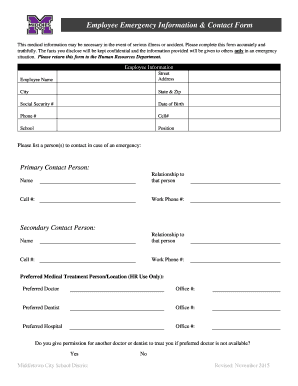
Employee Emergency Information Contact Form


Understanding the Employee Emergency Information Contact Form
The Employee Emergency Information Contact Form is a crucial document that allows employers to collect essential contact information for employees in case of emergencies. This form typically includes details such as the employee’s name, address, phone number, and emergency contacts. By having this information readily available, businesses can ensure they are prepared to respond effectively in emergency situations, safeguarding the well-being of their employees.
How to Complete the Employee Emergency Information Contact Form
Completing the Employee Emergency Information Contact Form involves several straightforward steps. First, the employee should provide their personal information, including their full name and current address. Next, they should list at least one emergency contact, including that person's relationship to them and their contact information. It is important to ensure that all information is accurate and up to date, as this can significantly impact the response during an emergency.
Legal Considerations for the Employee Emergency Information Contact Form
Employers must be aware of the legal implications surrounding the Employee Emergency Information Contact Form. This document should comply with privacy regulations, ensuring that the information collected is used solely for emergency purposes. Additionally, employers should inform employees about how their information will be stored and protected, reinforcing trust and transparency within the workplace.
Submitting the Employee Emergency Information Contact Form
Employees can submit the Employee Emergency Information Contact Form through various methods, depending on company policy. Common submission methods include online forms, physical copies handed to the HR department, or via secure email. It is essential for employees to confirm the submission method preferred by their employer to ensure their information is received and processed correctly.
Key Elements of the Employee Emergency Information Contact Form
Several key elements are essential in the Employee Emergency Information Contact Form. These include:
- Employee Information: Full name, address, and contact number.
- Emergency Contacts: Names, relationships, and contact information of individuals to be contacted in case of an emergency.
- Medical Information: Any relevant medical conditions or allergies that emergency responders should be aware of.
- Consent: A section where employees can consent to the use of their information for emergency purposes.
Examples of Using the Employee Emergency Information Contact Form
Employers can utilize the Employee Emergency Information Contact Form in various scenarios, such as:
- During workplace emergencies, such as medical incidents or natural disasters.
- To facilitate communication with family members when an employee is unable to communicate.
- As part of onboarding processes to ensure all employees have their emergency contacts documented.
Quick guide on how to complete employee emergency information contact form
Effortlessly Prepare Employee Emergency Information Contact Form on Any Device
The management of online documents has become increasingly popular among businesses and individuals. It offers an ideal eco-friendly alternative to traditional printed and signed documents, allowing you to access the correct format and securely store it online. airSlate SignNow provides you with all the tools necessary to swiftly create, modify, and eSign your documents without any delays. Manage Employee Emergency Information Contact Form on any platform via airSlate SignNow's Android or iOS applications and simplify your document-related tasks today.
The Easiest Way to Edit and eSign Employee Emergency Information Contact Form with Ease
- Obtain Employee Emergency Information Contact Form and click on Get Form to begin.
- Make use of the tools we provide to complete your document.
- Emphasize important sections of your documents or redact sensitive information using the tools specifically offered by airSlate SignNow for this purpose.
- Generate your eSignature with the Sign tool, which takes mere seconds and carries the same legal validity as a traditional handwritten signature.
- Review all the details and click on the Done button to apply your changes.
- Select your preferred method of sending your form, whether by email, SMS, invitation link, or download it to your computer.
Say goodbye to lost or misplaced files, tedious form searches, or mistakes that necessitate reprinting documents. airSlate SignNow fulfills your document management needs with just a few clicks, accessible from any device you prefer. Modify and eSign Employee Emergency Information Contact Form to ensure outstanding communication at every stage of your form preparation process with airSlate SignNow.
Create this form in 5 minutes or less
Create this form in 5 minutes!
How to create an eSignature for the employee emergency information contact form
How to create an electronic signature for a PDF online
How to create an electronic signature for a PDF in Google Chrome
How to create an e-signature for signing PDFs in Gmail
How to create an e-signature right from your smartphone
How to create an e-signature for a PDF on iOS
How to create an e-signature for a PDF on Android
People also ask
-
What is airSlate SignNow and how does it help address business needs?
airSlate SignNow is an electronic signature solution that empowers businesses to send and eSign documents efficiently. It addresses business needs by streamlining workflows, reducing turnaround time, and enhancing document management processes. With an intuitive interface, teams can focus more on their core activities rather than paperwork.
-
How does integrating airSlate SignNow help address business operations?
Integrating airSlate SignNow with your existing systems enhances business operations by automating document workflows and improving collaboration. It ensures seamless access to essential documents and eSigning processes across various platforms, addressing business needs more effectively. This integration ultimately leads to increased productivity and reduced errors.
-
What pricing plans does airSlate SignNow offer for businesses?
airSlate SignNow offers various pricing plans tailored to address business needs, including options for individuals, small teams, and large enterprises. Each plan is designed to provide maximum value, enabling businesses to choose the features that best meet their requirements. Competitively priced, the solution ensures that addressing business needs remains economically feasible.
-
What features of airSlate SignNow specifically address business challenges?
The features of airSlate SignNow that effectively address business challenges include customizable templates, bulk sending options, and real-time tracking of document status. Additionally, advanced security measures ensure compliance and data safety, giving businesses peace of mind. These features work together to simplify complex processes and accelerate document transactions.
-
How does airSlate SignNow improve document security for businesses?
airSlate SignNow enhances document security by employing advanced encryption methods and ensuring compliance with global standards. These security features address business concerns related to data loss and unauthorized access, allowing businesses to manage sensitive information with confidence. Regular audits and security updates further reinforce the protection of valuable documents.
-
In what ways can airSlate SignNow benefit remote teams trying to address business objectives?
AirSlate SignNow provides signNow benefits for remote teams by enabling easy access to documents and eSigning from anywhere. This flexibility allows teams to address business objectives without the limitations of physical presence, ensuring continuity in operations. Enhanced collaboration features also facilitate communication among distributed teams, driving efficiency.
-
Can airSlate SignNow help businesses streamline their approval processes?
Yes, airSlate SignNow can greatly streamline approval processes for businesses by facilitating real-time sign-offs and notifications. This electronic approach addresses business needs for faster, more efficient decision-making. As a result, the time spent on waiting for approvals is signNowly reduced, leading to quicker project completions.
Get more for Employee Emergency Information Contact Form
- How to fill unity bank arbitration form who is reporting officer
- Trinity health pension plan form
- Cape consumers 15774450 form
- Vat declaration letter format uae
- Complition form
- Newport lacrosse club sponsorship commitment form
- Vend machine proposal contract template form
- Vendor booth contract template form
Find out other Employee Emergency Information Contact Form
- Can I eSign Connecticut Legal Form
- How Do I eSign Connecticut Legal Form
- How Do I eSign Hawaii Life Sciences Word
- Can I eSign Hawaii Life Sciences Word
- How Do I eSign Hawaii Life Sciences Document
- How Do I eSign North Carolina Insurance Document
- How Can I eSign Hawaii Legal Word
- Help Me With eSign Hawaii Legal Document
- How To eSign Hawaii Legal Form
- Help Me With eSign Hawaii Legal Form
- Can I eSign Hawaii Legal Document
- How To eSign Hawaii Legal Document
- Help Me With eSign Hawaii Legal Document
- How To eSign Illinois Legal Form
- How Do I eSign Nebraska Life Sciences Word
- How Can I eSign Nebraska Life Sciences Word
- Help Me With eSign North Carolina Life Sciences PDF
- How Can I eSign North Carolina Life Sciences PDF
- How Can I eSign Louisiana Legal Presentation
- How To eSign Louisiana Legal Presentation