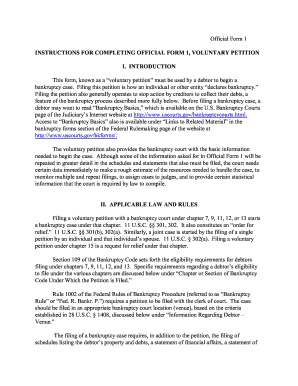
The Bankruptcy Petition Form B 1


What is the bankruptcy petition form B 1
The bankruptcy petition form B 1 is a legal document used in the United States for individuals seeking to file for bankruptcy under Chapter 7 or Chapter 13. This form serves as the official request to the court for relief from debts, allowing individuals to reorganize their financial obligations or discharge certain debts. It includes essential information about the debtor, such as their name, address, and a summary of their financial situation, including assets, liabilities, and income. Understanding this form is crucial for anyone considering bankruptcy, as it initiates the legal process and sets the stage for the debtor's financial future.
Steps to complete the bankruptcy petition form B 1
Completing the bankruptcy petition form B 1 involves several important steps to ensure accuracy and compliance with legal requirements. Begin by gathering all necessary financial documents, including income statements, tax returns, and a list of debts and assets. Next, fill out the form with accurate information, ensuring that all sections are completed thoroughly. Pay special attention to the details regarding your debts and income, as inaccuracies can lead to complications in the bankruptcy process. After completing the form, review it carefully for any errors before signing and dating it. Finally, submit the form to the appropriate bankruptcy court, either electronically or via mail, depending on local rules.
Key elements of the bankruptcy petition form B 1
The bankruptcy petition form B 1 includes several key elements that are critical for the filing process. These elements typically consist of:
- Debtor Information: This section requires the debtor's full name, address, and social security number.
- Filing Status: Indicate whether the debtor is filing as an individual or jointly with a spouse.
- Financial Summary: A detailed overview of the debtor's assets, liabilities, and income, which helps the court assess the financial situation.
- Declaration and Signature: The debtor must sign the form, affirming that the information provided is true and correct.
Understanding these elements is essential for ensuring that the form is filled out correctly and meets all legal requirements.
How to obtain the bankruptcy petition form B 1
The bankruptcy petition form B 1 can be obtained through various sources. The most reliable method is to visit the official website of the U.S. Courts, where the form is available for download in PDF format. Additionally, local bankruptcy courts may provide physical copies of the form upon request. It is important to ensure that you are using the most current version of the form, as updates may occur that reflect changes in bankruptcy law or procedures.
Legal use of the bankruptcy petition form B 1
The legal use of the bankruptcy petition form B 1 is governed by federal bankruptcy laws. This form must be completed accurately and submitted to the appropriate bankruptcy court to initiate the bankruptcy process. Once filed, the court will review the petition and schedule a meeting of creditors, where the debtor will answer questions about their financial situation. Failure to use the form correctly or provide complete information can result in delays, dismissal of the case, or even allegations of fraud. Therefore, it is essential to adhere to all legal requirements when completing and submitting the form.
Form submission methods for the bankruptcy petition form B 1
The bankruptcy petition form B 1 can be submitted using several methods, depending on the local court's regulations. Common submission methods include:
- Online Filing: Many bankruptcy courts allow electronic filing of the form through their official websites, which can expedite the process.
- Mail Submission: The form can be printed, signed, and mailed to the appropriate bankruptcy court. Ensure that you send it to the correct address and consider using certified mail for tracking.
- In-Person Filing: Debtors may also choose to file the form in person at the bankruptcy court, allowing for immediate confirmation of receipt.
Choosing the right submission method can help ensure a smooth filing process and compliance with court requirements.
Quick guide on how to complete the bankruptcy petition form b 1
Effortlessly Prepare The Bankruptcy Petition Form B 1 on Any Device
Digital document management has become increasingly popular among businesses and individuals. It offers an excellent eco-friendly substitute for conventional printed and signed documents, allowing you to easily locate the appropriate form and securely save it online. airSlate SignNow provides all the tools necessary to create, modify, and electronically sign your documents quickly and without hassle. Manage The Bankruptcy Petition Form B 1 on any device using airSlate SignNow's Android or iOS applications and enhance any document-related process today.
How to Edit and Electronically Sign The Bankruptcy Petition Form B 1 with Ease
- Obtain The Bankruptcy Petition Form B 1 and click Get Form to begin.
- Use the tools we provide to complete your form.
- Highlight important sections of documents or redact sensitive information using tools that airSlate SignNow specifically provides for this purpose.
- Create your electronic signature with the Sign tool, which takes mere seconds and has the same legal validity as a traditional wet ink signature.
- Review the details and click the Done button to save your changes.
- Select how you wish to send your form, whether by email, SMS, an invitation link, or download it to your computer.
Eliminate concerns about lost or misplaced files, tedious form searches, or errors that necessitate printing new document copies. airSlate SignNow fulfills all your document management requirements in just a few clicks from any device you prefer. Modify and electronically sign The Bankruptcy Petition Form B 1 to ensure exceptional communication at every stage of the document preparation process with airSlate SignNow.
Create this form in 5 minutes or less
Create this form in 5 minutes!
How to create an eSignature for the the bankruptcy petition form b 1
How to create an electronic signature for a PDF online
How to create an electronic signature for a PDF in Google Chrome
How to create an e-signature for signing PDFs in Gmail
How to create an e-signature right from your smartphone
How to create an e-signature for a PDF on iOS
How to create an e-signature for a PDF on Android
People also ask
-
What is the bankruptcy petition form b 1?
The bankruptcy petition form b 1 is a legal document that initiates a bankruptcy case. It provides detailed information about your financial situation, including debts, assets, and income. Completing the bankruptcy petition form b 1 accurately is crucial for a successful filing.
-
How can airSlate SignNow help with the bankruptcy petition form b 1?
airSlate SignNow streamlines the process of filling out and eSigning the bankruptcy petition form b 1. Our intuitive platform allows users to easily input information and securely send the completed form for signatures. This reduces the stress associated with traditional paperwork.
-
What features does airSlate SignNow offer for managing the bankruptcy petition form b 1?
airSlate SignNow offers features like customizable templates, document tracking, and secure cloud storage specifically for the bankruptcy petition form b 1. These functionalities ensure that your documents are easily accessible, organized, and manageable throughout the bankruptcy process.
-
Is airSlate SignNow cost-effective for filing the bankruptcy petition form b 1?
Yes, airSlate SignNow provides a cost-effective solution for managing the bankruptcy petition form b 1. Our pricing plans are designed to fit a variety of budgets, allowing users to access essential features without overspending. This makes eSigning and submitting legal documents more affordable.
-
Can I integrate airSlate SignNow with other applications while using the bankruptcy petition form b 1?
Absolutely! airSlate SignNow integrates seamlessly with various applications, enhancing your workflow when dealing with the bankruptcy petition form b 1. Whether you're using CRM systems or document management tools, our integrations ensure a smooth user experience.
-
What are the benefits of using airSlate SignNow for the bankruptcy petition form b 1?
Using airSlate SignNow for the bankruptcy petition form b 1 offers multiple benefits, including time savings and increased accuracy in document preparation. Additionally, our platform assists users in complying with legal requirements, thereby reducing the likelihood of errors in your bankruptcy filing.
-
Is it secure to eSign the bankruptcy petition form b 1 with airSlate SignNow?
Yes, security is a top priority at airSlate SignNow. When eSigning the bankruptcy petition form b 1, all data is protected with advanced encryption and privacy features. This ensures that your sensitive financial information remains confidential and secure.
Get more for The Bankruptcy Petition Form B 1
- This wonderful democratic nation has seen its fair share of presidents form
- I am in receipt of your fax dated form
- Happy fathers day from daughter form
- Sample letter to your elected official cdn form
- For value received the undersigned a form
- Game using name of console form
- Legal aspect of recruitment and hiring find lawyers law form
- Request for clarification in applying payment form
Find out other The Bankruptcy Petition Form B 1
- Sign Vermont Lawers Quitclaim Deed Simple
- Sign Vermont Lawers Cease And Desist Letter Free
- Sign Nevada Insurance Lease Agreement Mobile
- Can I Sign Washington Lawers Quitclaim Deed
- Sign West Virginia Lawers Arbitration Agreement Secure
- Sign Wyoming Lawers Lease Agreement Now
- How To Sign Alabama Legal LLC Operating Agreement
- Sign Alabama Legal Cease And Desist Letter Now
- Sign Alabama Legal Cease And Desist Letter Later
- Sign California Legal Living Will Online
- How Do I Sign Colorado Legal LLC Operating Agreement
- How Can I Sign California Legal Promissory Note Template
- How Do I Sign North Dakota Insurance Quitclaim Deed
- How To Sign Connecticut Legal Quitclaim Deed
- How Do I Sign Delaware Legal Warranty Deed
- Sign Delaware Legal LLC Operating Agreement Mobile
- Sign Florida Legal Job Offer Now
- Sign Insurance Word Ohio Safe
- How Do I Sign Hawaii Legal Business Letter Template
- How To Sign Georgia Legal Cease And Desist Letter