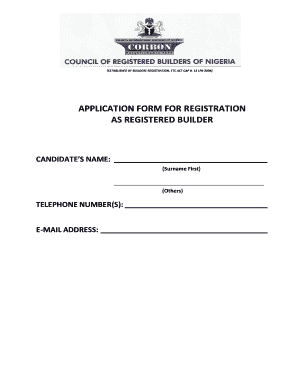
Corbon Registration Form


What is the Corbon Registration Form
The Corbon Registration Form is a crucial document used for registering specific information with relevant authorities. This form is essential for individuals and businesses to ensure compliance with legal requirements. It typically involves providing personal or organizational details, which can vary based on the context of use. Understanding the purpose and requirements of the Corbon Registration Form helps streamline the registration process and ensures that all necessary information is accurately captured.
How to use the Corbon Registration Form
Using the Corbon Registration Form involves several straightforward steps. First, gather all necessary personal or business information required for completion. Next, access the form through a reliable source, ensuring you have the latest version. Fill out the form carefully, paying attention to detail, as inaccuracies can lead to delays or complications. Once completed, review the information for correctness before submitting it through the appropriate channels, whether online, by mail, or in person.
Steps to complete the Corbon Registration Form
Completing the Corbon Registration Form can be broken down into a series of clear steps:
- Gather required information, including identification details and any supporting documents.
- Obtain the latest version of the Corbon Registration Form from an official source.
- Fill out the form, ensuring all fields are completed accurately.
- Review the form for any errors or missing information.
- Submit the completed form through the designated submission method.
Legal use of the Corbon Registration Form
The legal use of the Corbon Registration Form hinges on its compliance with applicable laws and regulations. When filled out correctly, the form serves as a legally binding document that can be used in various legal contexts. It is essential to ensure that the form adheres to local, state, and federal guidelines to maintain its validity. Additionally, utilizing a secure platform for electronic submission can enhance the legal standing of the document.
Key elements of the Corbon Registration Form
Several key elements must be included in the Corbon Registration Form to ensure its effectiveness and compliance. These elements typically consist of:
- Personal or business identification information.
- Details relevant to the specific registration purpose.
- Signature or electronic signature of the applicant.
- Date of completion and submission.
Including all necessary elements is vital for the form to be processed without issues.
Who Issues the Form
The Corbon Registration Form is typically issued by relevant governmental or regulatory bodies. These entities are responsible for overseeing the registration process and ensuring compliance with applicable laws. It is important to obtain the form directly from the issuing authority to ensure that you are using the correct version and that it meets all legal requirements.
Quick guide on how to complete corbon registration form
Conveniently Prepare Corbon Registration Form on Any Device
Managing documents online has become increasingly favored by businesses and individuals alike. It offers an ideal eco-friendly substitute for traditional printed and signed paperwork, as you can access the correct form and securely store it online. airSlate SignNow provides you with all the resources necessary to create, edit, and eSign your documents quickly and without delay. Manage Corbon Registration Form on any device using the airSlate SignNow Android or iOS applications and streamline any document-related task today.
Effortlessly Edit and eSign Corbon Registration Form
- Obtain Corbon Registration Form and click on Get Form to begin.
- Utilize the tools we offer to complete your form.
- Emphasize important sections of your documents or conceal sensitive details using the tools that airSlate SignNow offers specifically for this purpose.
- Create your eSignature using the Sign feature, which takes mere seconds and carries the same legal validity as a conventional wet ink signature.
- Review the information and click on the Done button to save your changes.
- Choose how you want to share your form, via email, text message (SMS), invitation link, or download it to your computer.
Eliminate concerns about missing or lost documents, tedious form searching, or mistakes that require new printed copies. airSlate SignNow addresses your document management needs with just a few clicks from any device you prefer. Edit and eSign Corbon Registration Form to ensure excellent communication at every stage of the form preparation process with airSlate SignNow.
Create this form in 5 minutes or less
Create this form in 5 minutes!
How to create an eSignature for the corbon registration form
How to create an electronic signature for a PDF online
How to create an electronic signature for a PDF in Google Chrome
How to create an e-signature for signing PDFs in Gmail
How to create an e-signature right from your smartphone
How to create an e-signature for a PDF on iOS
How to create an e-signature for a PDF on Android
People also ask
-
What is a corbon registration form?
A corbon registration form is a digital document that allows users to register for various services or products online. With airSlate SignNow, you can easily create and manage corbon registration forms, streamlining the process for both you and your clients.
-
How does airSlate SignNow help with corbon registration forms?
airSlate SignNow simplifies the creation and management of corbon registration forms by providing user-friendly templates and eSignature functionality. This ensures that your documents are completed quickly and securely, reducing the time spent on paperwork.
-
What pricing options are available for using corbon registration forms with airSlate SignNow?
airSlate SignNow offers various pricing tiers to accommodate different business needs, including those focused on corbon registration forms. You can choose a plan that best suits your organization's size and frequency of use, allowing for flexibility and affordability.
-
Can I integrate corbon registration forms with other applications?
Yes, airSlate SignNow supports integrations with a wide range of applications, enabling seamless handling of corbon registration forms within your existing workflow. Whether you use CRM systems or project management tools, you can enhance your efficiency with these integrations.
-
What are the benefits of using airSlate SignNow for corbon registration forms?
Using airSlate SignNow for corbon registration forms provides numerous benefits, such as increased speed, improved accuracy, and enhanced security. This solution allows you to eliminate manual processes, making your workflows more efficient and reducing the likelihood of errors.
-
Is it easy to create a corbon registration form with airSlate SignNow?
Absolutely! Creating a corbon registration form with airSlate SignNow is straightforward and intuitive. The platform offers drag-and-drop functionality, enabling you to customize your forms without any technical skills, making it accessible for everyone.
-
How secure are corbon registration forms sent via airSlate SignNow?
Security is a top priority with airSlate SignNow. All corbon registration forms are encrypted and comply with industry-standard security protocols, ensuring that your data remains protected while being transmitted and stored.
Get more for Corbon Registration Form
- Office clerk job description templateworkable form
- Info and forms my attny and i used very long ssdfacts
- A complaining customer is your most important customer form
- Buyer beware successor liability in asset purchases form
- Quality scale survey templateword ampampamp pdfby business form
- Worksheet new product or service templateword ampampamp pdf form
- Industry amp competitive forces analysis form
- Letter of agreement between two parties sample letter form
Find out other Corbon Registration Form
- How To eSignature Iowa Orthodontists Presentation
- Can I eSignature South Dakota Lawers Document
- Can I eSignature Oklahoma Orthodontists Document
- Can I eSignature Oklahoma Orthodontists Word
- How Can I eSignature Wisconsin Orthodontists Word
- How Do I eSignature Arizona Real Estate PDF
- How To eSignature Arkansas Real Estate Document
- How Do I eSignature Oregon Plumbing PPT
- How Do I eSignature Connecticut Real Estate Presentation
- Can I eSignature Arizona Sports PPT
- How Can I eSignature Wisconsin Plumbing Document
- Can I eSignature Massachusetts Real Estate PDF
- How Can I eSignature New Jersey Police Document
- How Can I eSignature New Jersey Real Estate Word
- Can I eSignature Tennessee Police Form
- How Can I eSignature Vermont Police Presentation
- How Do I eSignature Pennsylvania Real Estate Document
- How Do I eSignature Texas Real Estate Document
- How Can I eSignature Colorado Courts PDF
- Can I eSignature Louisiana Courts Document