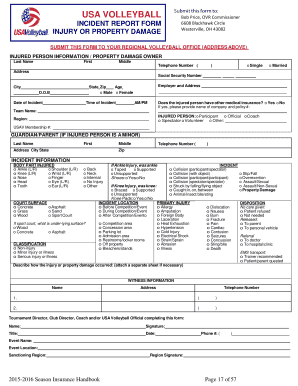
Ovr Form


What is the Ovr Form
The Ovr form, or Occurrence Variance Report form, is a critical document used primarily in healthcare settings. It serves to document any deviations from standard procedures or unexpected events that occur during patient care. This form is essential for maintaining quality control and ensuring compliance with healthcare regulations. By capturing detailed information about incidents, the Ovr form aids in identifying areas for improvement and enhancing patient safety.
How to Use the Ovr Form
To effectively use the Ovr form, follow these steps:
- Begin by clearly identifying the incident or variance that needs to be reported.
- Provide specific details, including the date, time, and location of the occurrence.
- Document the individuals involved, including staff and patients, ensuring confidentiality is maintained.
- Describe the nature of the variance, including any contributing factors.
- Outline the immediate actions taken in response to the incident.
- Submit the completed form to the appropriate department for review and follow-up.
Steps to Complete the Ovr Form
Completing the Ovr form involves several key steps:
- Gather necessary information about the incident.
- Fill out the form with accurate and detailed information.
- Review the completed form for any errors or omissions.
- Obtain signatures if required, ensuring all parties acknowledge the report.
- Submit the form according to your organization’s protocol.
Legal Use of the Ovr Form
The Ovr form is legally significant in documenting incidents within healthcare settings. It must be completed accurately to ensure compliance with federal and state regulations. Proper use of the form can protect healthcare providers by providing a clear record of events, which may be crucial in legal proceedings. Additionally, adherence to privacy laws, such as HIPAA, is essential when handling patient information in the report.
Key Elements of the Ovr Form
Key elements of the Ovr form include:
- Incident Description: A detailed account of what occurred.
- Date and Time: When the incident took place.
- Location: Where the incident occurred within the facility.
- Individuals Involved: Names and roles of those affected or involved.
- Actions Taken: Immediate responses to the incident.
- Follow-Up Actions: Recommendations for preventing future occurrences.
Examples of Using the Ovr Form
The Ovr form can be utilized in various scenarios, such as:
- Documenting medication errors, including wrong dosages or medications.
- Reporting patient falls or injuries that occur during care.
- Recording equipment malfunctions that impact patient safety.
- Noting deviations from established protocols that may affect patient outcomes.
Quick guide on how to complete ovr form
Complete Ovr Form effortlessly on any device
Managing documents online has gained popularity among organizations and individuals alike. It presents an ideal eco-friendly substitute for traditional printed and signed papers, allowing you to access the correct form and safely store it online. airSlate SignNow provides all the tools necessary to create, edit, and eSign your documents swiftly without delays. Handle Ovr Form on any device using airSlate SignNow's Android or iOS applications and streamline your document-related tasks today.
How to modify and eSign Ovr Form with ease
- Locate Ovr Form and then click Get Form to begin.
- Utilize the tools we provide to finalize your document.
- Emphasize important sections of your documents or obscure sensitive information with tools specifically designed for that purpose by airSlate SignNow.
- Generate your signature using the Sign function, which takes mere seconds and carries the same legal validity as a conventional wet ink signature.
- Review the information and then click on the Done button to save your modifications.
- Select your preferred method for sending your form: email, text message (SMS), invite link, or download it to your computer.
Eliminate concerns over forgotten or lost documents, tedious form searches, or errors that necessitate printing new document copies. airSlate SignNow meets your document management needs in just a few clicks from any device you choose. Modify and eSign Ovr Form and ensure excellent communication at any stage of the form preparation process with airSlate SignNow.
Create this form in 5 minutes or less
Create this form in 5 minutes!
How to create an eSignature for the ovr form
How to create an electronic signature for a PDF online
How to create an electronic signature for a PDF in Google Chrome
How to create an e-signature for signing PDFs in Gmail
How to create an e-signature right from your smartphone
How to create an e-signature for a PDF on iOS
How to create an e-signature for a PDF on Android
People also ask
-
What is the 'ovr in hospital' feature in airSlate SignNow?
The 'ovr in hospital' feature allows healthcare providers to securely sign and manage documents related to patient care. This feature ensures compliance with healthcare regulations while streamlining the documentation process. With airSlate SignNow, you can efficiently handle critical documents without compromising security.
-
How does airSlate SignNow ensure the security of 'ovr in hospital' documents?
AirSlate SignNow employs advanced encryption protocols and secure cloud storage to protect 'ovr in hospital' documents. This means all patient data and signed documents are safeguarded from unauthorized access. Additionally, the platform is compliant with HIPAA regulations, ensuring that you can rely on it for sensitive information.
-
What are the pricing options for using airSlate SignNow's 'ovr in hospital' services?
AirSlate SignNow offers flexible pricing plans tailored to the needs of hospitals and healthcare facilities. Pricing for the 'ovr in hospital' feature includes various tiers based on the number of users and required features. For a detailed breakdown, you can visit our pricing page or contact our sales team.
-
Can I integrate airSlate SignNow with other hospital management systems?
Yes, airSlate SignNow can be seamlessly integrated with various hospital management systems to enhance the 'ovr in hospital' experience. This integration allows for real-time updates and easy access to signed documents within your existing workflow. Check our list of integrations to find compatible systems.
-
What benefits does using airSlate SignNow for 'ovr in hospital' provide?
Using airSlate SignNow for 'ovr in hospital' can signNowly reduce paperwork and streamline the document signing process. It enhances operational efficiency, saves time, and allows healthcare providers to focus more on patient care. Moreover, it minimizes the risk of document errors and ensures faster service delivery.
-
Is there a mobile app available for airSlate SignNow's 'ovr in hospital' functionality?
Yes, airSlate SignNow offers a mobile app that supports the 'ovr in hospital' functionality. This app allows healthcare professionals to sign documents and access patient information on-the-go, enhancing flexibility in the hospital environment. The mobile experience is designed to be as intuitive as the desktop version.
-
How can airSlate SignNow improve compliance in the 'ovr in hospital' process?
AirSlate SignNow helps improve compliance in the 'ovr in hospital' process by providing a clear audit trail for all document transactions. Each signed document includes timestamps and signer information, facilitating easy tracking and verification. This comprehensive documentation supports adherence to healthcare regulations.
Get more for Ovr Form
- Life insurance life insurance life insurance exam prep form
- Damages income tax as a factor in measuring personal form
- California attorneys fees cases appeal sanctions form
- The united states district court for california courts form
- Model jury instruction 2120 function of the jury what is form
- Southern district of florida united states of america form
- Back to basics impeachment by prior inconsistent statement form
- United states proposed final jury instructionsatr form
Find out other Ovr Form
- How Can I Electronic signature Maine Lawers PPT
- How To Electronic signature Maine Lawers PPT
- Help Me With Electronic signature Minnesota Lawers PDF
- How To Electronic signature Ohio High Tech Presentation
- How Can I Electronic signature Alabama Legal PDF
- How To Electronic signature Alaska Legal Document
- Help Me With Electronic signature Arkansas Legal PDF
- How Can I Electronic signature Arkansas Legal Document
- How Can I Electronic signature California Legal PDF
- Can I Electronic signature Utah High Tech PDF
- How Do I Electronic signature Connecticut Legal Document
- How To Electronic signature Delaware Legal Document
- How Can I Electronic signature Georgia Legal Word
- How Do I Electronic signature Alaska Life Sciences Word
- How Can I Electronic signature Alabama Life Sciences Document
- How Do I Electronic signature Idaho Legal Form
- Help Me With Electronic signature Arizona Life Sciences PDF
- Can I Electronic signature Colorado Non-Profit Form
- How To Electronic signature Indiana Legal Form
- How To Electronic signature Illinois Non-Profit Document