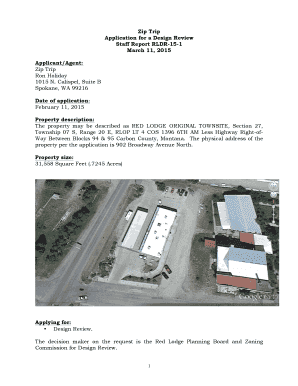
Zip Trip Apply Form


What is the Zip Trip Apply
The Zip Trip Apply is an online application process designed for individuals seeking employment opportunities at Cenex Zip Trip locations. This application allows candidates to submit their information digitally, streamlining the hiring process. It is essential for applicants to understand the requirements and the nature of the positions available, which may include roles in customer service, management, and operations.
Steps to complete the Zip Trip Apply
Completing the Zip Trip Apply involves several key steps to ensure a smooth application process:
- Access the application: Visit the official Cenex Zip Trip careers page to find the online application form.
- Fill out personal information: Provide your name, contact details, and address accurately.
- Detail your work experience: List your previous employment, including job titles, responsibilities, and duration of employment.
- Education background: Include information about your educational qualifications, such as degrees or certifications.
- Availability: Indicate your availability for work, including preferred shifts and start dates.
- Review and submit: Carefully review all entered information for accuracy before submitting the application.
Legal use of the Zip Trip Apply
When utilizing the Zip Trip Apply, it is crucial to understand the legal implications of submitting an online application. The information provided must be truthful and accurate, as false information can lead to disqualification from the hiring process or termination if discovered after hiring. Additionally, the application process adheres to relevant employment laws, ensuring non-discrimination and equal opportunity for all applicants.
Eligibility Criteria
To apply for a position at Cenex Zip Trip, candidates must meet specific eligibility criteria. Generally, applicants should be at least 16 years old, possess a valid form of identification, and have the legal right to work in the United States. Some positions may require additional qualifications, such as previous experience or specific certifications, depending on the role.
Required Documents
When completing the Zip Trip Apply, applicants may need to prepare certain documents to support their application. Commonly required documents include:
- Resume: A detailed overview of your work experience and skills.
- Cover letter: A brief introduction explaining your interest in the position.
- Identification: A government-issued ID to verify your identity and eligibility to work.
Application Process & Approval Time
The application process for Zip Trip positions typically involves submitting the online application through the Cenex Zip Trip website. After submission, candidates may expect a response within one to two weeks, depending on the volume of applications received. Successful applicants may be contacted for an interview, where they can further discuss their qualifications and fit for the role.
Quick guide on how to complete zip trip careers
Manage zip trip careers effortlessly on any device
Digital document management has gained popularity among companies and individuals alike. It offers an ideal eco-friendly substitute to conventional printed and signed documents, allowing you to obtain the correct template and securely store it online. airSlate SignNow equips you with all the tools necessary to create, modify, and eSign your documents quickly and efficiently. Process zip trip apply on any device using the airSlate SignNow Android or iOS applications and simplify any document-related task today.
How to modify and eSign cenex zip trip online application effortlessly
- Locate cenex zip trip careers and click Get Form to begin.
- Utilize the tools we provide to fill out your form.
- Highlight crucial sections of the documents or redact sensitive information with tools specifically designed for that purpose by airSlate SignNow.
- Create your eSignature using the Sign tool, which takes just a few seconds and carries the same legal validity as a conventional wet ink signature.
- Review the details and click the Done button to save your changes.
- Select how you wish to send your form, whether via email, text message (SMS), an invitation link, or download it to your computer.
Eliminate the worry of lost or misplaced files, tedious form searching, or errors that necessitate reprinting new document copies. airSlate SignNow meets your document management needs with just a few clicks from your preferred device. Modify and eSign zip trip application and ensure excellent communication throughout the form preparation process with airSlate SignNow.
Create this form in 5 minutes or less
Related searches to zip trip apply online
Create this form in 5 minutes!
How to create an eSignature for the cenex job application
How to create an electronic signature for a PDF online
How to create an electronic signature for a PDF in Google Chrome
How to create an e-signature for signing PDFs in Gmail
How to create an e-signature right from your smartphone
How to create an e-signature for a PDF on iOS
How to create an e-signature for a PDF on Android
People also ask cenex zip trip online application
-
What is the process to zip trip apply for airSlate SignNow?
To zip trip apply for airSlate SignNow, start by visiting our website and signing up for an account. Follow the prompts to upload your documents, customize your signing workflow, and send them for eSignatures. The intuitive interface ensures that the zip trip apply process is quick and user-friendly.
-
What are the pricing options available for zip trip apply?
airSlate SignNow offers flexible pricing plans tailored to fit different business needs. The plans allow you to select the most suitable options for your zip trip apply process, ensuring cost-effective solutions for document management. You can explore our pricing page for detailed information on features included in each plan.
-
What features does airSlate SignNow offer for zip trip apply?
For a successful zip trip apply, airSlate SignNow provides features such as customizable templates, in-person signing options, and real-time tracking of document statuses. Additionally, our solution supports multiple file formats, making it easy to manage any type of document during your zip trip apply process.
-
How can I integrate airSlate SignNow with other applications during the zip trip apply?
airSlate SignNow seamlessly integrates with popular applications like Google Drive, Salesforce, and more. This makes it easy to streamline your zip trip apply process by automating workflows and ensuring documents are readily accessible. Visit our integration page for detailed steps on how to connect your favorite tools.
-
What are the benefits of using airSlate SignNow for zip trip apply?
Using airSlate SignNow for zip trip apply provides numerous benefits, including faster turnaround times for document signing, enhanced security features, and improved collaboration among team members. Our platform simplifies the signing process, allowing businesses to focus more on their core activities while minimizing paperwork.
-
Is there customer support available for zip trip apply inquiries?
Yes, airSlate SignNow offers dedicated customer support to assist you with any zip trip apply inquiries. Our team can help troubleshoot issues, guide you through the platform, and ensure you maximize the benefits of our eSignature solution. Support is available via chat, email, or phone.
-
Can I customize the documents I send while zip trip apply?
Absolutely! airSlate SignNow allows you to customize documents as part of your zip trip apply process. You can add your branding, modify fields, and set up specific workflows to meet your organizational needs, making each document unique to your preferences.
Get more for cenex zip trip careers
Find out other zip trip application
- eSignature Tennessee Business Operations Moving Checklist Easy
- eSignature Georgia Construction Residential Lease Agreement Easy
- eSignature Kentucky Construction Letter Of Intent Free
- eSignature Kentucky Construction Cease And Desist Letter Easy
- eSignature Business Operations Document Washington Now
- How To eSignature Maine Construction Confidentiality Agreement
- eSignature Maine Construction Quitclaim Deed Secure
- eSignature Louisiana Construction Affidavit Of Heirship Simple
- eSignature Minnesota Construction Last Will And Testament Online
- eSignature Minnesota Construction Last Will And Testament Easy
- How Do I eSignature Montana Construction Claim
- eSignature Construction PPT New Jersey Later
- How Do I eSignature North Carolina Construction LLC Operating Agreement
- eSignature Arkansas Doctors LLC Operating Agreement Later
- eSignature Tennessee Construction Contract Safe
- eSignature West Virginia Construction Lease Agreement Myself
- How To eSignature Alabama Education POA
- How To eSignature California Education Separation Agreement
- eSignature Arizona Education POA Simple
- eSignature Idaho Education Lease Termination Letter Secure