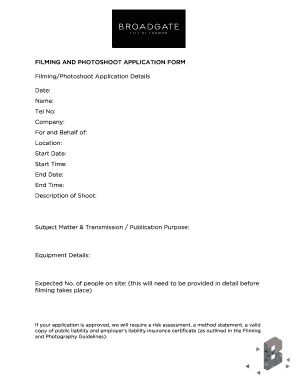
Photoshoot Form


What is the Photoshoot Form
The photoshoot form is a document used to collect essential information and permissions related to a photography session. This form typically includes details about the participants, the location of the shoot, and any specific requirements or preferences regarding the photography. It serves as a legal agreement between the photographer and the client, ensuring that both parties understand the terms and conditions of the photoshoot.
How to use the Photoshoot Form
Using the photoshoot form is straightforward. First, gather all necessary information, including names, contact details, and any special requests from the client. Next, fill out the form accurately to reflect the specifics of the photoshoot. After completing the form, both the photographer and the client should review the details to ensure accuracy. Once confirmed, both parties can sign the document electronically, making it legally binding and secure.
Steps to complete the Photoshoot Form
Completing the photoshoot form involves several key steps:
- Begin by entering the client’s full name and contact information.
- Specify the date, time, and location of the photoshoot.
- Detail the type of photography services requested, such as portraits, events, or commercial shoots.
- Include any special instructions or preferences from the client.
- Review the form for accuracy and completeness.
- Sign the form electronically to finalize the agreement.
Legal use of the Photoshoot Form
The photoshoot form holds legal significance as it outlines the agreement between the photographer and the client. To ensure its legal validity, the form must include essential elements such as signatures from both parties, clear terms regarding usage rights, and any applicable disclaimers. By adhering to eSignature laws, such as the ESIGN Act and UETA, the completed form can be recognized as legally binding in a court of law.
Key elements of the Photoshoot Form
Several key elements should be included in a comprehensive photoshoot form:
- Client Information: Full name, address, and contact details.
- Photographer Details: Name and contact information of the photographer or studio.
- Photoshoot Details: Date, time, location, and type of shoot.
- Usage Rights: Terms regarding how the photos may be used, including any restrictions.
- Signatures: Digital signatures from both parties to validate the agreement.
Who Issues the Form
The photoshoot form is typically created and issued by the photographer or photography studio. It is tailored to meet the specific needs of the shoot and the preferences of the client. While there may be templates available online, it is advisable for photographers to customize the form to reflect their unique business practices and legal requirements.
Quick guide on how to complete photoshoot form
Effortlessly prepare Photoshoot Form on any device
Digital document management has become increasingly popular among businesses and individuals. It offers an ideal eco-friendly substitute for conventional printed and signed documents, as you can easily locate the necessary form and securely store it online. airSlate SignNow equips you with all the tools required to create, modify, and eSign your documents quickly without delays. Manage Photoshoot Form on any device using airSlate SignNow's Android or iOS applications and enhance any document-related process today.
The easiest way to edit and eSign Photoshoot Form without hassle
- Find Photoshoot Form and select Get Form to begin.
- Utilize the tools we offer to complete your document.
- Emphasize important sections of your documents or redact sensitive details with tools provided by airSlate SignNow specifically for that purpose.
- Create your signature using the Sign tool, which takes only seconds and has the same legal validity as a traditional handwritten signature.
- Review all the details and click the Done button to save your modifications.
- Select your preferred method to share your form: via email, SMS, invite link, or download it to your computer.
Eliminate the worry of lost or misplaced documents, tedious form searches, or mistakes that necessitate printing new copies. airSlate SignNow meets all your document management needs with just a few clicks from any device of your choice. Edit and eSign Photoshoot Form and guarantee excellent communication at every stage of the form preparation process with airSlate SignNow.
Create this form in 5 minutes or less
Create this form in 5 minutes!
How to create an eSignature for the photoshoot form
How to create an electronic signature for a PDF online
How to create an electronic signature for a PDF in Google Chrome
How to create an e-signature for signing PDFs in Gmail
How to create an e-signature right from your smartphone
How to create an e-signature for a PDF on iOS
How to create an e-signature for a PDF on Android
People also ask
-
What is a photoshoot form and why is it important?
A photoshoot form is a document that outlines all necessary details for a photoshoot, including location, timing, and requirements. It is essential to streamline communication between photographers and clients, ensuring everyone's expectations are met and enhancing the overall experience.
-
How can airSlate SignNow streamline my photoshoot form process?
With airSlate SignNow, you can easily create, send, and eSign your photoshoot form in minutes. The platform allows for real-time collaboration and automation, which saves time and reduces the paperwork hassle, ultimately improving efficiency in handling photography projects.
-
Is there a cost associated with using airSlate SignNow for my photoshoot form?
Yes, airSlate SignNow offers various pricing plans tailored to meet your business needs. You can choose a plan that fits your budget while enjoying the benefits of creating and managing your photoshoot form digitally without additional costs for printing or mailing.
-
Can I customize my photoshoot form with airSlate SignNow?
Absolutely! airSlate SignNow allows you to fully customize your photoshoot form to include your branding, specific fields, and necessary information. This means you can tailor the document to suit your unique requirements and ensure it reflects your style.
-
Are there any integrations available for managing my photoshoot form?
Yes, airSlate SignNow seamlessly integrates with popular applications like Google Drive, Dropbox, and CRM systems, providing a streamlined workflow for managing your photoshoot form and other documents. These integrations facilitate easy access and organization of all your photography-related files.
-
How does the eSigning process work for my photoshoot form?
The eSigning process with airSlate SignNow is quick and secure. After sending your photoshoot form for signature, recipients receive an email link to review and sign the document electronically, ensuring a fast turnaround and legally binding agreement.
-
What security measures does airSlate SignNow have for my photoshoot form?
airSlate SignNow employs advanced security features like encryption, secure servers, and user authentication to protect your photoshoot form and sensitive data. Your documents are kept safe, ensuring peace of mind while collaborating with clients and partners.
Get more for Photoshoot Form
- Request for airfare refund form
- Vacation policies and time off hrsimple form
- How to write thank you letters to your customers to show form
- Thank you for purchase of automobile form
- Thank you for meal form
- Sample termination letters for employees who were fired or form
- 3 ways to take your offboarding strategy to the next level form
- Automobile quote form
Find out other Photoshoot Form
- eSignature Courts Word Oregon Secure
- Electronic signature Indiana Banking Contract Safe
- Electronic signature Banking Document Iowa Online
- Can I eSignature West Virginia Sports Warranty Deed
- eSignature Utah Courts Contract Safe
- Electronic signature Maine Banking Permission Slip Fast
- eSignature Wyoming Sports LLC Operating Agreement Later
- Electronic signature Banking Word Massachusetts Free
- eSignature Wyoming Courts Quitclaim Deed Later
- Electronic signature Michigan Banking Lease Agreement Computer
- Electronic signature Michigan Banking Affidavit Of Heirship Fast
- Electronic signature Arizona Business Operations Job Offer Free
- Electronic signature Nevada Banking NDA Online
- Electronic signature Nebraska Banking Confidentiality Agreement Myself
- Electronic signature Alaska Car Dealer Resignation Letter Myself
- Electronic signature Alaska Car Dealer NDA Mobile
- How Can I Electronic signature Arizona Car Dealer Agreement
- Electronic signature California Business Operations Promissory Note Template Fast
- How Do I Electronic signature Arkansas Car Dealer Claim
- Electronic signature Colorado Car Dealer Arbitration Agreement Mobile