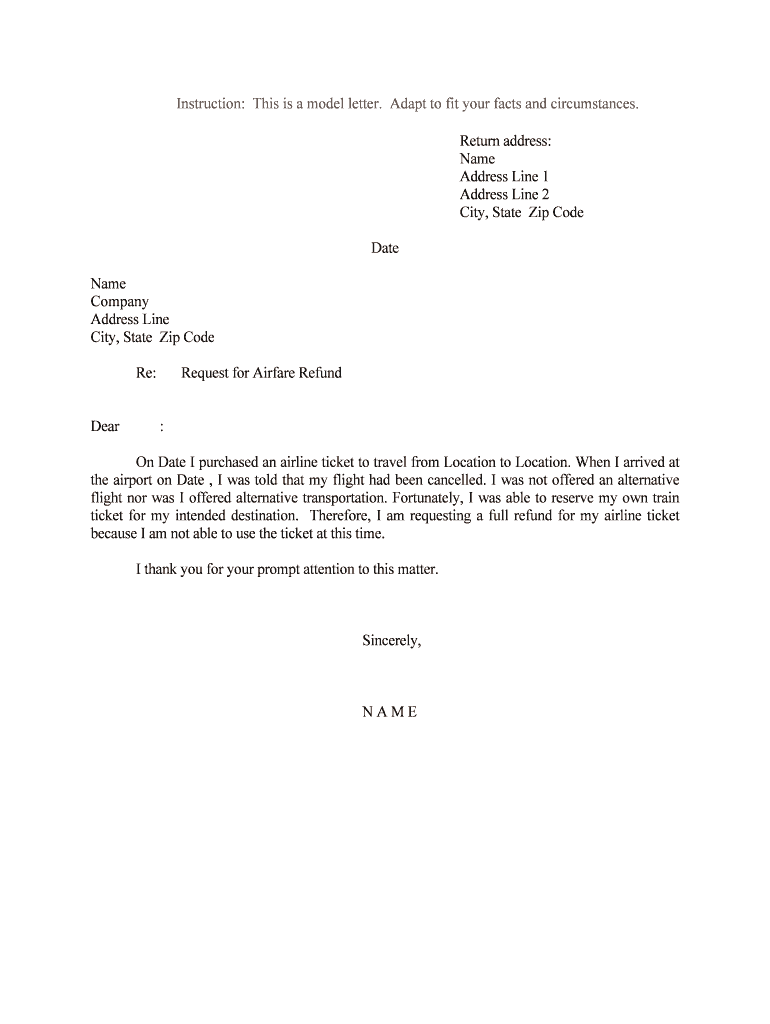
Request for Airfare Refund Form


What is the Request For Airfare Refund
The Request For Airfare Refund is a formal document submitted by travelers seeking reimbursement for unused or canceled airline tickets. This form is essential for individuals who have experienced flight cancellations, significant delays, or changes in travel plans due to unforeseen circumstances. By completing this form, travelers can initiate the process of recovering their funds from airlines, ensuring that they adhere to the specific policies and procedures set forth by the airline.
How to use the Request For Airfare Refund
Using the Request For Airfare Refund involves several straightforward steps. First, gather all relevant travel information, including your flight details, ticket number, and the reason for your refund request. Next, access the appropriate form, which can often be found on the airline's website or through customer service. Fill out the form accurately, providing all necessary details to facilitate processing. Once completed, submit the form as directed, either online or via mail, depending on the airline's requirements.
Steps to complete the Request For Airfare Refund
Completing the Request For Airfare Refund typically involves the following steps:
- Collect your flight information, including the ticket number and flight details.
- Identify the reason for your refund request, such as a cancellation or schedule change.
- Obtain the request form from the airline's official website.
- Fill out the form with accurate and complete information.
- Review the form for any errors or omissions.
- Submit the form according to the airline's specified method.
Legal use of the Request For Airfare Refund
The Request For Airfare Refund is a legally recognized document that allows travelers to claim their funds under specific conditions outlined by the airline's policies. To ensure its validity, the request must comply with applicable laws and regulations governing consumer rights in the airline industry. This includes adhering to the airline's terms of service and understanding the rights afforded to passengers under the Department of Transportation regulations.
Required Documents
When submitting the Request For Airfare Refund, travelers typically need to provide several key documents to support their claim. These may include:
- A copy of the original ticket or itinerary.
- Proof of payment, such as a credit card statement or receipt.
- Any correspondence with the airline regarding the flight cancellation or change.
- Identification information, such as a driver's license or passport.
Form Submission Methods
The Request For Airfare Refund can usually be submitted through various methods, depending on the airline's policies. Common submission methods include:
- Online submission via the airline's website or mobile app.
- Mailing the completed form to the airline's customer service address.
- In-person submission at the airline's ticket counter or customer service desk.
Quick guide on how to complete request for airfare refund
Effortlessly Prepare Request For Airfare Refund on Any Device
Online document management has become increasingly favored by businesses and individuals alike. It presents an ideal environmentally friendly substitute for conventional printed and signed documents, allowing you to obtain the appropriate form and securely save it online. airSlate SignNow provides all the tools necessary to create, modify, and electronically sign your documents swiftly without any delays. Manage Request For Airfare Refund on any platform using the airSlate SignNow applications for Android or iOS and enhance any document-related process today.
How to Modify and Electronically Sign Request For Airfare Refund with Ease
- Obtain Request For Airfare Refund and click Get Form to initiate.
- Utilize the tools we provide to complete your form.
- Emphasize relevant sections of the documents or obscure sensitive information with the tools specifically designed for that purpose by airSlate SignNow.
- Generate your electronic signature using the Sign tool, which takes mere seconds and holds the same legal validity as a traditional wet ink signature.
- Review the details and click on the Done button to save your changes.
- Select your preferred method for delivering your form, whether by email, SMS, or invite link, or download it to your computer.
Eliminate the hassle of lost or misplaced documents, tedious form searches, and errors that necessitate printing new copies. airSlate SignNow fulfills all your document management requirements in just a few clicks from any device of your choice. Edit and electronically sign Request For Airfare Refund and ensure exceptional communication throughout the form preparation process with airSlate SignNow.
Create this form in 5 minutes or less
Create this form in 5 minutes!
People also ask
-
What is the process to Request For Airfare Refund using airSlate SignNow?
To Request For Airfare Refund using airSlate SignNow, simply fill out the online refund request form. Once completed, you can easily eSign the document and submit it directly to your travel provider. This streamlined process ensures that your request is submitted quickly and efficiently.
-
Are there any fees associated with Request For Airfare Refund on airSlate SignNow?
AirSlate SignNow offers a cost-effective solution, and there are typically no additional fees to Request For Airfare Refund. Your only costs may include the basic subscription or pay-per-use fees associated with our eSigning services. This makes it budget-friendly for both individuals and businesses.
-
What features does airSlate SignNow offer for handling airfare refund requests?
airSlate SignNow includes features such as customizable templates, document tracking, and secure eSigning that make it easy to Request For Airfare Refund. These tools enhance your experience, ensuring that all necessary information is captured accurately and promptly, facilitating a smoother refund process.
-
How does airSlate SignNow ensure the security of my refund request documents?
Security is a primary concern at airSlate SignNow. When you Request For Airfare Refund, your documents are protected with advanced encryption protocols and secure cloud storage. This ensures that your sensitive information remains confidential and safely managed throughout the process.
-
Can I integrate airSlate SignNow with other tools for my refund processes?
Yes, airSlate SignNow integrates seamlessly with various tools and platforms, allowing you to streamline the entire request process. Whether you use CRM systems or other financial software, you can easily incorporate signing and document management when you Request For Airfare Refund. This enhances efficiency across your business workflows.
-
Is airSlate SignNow suitable for large businesses looking to manage multiple airfare refund requests?
Absolutely! airSlate SignNow is designed to meet the needs of both small and large businesses. If you often have to Manage multiple requests for airfare refunds, our platform scales effortlessly, helping you streamline and automate your documentation process efficiently.
-
What are the benefits of using airSlate SignNow for airfare refund requests?
Using airSlate SignNow for your airfare refund requests offers several benefits, including quick turnaround times, enhanced document accuracy, and improved customer satisfaction. By simplifying and automating the process, you can save valuable time and resources every time you Request For Airfare Refund.
Get more for Request For Airfare Refund
- History screen version form
- Nih stroke scale pdf printable form
- Cna skin report form
- Patient dental records release form
- Equitrust rmd form mosher financial group
- Chair massage sign up form
- Annual obgyn exam for returning patients gyn history update form
- Entira family clinics review of systems ros please form
Find out other Request For Airfare Refund
- Electronic signature Louisiana Plumbing Purchase Order Template Simple
- Can I Electronic signature Wyoming Legal Limited Power Of Attorney
- How Do I Electronic signature Wyoming Legal POA
- How To Electronic signature Florida Real Estate Contract
- Electronic signature Florida Real Estate NDA Secure
- Can I Electronic signature Florida Real Estate Cease And Desist Letter
- How Can I Electronic signature Hawaii Real Estate LLC Operating Agreement
- Electronic signature Georgia Real Estate Letter Of Intent Myself
- Can I Electronic signature Nevada Plumbing Agreement
- Electronic signature Illinois Real Estate Affidavit Of Heirship Easy
- How To Electronic signature Indiana Real Estate Quitclaim Deed
- Electronic signature North Carolina Plumbing Business Letter Template Easy
- Electronic signature Kansas Real Estate Residential Lease Agreement Simple
- How Can I Electronic signature North Carolina Plumbing Promissory Note Template
- Electronic signature North Dakota Plumbing Emergency Contact Form Mobile
- Electronic signature North Dakota Plumbing Emergency Contact Form Easy
- Electronic signature Rhode Island Plumbing Business Plan Template Later
- Electronic signature Louisiana Real Estate Quitclaim Deed Now
- Electronic signature Louisiana Real Estate Quitclaim Deed Secure
- How Can I Electronic signature South Dakota Plumbing Emergency Contact Form