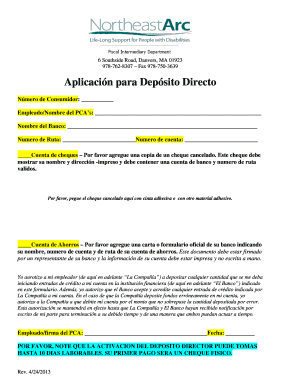
Northeast Arc Direct Deposit Form


What is the Northeast Arc Direct Deposit Form
The Northeast Arc Direct Deposit Form is a document used to facilitate the direct deposit of funds into an individual's bank account. This form is essential for individuals receiving payments, such as wages, benefits, or reimbursements, directly into their bank accounts without the need for physical checks. By utilizing this form, recipients can ensure timely and secure access to their funds, reducing the risk of lost or stolen checks.
How to use the Northeast Arc Direct Deposit Form
To use the Northeast Arc Direct Deposit Form, individuals must first obtain the form from the appropriate source, such as their employer or the Northeast Arc organization. Once the form is in hand, users need to fill in their personal information, including their name, address, and bank account details. It is crucial to provide accurate information to avoid delays in processing. After completing the form, individuals should submit it according to the instructions provided, whether online, by mail, or in person.
Steps to complete the Northeast Arc Direct Deposit Form
Completing the Northeast Arc Direct Deposit Form involves several key steps:
- Obtain the form from your employer or the Northeast Arc website.
- Fill in your personal information accurately, including your full name, address, and Social Security number.
- Provide your bank account details, including the account number and routing number.
- Review the form for any errors or omissions.
- Sign and date the form to verify the information provided.
- Submit the completed form as directed, either electronically or via mail.
Legal use of the Northeast Arc Direct Deposit Form
The Northeast Arc Direct Deposit Form is legally binding when filled out correctly and submitted according to the specified guidelines. For the form to be considered valid, it must contain accurate information and the signature of the individual authorizing the direct deposit. Compliance with federal and state regulations regarding electronic signatures and direct deposit is essential to ensure the legality of the form.
Key elements of the Northeast Arc Direct Deposit Form
Several key elements must be included in the Northeast Arc Direct Deposit Form to ensure its validity:
- Personal Information: Full name, address, and Social Security number.
- Bank Account Information: Account number and routing number.
- Authorization Signature: The individual's signature confirming their consent for direct deposit.
- Date: The date the form is completed and signed.
How to obtain the Northeast Arc Direct Deposit Form
The Northeast Arc Direct Deposit Form can typically be obtained from various sources. Individuals may request it from their employer or directly from the Northeast Arc organization. Additionally, the form may be available for download on the Northeast Arc website or through other official channels. It is advisable to ensure that the most current version of the form is used to avoid any issues during submission.
Quick guide on how to complete northeast arc direct deposit form
Complete Northeast Arc Direct Deposit Form effortlessly on any device
Online document management has gained popularity among organizations and individuals. It offers an excellent eco-friendly substitute for traditional printed and signed documents, allowing you to find the right form and safely store it online. airSlate SignNow provides you with all the resources necessary to create, modify, and eSign your documents swiftly without delays. Handle Northeast Arc Direct Deposit Form on any platform using airSlate SignNow's Android or iOS applications and enhance any document-based procedure today.
The simplest way to alter and eSign Northeast Arc Direct Deposit Form effortlessly
- Find Northeast Arc Direct Deposit Form and click on Get Form to begin.
- Use the tools we provide to complete your form.
- Highlight important sections of the documents or mask sensitive information with tools specifically designed by airSlate SignNow for that purpose.
- Create your signature using the Sign tool, which takes seconds and carries the same legal validity as a conventional wet ink signature.
- Review all the details and click on the Done button to save your changes.
- Choose how you wish to send your form, by email, SMS, or invitation link, or download it to your computer.
Forget about lost or misplaced documents, tedious form searching, or mistakes that necessitate printing new document copies. airSlate SignNow takes care of all your document management needs in just a few clicks from any device of your choice. Alter and eSign Northeast Arc Direct Deposit Form and ensure excellent communication at any stage of your form preparation process with airSlate SignNow.
Create this form in 5 minutes or less
Create this form in 5 minutes!
How to create an eSignature for the northeast arc direct deposit form
How to create an electronic signature for a PDF online
How to create an electronic signature for a PDF in Google Chrome
How to create an e-signature for signing PDFs in Gmail
How to create an e-signature right from your smartphone
How to create an e-signature for a PDF on iOS
How to create an e-signature for a PDF on Android
People also ask
-
What is the northeast arc direct deposit form?
The northeast arc direct deposit form is a document that authorizes electronic deposit of funds into a bank account. This form simplifies the payment process, ensuring that funds are deposited directly to your account without the need for paper checks.
-
How can I obtain the northeast arc direct deposit form?
You can easily obtain the northeast arc direct deposit form from the official northeast arc website or by contacting their support team. Additionally, airSlate SignNow provides templates to help you fill out and complete the form electronically.
-
Is there a cost associated with the northeast arc direct deposit form?
The northeast arc direct deposit form itself is typically free to access and complete. However, if you utilize airSlate SignNow for signing and managing documents, there may be associated subscription fees depending on your plan.
-
What features does airSlate SignNow offer for the northeast arc direct deposit form?
airSlate SignNow offers features such as eSignature, document templates, and secure cloud storage for the northeast arc direct deposit form. These tools streamline the signing process and ensure that your documents are easily accessible and secure.
-
Can I track the status of my northeast arc direct deposit form?
Yes, with airSlate SignNow, you can track the status of your northeast arc direct deposit form in real-time. This feature allows you to see when the document has been sent, viewed, and completed, providing peace of mind and transparency.
-
What are the benefits of using the northeast arc direct deposit form?
Using the northeast arc direct deposit form offers several benefits, including convenience and faster access to your funds. It reduces the risks associated with paper checks and enhances the reliability of payments.
-
Does airSlate SignNow integrate with other financial tools for the northeast arc direct deposit form?
Absolutely! airSlate SignNow integrates with various financial tools and software, enhancing the efficiency of managing your northeast arc direct deposit form. This integration helps streamline your workflow and ensures a seamless documentation process.
Get more for Northeast Arc Direct Deposit Form
Find out other Northeast Arc Direct Deposit Form
- Can I eSignature Kentucky Performance Contract
- eSignature Nevada Performance Contract Safe
- eSignature California Franchise Contract Secure
- How To eSignature Colorado Sponsorship Proposal Template
- eSignature Alabama Distributor Agreement Template Secure
- eSignature California Distributor Agreement Template Later
- eSignature Vermont General Power of Attorney Template Easy
- eSignature Michigan Startup Cost Estimate Simple
- eSignature New Hampshire Invoice for Services (Standard Format) Computer
- eSignature Arkansas Non-Compete Agreement Later
- Can I eSignature Arizona Non-Compete Agreement
- How Do I eSignature New Jersey Non-Compete Agreement
- eSignature Tennessee Non-Compete Agreement Myself
- How To eSignature Colorado LLC Operating Agreement
- Help Me With eSignature North Carolina LLC Operating Agreement
- eSignature Oregon LLC Operating Agreement Online
- eSignature Wyoming LLC Operating Agreement Online
- eSignature Wyoming LLC Operating Agreement Computer
- eSignature Wyoming LLC Operating Agreement Later
- eSignature Wyoming LLC Operating Agreement Free