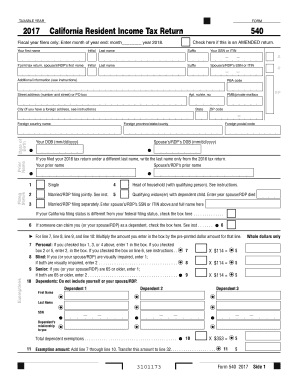
SpousesRDPs Prior Name Form


What makes the spousesrdps prior name form legally valid?
As the world ditches office working conditions, the completion of paperwork increasingly happens electronically. The spousesrdps prior name form isn’t an any different. Dealing with it using electronic means is different from doing so in the physical world.
An eDocument can be regarded as legally binding provided that certain needs are met. They are especially crucial when it comes to signatures and stipulations associated with them. Typing in your initials or full name alone will not ensure that the institution requesting the sample or a court would consider it accomplished. You need a trustworthy tool, like airSlate SignNow that provides a signer with a electronic certificate. Furthermore, airSlate SignNow maintains compliance with ESIGN, UETA, and eIDAS - major legal frameworks for eSignatures.
How to protect your spousesrdps prior name form when completing it online?
Compliance with eSignature regulations is only a fraction of what airSlate SignNow can offer to make form execution legitimate and secure. It also provides a lot of opportunities for smooth completion security smart. Let's rapidly go through them so that you can stay assured that your spousesrdps prior name form remains protected as you fill it out.
- SOC 2 Type II and PCI DSS certification: legal frameworks that are set to protect online user data and payment details.
- FERPA, CCPA, HIPAA, and GDPR: major privacy regulations in the USA and Europe.
- Two-factor authentication: adds an extra layer of protection and validates other parties' identities via additional means, such as an SMS or phone call.
- Audit Trail: serves to capture and record identity authentication, time and date stamp, and IP.
- 256-bit encryption: sends the data safely to the servers.
Filling out the spousesrdps prior name form with airSlate SignNow will give better confidence that the output document will be legally binding and safeguarded.
Quick guide on how to complete spousesrdps prior name
Effortlessly Prepare SpousesRDPs Prior Name on Any Device
Digital document management has become increasingly popular among businesses and individuals alike. It offers an ideal eco-friendly alternative to conventional printed and signed paperwork, allowing you to access the correct form and securely store it online. airSlate SignNow equips you with all the tools required to create, modify, and electronically sign your documents swiftly with no delays. Manage SpousesRDPs Prior Name on any device using the airSlate SignNow apps for Android or iOS and enhance any document-related workflow today.
How to Modify and Electronically Sign SpousesRDPs Prior Name with Ease
- Find SpousesRDPs Prior Name and click Get Form to begin.
- Utilize the tools we offer to fill out your document.
- Emphasize relevant sections of your documents or redact sensitive information using tools that airSlate SignNow specifically provides for that purpose.
- Create your signature with the Sign tool, which takes mere seconds and holds the same legal validity as a traditional wet ink signature.
- Verify all the details and click the Done button to save your changes.
- Choose your preferred method to submit your form, whether by email, SMS, or invite link, or download it to your computer.
Say goodbye to lost or misplaced documents, tedious form navigation, and errors that necessitate printing new copies. airSlate SignNow addresses your needs in document management with just a few clicks from any device you choose. Edit and electronically sign SpousesRDPs Prior Name and ensure excellent communication at every step of the document preparation process with airSlate SignNow.
Create this form in 5 minutes or less
FAQs
-
How to decide my bank name city and state if filling out a form, if the bank is a national bank?
Somewhere on that form should be a blank for routing number and account number. Those are available from your check and/or your bank statements. If you can't find them, call the bank and ask or go by their office for help with the form. As long as those numbers are entered correctly, any error you make in spelling, location or naming should not influence the eventual deposit into your proper account.
-
Do we have to fill out an application form to US universities one year prior to admission?
The college application season for Fall 2019 opens in August 2018. Different colleges have different application timelines and deadlines. Find the requirements for the colleges on your list by googling “college name freshman application deadline”.
-
I have no last name or middle name, how can I fill out an application form?
Contact the Government authorities wherever you live.If a single name is allowed in your culture, you will not be the only one who has had this problem, and the government would have devised a way to handle it.
-
How do people with just one legal name (a mononym) fill out online forms that ask for their first and last names?
I know a mononymous person (who has one legal name; no separate given and family names) and he said something along the lines of using one ofNameName .Name 'Mr NameName NameNFN Name (‘No First Name’)until he finds a variation that is accepted.Ah, found where I might have read it - one of the top comments on Page on reddit.com, by ‘saizai’ (Sai).Another result is that some departments/organisations/sites consider his name to be a family name, others consider it to be a given name.
-
How do I fill in a form that asks for the first name and the last name while my complete name consists of 3 words?
Most English-speakers have three names, e.g.,John David Smith.Smith is his family name, which he inherits from his father, and the other two are personal given names that his parents chose when he was born.By “first name” they mean the given name, which in the example above is “John”.By “last name” they mean family name or surname, which in the example above is “Smith”.Many forms do not want the middle name, “David”, which is only used in very formal situations. So that would be omitted in two-name situations; he would just write “John Smith”.If it happened that this person disliked the name “John”, he might ask his friends to call him “David” instead. In that case, he would write “David Smith” on his form and only use “John” in formal situations.It might be that the middle part of your name is a patronymic, i.e., a reference to your father.Ivan Petrovich SmirnovIn that case, you would only write “Ivan Smirnov” and leave out the “Petrovich”.It might be that in your culture you write the family name first and use a generational name, e.g.,Chang Han Wei.In that case, write “Chang” for last name and “Wei” for first name. Omit the generational name, as this is not a custom among English-speakers.
Create this form in 5 minutes!
How to create an eSignature for the spousesrdps prior name
How to generate an eSignature for the Spousesrdps Prior Name online
How to generate an electronic signature for your Spousesrdps Prior Name in Chrome
How to create an eSignature for signing the Spousesrdps Prior Name in Gmail
How to create an electronic signature for the Spousesrdps Prior Name straight from your mobile device
How to create an eSignature for the Spousesrdps Prior Name on iOS
How to make an electronic signature for the Spousesrdps Prior Name on Android OS
People also ask
-
What is the FTB 3803 form and why do I need it?
The FTB 3803 form is specifically designed for California taxpayers who have filed for a disaster loss or related deductions. Understanding how to accurately fill out the FTB 3803 is essential for ensuring compliance and maximizing potential tax benefits.
-
How does airSlate SignNow help with the FTB 3803 form?
airSlate SignNow simplifies the process of completing and eSigning the FTB 3803 form. With our user-friendly platform, you can easily fill out the form securely online and send it for signatures, minimizing the hassle of traditional paper-based processes.
-
Is there a cost associated with using airSlate SignNow for the FTB 3803?
Yes, airSlate SignNow offers various pricing plans to accommodate different business needs. Our cost-effective pricing structure ensures that you can choose an option that fits your budget while benefiting from streamlined processes for forms like the FTB 3803.
-
What features does airSlate SignNow offer for managing the FTB 3803?
Some key features of airSlate SignNow include document templates, real-time tracking, and team collaboration tools, all of which enhance the management of the FTB 3803. These capabilities ensure that your documents are processed efficiently and securely.
-
Can I integrate airSlate SignNow with my existing software for handling the FTB 3803?
Absolutely! airSlate SignNow supports integrations with numerous software applications, allowing you to seamlessly incorporate your workflow for the FTB 3803. This integration capability enhances your operational efficiency by connecting your tools in one streamlined process.
-
What are the benefits of eSigning the FTB 3803 with airSlate SignNow?
eSigning the FTB 3803 with airSlate SignNow provides numerous benefits, including speed and convenience. You can sign the document from anywhere, eliminating delays associated with physical signatures and ensuring your submissions are timely and compliant.
-
How secure is my data when using airSlate SignNow for the FTB 3803?
Security is a top priority at airSlate SignNow. When handling the FTB 3803, your data is protected with advanced encryption and compliance measures, giving you peace of mind that your sensitive tax information is safe.
Get more for SpousesRDPs Prior Name
Find out other SpousesRDPs Prior Name
- Can I Electronic signature North Carolina Mechanic's Lien
- How To Electronic signature Oklahoma Mechanic's Lien
- Electronic signature Oregon Mechanic's Lien Computer
- Electronic signature Vermont Mechanic's Lien Simple
- How Can I Electronic signature Virginia Mechanic's Lien
- Electronic signature Washington Mechanic's Lien Myself
- Electronic signature Louisiana Demand for Extension of Payment Date Simple
- Can I Electronic signature Louisiana Notice of Rescission
- Electronic signature Oregon Demand for Extension of Payment Date Online
- Can I Electronic signature Ohio Consumer Credit Application
- eSignature Georgia Junior Employment Offer Letter Later
- Electronic signature Utah Outsourcing Services Contract Online
- How To Electronic signature Wisconsin Debit Memo
- Electronic signature Delaware Junior Employment Offer Letter Later
- Electronic signature Texas Time Off Policy Later
- Electronic signature Texas Time Off Policy Free
- eSignature Delaware Time Off Policy Online
- Help Me With Electronic signature Indiana Direct Deposit Enrollment Form
- Electronic signature Iowa Overtime Authorization Form Online
- Electronic signature Illinois Employee Appraisal Form Simple