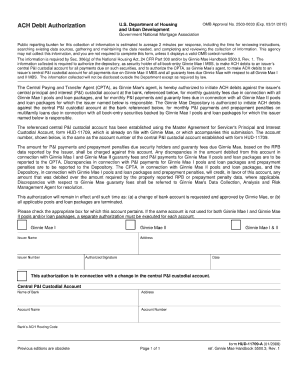
Gnma Form 11709


What is the GNMA Form 11709
The GNMA Form 11709 is a crucial document used in the context of mortgage-backed securities. It is primarily utilized by lenders and servicers to report information regarding the issuance and servicing of loans backed by the Government National Mortgage Association (GNMA). This form plays a vital role in ensuring compliance with federal regulations and maintaining accurate records of mortgage transactions. Understanding its purpose is essential for professionals involved in real estate financing and loan servicing.
How to Use the GNMA Form 11709
Using the GNMA Form 11709 involves several steps to ensure accurate reporting. First, gather all necessary data related to the mortgage loans being reported, including borrower information, loan amounts, and payment details. Next, complete the form by entering the required information in the designated fields. It is important to double-check all entries for accuracy to avoid any compliance issues. Once completed, the form can be submitted electronically or via mail, depending on the specific requirements set by GNMA.
Steps to Complete the GNMA Form 11709
Completing the GNMA Form 11709 requires attention to detail. Follow these steps for a successful submission:
- Gather relevant documents and data, including loan origination details and borrower information.
- Access the GNMA Form 11709 through the appropriate channels, ensuring you have the latest version.
- Fill in the required fields, including loan identifiers and payment schedules.
- Review the form for accuracy, ensuring all information is complete and correct.
- Submit the form as directed, either electronically or by mail, following GNMA guidelines.
Legal Use of the GNMA Form 11709
The GNMA Form 11709 must be used in compliance with federal regulations governing mortgage-backed securities. This includes adherence to the reporting requirements established by GNMA to ensure transparency and accountability in the mortgage market. Legal use also entails maintaining accurate records and submitting the form within the specified timelines to avoid penalties. Understanding the legal implications of this form is essential for lenders and servicers who wish to operate within the bounds of the law.
Key Elements of the GNMA Form 11709
Several key elements are essential when completing the GNMA Form 11709. These include:
- Borrower Information: Details about the borrower, including names and addresses.
- Loan Information: Specifics about the loan, such as amount, type, and terms.
- Payment Details: Information regarding payment schedules and amounts.
- Reporting Period: The time frame for which the data is being reported.
Form Submission Methods
The GNMA Form 11709 can be submitted through various methods, catering to the preferences and requirements of the reporting entity. Common submission methods include:
- Online Submission: Many lenders opt to submit the form electronically via the GNMA portal, ensuring quick processing.
- Mail Submission: For those who prefer traditional methods, the form can be printed and mailed to the designated address.
- In-Person Submission: In certain cases, submitting the form in person may be required, especially for urgent matters.
Quick guide on how to complete gnma form 11709
Complete Gnma Form 11709 easily on any device
Online document management has become increasingly popular among businesses and individuals. It offers an ideal eco-friendly alternative to traditional printed and signed documents, as you can access the correct form and securely store it online. airSlate SignNow provides you with all the necessary tools to create, modify, and eSign your documents quickly and efficiently. Manage Gnma Form 11709 on any device using airSlate SignNow's Android or iOS applications and streamline any document-related process today.
The most effective way to modify and eSign Gnma Form 11709 effortlessly
- Find Gnma Form 11709 and click Get Form to initiate the process.
- Utilize the tools we offer to complete your document.
- Highlight pertinent sections of the documents or obscure sensitive information with tools specifically designed for that task by airSlate SignNow.
- Create your signature using the Sign tool, which takes mere seconds and has the same legal validity as a conventional wet ink signature.
- Review all the details and click the Done button to save your modifications.
- Choose how you wish to share your form—via email, SMS, invite link, or download it to your computer.
Eliminate concerns over lost or misplaced documents, tedious form searches, or mistakes that necessitate printing new document copies. airSlate SignNow addresses all your document management needs in just a few clicks from your preferred device. Modify and eSign Gnma Form 11709 while ensuring excellent communication throughout the form preparation process with airSlate SignNow.
Create this form in 5 minutes or less
Create this form in 5 minutes!
How to create an eSignature for the gnma form 11709
How to create an electronic signature for a PDF online
How to create an electronic signature for a PDF in Google Chrome
How to create an e-signature for signing PDFs in Gmail
How to create an e-signature right from your smartphone
How to create an e-signature for a PDF on iOS
How to create an e-signature for a PDF on Android
People also ask
-
What is the HUD 11709 form?
The HUD 11709 form, also known as the Lender's Summary of the HUD-1 Settlement Statement, is a document used in real estate transactions. It provides a detailed breakdown of all costs involved in the settlement process. Understanding the HUD 11709 form is crucial for both buyers and sellers to ensure transparency in the financial aspects of the transaction.
-
How does airSlate SignNow facilitate the signing of the HUD 11709 form?
airSlate SignNow streamlines the process of signing the HUD 11709 form by allowing users to eSign documents securely and efficiently. With its intuitive interface, you can easily upload the form, invite signers, and track the signing process in real time. This simplification saves time and enhances the overall transaction experience.
-
Is airSlate SignNow cost-effective for handling multiple HUD 11709 forms?
Yes, airSlate SignNow offers competitive pricing plans that make it cost-effective for businesses dealing with multiple HUD 11709 forms. You can choose a plan that suits your business needs, ensuring that you get value for your investment while managing documents without incurring excessive costs.
-
Can I integrate airSlate SignNow with other software for managing HUD 11709 forms?
Absolutely! airSlate SignNow integrates seamlessly with various software platforms, enhancing the workflow for managing HUD 11709 forms. Whether you use CRM systems or document management tools, these integrations help automate your processes and improve efficiency.
-
What are the key benefits of using airSlate SignNow for the HUD 11709 form?
Using airSlate SignNow for the HUD 11709 form streamlines document management, reduces paper usage, and signNowly speeds up transaction times. It also enhances security with advanced encryption and authentication features, ensuring that your sensitive information remains protected throughout the signing process.
-
Is it easy to track the status of the HUD 11709 form with airSlate SignNow?
Yes, airSlate SignNow provides real-time tracking features that allow you to monitor the status of your HUD 11709 form at any time. You'll receive notifications when the form is viewed, signed, or if further action is needed, keeping you informed and in control of the signing process.
-
What types of documents can be eSigned alongside the HUD 11709 form?
Along with the HUD 11709 form, airSlate SignNow allows you to eSign a variety of documents, including purchase agreements, disclosures, and other real estate forms. This flexibility makes it easier to manage all related documents in one centralized platform, ensuring a smooth transaction.
Get more for Gnma Form 11709
- Oklahoma notice of default for past due payments in connection with contract for deed form
- Eob clarification form 388650157
- Floating meter form
- Tceq 20092 form
- Electronic funds transfer eft payment enrollment form caltrans dot ca
- To complete and download the notary public application form
- The egyptian and nubian empires pdf form
- Www pdffiller comencatalog14 printable stat dec form templates fillable pdffiller
Find out other Gnma Form 11709
- eSignature Oklahoma Car Dealer Warranty Deed Easy
- eSignature Oregon Car Dealer Rental Lease Agreement Safe
- eSignature South Carolina Charity Confidentiality Agreement Easy
- Can I eSignature Tennessee Car Dealer Limited Power Of Attorney
- eSignature Utah Car Dealer Cease And Desist Letter Secure
- eSignature Virginia Car Dealer Cease And Desist Letter Online
- eSignature Virginia Car Dealer Lease Termination Letter Easy
- eSignature Alabama Construction NDA Easy
- How To eSignature Wisconsin Car Dealer Quitclaim Deed
- eSignature California Construction Contract Secure
- eSignature Tennessee Business Operations Moving Checklist Easy
- eSignature Georgia Construction Residential Lease Agreement Easy
- eSignature Kentucky Construction Letter Of Intent Free
- eSignature Kentucky Construction Cease And Desist Letter Easy
- eSignature Business Operations Document Washington Now
- How To eSignature Maine Construction Confidentiality Agreement
- eSignature Maine Construction Quitclaim Deed Secure
- eSignature Louisiana Construction Affidavit Of Heirship Simple
- eSignature Minnesota Construction Last Will And Testament Online
- eSignature Minnesota Construction Last Will And Testament Easy