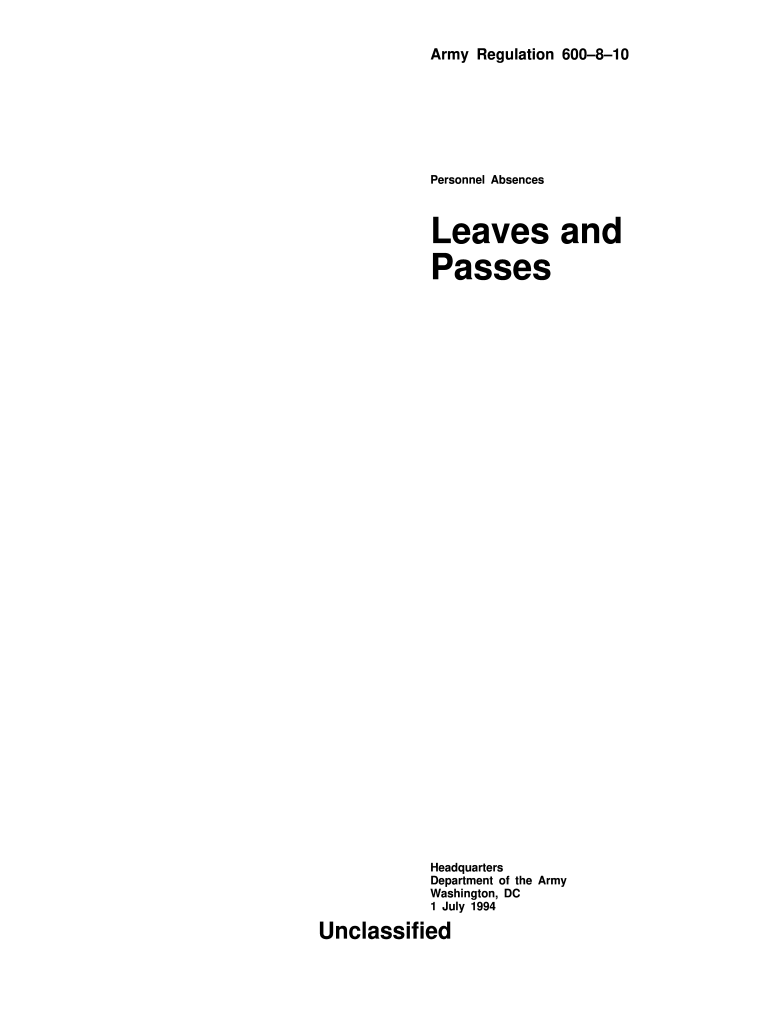
600 8 10 Regulation PDF 1994-2026


What is the AR 600-8-10 Regulation PDF?
The AR 600-8-10 regulation, also known as the Army Regulation 600-8-10, outlines the policies and procedures for the management of leaves and passes for soldiers in the U.S. Army. This document serves as a crucial reference for understanding the entitlements and responsibilities associated with military leave. It provides comprehensive guidelines on various types of leave, including emergency leave, ordinary leave, and special passes. The regulation is essential for both soldiers and their commanding officers to ensure compliance with Army policies.
How to Use the AR 600-8-10 Regulation PDF
Utilizing the AR 600-8-10 PDF involves several steps to ensure that soldiers can effectively apply for leaves and passes. First, review the document to understand the eligibility criteria for different types of leave. Next, gather all required documentation, such as orders or supporting letters, that may be needed for the application process. The PDF also includes instructions on how to submit requests through the appropriate channels, whether online or in person. Familiarizing oneself with the content will help streamline the process and avoid delays.
Steps to Complete the AR 600-8-10 Regulation PDF
Completing the AR 600-8-10 PDF requires careful attention to detail. Begin by downloading the most recent version of the document to ensure compliance with current regulations. Fill out the required fields accurately, including personal information and the type of leave requested. Attach any necessary documentation, such as medical records or travel itineraries, to support your request. Finally, submit the completed form through the designated method, whether that be electronically or via hard copy, ensuring that all submissions are made before any deadlines.
Key Elements of the AR 600-8-10 Regulation PDF
The key elements of the AR 600-8-10 regulation include definitions of various types of leave, eligibility criteria, and the application process. It outlines the responsibilities of both soldiers and their leaders in managing leave requests. Additionally, the regulation details the procedures for requesting emergency leave, the approval process, and any necessary documentation required for specific leave types. Understanding these elements is vital for ensuring that all leave requests are processed efficiently and in accordance with Army policies.
Legal Use of the AR 600-8-10 Regulation PDF
The legal use of the AR 600-8-10 PDF is critical for maintaining compliance with Army regulations. Soldiers must adhere to the guidelines set forth in the document to avoid penalties or disciplinary actions. The regulation is legally binding, meaning that all parties involved in the leave process must follow its stipulations. Proper use of the document ensures that soldiers receive their entitled benefits while also upholding the integrity of military operations.
Who Issues the AR 600-8-10 Regulation PDF
The AR 600-8-10 regulation is issued by the U.S. Army Headquarters, specifically the Department of the Army. It is published under the authority of the Army Chief of Staff and is intended for use by all Army personnel. The regulation is regularly updated to reflect changes in policy and to ensure that it meets the needs of soldiers and their families. Understanding the issuing authority helps reinforce the importance of adhering to the guidelines within the document.
Quick guide on how to complete army leave form fillable
Discover the easiest method to complete and endorse your 600 8 10 Regulation Pdf
Are you still spending time preparing your official documents on paper instead of online? airSlate SignNow offers a superior way to finalize and sign your 600 8 10 Regulation Pdf and comparable forms for public services. Our intelligent eSignature platform provides all the tools you need to manage paperwork swiftly and in compliance with legal standards - comprehensive PDF editing, organizing, securing, endorsing, and distributing tools all available within a user-friendly interface.
Only a few steps are required to fill out and endorse your 600 8 10 Regulation Pdf:
- Upload the editable template to the editor using the Get Form button.
- Verify what information you need to include in your 600 8 10 Regulation Pdf.
- Navigate between the fields using the Next button to ensure nothing is overlooked.
- Utilize Text, Check, and Cross tools to fill in the sections with your details.
- Enhance the content with Text boxes or Images from the top toolbar.
- Emphasize what is essential or Obscure sections that are no longer relevant.
- Select Sign to create a legally enforceable eSignature with any method you prefer.
- Include the Date next to your signature and finalize your task with the Done button.
Store your finished 600 8 10 Regulation Pdf in the Documents folder within your account, download it, or send it to your preferred cloud storage. Our platform also enables flexible form distribution. There’s no need to print your forms when you need to submit them at the relevant public office - do it via email, fax, or by requesting a USPS “snail mail” delivery from your account. Try it today!
Create this form in 5 minutes or less
FAQs
-
I'm trying to fill out a free fillable tax form. It won't let me click "done with this form" or "efile" which?
From https://www.irs.gov/pub/irs-utl/... (emphasis mine):DONE WITH THIS FORM — Select this button to save and close the form you are currently viewing and return to your 1040 form. This button is disabled when you are in your 1040 formSo, it appears, and without them mentioning it while you're working on it, that button is for all forms except 1040. Thank you to the other response to this question. I would never have thought of just clicking the Step 2 tab.
-
How do I make a PDF a fillable form?
1. Open it with Foxit PhantomPDF and choose Form > Form Recognition > Run Form Field Recognition . All fillable fields in the document will be recognized and highlighted.2. Add form fields from Form > Form Fields > click a type of form field button and the cursor changes to crosshair . And the Designer Assistant is selected automatically.3. All the corresponding type of form fields will be automatically named with the text near the form fields (Take the text fields for an example as below).4. Click the place you want to add the form field. To edit the form field further, please refer to the properties of different buttons from “Buttons”.
-
Is there a service that will allow me to create a fillable form on a webpage, and then email a PDF copy of each form filled out?
You can use Fill which is has a free forever plan.You can use Fill to turn your PDF document into an online document which can be completed, signed and saved as a PDF, online.You will end up with a online fillable PDF like this:w9 || FillWhich can be embedded in your website should you wish.InstructionsStep 1: Open an account at Fill and clickStep 2: Check that all the form fields are mapped correctly, if not drag on the text fields.Step 3: Save it as a templateStep 4: Goto your templates and find the correct form. Then click on the embed settings to grab your form URL.
-
Does a girlfriend have to fill out a leave request form for a US Army Soldier in Special Operations in Africa?
Let me guess, you've been contacted via email by somebody you’ve never met. they've told you a story about being a deployed soldier. At some stage in the dialogue they’ve told you about some kind of emotional drama, sick relative/kid etc. They tell you that because they are in a dangerous part of the world with no facilities they need you to fill in a leave application for them. Some part of this process will inevitably involve you having to pay some money on their behalf. The money will need to be paid via ‘Western Union’. Since you havent had much involvement with the military in the past you dont understand and are tempted to help out this poor soldier. they promise to pay you back once they get back from war.if this sounds familiar you are being scammed. There is no soldier just an online criminal trying to steal your money. If you send any money via Western Union it is gone, straight into the pockets of the scammer. you cant get it back, it is not traceable, this is why scammers love Western Union. They aernt going to pay you back, once they have your money you will only hear from them again if they think they can double down and squeeze more money out of you.Leave applications need to be completed by soldiers themselves. They are normally approved by their unit chain of command. If there is a problem the soldier’s commander will summon them internally to resolve the issue. This is all part of the fun of being a unit commander!! If the leave is not urgent they will wait for a convenient time during a rotation etc to work out the problems, if the leave is urgent (dying parent/spouse/kid etc) they will literally get that soldier out of an operational area ASAP. Operational requirements come first but it would need to be something unthinkable to prevent the Army giving immediate emergency leave to somebody to visit their dying kid in hospital etc.The process used by the scammers is known as ‘Advance fee fraud’ and if you want to read about the funny things people do to scam the scammers have a read over on The largest scambaiting community on the planet!
-
How do I fill out a fillable PDF on an iPad?
there is an app for that !signNow Fill & Sign on the App Store
-
How do I transfer data from Google Sheets cells to a PDF fillable form?
I refer you a amazing pdf editor, her name is Puspita, She work in fiverr, She is just amazing, Several time I am use her services. You can contact with her.puspitasaha : I will create fillable pdf form or edit pdf file for $5 on www.fiverr.com
Create this form in 5 minutes!
How to create an eSignature for the army leave form fillable
How to create an electronic signature for your Army Leave Form Fillable in the online mode
How to generate an electronic signature for the Army Leave Form Fillable in Google Chrome
How to make an electronic signature for signing the Army Leave Form Fillable in Gmail
How to generate an electronic signature for the Army Leave Form Fillable from your smart phone
How to create an electronic signature for the Army Leave Form Fillable on iOS devices
How to generate an electronic signature for the Army Leave Form Fillable on Android
People also ask
-
What is the AR 600 8 10 regulation?
The AR 600 8 10 regulation governs the distribution and management of Army resources. Understanding this regulation is crucial for military personnel to ensure compliance with Army policies and procedures.
-
How can airSlate SignNow help with compliance to AR 600 8 10 regulation?
airSlate SignNow provides an intuitive eSignature platform that streamlines document workflows, helping military organizations maintain compliance with the AR 600 8 10 regulation. By automating document management, errors and delays are minimized.
-
What features does airSlate SignNow offer for document management in relation to AR 600 8 10 regulation?
airSlate SignNow includes features such as customizable templates, secure cloud storage, and advanced tracking to ensure that all documentation meets the AR 600 8 10 regulation requirements. This enhances accountability and organization within military operations.
-
Is airSlate SignNow cost-effective for military organizations needing to adhere to AR 600 8 10 regulation?
Yes, airSlate SignNow offers flexible pricing plans that cater to different budget needs while providing robust eSigning capabilities. This cost-effective solution helps military organizations effectively manage compliance with the AR 600 8 10 regulation without overspending.
-
Can airSlate SignNow integrate with other tools to support the AR 600 8 10 regulation?
Absolutely! airSlate SignNow integrates seamlessly with various platforms and software used by military organizations, facilitating smooth transitions of documentation to meet AR 600 8 10 regulation standards. This enhances workflow efficiency and document accuracy.
-
What are the benefits of using airSlate SignNow for AR 600 8 10 regulation compliance?
Utilizing airSlate SignNow helps streamline document processes, increases collaboration, and reduces paperwork. By aligning with the AR 600 8 10 regulation, military personnel can focus on their core responsibilities while ensuring compliance.
-
How does airSlate SignNow ensure document security for AR 600 8 10 regulation?
airSlate SignNow offers advanced security measures, including encryption, two-factor authentication, and audit trails to protect sensitive documents and ensure compliance with AR 600 8 10 regulation. This guarantees that all electronic signatures are both secure and legally binding.
Get more for 600 8 10 Regulation Pdf
Find out other 600 8 10 Regulation Pdf
- Sign South Dakota Banking Limited Power Of Attorney Mobile
- How Do I Sign Texas Banking Memorandum Of Understanding
- Sign Virginia Banking Profit And Loss Statement Mobile
- Sign Alabama Business Operations LLC Operating Agreement Now
- Sign Colorado Business Operations LLC Operating Agreement Online
- Sign Colorado Business Operations LLC Operating Agreement Myself
- Sign Hawaii Business Operations Warranty Deed Easy
- Sign Idaho Business Operations Resignation Letter Online
- Sign Illinois Business Operations Affidavit Of Heirship Later
- How Do I Sign Kansas Business Operations LLC Operating Agreement
- Sign Kansas Business Operations Emergency Contact Form Easy
- How To Sign Montana Business Operations Warranty Deed
- Sign Nevada Business Operations Emergency Contact Form Simple
- Sign New Hampshire Business Operations Month To Month Lease Later
- Can I Sign New York Business Operations Promissory Note Template
- Sign Oklahoma Business Operations Contract Safe
- Sign Oregon Business Operations LLC Operating Agreement Now
- Sign Utah Business Operations LLC Operating Agreement Computer
- Sign West Virginia Business Operations Rental Lease Agreement Now
- How To Sign Colorado Car Dealer Arbitration Agreement