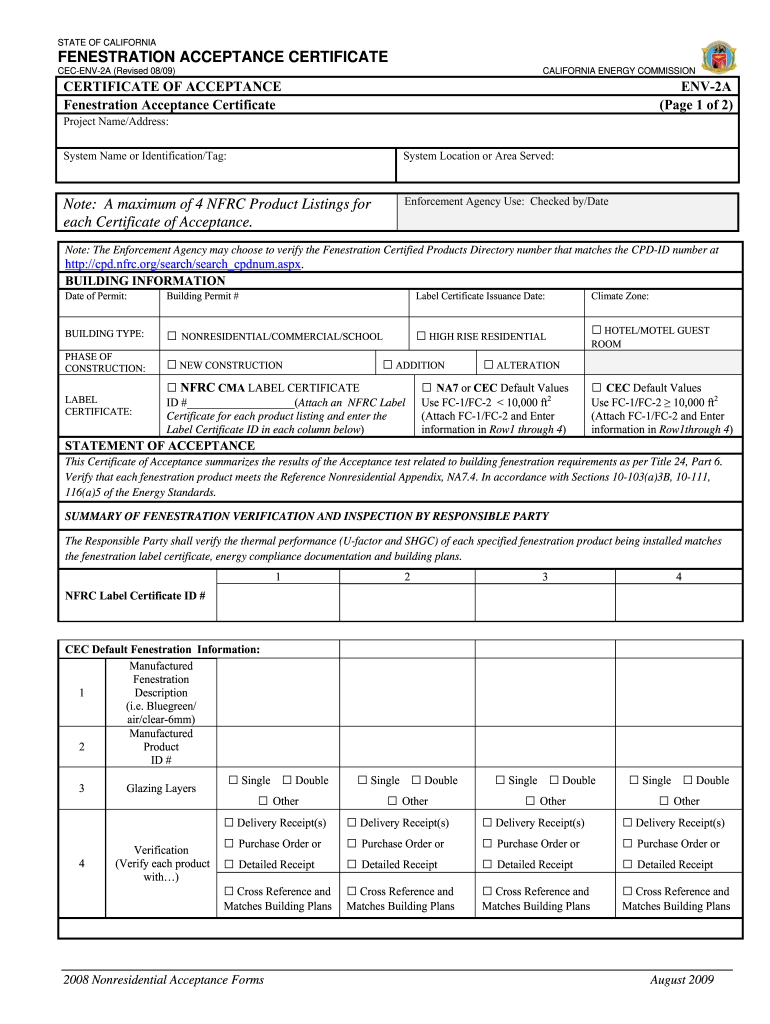
ENV 2A California Energy Commission State of California Energy Ca 2009-2026


What is the energy commission registration form 2024?
The energy commission registration form 2024 is a vital document required for individuals and businesses seeking to comply with California's energy regulations. This form facilitates the registration process with the California Energy Commission, ensuring that all energy-related projects meet state standards. It is essential for obtaining the necessary certifications and approvals for energy efficiency programs and renewable energy projects.
How to obtain the energy commission registration form 2024
To obtain the energy commission registration form 2024, individuals can visit the official California Energy Commission website. The form is typically available for download in PDF format, allowing users to fill it out electronically or print it for manual completion. It is advisable to check for any updates or changes to the form to ensure compliance with the latest regulations.
Steps to complete the energy commission registration form 2024
Completing the energy commission registration form 2024 involves several key steps:
- Gather all necessary information, including project details and contact information.
- Fill out the form accurately, ensuring all required fields are completed.
- Review the form for any errors or omissions before submission.
- Submit the completed form electronically or via mail, following the guidelines provided by the California Energy Commission.
Legal use of the energy commission registration form 2024
The energy commission registration form 2024 is legally binding when completed and submitted in accordance with California state laws. It is crucial that all information provided is truthful and accurate, as any discrepancies may lead to penalties or delays in project approval. Compliance with the California Energy Commission's requirements ensures that projects align with state energy policies.
Key elements of the energy commission registration form 2024
Key elements of the energy commission registration form 2024 include:
- Project identification details, including name and location.
- Contact information for the applicant or project manager.
- Specific energy efficiency measures being implemented.
- Signature of the applicant, certifying the accuracy of the information provided.
Form submission methods
The energy commission registration form 2024 can be submitted through various methods. Applicants may choose to submit the form electronically via the California Energy Commission's online portal or send it by mail. In-person submissions may also be accepted at designated offices, depending on current regulations and guidelines.
Quick guide on how to complete env 2a california energy commission state of california energy ca
Complete ENV 2A California Energy Commission State Of California Energy Ca effortlessly on any device
Managing documents online has gained signNow traction among businesses and individuals. It offers an ideal environmentally friendly substitute to traditional printed and signed documents, as you can easily locate the right form and securely store it on the web. airSlate SignNow equips you with all the tools necessary to create, modify, and electronically sign your documents quickly and without interruptions. Manage ENV 2A California Energy Commission State Of California Energy Ca across any platform using airSlate SignNow's Android or iOS applications and streamline any document-related process today.
How to edit and eSign ENV 2A California Energy Commission State Of California Energy Ca with ease
- Obtain ENV 2A California Energy Commission State Of California Energy Ca and then click Get Form to begin.
- Utilize the tools we provide to complete your document.
- Highlight important sections of the documents or obscure sensitive information with tools that airSlate SignNow specifically offers for that purpose.
- Create your eSignature using the Sign tool, which takes just seconds and carries the same legal validity as a traditional ink signature.
- Review all the information and click the Done button to save your modifications.
- Select how you wish to send your form, via email, SMS, or invitation link, or download it to your computer.
Eliminate issues with missing or misplaced documents, tedious form searches, or mistakes that necessitate printing new copies. airSlate SignNow addresses all your document management requirements in just a few clicks from your chosen device. Modify and eSign ENV 2A California Energy Commission State Of California Energy Ca and ensure exceptional communication at any stage of your document preparation process with airSlate SignNow.
Create this form in 5 minutes or less
FAQs
-
Scotland unveiled the world's first large-scale tidal energy farm. I am so disappointed in the USA and my home state of California. Why aren't we going all out to have something like this off the coast of California?
I am guessing it may be a “Not In My Back Yard” phenomenon, in which new things are a great idea except that I don’t want the wind turbine, oil well derrick, or skateboard park for local kids spoiling my view out the rec room window. Or, perhaps the wave forms they can use in Scotland are different than the ones off the California coast, or people are waiting to see if this first one in Scotland is successful before investing in other ones, or simply waiting to let Scotland find out about (and spend the money to fix) problems and glitches first before investing in this technology closer to home. Looking into it a little further, it looks like a couple of the early companies involved in this research and development ran into financial problems and ended up going out of business- perhaps this has also led to people being cautious about further investment. For example, a wave farm project off of Reedsport, Oregon ground to a halt in 2013 due to legal and technical problems, and a project in Scotland went out of operation in 2014 for financial reasons (both during the Obama presidency- couldn’t resist). Other projects are continuing in the United States, for example, at least on a demonstration level such as in Hawaii via the Hawaii Natural Energy Institute venture with the US Navy.
Create this form in 5 minutes!
How to create an eSignature for the env 2a california energy commission state of california energy ca
How to create an eSignature for the Env 2a California Energy Commission State Of California Energy Ca in the online mode
How to make an electronic signature for your Env 2a California Energy Commission State Of California Energy Ca in Google Chrome
How to generate an eSignature for signing the Env 2a California Energy Commission State Of California Energy Ca in Gmail
How to generate an electronic signature for the Env 2a California Energy Commission State Of California Energy Ca straight from your smartphone
How to make an electronic signature for the Env 2a California Energy Commission State Of California Energy Ca on iOS devices
How to create an electronic signature for the Env 2a California Energy Commission State Of California Energy Ca on Android OS
People also ask
-
What is the energy commission registration form 2024?
The energy commission registration form 2024 is a document required for businesses seeking to comply with the latest energy regulations. It gathers essential data about your energy usage and operational practices to ensure compliance. Utilizing airSlate SignNow simplifies the submission process for this form, making it easy and efficient.
-
How can airSlate SignNow help with the energy commission registration form 2024?
airSlate SignNow streamlines the completion and submission of the energy commission registration form 2024 with user-friendly eSignature capabilities. Our platform allows users to fill out the form digitally, collect necessary signatures, and submit it with ease. This not only saves time but also reduces the likelihood of errors.
-
What features does airSlate SignNow offer for managing the energy commission registration form 2024?
Key features of airSlate SignNow include customizable templates, secure eSigning, and cloud storage for the energy commission registration form 2024. These tools ensure that your documents are easily accessible, securely signed, and professionally managed. Additionally, our user-friendly interface makes the entire process intuitive.
-
Is airSlate SignNow cost-effective for businesses handling the energy commission registration form 2024?
Yes, airSlate SignNow is a cost-effective solution for managing the energy commission registration form 2024. With flexible pricing plans, businesses can choose options that suit their size and needs without breaking the bank. Our platform's efficiency can ultimately save you money by reducing administrative burdens.
-
Can I integrate airSlate SignNow with other tools while working on the energy commission registration form 2024?
Absolutely! airSlate SignNow offers integrations with popular tools like Google Drive, Salesforce, and more. This means you can seamlessly manage the energy commission registration form 2024 alongside your existing workflows, enhancing productivity and collaboration across your organization.
-
What are the benefits of using airSlate SignNow for the energy commission registration form 2024?
Using airSlate SignNow for the energy commission registration form 2024 provides numerous benefits, including increased efficiency and reduced processing times. The eSigning feature enhances convenience and accessibility, allowing you to work from anywhere. Additionally, our secure platform ensures that your data is protected throughout the submission process.
-
How secure is the submission process for the energy commission registration form 2024 with airSlate SignNow?
airSlate SignNow prioritizes security for the energy commission registration form 2024 with advanced encryption and authentication measures. Our platform complies with industry regulations, ensuring that your documents are safe during transmission and storage. You can confidently submit your registration form knowing your information is protected.
Get more for ENV 2A California Energy Commission State Of California Energy Ca
Find out other ENV 2A California Energy Commission State Of California Energy Ca
- Sign Louisiana Education Business Plan Template Mobile
- Sign Kansas Education Rental Lease Agreement Easy
- Sign Maine Education Residential Lease Agreement Later
- How To Sign Michigan Education LLC Operating Agreement
- Sign Mississippi Education Business Plan Template Free
- Help Me With Sign Minnesota Education Residential Lease Agreement
- Sign Nevada Education LLC Operating Agreement Now
- Sign New York Education Business Plan Template Free
- Sign Education Form North Carolina Safe
- Sign North Carolina Education Purchase Order Template Safe
- Sign North Dakota Education Promissory Note Template Now
- Help Me With Sign North Carolina Education Lease Template
- Sign Oregon Education Living Will Easy
- How To Sign Texas Education Profit And Loss Statement
- Sign Vermont Education Residential Lease Agreement Secure
- How Can I Sign Washington Education NDA
- Sign Wisconsin Education LLC Operating Agreement Computer
- Sign Alaska Finance & Tax Accounting Purchase Order Template Computer
- Sign Alaska Finance & Tax Accounting Lease Termination Letter Free
- Can I Sign California Finance & Tax Accounting Profit And Loss Statement