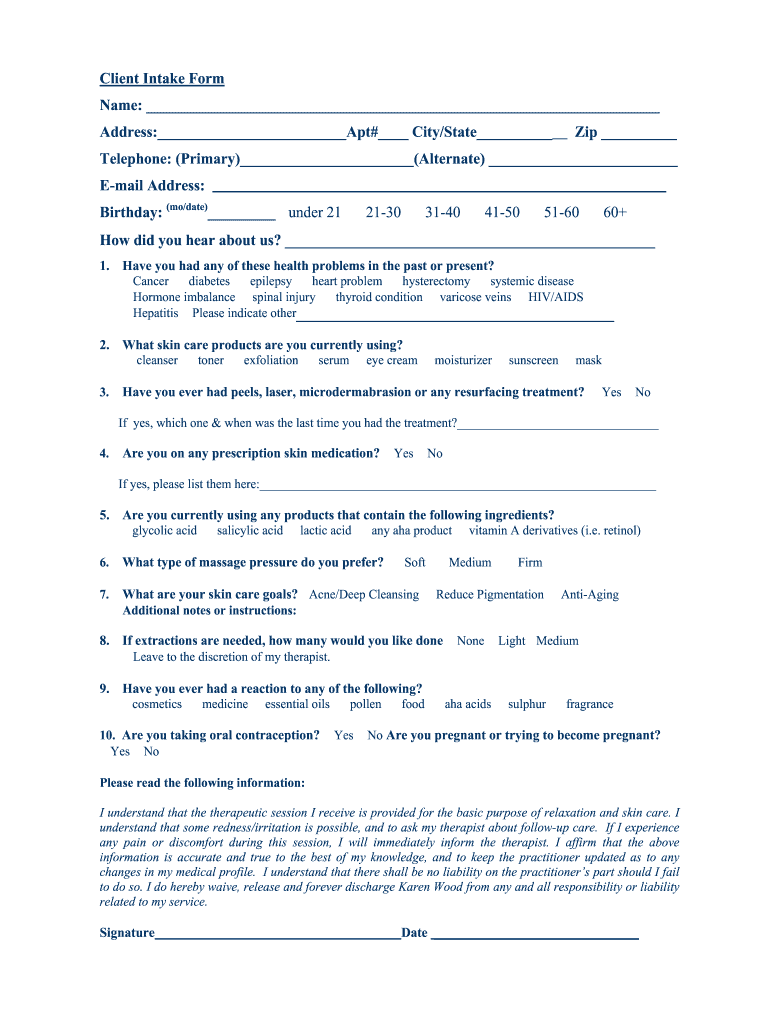
Skin Care Intake PDF 2011


What is the facial intake form?
The facial intake form is a crucial document used in the skincare and beauty industry to gather essential information from clients prior to treatment. This form typically includes personal details, medical history, skin type, allergies, and any previous skincare treatments. By collecting this information, skincare professionals can tailor their services to meet individual client needs and ensure safe and effective treatment. The facial intake form serves as a foundation for building a trusting relationship between the client and the service provider.
How to use the facial intake form
Using the facial intake form effectively involves several key steps. First, the client should receive the form prior to their appointment, allowing ample time to complete it thoughtfully. Once filled out, the skincare professional should review the responses with the client to clarify any ambiguities and address concerns. This interaction not only ensures accuracy but also fosters open communication, which is vital for a successful treatment experience. After the consultation, the completed form should be securely stored to maintain client confidentiality and comply with privacy regulations.
Key elements of the facial intake form
The facial intake form includes several key elements that are essential for effective skincare treatment. These elements typically encompass:
- Personal Information: Client's name, contact details, and date of birth.
- Medical History: Information about any existing medical conditions, medications, and allergies.
- Skin Type: Details regarding the client's skin type, concerns, and goals.
- Previous Treatments: A record of any prior skincare treatments or procedures.
- Consent and Acknowledgment: A section for the client to provide consent for treatment and acknowledge understanding of the process.
Steps to complete the facial intake form
Completing the facial intake form involves a straightforward process. Here are the steps to follow:
- Receive the Form: Obtain the facial intake form from the skincare professional, either in person or digitally.
- Fill Out Personal Information: Provide accurate personal details, including name and contact information.
- Detail Medical History: Answer questions regarding medical conditions, medications, and allergies honestly.
- Describe Skin Type: Indicate your skin type and any specific concerns or goals you have.
- Review and Sign: Go over the form with the skincare professional, then sign to indicate consent.
Legal use of the facial intake form
The facial intake form is legally significant as it helps protect both the client and the service provider. By documenting client information and consent, the form serves as a record that can be referenced in case of disputes or misunderstandings. It is essential that the form complies with relevant privacy laws, such as HIPAA, to ensure the protection of client data. Additionally, a well-maintained intake form can help professionals demonstrate adherence to industry standards and best practices.
Digital vs. Paper Version of the facial intake form
Choosing between a digital or paper version of the facial intake form depends on various factors, including convenience and security. Digital forms offer ease of access, quicker completion, and the ability to store information securely. They can also streamline the process of collecting and analyzing client data. On the other hand, paper forms may be preferred by clients who are less comfortable with technology. Regardless of the format, it is important to ensure that the form is designed to capture all necessary information while maintaining client confidentiality.
Quick guide on how to complete skin care intake pdf
Execute Skin Care Intake Pdf effortlessly on any device
Digital document management has gained traction among companies and individuals. It offers an ideal environmentally-friendly substitute for conventional printed and signed documents, allowing you to locate the necessary form and securely keep it online. airSlate SignNow equips you with all the resources needed to create, alter, and electronically sign your documents promptly without holdups. Handle Skin Care Intake Pdf on any platform with airSlate SignNow's Android or iOS applications and simplify any document-related task today.
How to modify and electronically sign Skin Care Intake Pdf without hassle
- Obtain Skin Care Intake Pdf and then click Get Form to begin.
- Utilize the features we offer to finalize your document.
- Emphasize pertinent parts of your documents or redact sensitive information with tools provided by airSlate SignNow specifically for that purpose.
- Create your signature using the Sign tool, which takes mere seconds and holds the same legal validity as a traditional wet ink signature.
- Review the details and then click on the Done button to save your adjustments.
- Choose how you wish to share your form, via email, SMS, or invite link, or download it to your computer.
Eliminate concerns about lost or misplaced documents, tedious form searching, or mistakes that require printing new document copies. airSlate SignNow meets your document management needs in just a few clicks from a device of your selection. Modify and electronically sign Skin Care Intake Pdf and ensure excellent communication at every stage of your form preparation process with airSlate SignNow.
Create this form in 5 minutes or less
Find and fill out the correct skin care intake pdf
Create this form in 5 minutes!
How to create an eSignature for the skin care intake pdf
How to create an electronic signature for a PDF online
How to create an electronic signature for a PDF in Google Chrome
How to create an e-signature for signing PDFs in Gmail
How to create an e-signature right from your smartphone
How to create an e-signature for a PDF on iOS
How to create an e-signature for a PDF on Android
People also ask
-
What is a facial intake form?
A facial intake form is a document used by skincare professionals to gather essential information about a client’s skin type, medical history, and personal preferences before a facial treatment. This form ensures that the treatment provided is tailored to meet the specific needs of each client. By using a facial intake form, you enhance client safety and satisfaction.
-
How can airSlate SignNow help with facial intake forms?
airSlate SignNow offers a seamless solution for creating, sending, and eSigning facial intake forms electronically. This platform allows you to customize your forms to include the necessary questions and fields, ensuring you collect all relevant client information easily. Additionally, you can manage and store signed documents securely in the cloud.
-
Is there a free trial available for airSlate SignNow's facial intake form feature?
Yes, airSlate SignNow provides a free trial for potential users to explore its capabilities, including the electronic handling of facial intake forms. This trial period allows you to test the features, understand how to customize forms, and experience the ease of use before making a financial commitment.
-
What are the pricing plans for airSlate SignNow?
airSlate SignNow offers various pricing plans that cater to different business needs, starting from an affordable monthly rate. Each plan includes core features such as the ability to create and manage facial intake forms, unlimited signing, and integrations with other tools. Detailed information can be found on their website.
-
Can I integrate airSlate SignNow with other software for managing facial intake forms?
Yes, airSlate SignNow supports integrations with various platforms to streamline the management of facial intake forms and other documents. By connecting with software like CRM systems and scheduling tools, you can enhance your workflow and ensure all client information is organized in one place.
-
What are the benefits of using airSlate SignNow for facial intake forms?
Using airSlate SignNow for facial intake forms provides several benefits including enhanced efficiency, reduced paper usage, and improved client experience. Clients can easily fill out and sign forms online, which saves time and creates a more professional impression. This digital approach also helps maintain compliance and secure client data.
-
How secure is my data when using airSlate SignNow for facial intake forms?
airSlate SignNow prioritizes security and compliance, ensuring that all data collected through facial intake forms is encrypted and stored securely. They comply with industry standards, including GDPR and HIPAA, to protect sensitive client information. This allows you to focus on your business while keeping your clients' data safe.
Get more for Skin Care Intake Pdf
- Apply in person travelgov form
- How to use this form paperwork reduction act
- Freehold form tentative closing date tarioncom
- Penndot form mv 39
- 30 day form 415269401
- Rent and lease template nova scotia lease agreement form
- Tarion year end form
- 2020 simplified individual tax return for rrsp prpp and spp excess contributions form
Find out other Skin Care Intake Pdf
- eSign Tennessee Finance & Tax Accounting Cease And Desist Letter Myself
- eSign Finance & Tax Accounting Form Texas Now
- eSign Vermont Finance & Tax Accounting Emergency Contact Form Simple
- eSign Delaware Government Stock Certificate Secure
- Can I eSign Vermont Finance & Tax Accounting Emergency Contact Form
- eSign Washington Finance & Tax Accounting Emergency Contact Form Safe
- How To eSign Georgia Government Claim
- How Do I eSign Hawaii Government Contract
- eSign Hawaii Government Contract Now
- Help Me With eSign Hawaii Government Contract
- eSign Hawaii Government Contract Later
- Help Me With eSign California Healthcare / Medical Lease Agreement
- Can I eSign California Healthcare / Medical Lease Agreement
- How To eSign Hawaii Government Bill Of Lading
- How Can I eSign Hawaii Government Bill Of Lading
- eSign Hawaii Government Promissory Note Template Now
- eSign Hawaii Government Work Order Online
- eSign Delaware Healthcare / Medical Living Will Now
- eSign Healthcare / Medical Form Florida Secure
- eSign Florida Healthcare / Medical Contract Safe