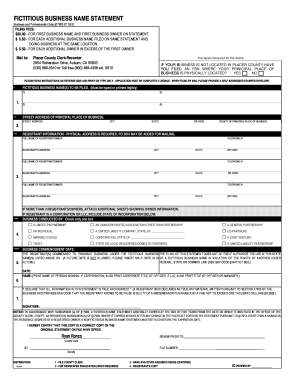
Ca Fictitious Business Name Search Form


Understanding the California Fictitious Business Name Search
The California Fictitious Business Name Search is a crucial process for businesses operating under a name that differs from their legal entity name. This search allows individuals and companies to verify if a specific fictitious name is already in use. Conducting this search is essential to ensure that your chosen business name is unique and does not infringe on existing trademarks or business registrations. By using the search tool, you can avoid potential legal disputes and ensure compliance with state regulations.
Steps to Use the California Fictitious Business Name Search
To effectively use the California Fictitious Business Name Search, follow these steps:
- Visit the official California Secretary of State's website.
- Navigate to the business name search section.
- Enter the fictitious business name you wish to check.
- Review the search results to see if the name is already registered.
- If the name is available, consider registering it promptly to secure your business identity.
These steps will help you efficiently determine the availability of your desired business name.
Legal Use of the California Fictitious Business Name Search
Utilizing the California Fictitious Business Name Search is not only a best practice but also a legal requirement for businesses operating under a fictitious name. The search helps ensure that your business name complies with state laws, protecting you from potential legal issues. If a name is already registered, you must choose a different name to avoid trademark infringement. This process also contributes to transparency in the business community, allowing consumers to identify the true owners behind businesses.
Required Documents for Registering a Fictitious Business Name
When registering a fictitious business name in California, specific documents are required to ensure compliance with state regulations. These documents typically include:
- A completed fictitious business name statement form.
- Payment for the registration fee.
- Identification documents, if applicable.
Gathering these documents in advance can streamline the registration process and help avoid delays.
Form Submission Methods for Fictitious Business Name Registration
In California, you can submit your fictitious business name registration through various methods. These include:
- Online submission via the California Secretary of State's website.
- Mailing the completed form to the appropriate county clerk's office.
- In-person submission at the county clerk's office.
Choosing the method that best suits your needs can facilitate a smoother registration experience.
Penalties for Non-Compliance with Fictitious Business Name Regulations
Failure to comply with fictitious business name regulations in California can result in penalties. These may include:
- Fines imposed by the state for operating under an unregistered name.
- Legal challenges from other businesses claiming trademark infringement.
- Potential loss of business reputation due to non-compliance.
Understanding these penalties underscores the importance of conducting a thorough search and registering your fictitious business name properly.
Quick guide on how to complete ca fictitious business name search
Complete Ca Fictitious Business Name Search effortlessly on any gadget
Online document management has become increasingly favored by companies and individuals. It offers an excellent eco-friendly substitute for conventional printed and signed documents, as you can acquire the appropriate form and safely store it online. airSlate SignNow provides you with all the tools you require to create, modify, and eSign your documents swiftly without delays. Manage Ca Fictitious Business Name Search on any gadget with airSlate SignNow Android or iOS applications and streamline any document-related process today.
The easiest way to alter and eSign Ca Fictitious Business Name Search with ease
- Find Ca Fictitious Business Name Search and select Get Form to begin.
- Use the tools we provide to complete your document.
- Highlight pertinent sections of the documents or obscure sensitive information with tools that airSlate SignNow provides specifically for that purpose.
- Create your eSignature using the Sign feature, which takes mere seconds and carries the same legal validity as a traditional wet ink signature.
- Review the details and click on the Done button to save your changes.
- Select how you wish to send your form, via email, SMS, or invitation link, or download it to your computer.
Say goodbye to lost or misplaced files, tedious form searching, or mistakes that necessitate printing out new document copies. airSlate SignNow fulfills all your document management needs in a few clicks from any device of your choice. Modify and eSign Ca Fictitious Business Name Search and ensure outstanding communication at any stage of your form preparation process with airSlate SignNow.
Create this form in 5 minutes or less
Create this form in 5 minutes!
How to create an eSignature for the ca fictitious business name search
How to create an electronic signature for a PDF online
How to create an electronic signature for a PDF in Google Chrome
How to create an e-signature for signing PDFs in Gmail
How to create an e-signature right from your smartphone
How to create an e-signature for a PDF on iOS
How to create an e-signature for a PDF on Android
People also ask
-
What is the process to nonprofit register with airSlate SignNow?
To nonprofit register with airSlate SignNow, simply visit our website and select the 'Nonprofit' option during the registration process. Fill out the required details about your organization and provide any necessary documentation. Once submitted, you'll receive confirmation and can begin using our services for eSigning and document management.
-
Are there discounts available for nonprofits registering with airSlate SignNow?
Yes, we offer special pricing and discounts for organizations that nonprofit register with airSlate SignNow. Nonprofits can access our services at a reduced rate to help maximize their resources. Contact our sales team for specific offers tailored to your nonprofit organization.
-
What features does airSlate SignNow provide for nonprofits?
When you nonprofit register with airSlate SignNow, you'll gain access to powerful features including eSigning, document templates, and seamless collaboration tools. These features are designed to streamline your document management processes and improve efficiency. Nonprofits benefit from a user-friendly interface that enhances productivity.
-
Can airSlate SignNow integrate with other tools we use as a nonprofit?
Absolutely! airSlate SignNow offers integrations with various popular tools and platforms that nonprofits commonly use, such as Google Workspace and Salesforce. By integrating these tools with our eSigning solution, you can enhance your workflow and simplify document management, making operations smoother for your nonprofit organization.
-
What are the benefits of using airSlate SignNow for nonprofits?
Using airSlate SignNow allows nonprofits to save time, reduce paper usage, and streamline their eSigning processes. Our solution improves efficiency, enabling quick turnaround on important documents. Nonprofits can manage their workflows more effectively and focus on their core mission instead of administrative tasks.
-
Is airSlate SignNow compliant with nonprofit regulations?
Yes, airSlate SignNow is compliant with various regulations that are crucial for nonprofits, including eSignature laws and data protection standards. This compliance ensures that your documents are secure and legally binding, allowing you to confidently manage sensitive information as you nonprofit register and use our platform.
-
How does airSlate SignNow handle document security for nonprofits?
Document security is a top priority for airSlate SignNow, especially for nonprofits that handle sensitive data. Our platform uses advanced encryption methods to protect your documents and user data. When you nonprofit register, you can trust that your information will remain safe and secure while using our eSigning services.
Get more for Ca Fictitious Business Name Search
- Affidavit of change of denomination form
- Department of fish and game alaska department of fish adfg alaska form
- Checklist oil spill dispersant form
- Esd ark 501 form
- Child care assistance arkansas form
- Dr0100 form
- Reset formformmo2220department use only mmddyy 794728297
- Champion for children tax creditmissouri department of form
Find out other Ca Fictitious Business Name Search
- How Do I eSignature Alaska Life Sciences Presentation
- Help Me With eSignature Iowa Life Sciences Presentation
- How Can I eSignature Michigan Life Sciences Word
- Can I eSignature New Jersey Life Sciences Presentation
- How Can I eSignature Louisiana Non-Profit PDF
- Can I eSignature Alaska Orthodontists PDF
- How Do I eSignature New York Non-Profit Form
- How To eSignature Iowa Orthodontists Presentation
- Can I eSignature South Dakota Lawers Document
- Can I eSignature Oklahoma Orthodontists Document
- Can I eSignature Oklahoma Orthodontists Word
- How Can I eSignature Wisconsin Orthodontists Word
- How Do I eSignature Arizona Real Estate PDF
- How To eSignature Arkansas Real Estate Document
- How Do I eSignature Oregon Plumbing PPT
- How Do I eSignature Connecticut Real Estate Presentation
- Can I eSignature Arizona Sports PPT
- How Can I eSignature Wisconsin Plumbing Document
- Can I eSignature Massachusetts Real Estate PDF
- How Can I eSignature New Jersey Police Document