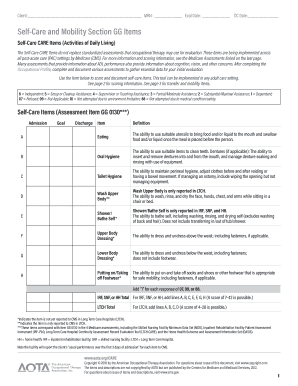
Section Gg Worksheet Form


What is the Section GG Worksheet
The mds section gg worksheet is a critical document used primarily in the context of healthcare assessments. It is designed to gather comprehensive information about a patient's functional status and needs. This worksheet plays a significant role in determining eligibility for various healthcare services and supports, particularly in skilled nursing facilities and home health care settings. By accurately completing the section gg worksheet, healthcare providers can ensure that they meet the necessary regulatory requirements and provide appropriate care tailored to each patient's unique needs.
How to Use the Section GG Worksheet
Using the mds section gg worksheet involves a systematic approach to ensure all relevant information is captured accurately. Start by reviewing the patient's medical history and current health status. Next, gather the necessary data regarding the patient's functional abilities, including mobility, self-care, and communication skills. It is essential to follow the guidelines provided in the worksheet to categorize each area correctly. Once completed, the worksheet should be integrated into the patient's overall assessment to inform care planning and service delivery.
Steps to Complete the Section GG Worksheet
Completing the mds section gg worksheet requires careful attention to detail. Here are the steps to follow:
- Review the patient's medical records and previous assessments.
- Gather information on the patient's current functional status.
- Fill in each section of the worksheet, ensuring accuracy in reporting.
- Consult with other healthcare professionals if needed to verify information.
- Submit the completed worksheet as part of the patient's overall assessment documentation.
Legal Use of the Section GG Worksheet
The mds section gg worksheet must be completed in compliance with federal and state regulations governing healthcare documentation. This includes adhering to guidelines set forth by the Centers for Medicare & Medicaid Services (CMS) and ensuring that all information is accurate and up-to-date. Failure to comply with these regulations can result in penalties, including reimbursement issues and legal ramifications for healthcare providers. Therefore, it is crucial to maintain thorough records and ensure that the worksheet is used correctly in the patient assessment process.
Key Elements of the Section GG Worksheet
Several key elements are essential to the mds section gg worksheet. These include:
- Patient Identification: Basic information about the patient, including name and medical record number.
- Functional Abilities: Detailed assessments of mobility, self-care, and communication.
- Assessment Dates: Dates when the assessments were conducted to ensure timely evaluations.
- Provider Information: Details about the healthcare professional completing the worksheet.
Examples of Using the Section GG Worksheet
Examples of practical applications of the mds section gg worksheet include:
- Assessing a patient’s ability to perform daily living activities in a skilled nursing facility.
- Documenting changes in a patient’s functional status over time for home health care services.
- Utilizing the worksheet to support care planning and resource allocation for patients with specific needs.
Quick guide on how to complete section gg worksheet
Complete Section Gg Worksheet effortlessly on any device
Managing documents online has gained popularity among businesses and individuals. It offers a perfect environmentally friendly alternative to traditional printed and signed papers, as you can obtain the correct form and securely store it online. airSlate SignNow provides you with all the tools necessary to create, modify, and electronically sign your documents swiftly without interruption. Handle Section Gg Worksheet on any platform with airSlate SignNow's Android or iOS applications and simplify any document-related process today.
The easiest way to alter and electronically sign Section Gg Worksheet seamlessly
- Locate Section Gg Worksheet and click on Get Form to begin.
- Utilize the tools we provide to complete your form.
- Emphasize important sections of your documents or obscure sensitive details with tools that airSlate SignNow specifically offers for this purpose.
- Create your signature using the Sign tool, which takes mere seconds and holds the same legal validity as a conventional handwritten signature.
- Review the details and click on the Done button to save your modifications.
- Choose how you wish to share your form, via email, SMS, or invitation link, or download it to your computer.
Forget about lost or misfiled documents, tiring form searches, or errors that require reprinting new copies. airSlate SignNow meets all your document management needs in just a few clicks from any device you prefer. Edit and electronically sign Section Gg Worksheet and ensure exceptional communication throughout your form preparation process with airSlate SignNow.
Create this form in 5 minutes or less
Create this form in 5 minutes!
How to create an eSignature for the section gg worksheet
How to create an electronic signature for a PDF online
How to create an electronic signature for a PDF in Google Chrome
How to create an e-signature for signing PDFs in Gmail
How to create an e-signature right from your smartphone
How to create an e-signature for a PDF on iOS
How to create an e-signature for a PDF on Android
People also ask
-
What is the MDS section GG worksheet and why is it important?
The MDS section GG worksheet is a critical component for assessing patient functionality in skilled nursing facilities. It provides essential data that helps facilities evaluate patient performance and needs, ensuring better care and compliance with regulations.
-
How does airSlate SignNow support the MDS section GG worksheet process?
airSlate SignNow streamlines the completion and submission of the MDS section GG worksheet by enabling users to eSign documents easily and securely. This efficiency eliminates the need for paper-based processes and enhances document management for quicker access and turnaround.
-
Can I integrate airSlate SignNow with my existing healthcare systems for managing the MDS section GG worksheet?
Yes, airSlate SignNow offers seamless integrations with various healthcare systems, making it easier to manage the MDS section GG worksheet. This ensures that your documentation processes remain synchronized and efficient across all platforms.
-
What are the pricing options for airSlate SignNow when managing the MDS section GG worksheet?
airSlate SignNow provides flexible pricing plans designed to accommodate varying business needs. Users can choose from multiple tiers, ensuring that managing the MDS section GG worksheet fits within your budget while accessing all necessary features.
-
Are there any specific features in airSlate SignNow that enhance the handling of the MDS section GG worksheet?
Absolutely, airSlate SignNow includes features such as secure eSigning, document templates, and cloud storage that simplify the management of the MDS section GG worksheet. These tools help minimize errors and ensure compliance, enhancing overall workflow efficiency.
-
What benefits does airSlate SignNow offer for completing the MDS section GG worksheet?
Utilizing airSlate SignNow for the MDS section GG worksheet provides businesses with enhanced efficiency, improved security, and reduced turnaround time for document processing. This results in a streamlined workflow that leads to better patient care.
-
Is training available for using airSlate SignNow for the MDS section GG worksheet?
Yes, airSlate SignNow provides comprehensive training resources and support for users managing the MDS section GG worksheet. This includes tutorials, webinars, and customer support to ensure you can utilize the platform effectively.
Get more for Section Gg Worksheet
- Asthma e form
- Child care formsweekly meal roll call sheet
- Cpe kennesaw eduwp contentuploadsphlebotomy technician certificate application packet form
- Verification of living with parents form
- Pension plan name form
- Talk with an advisor form
- Besb eye report form ct gov ct
- Fillable online elders status application oregon country fair form
Find out other Section Gg Worksheet
- How To Integrate Sign in Banking
- How To Use Sign in Banking
- Help Me With Use Sign in Banking
- Can I Use Sign in Banking
- How Do I Install Sign in Banking
- How To Add Sign in Banking
- How Do I Add Sign in Banking
- How Can I Add Sign in Banking
- Can I Add Sign in Banking
- Help Me With Set Up Sign in Government
- How To Integrate eSign in Banking
- How To Use eSign in Banking
- How To Install eSign in Banking
- How To Add eSign in Banking
- How To Set Up eSign in Banking
- How To Save eSign in Banking
- How To Implement eSign in Banking
- How To Set Up eSign in Construction
- How To Integrate eSign in Doctors
- How To Use eSign in Doctors