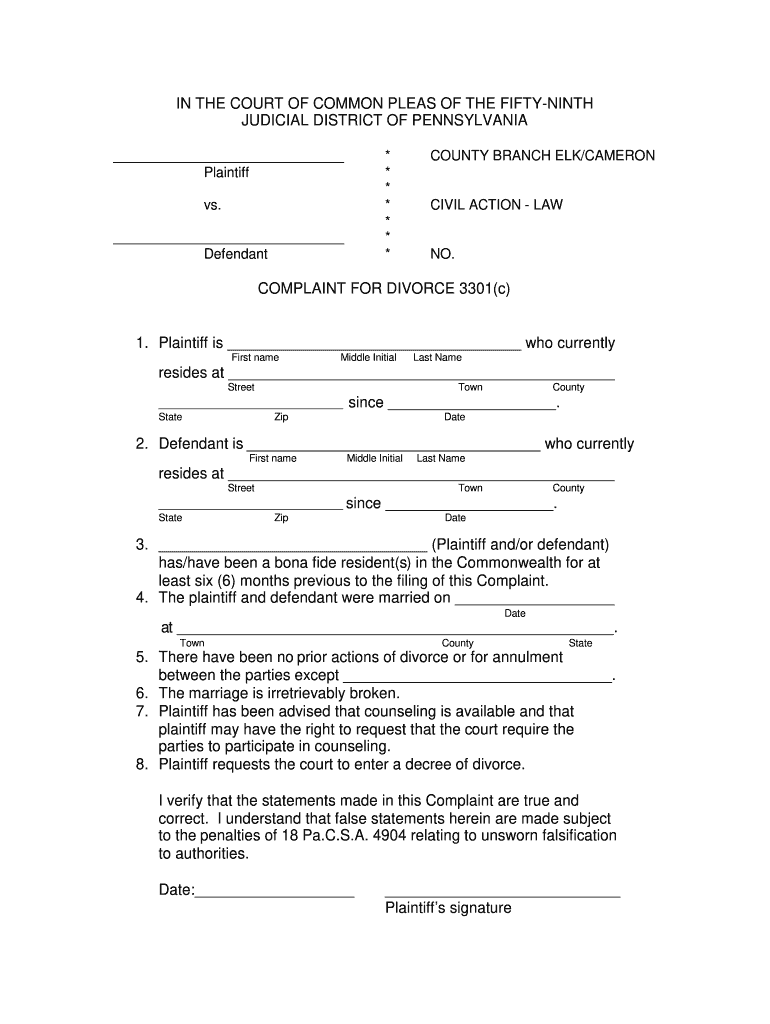
Divorce Papers Form


What are Divorce Papers?
Divorce papers are legal documents that initiate the process of dissolving a marriage. They typically include a variety of forms that outline the terms of the divorce, such as property division, child custody, and support obligations. The main document is often referred to as a petition for divorce, which must be filed with the appropriate court. Other forms may include financial affidavits, parenting plans, and settlement agreements. Each state in the U.S. has its own requirements for what these documents must contain and how they should be formatted.
Key Elements of Divorce Papers
Divorce papers generally contain several essential components that are crucial for the legal proceedings. These elements may include:
- Petition for Divorce: The primary document that outlines the request for divorce and the grounds for it.
- Respondent Information: Details about the spouse who is being served with the divorce papers.
- Financial Disclosures: Information about assets, debts, income, and expenses that both parties must provide.
- Child Custody and Support: Proposals for how child custody will be shared and how financial support will be handled.
- Property Division: A plan for how marital property will be divided between the spouses.
How to Obtain Divorce Papers
Obtaining divorce papers can vary by state, but generally, individuals can follow these steps:
- Visit the website of the local family court or courthouse to find the necessary forms.
- Request the forms in person at the courthouse, where staff can assist with any questions.
- Utilize online resources that provide downloadable and printable divorce paperwork.
- Consult with a family law attorney for guidance specific to your situation.
Steps to Complete the Divorce Papers
Completing divorce papers involves several steps to ensure they are filled out correctly:
- Gather Information: Collect all necessary information regarding finances, assets, and personal details.
- Fill Out the Forms: Carefully complete each section of the forms, ensuring accuracy.
- Review for Completeness: Double-check that all required fields are filled and that supporting documents are attached.
- Sign and Date: Ensure that you sign and date the forms where required, as unsigned forms may be rejected.
Legal Use of Divorce Papers
Divorce papers must be filed with the court to initiate the legal process. They serve as official documentation that the marriage is being dissolved and outline the terms agreed upon by both parties. It is essential to follow the specific legal requirements of your state to ensure that the papers are valid. Failure to comply with these regulations may result in delays or complications in the divorce process.
State-Specific Rules for Divorce Papers
Each state in the U.S. has its own rules and regulations regarding divorce papers. These rules can dictate the specific forms required, filing fees, and the process for serving papers to the other spouse. It is important to familiarize yourself with your state’s requirements to ensure that your divorce proceedings go smoothly. Many state courts provide resources online that outline these specific rules.
Quick guide on how to complete what do divorce papers look like in pa form
Complete Divorce Papers seamlessly on any device
Online document management has become widely adopted by companies and individuals. It offers an ideal eco-friendly alternative to conventional printed and signed documents, allowing you to find the appropriate form and securely store it online. airSlate SignNow provides you with all the tools necessary to create, modify, and eSign your documents quickly without delays. Manage Divorce Papers on any platform using airSlate SignNow Android or iOS applications and streamline any document-related processes today.
How to modify and eSign Divorce Papers effortlessly
- Obtain Divorce Papers and click on Get Form to begin.
- Utilize the tools we offer to complete your form.
- Emphasize important sections of your documents or redact sensitive information with tools that airSlate SignNow specifically provides for that purpose.
- Create your signature using the Sign feature, which takes seconds and holds the same legal validity as a conventional wet ink signature.
- Review the details and click on the Done button to save your changes.
- Choose how you wish to deliver your form, via email, SMS, or invitation link, or download it to your computer.
Eliminate concerns about lost or mislaid files, tedious form searches, or errors that necessitate printing new copies. airSlate SignNow addresses all your document management needs in just a few clicks from any device you prefer. Edit and eSign Divorce Papers and ensure excellent communication at every stage of your form preparation process with airSlate SignNow.
Create this form in 5 minutes or less
FAQs
-
What can I do when a divorced parent refuses to fill out a college financial aid form?
Anything that does not involve going to university and paying for it with loans/grants.Join the service.Get a full time job and take a class at a time and pay with cash.Find an employer that will pay for your schooling.Get married so you can be considered an independent student 9but not from your husband).Jus t get a job. By the time the government lets you file as an independent student(age 24) you may have found an even better pattern that doesn’t involve college at all.
-
The Future: How long could it take for passports and official documents in paper form to become obsolete? And what could its alternative look like?
We might be nearing the end of paper documentation for official or government purposes. I don't think too many governments will be using paper documents past the year 2030. With biometric identification becoming more popular and the ease in which the world's computer databases can be networked, it just doesn't seem to be cost-effective to continue to use paper products on the massive scale that we have been using them. When a fingerprint and retinal scan are far more reliable when it comes to identification and more difficult to counterfeit, it is only a matter of time when governments cease using a picture on paper as identification. It is in a government's best interest to have the most reliable identification on all the citizens (and especially all the non-citizens) who travel through its borders, and making it mandatory to get some form of biometric identification as a prerequisite for a passport (or any form of identification for that matter) is an easy way to accomplish this goal. While they might use a card or some microchip, that would be wholly unnecessary as these items can be lost or stolen, and a person carries all the biometric data needed on their person at all times.
-
Why don't schools teach children about taxes and bills and things that they will definitely need to know as adults to get by in life?
Departments of education and school districts always have to make decisions about what to include in their curriculum. There are a lot of life skills that people need that aren't taught in school. The question is should those skills be taught in schools?I teach high school, so I'll talk about that. The typical high school curriculum is supposed to give students a broad-based education that prepares them to be citizens in a democracy and to be able to think critically. For a democracy to work, we need educated, discerning citizens with the ability to make good decisions based on evidence and objective thought. In theory, people who are well informed about history, culture, science, mathematics, etc., and are capable of critical, unbiased thinking, will have the tools to participate in a democracy and make good decisions for themselves and for society at large. In addition to that, they should be learning how to be learners, how to do effective, basic research, and collaborate with other people. If that happens, figuring out how to do procedural tasks in real life should not provide much of a challenge. We can't possibly teach every necessary life skill people need, but we can help students become better at knowing how to acquire the skills they need. Should we teach them how to change a tire when they can easily consult a book or search the internet to find step by step instructions for that? Should we teach them how to balance a check book or teach them how to think mathematically and make sense of problems so that the simple task of balancing a check book (which requires simple arithmetic and the ability to enter numbers and words in columns and rows in obvious ways) is easy for them to figure out. If we teach them to be good at critical thinking and have some problem solving skills they will be able to apply those overarching skills to all sorts of every day tasks that shouldn't be difficult for someone with decent cognitive ability to figure out. It's analogous to asking why a culinary school didn't teach its students the steps and ingredients to a specific recipe. The school taught them about more general food preparation and food science skills so that they can figure out how to make a lot of specific recipes without much trouble. They're also able to create their own recipes.So, do we want citizens with very specific skill sets that they need to get through day to day life or do we want citizens with critical thinking, problem solving, and other overarching cognitive skills that will allow them to easily acquire ANY simple, procedural skill they may come to need at any point in their lives?
-
I need to pay an $800 annual LLC tax for my LLC that formed a month ago, so I am looking to apply for an extension. It's a solely owned LLC, so I need to fill out a Form 7004. How do I fill this form out?
ExpressExtension is an IRS-authorized e-file provider for all types of business entities, including C-Corps (Form 1120), S-Corps (Form 1120S), Multi-Member LLC, Partnerships (Form 1065). Trusts, and Estates.File Tax Extension Form 7004 InstructionsStep 1- Begin by creating your free account with ExpressExtensionStep 2- Enter the basic business details including: Business name, EIN, Address, and Primary Contact.Step 3- Select the business entity type and choose the form you would like to file an extension for.Step 4- Select the tax year and select the option if your organization is a Holding CompanyStep 5- Enter and make a payment on the total estimated tax owed to the IRSStep 6- Carefully review your form for errorsStep 7- Pay and transmit your form to the IRSClick here to e-file before the deadline
-
How do I get an admission in ALLEN Satyarth for an achiever? Is there any option available online (like a form to fill out)?
There is no option available at formBut phases are decidingWhich phase are in which building are pre decideBut probably all phases of achiever are start in satyarth.
Create this form in 5 minutes!
How to create an eSignature for the what do divorce papers look like in pa form
How to create an eSignature for the What Do Divorce Papers Look Like In Pa Form online
How to create an electronic signature for your What Do Divorce Papers Look Like In Pa Form in Chrome
How to create an electronic signature for putting it on the What Do Divorce Papers Look Like In Pa Form in Gmail
How to create an electronic signature for the What Do Divorce Papers Look Like In Pa Form right from your smart phone
How to create an eSignature for the What Do Divorce Papers Look Like In Pa Form on iOS
How to generate an electronic signature for the What Do Divorce Papers Look Like In Pa Form on Android
People also ask
-
What are Divorce Papers and how can airSlate SignNow help?
Divorce Papers are legal documents that outline the terms of a divorce, including asset division, custody arrangements, and support obligations. airSlate SignNow simplifies the process of preparing and signing these documents electronically, ensuring that your Divorce Papers are handled efficiently and securely.
-
How much does it cost to send Divorce Papers using airSlate SignNow?
Pricing for sending Divorce Papers with airSlate SignNow varies based on the plan you choose. We offer flexible pricing options that cater to individual users and businesses, ensuring you only pay for the features you need to manage your Divorce Papers effectively.
-
Can I customize my Divorce Papers with airSlate SignNow?
Yes, airSlate SignNow allows you to customize your Divorce Papers to meet your specific needs. You can add or modify clauses, include additional information, and ensure that the documents reflect your unique circumstances.
-
Is it safe to sign Divorce Papers electronically with airSlate SignNow?
Absolutely! airSlate SignNow employs advanced encryption and security protocols to protect your data. Signing your Divorce Papers electronically is not only safe but also legally binding, making it a reliable choice for your legal needs.
-
What features does airSlate SignNow offer for managing Divorce Papers?
airSlate SignNow offers a range of features for managing Divorce Papers, including templates for common legal documents, secure electronic signatures, and tracking capabilities. These features streamline the process, making it easier to get your Divorce Papers signed and finalized.
-
Can airSlate SignNow integrate with other legal software for Divorce Papers?
Yes, airSlate SignNow seamlessly integrates with various legal software and tools, allowing you to enhance your workflow when dealing with Divorce Papers. This integration ensures that you can manage all aspects of your divorce documentation efficiently.
-
How quickly can I get my Divorce Papers signed using airSlate SignNow?
With airSlate SignNow, you can get your Divorce Papers signed in a matter of minutes. Our platform facilitates quick sending and signing, so you can move forward with your divorce process without unnecessary delays.
Get more for Divorce Papers
- Chartered banker mba application form the chartered
- Request reactivate form
- Transaction report form department of labor licensing and dllr maryland
- John hancock beneficiary change form
- The kansas city southern railway company 427 kcs form
- Transfer money form
- Schedule 8812 form 1040 sp credits for qualifying children and other dependents spanish version
- Or 20 v form
Find out other Divorce Papers
- eSign Washington Nanny Contract Template Free
- eSignature Ohio Guaranty Agreement Myself
- eSignature California Bank Loan Proposal Template Now
- Can I eSign Indiana Medical History
- eSign Idaho Emergency Contract Form Myself
- eSign Hawaii General Patient Information Fast
- Help Me With eSign Rhode Island Accident Medical Claim Form
- eSignature Colorado Demand for Payment Letter Mobile
- eSignature Colorado Demand for Payment Letter Secure
- eSign Delaware Shareholder Agreement Template Now
- eSign Wyoming Shareholder Agreement Template Safe
- eSign Kentucky Strategic Alliance Agreement Secure
- Can I eSign Alaska Equipment Rental Agreement Template
- eSign Michigan Equipment Rental Agreement Template Later
- Help Me With eSignature Washington IOU
- eSign Indiana Home Improvement Contract Myself
- eSign North Dakota Architectural Proposal Template Online
- How To eSignature Alabama Mechanic's Lien
- Can I eSign Alabama Car Insurance Quotation Form
- eSign Florida Car Insurance Quotation Form Mobile