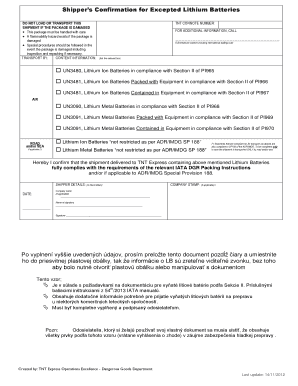
Shippers Confirmation for Excepted Lithium Batteries Form


What is the Shippers Confirmation For Excepted Lithium Batteries Form
The Shippers Confirmation for Excepted Lithium Batteries Form is a crucial document used in the transportation of lithium batteries that are classified as excepted. This form serves as a declaration that the batteries being shipped meet specific regulatory requirements, ensuring they are safe for transport. It is essential for compliance with the Department of Transportation (DOT) regulations and the International Air Transport Association (IATA) guidelines. The form provides necessary details about the shipment, including the type of batteries, quantity, and packaging specifications.
How to use the Shippers Confirmation For Excepted Lithium Batteries Form
Using the Shippers Confirmation for Excepted Lithium Batteries Form involves several straightforward steps. First, gather all relevant information regarding the lithium batteries to be shipped, including their specifications and packaging details. Next, accurately fill out the form, ensuring that all required fields are completed. After completing the form, review it for accuracy before signing. This form can be submitted electronically, which streamlines the process and enhances record-keeping. Utilizing a digital solution like signNow can simplify this process, making it easier to manage and store your documentation securely.
Steps to complete the Shippers Confirmation For Excepted Lithium Batteries Form
Completing the Shippers Confirmation for Excepted Lithium Batteries Form involves a series of methodical steps:
- Collect necessary information about the lithium batteries, including their UN number and specifications.
- Fill in the shipper's details, including name, address, and contact information.
- Provide accurate information about the battery type and quantity being shipped.
- Ensure that the packaging complies with regulatory standards.
- Review the completed form for any errors or omissions.
- Sign the form electronically or manually, depending on your preference.
- Submit the form as required, either electronically or in hard copy.
Legal use of the Shippers Confirmation For Excepted Lithium Batteries Form
The legal use of the Shippers Confirmation for Excepted Lithium Batteries Form is governed by various regulations, including those set forth by the DOT and IATA. This form must be filled out accurately to ensure compliance with safety standards for transporting lithium batteries. Failure to adhere to these regulations can result in penalties or delays in shipping. The form acts as a legal document that verifies the shipper's commitment to following all applicable laws, thereby protecting both the shipper and the carrier during transit.
Key elements of the Shippers Confirmation For Excepted Lithium Batteries Form
Key elements of the Shippers Confirmation for Excepted Lithium Batteries Form include:
- Shipper's name and contact information.
- Details of the lithium batteries, including UN number and classification.
- Quantity and packaging information.
- Signature of the shipper or authorized representative.
- Date of shipment.
Examples of using the Shippers Confirmation For Excepted Lithium Batteries Form
Examples of using the Shippers Confirmation for Excepted Lithium Batteries Form include:
- Shipping lithium-ion batteries for consumer electronics, such as smartphones and laptops.
- Transporting lithium batteries for medical devices.
- Distributing batteries for electric vehicles.
Quick guide on how to complete shippers confirmation for excepted lithium batteries form
Prepare Shippers Confirmation For Excepted Lithium Batteries Form effortlessly on any device
Online document management has become increasingly popular among organizations and individuals. It offers an ideal eco-friendly alternative to conventional printed and signed documents, allowing you to locate the right form and securely store it online. airSlate SignNow equips you with all the necessary tools to create, modify, and eSign your documents swiftly without delays. Manage Shippers Confirmation For Excepted Lithium Batteries Form on any platform using airSlate SignNow’s Android or iOS applications and enhance any document-related process today.
How to modify and eSign Shippers Confirmation For Excepted Lithium Batteries Form with ease
- Locate Shippers Confirmation For Excepted Lithium Batteries Form and click on Get Form to initiate the process.
- Utilize the tools we provide to complete your document.
- Emphasize key sections of your documents or obscure sensitive information using the tools that airSlate SignNow offers specifically for that purpose.
- Create your signature with the Sign tool, which only takes seconds and holds the same legal validity as a traditional handwritten signature.
- Review the information and click the Done button to save your changes.
- Select your preferred delivery method for your form, whether by email, SMS, or invitation link, or download it to your computer.
Say goodbye to lost or misplaced documents, tedious form searches, or mistakes that require printing new copies. airSlate SignNow meets all your document management needs in just a few clicks from any device you choose. Modify and eSign Shippers Confirmation For Excepted Lithium Batteries Form to ensure effective communication at every stage of the document preparation process with airSlate SignNow.
Create this form in 5 minutes or less
Create this form in 5 minutes!
How to create an eSignature for the shippers confirmation for excepted lithium batteries form
How to create an electronic signature for a PDF online
How to create an electronic signature for a PDF in Google Chrome
How to create an e-signature for signing PDFs in Gmail
How to create an e-signature right from your smartphone
How to create an e-signature for a PDF on iOS
How to create an e-signature for a PDF on Android
People also ask
-
What is the Shippers Confirmation For Excepted Lithium Batteries Form?
The Shippers Confirmation For Excepted Lithium Batteries Form is a crucial document required for shipping lithium batteries that meet specific regulatory criteria. This form ensures that shippers comply with safety regulations and minimizes hazards during transportation. Utilizing airSlate SignNow simplifies the process of completing and submitting this form digitally, making it efficient and reliable.
-
How can airSlate SignNow help in filling out the Shippers Confirmation For Excepted Lithium Batteries Form?
airSlate SignNow provides a user-friendly platform for completing the Shippers Confirmation For Excepted Lithium Batteries Form electronically. With customizable templates and eSignature capabilities, it streamlines the paperwork involved in shipping lithium batteries. This makes the process faster and reduces the risk of errors.
-
Is there a cost associated with using airSlate SignNow for the Shippers Confirmation For Excepted Lithium Batteries Form?
Yes, airSlate SignNow offers cost-effective pricing plans tailored to different business needs. Users can access features required to prepare and eSign the Shippers Confirmation For Excepted Lithium Batteries Form without incurring excessive fees. Pricing typically depends on the number of users and the volume of documents processed.
-
What features does airSlate SignNow offer for the Shippers Confirmation For Excepted Lithium Batteries Form?
airSlate SignNow provides features such as customizable templates, automated workflows, and mobile access for the Shippers Confirmation For Excepted Lithium Batteries Form. These tools enhance productivity and ensure compliance with shipping regulations. Additionally, users can track document status in real-time for improved transparency.
-
Can I integrate airSlate SignNow with other software for the Shippers Confirmation For Excepted Lithium Batteries Form?
Absolutely! airSlate SignNow integrates smoothly with various software applications, enhancing the processing of the Shippers Confirmation For Excepted Lithium Batteries Form. This integration capability allows for seamless data transfer and increased operational efficiency across different platforms.
-
What are the benefits of using airSlate SignNow for the Shippers Confirmation For Excepted Lithium Batteries Form?
Using airSlate SignNow for the Shippers Confirmation For Excepted Lithium Batteries Form offers several benefits, including time savings, improved accuracy, and legal compliance. By digitizing the form submission process, businesses can reduce paperwork and minimize delays in shipping. Furthermore, the eSignature feature ensures that documents are securely signed and stored.
-
Is airSlate SignNow secure for handling the Shippers Confirmation For Excepted Lithium Batteries Form?
Yes, airSlate SignNow prioritizes security and employs encryption protocols to protect your documents, including the Shippers Confirmation For Excepted Lithium Batteries Form. The platform is designed to meet industry standards for data privacy and confidentiality, ensuring your information remains safe throughout the signing process.
Get more for Shippers Confirmation For Excepted Lithium Batteries Form
- Florida product approval form 568907135
- Florida application registration form
- Altamonte springs police department form
- Monroe county building department lower keys offic form
- El3 form 572186531
- 6601 main street miami lakes fl 33014 form
- Off campus release form
- Contact us home school district of osceola county florida form
Find out other Shippers Confirmation For Excepted Lithium Batteries Form
- eSign Maine Simple confidentiality agreement Easy
- eSign Iowa Standard rental agreement Free
- eSignature Florida Profit Sharing Agreement Template Online
- eSignature Florida Profit Sharing Agreement Template Myself
- eSign Massachusetts Simple rental agreement form Free
- eSign Nebraska Standard residential lease agreement Now
- eSign West Virginia Standard residential lease agreement Mobile
- Can I eSign New Hampshire Tenant lease agreement
- eSign Arkansas Commercial real estate contract Online
- eSign Hawaii Contract Easy
- How Do I eSign Texas Contract
- How To eSign Vermont Digital contracts
- eSign Vermont Digital contracts Now
- eSign Vermont Digital contracts Later
- How Can I eSign New Jersey Contract of employment
- eSignature Kansas Travel Agency Agreement Now
- How Can I eSign Texas Contract of employment
- eSignature Tennessee Travel Agency Agreement Mobile
- eSignature Oregon Amendment to an LLC Operating Agreement Free
- Can I eSign Hawaii Managed services contract template