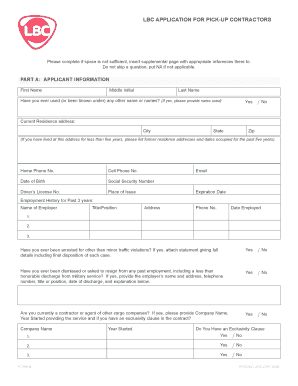
Lbc Fill Up Form


What is the LBC Fill Up Form
The LBC fill up form is a crucial document used for sending packages and documents through LBC Express, a leading logistics and courier service in the Philippines. This form captures essential information about the sender, receiver, and the contents being shipped. It is designed to streamline the shipping process, ensuring that all necessary details are accurately recorded to facilitate smooth delivery. The LBC form is often required for both domestic and international shipments, making it a vital tool for individuals and businesses alike.
Steps to Complete the LBC Fill Up Form
Completing the LBC fill up form involves several straightforward steps to ensure that all necessary information is accurately provided. Here’s a step-by-step guide:
- Begin by entering the sender's details, including full name, address, and contact number.
- Next, fill in the receiver's information, ensuring that the address is complete and accurate.
- Specify the type of package being sent, including weight and dimensions if applicable.
- Indicate the shipping method, whether it is standard or express delivery.
- Review all entered information for accuracy before submission.
By following these steps, you can ensure that your LBC form is filled out correctly, minimizing the risk of delays in delivery.
Legal Use of the LBC Fill Up Form
The LBC fill up form serves as a legally binding document when shipping items. It includes important declarations regarding the contents of the package, which can be vital in case of disputes or claims. By signing the form, the sender agrees to the terms and conditions set forth by LBC Express, making it essential to provide truthful and accurate information. This legal framework helps protect both the sender and the recipient, ensuring accountability throughout the shipping process.
Key Elements of the LBC Fill Up Form
Understanding the key elements of the LBC fill up form can help users complete it more effectively. The primary components include:
- Sender Information: Full name, address, and contact details.
- Receiver Information: Complete address and contact number of the recipient.
- Package Details: Description of the contents, weight, and dimensions.
- Shipping Options: Choice between standard and express delivery services.
- Signature: Required to confirm the accuracy of the information provided.
Each of these elements plays a crucial role in ensuring that the package is delivered accurately and efficiently.
How to Obtain the LBC Fill Up Form
The LBC fill up form can be obtained easily through multiple channels. Customers can access the form at any LBC Express branch, where it is available for free. Additionally, the form may also be available online on the LBC website or through their mobile application, allowing users to fill it out digitally before visiting a branch. This flexibility ensures that customers can prepare their shipments conveniently, regardless of their location.
Examples of Using the LBC Fill Up Form
The LBC fill up form is utilized in various scenarios, including:
- Sending personal items, such as gifts or documents, to family and friends.
- Businesses using the form to ship products to customers across the country or internationally.
- Individuals sending important legal documents that require secure delivery.
These examples highlight the versatility of the LBC fill up form in facilitating a wide range of shipping needs.
Quick guide on how to complete lbc fill up form
Effortlessly Prepare Lbc Fill Up Form on Any Device
Managing documents online has become increasingly favored by businesses and individuals. It offers an ideal eco-friendly alternative to traditional printed and signed documents, allowing you to access the appropriate form and securely store it online. airSlate SignNow provides all the necessary tools to create, alter, and electronically sign your documents quickly without delays. Handle Lbc Fill Up Form on any device using airSlate SignNow's Android or iOS applications and streamline any document-related process today.
The Easiest Method to Modify and Electronically Sign Lbc Fill Up Form
- Find Lbc Fill Up Form and click on Get Form to begin.
- Utilize the tools we offer to complete your form.
- Emphasize important sections of the documents or redact sensitive information using tools specifically provided by airSlate SignNow for this purpose.
- Generate your signature with the Sign tool, which takes mere seconds and holds the same legal validity as a conventional handwritten signature.
- Verify the information and click the Done button to save your modifications.
- Select your preferred method for sharing your form, whether by email, text (SMS), invitation link, or downloading it to your computer.
Say goodbye to lost or misfiled documents, tedious form searches, or errors that necessitate printing new document copies. airSlate SignNow addresses all your document management needs in just a few clicks from any device of your choice. Edit and electronically sign Lbc Fill Up Form and achieve outstanding communication throughout the form preparation process with airSlate SignNow.
Create this form in 5 minutes or less
Create this form in 5 minutes!
How to create an eSignature for the lbc fill up form
How to create an electronic signature for a PDF online
How to create an electronic signature for a PDF in Google Chrome
How to create an e-signature for signing PDFs in Gmail
How to create an e-signature right from your smartphone
How to create an e-signature for a PDF on iOS
How to create an e-signature for a PDF on Android
People also ask
-
What is an LBC form?
An LBC form is a document used for various transactions, often requiring signatures for verification. With airSlate SignNow, you can easily create, send, and eSign LBC forms, streamlining your documentation process while ensuring secure and efficient transactions.
-
How does airSlate SignNow simplify the LBC form signing process?
airSlate SignNow simplifies the LBC form signing process by allowing users to electronically sign documents from any device. This eliminates the need for printing and scanning, saving time and resources while maintaining the integrity of your LBC forms.
-
What features does airSlate SignNow offer for LBC forms?
airSlate SignNow offers a variety of features for LBC forms, including customizable templates, automated workflows, and real-time tracking. These features help users manage their documentation efficiently, ensuring that all LBC forms are processed quickly and accurately.
-
Is there a cost associated with using airSlate SignNow for LBC forms?
Yes, airSlate SignNow provides several pricing plans tailored to different business needs. Users can choose a plan that suits their requirements while benefiting from the economical and effective handling of LBC forms.
-
Can airSlate SignNow integrate with other applications for LBC forms?
Absolutely! airSlate SignNow supports integrations with numerous applications, enhancing the efficiency of managing LBC forms. This connectivity allows businesses to seamlessly link their workflows and keep all relevant data in sync across platforms.
-
What are the benefits of using airSlate SignNow for LBC forms?
Using airSlate SignNow for LBC forms offers numerous benefits, including increased efficiency, reduced turnaround times, and enhanced security. By leveraging this solution, businesses can ensure that their LBC forms are processed quickly and securely, leading to improved operational productivity.
-
How secure is signing LBC forms with airSlate SignNow?
The security of LBC forms signed with airSlate SignNow is prioritized through advanced encryption and authentication measures. These protocols safeguard your documents, ensuring that all signed LBC forms are kept confidential and secure.
Get more for Lbc Fill Up Form
- Independent contractor agreement intermountain healthcare form
- Forester service contract form
- This agreement executed on this the form
- Independent contractor financial services agent agreement form
- Hereinafter quotemployerquot and hereinafter form
- Paint removal and cleaning services contract form
- Water softening and purification services contract form
- Security and alarms services contract form
Find out other Lbc Fill Up Form
- eSign Alabama Real Estate Quitclaim Deed Mobile
- eSign Alabama Real Estate Affidavit Of Heirship Simple
- eSign California Real Estate Business Plan Template Free
- How Can I eSign Arkansas Real Estate Promissory Note Template
- eSign Connecticut Real Estate LLC Operating Agreement Later
- eSign Connecticut Real Estate LLC Operating Agreement Free
- eSign Real Estate Document Florida Online
- eSign Delaware Real Estate Quitclaim Deed Easy
- eSign Hawaii Real Estate Agreement Online
- Help Me With eSign Hawaii Real Estate Letter Of Intent
- eSign Florida Real Estate Residential Lease Agreement Simple
- eSign Florida Real Estate Limited Power Of Attorney Online
- eSign Hawaii Sports RFP Safe
- eSign Hawaii Sports Warranty Deed Myself
- eSign Louisiana Real Estate Last Will And Testament Easy
- eSign Louisiana Real Estate Work Order Now
- eSign Maine Real Estate LLC Operating Agreement Simple
- eSign Maine Real Estate Memorandum Of Understanding Mobile
- How To eSign Michigan Real Estate Business Plan Template
- eSign Minnesota Real Estate Living Will Free