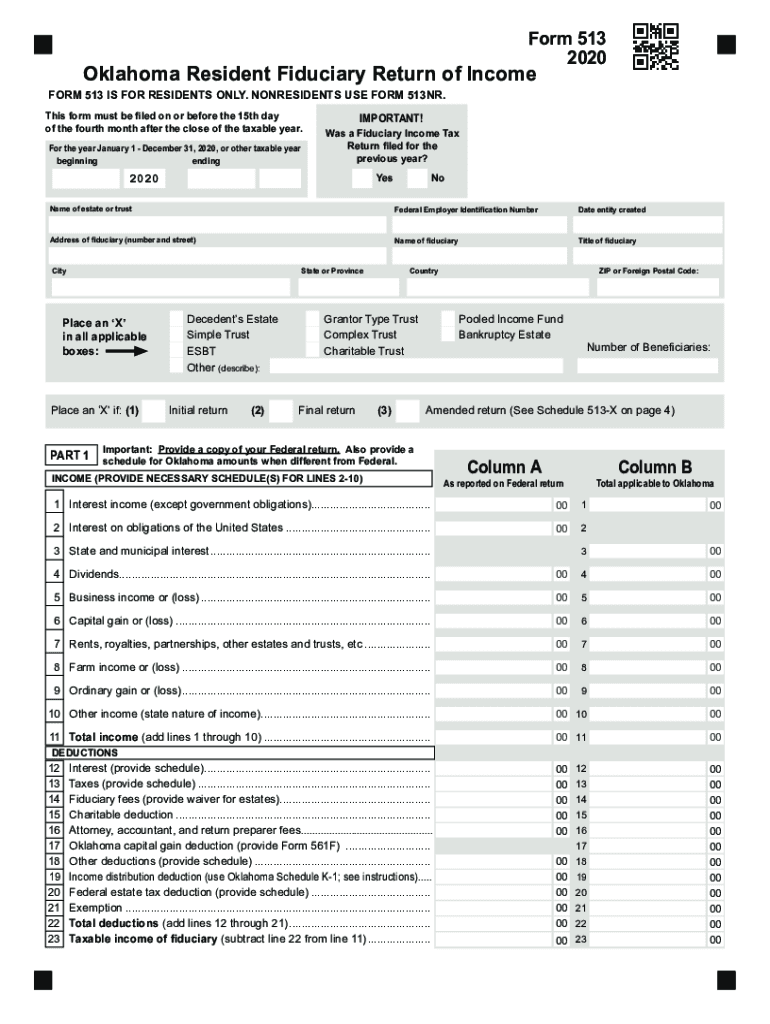
Oklahoma Form 513 Instructions 2022


What is the Oklahoma Form 513 Instructions
The Oklahoma Form 513 is a crucial document used for tax purposes, specifically designed for reporting income and calculating tax liabilities for individuals and businesses in Oklahoma. The instructions for this form provide detailed guidance on how to accurately complete it, ensuring compliance with state tax regulations. Understanding the purpose of this form is essential for taxpayers, as it helps in determining the correct amount of tax owed or refunds due.
Steps to complete the Oklahoma Form 513 Instructions
Completing the Oklahoma Form 513 involves several key steps that ensure accuracy and compliance. First, gather all necessary financial documents, including income statements and previous tax returns. Next, carefully read through the instructions provided with the form to understand the requirements. Fill out the form methodically, ensuring that all income sources are reported and deductions are accurately claimed. Finally, review the completed form for any errors and ensure that all required signatures are included before submission.
Legal use of the Oklahoma Form 513 Instructions
The Oklahoma Form 513 instructions outline the legal framework governing the use of this document. To be considered legally binding, the form must be completed in accordance with state regulations. This includes providing accurate information and adhering to deadlines. Electronic submissions are also valid, provided they comply with the necessary eSignature laws, ensuring that the document holds the same legal weight as a paper submission.
Filing Deadlines / Important Dates
Timely filing of the Oklahoma Form 513 is essential to avoid penalties. The deadlines for submission typically align with the federal tax filing dates, but it is crucial to verify specific state deadlines each year. Taxpayers should mark their calendars for these important dates to ensure compliance and avoid any unnecessary fines.
Form Submission Methods (Online / Mail / In-Person)
Taxpayers have several options for submitting the Oklahoma Form 513. The form can be submitted online through the Oklahoma Tax Commission’s website, which offers a convenient and efficient method for filing. Alternatively, taxpayers may choose to mail their completed forms to the appropriate address listed in the instructions or submit them in person at designated tax offices. Each method has its own requirements and processing times, so it is important to choose the one that best suits individual needs.
Required Documents
When completing the Oklahoma Form 513, certain documents are required to support the information provided. These may include W-2 forms, 1099 forms, and any relevant schedules or additional documentation that substantiates income and deductions. Having these documents ready will facilitate a smoother filing process and help ensure that all information is accurate and complete.
Quick guide on how to complete oklahoma form 513 instructions
Easily Complete Oklahoma Form 513 Instructions on Any Device
Digital document handling has gained traction among businesses and individuals alike. It offers an ideal eco-friendly substitute for conventional printed and signed documents, allowing you to obtain the necessary form and securely store it online. airSlate SignNow equips you with all the features you need to craft, modify, and electronically sign your documents swiftly and without complications. Manage Oklahoma Form 513 Instructions on any platform using the airSlate SignNow apps for Android or iOS and streamline any document-related process today.
How to Edit and Electronically Sign Oklahoma Form 513 Instructions with Ease
- Locate Oklahoma Form 513 Instructions and select Get Form to initiate the process.
- Make use of the tools we provide to finish your document.
- Emphasize important sections of the documents or obscure sensitive information using tools specifically designed for that purpose by airSlate SignNow.
- Create your signature using the Sign tool, which takes mere seconds and carries the same legal validity as a traditional wet ink signature.
- Review all the details and click the Done button to save your modifications.
- Choose your preferred method of sharing your form, whether by email, SMS, or invite link, or download it to your computer.
Put an end to lost or misplaced documents, tiresome form searching, or errors that necessitate printing new copies. airSlate SignNow addresses your document management needs in just a few clicks from any device you prefer. Modify and electronically sign Oklahoma Form 513 Instructions and guarantee outstanding communication at any stage of your form preparation process with airSlate SignNow.
Create this form in 5 minutes or less
Create this form in 5 minutes!
How to create an eSignature for the oklahoma form 513 instructions
How to create an electronic signature for a PDF online
How to create an electronic signature for a PDF in Google Chrome
How to create an e-signature for signing PDFs in Gmail
How to create an e-signature right from your smartphone
How to create an e-signature for a PDF on iOS
How to create an e-signature for a PDF on Android
People also ask
-
What are the Oklahoma Form 513 instructions 2020 for eSigning documents?
The Oklahoma Form 513 instructions 2020 outline the process for completing and submitting the form electronically. With airSlate SignNow, you can easily follow these instructions to securely eSign and send your documents. This solution simplifies the workflow, ensuring compliance with the necessary guidelines for Oklahoma Form 513.
-
How can airSlate SignNow help with Oklahoma Form 513 instructions 2020?
airSlate SignNow enhances the experience of following Oklahoma Form 513 instructions 2020 by providing an intuitive platform for eSigning. You can automate workflows, track document status, and ensure that all required fields are filled out correctly. This reduces errors and saves time in document management.
-
What is the pricing structure for using airSlate SignNow with Oklahoma Form 513 instructions 2020?
airSlate SignNow offers flexible pricing plans to suit different business needs when using Oklahoma Form 513 instructions 2020. You can choose from various subscription levels that provide features such as unlimited eSigning and document storage. Sign up today to find a plan that fits your requirements and budget.
-
Are there any integrations available for managing Oklahoma Form 513 instructions 2020?
Yes, airSlate SignNow integrates seamlessly with various applications to facilitate the management of Oklahoma Form 513 instructions 2020. You can connect it with platforms like Google Drive, Dropbox, and CRM tools to streamline your document workflow. This allows easier access and organization of your signed documents.
-
What are the benefits of using airSlate SignNow for Oklahoma Form 513 instructions 2020?
Using airSlate SignNow for Oklahoma Form 513 instructions 2020 offers numerous benefits, including increased efficiency and reduced administrative work. The platform allows for quick electronic signatures, ensuring your documents are processed faster. Additionally, it provides a secure environment for handling sensitive information.
-
Can I track the status of my documents for Oklahoma Form 513 instructions 2020?
Yes, airSlate SignNow enables you to track the status of your documents related to Oklahoma Form 513 instructions 2020 in real time. You receive notifications when recipients view and sign your documents, allowing you to stay informed throughout the process. This transparency ensures that you are always aware of your document's progress.
-
Is airSlate SignNow suitable for businesses of all sizes managing Oklahoma Form 513 instructions 2020?
Absolutely! airSlate SignNow is designed to be scalable, making it suitable for businesses of all sizes dealing with Oklahoma Form 513 instructions 2020. Whether you’re a small startup or a large corporation, our platform can enhance your document management processes efficiently.
Get more for Oklahoma Form 513 Instructions
- Gilbert municipal court form
- Beneficiary deed arizona 495361277 form
- Superiorcourt maricopa govmedia6212person filing address if not protected city state zip code form
- Notice action 101981990 form
- Instruction and information sheet california
- Lf prb 104 objection to petition for guardianship probate form
- Federal firearms license atf form
- Icor eoir justice govenimmigration court online resource united states department form
Find out other Oklahoma Form 513 Instructions
- Sign Georgia Education Business Plan Template Now
- Sign Louisiana Education Business Plan Template Mobile
- Sign Kansas Education Rental Lease Agreement Easy
- Sign Maine Education Residential Lease Agreement Later
- How To Sign Michigan Education LLC Operating Agreement
- Sign Mississippi Education Business Plan Template Free
- Help Me With Sign Minnesota Education Residential Lease Agreement
- Sign Nevada Education LLC Operating Agreement Now
- Sign New York Education Business Plan Template Free
- Sign Education Form North Carolina Safe
- Sign North Carolina Education Purchase Order Template Safe
- Sign North Dakota Education Promissory Note Template Now
- Help Me With Sign North Carolina Education Lease Template
- Sign Oregon Education Living Will Easy
- How To Sign Texas Education Profit And Loss Statement
- Sign Vermont Education Residential Lease Agreement Secure
- How Can I Sign Washington Education NDA
- Sign Wisconsin Education LLC Operating Agreement Computer
- Sign Alaska Finance & Tax Accounting Purchase Order Template Computer
- Sign Alaska Finance & Tax Accounting Lease Termination Letter Free