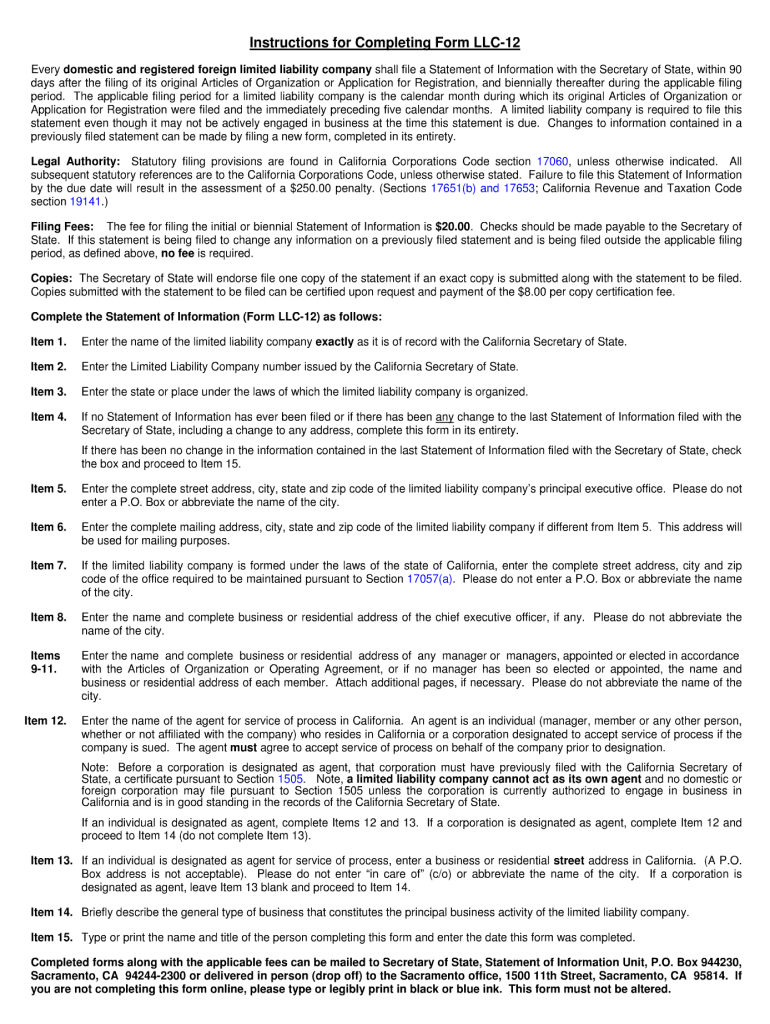
California Form Llc 12 2012


What is the California Form LLC 12
The California Form LLC 12, also known as the Statement of Information, is a crucial document that Limited Liability Companies (LLCs) must file with the California Secretary of State. This form provides essential information about the LLC's management structure and business address. It is required to keep the state's records up-to-date and ensure compliance with California law.
Filing the California Form LLC 12 is necessary for maintaining good standing and is typically due within 90 days of the initial registration of the LLC. Subsequent filings are required every two years, making it important for LLCs to track their filing deadlines to avoid penalties.
How to use the California Form LLC 12
Using the California Form LLC 12 involves several steps to ensure that all required information is accurately provided. First, obtain the form from the California Secretary of State's website or through authorized service providers. The form requires details such as the LLC's name, the business address, and the names and addresses of its managers or members.
After filling out the form, review it for accuracy. Any errors or omissions can lead to delays or compliance issues. Once verified, the form can be submitted either online, by mail, or in person, depending on the preference and requirements of the LLC.
Steps to complete the California Form LLC 12
Completing the California Form LLC 12 involves a systematic approach:
- Gather necessary information, including the LLC's name, address, and management details.
- Download the form from the California Secretary of State's website.
- Fill out the form accurately, ensuring all fields are completed.
- Review the form for any errors or missing information.
- Submit the completed form online, by mail, or in person.
Following these steps helps ensure compliance with state regulations and maintains the LLC's good standing.
Filing Deadlines / Important Dates
Timely filing of the California Form LLC 12 is essential to avoid penalties. The initial Statement of Information must be filed within 90 days of the LLC's formation. After the initial filing, the form must be submitted every two years on the anniversary of the LLC's formation. Keeping track of these deadlines is critical for maintaining compliance with California law.
Key elements of the California Form LLC 12
The California Form LLC 12 includes several key elements that must be accurately reported:
- LLC name and Secretary of State file number.
- Business address, including the street address and mailing address if different.
- Names and addresses of the LLC's managers or members.
- Type of business the LLC is engaged in.
Providing complete and accurate information in these sections is vital for the form's acceptance and the LLC's compliance status.
Who Issues the Form
The California Form LLC 12 is issued by the California Secretary of State. This office is responsible for overseeing business registrations and maintaining public records for LLCs and other business entities operating within the state. The Secretary of State's office provides resources and guidance on completing and submitting the form, ensuring that businesses have the necessary support to comply with state regulations.
Quick guide on how to complete california form llc 12 2012
Handle California Form Llc 12 wherever and whenever
Your everyday corporate tasks may require additional focus when managing state-specific business documentation. Reclaim your working hours and minimize the costs associated with paper-based processes using airSlate SignNow. airSlate SignNow provides an array of pre-crafted business documents, including California Form Llc 12, which you can utilize and distribute among your business collaborators. Administer your California Form Llc 12 effortlessly with robust editing and eSignature features and send it directly to your recipients.
Steps to obtain California Form Llc 12 in a few clicks:
- Choose a form associated with your state.
- Simply click Learn More to view the document and ensure its accuracy.
- Click Get Form to begin working on it.
- California Form Llc 12 will automatically open in the editor. No further actions are required.
- Leverage airSlate SignNow’s sophisticated editing tools to complete or modify the form.
- Choose the Sign feature to create your signature and electronically sign your document.
- When prepared, click Done, save your changes, and access your document.
- Send the form via email or text message, or use a link-to-fill option with your associates or allow them to download the document.
airSlate SignNow signNowly reduces your time spent managing California Form Llc 12 and allows you to find critical documents in one location. A vast repository of forms is organized and designed to address vital business operations necessary for your organization. The advanced editor minimizes the chance of errors, as you can easily amend mistakes and review your documents on any device before dispatching them. Begin your free trial today to discover all the advantages of airSlate SignNow for your daily business workflows.
Create this form in 5 minutes or less
Find and fill out the correct california form llc 12 2012
FAQs
-
What tax forms would I have to fill out for a single-owner LLC registered in Delaware (generating income in California)?
A2A - LLC are a tax fiction - they do not exist for tax purposes. There are default provisions thus assuming you've done nothing you are a sole proprietor.Sounds to me link you have a Delaware, California, and whatever your state of residence is in addition to federal.You've not provided enough information to answer it properly however.
-
I need to pay an $800 annual LLC tax for my LLC that formed a month ago, so I am looking to apply for an extension. It's a solely owned LLC, so I need to fill out a Form 7004. How do I fill this form out?
ExpressExtension is an IRS-authorized e-file provider for all types of business entities, including C-Corps (Form 1120), S-Corps (Form 1120S), Multi-Member LLC, Partnerships (Form 1065). Trusts, and Estates.File Tax Extension Form 7004 InstructionsStep 1- Begin by creating your free account with ExpressExtensionStep 2- Enter the basic business details including: Business name, EIN, Address, and Primary Contact.Step 3- Select the business entity type and choose the form you would like to file an extension for.Step 4- Select the tax year and select the option if your organization is a Holding CompanyStep 5- Enter and make a payment on the total estimated tax owed to the IRSStep 6- Carefully review your form for errorsStep 7- Pay and transmit your form to the IRSClick here to e-file before the deadline
-
What forms do I need to fill out as a first-year LLC owner? It's a partnership LLC.
A Limited Liability Company (LLC) is business structure that provides the limited liability protection features of a corporation and the tax efficiencies and operational flexibility of a partnership.Unlike shareholders in a corporation, LLCs are not taxed as a separate business entity. Instead, all profits and losses are "passed through" the business to each member of the LLC. LLC members report profits and losses on their personal federal tax returns, just like the owners of a partnership would.The owners of an LLC have no personal liability for the obligations of the LLC. An LLC is the entity of choice for a businesses seeking to flow through losses to its investors because an LLC offers complete liability protection to all its members. The basic requirement for forming an Limited Liability Company are:Search your business name - before you form an LLC, you should check that your proposed business name is not too similar to another LLC registered with your state's Secretary of StateFile Articles of Organization - the first formal paper you will need file with your state's Secretary of State to form an LLC. This is a necessary document for setting up an LLC in many states. Create an Operating Agreement - an agreement among LLC members governing the LLC's business, and member's financial and managerial rights and duties. Think of this as a contract that governs the rules for the people who own the LLC. Get an Employer Identification Number (EIN) - a number assigned by the IRS and used to identify taxpayers that are required to file various business tax returns. You can easily file for an EIN online if you have a social security number. If you do not have a social security number or if you live outsides of United States, ask a business lawyer to help you get one.File Statement of Information - includes fairly basic information about the LLC that you need to file with your state’s Secretary of State every 2 years. Think of it as a company census you must complete every 2 years.Search and Apply for Business Licenses and Permits - once your business is registered, you should look and apply for necessary licenses and permits you will need from the county and city where you will do business. Every business has their own business licenses and permits so either do a Google search of your business along with the words "permits and licenses" or talk to a business lawyer to guide you with this.If you have any other questions, talk to a business lawyer who will clarify and help you with all 6 above steps or answer any other question you may have about starting your business.I am answering from the perspective of a business lawyer who represents businesspersons and entrepreneurs with their new and existing businesses. Feel free to contact me sam@mollaeilaw.com if you need to form your LLC.In my course, How To Incorporate Your Business on Your Own: Quick & Easy, you will learn how to form your own Limited Liability Company (LLC) or Corporation without a lawyer, choose a business name, file a fictitious business name, file Articles of Organization or Articles of Incorporation, create Operating Agreement or Bylaws, apply for an EIN, file Statement of Information, and how to get business licenses and permits.
-
When dissolving an LLC do you need to fill out IRS Form 966?
The answer will be yes or no depending on how your entity is recognized for tax purposes. An LLC is not a recognized entity by the IRS. By default, a single-member LLC is organized for tax purposes as a sole proprietorship and a partnership for tax purposes if there is more than one member. However, you can make an election to be taxed as a C Corporation (i.e., an LLC for legal purposes that is taxed as a C Corporation for tax purposes).You must complete and file form 966 to dissolve your LLC if you have elected to be a C Corporation or a Cooperative (Coop) for tax purposes. S Corporations and tax-exempt non-profits are exempt from filing this form (see here).If you are organized for tax purposes as an S Corporation you would file your taxes via form 1120S for the last time and check the box indicating that your return is a “Final Return.” Same is true for a Partnership, but with form 1065.On a state and local level, best practice is to check with your state and local agencies for requirements.For digestible information and tools for understanding how the tax landscape affects your business, visit Financial Telepathy
-
How do I correctly fill out a W9 tax form as a single member LLC?
If your SMLLC is a sole proprietorship/disregarded entity, then you put your name in the name box and not the name of the LLC. You check the box for individual/sole proprietor not LLC.If the SMLLC is an S or C corp then check the box for LLC and write in the appropriate classification. In that case you would put the name of the LLC in the name box.
-
What tax form do I need to fill out to convert from single member LLC to multi-member LLC?
When you add a member to your previously single member LLC (which you can do structurally by amending your operating agreement and filing an amended report, if required, with your secretary of state), you cease to be a 'disregarded entity' under the applicable Treasury Regulations.Going forward, you will either be a (a) partnership, by default, and will have to file a partnership income tax return on Form 1065, or (b) a corporation, if you so elect, and will have to file a Form 1120 if you are a C corporation or Form 1120S if you elect to be taxed as an S corporation.There can be other tax issues as well, and these need to be addressed with a business CPA.
-
How does one start an LLC in California?
Here is how to form an LLC in California:Select a Name for Your LLCSelect a Registered AgentHave a Business Lawyer Prepare Your Articles of OrganizationHave a Business Lawyer Draft Your LLC Operating Agreement CaliforniaGet an Employer Identification Number (EIN) from the IRSOpen a Bank Account for the LLCHave Members Daft an Investment Representation LetterPrepare and File Form LLC-12 Statement of InformationPay the Annual $800 Fee to the California Franchise Tax BoardDetermine the Tax Status for the LLCApply for Any Necessary Permits and LicensesTo your second question you are better off hiring a lawyer to do it for you if there is more than one person (meaning you will need an Operating Agreement) or there is any complexity.I agree that perhaps the most important part is drafting a good operating agreement, services like legal zoom will not provide you with a custom Operating Agreement and accountants don’t really like drafting governing documents.California requires every LLC to have an operating agreement and it is one of the most important documents you’ll ever prepare for your LLC.An operating agreement that is tailored to your LLC should be prepared and filed by your business lawyer so that it is accurate and complete.If you have any questions about forming an LLC in California, you can email me directly at Sam@MollaeiLaw.com or visit MollaeiLaw.com.► Read more about how to start an LLC in California here: How to Form an LLC in California: A Step-by-Step Guide
-
How do we know the eligibility to fill out Form 12 BB?
Every year as a salaried employee many of you must have fill Form 12BB, but did you ever bothered to know its purpose. Don’t know ??It is indispensable for both, you and your employer. With the help of Form 12BB, you will be able to figure out how much income tax is to be deducted from your monthly pay. Further, with the help of Form 12BB, you will be in relief at the time of filing returns as at that time you will not have to pay anything due to correct TDS deduction.So, before filing such important form keep the below listed things in your mind so that you may live a tax hassle free life.For More Information:- 7 key points which must be known before filling Form 12BB
-
How do I find out what the penalty fees are for not filing taxes for an LLC opened in California in 2012?
If an LLC has not made California tax payments, the only reliable way to determine the amount of back taxes, interest and penalties that are owed is to contact the Franchise Tax Board.According to the page at California Franchise Tax Board, phone and live chat options are offered:888.635.0494Limited Liability Companies Outside the U.S.916.845.7166Live Chat - Business Entities CollectionsGeneral collection questions for business entities
Create this form in 5 minutes!
How to create an eSignature for the california form llc 12 2012
How to generate an eSignature for your California Form Llc 12 2012 in the online mode
How to create an eSignature for the California Form Llc 12 2012 in Chrome
How to generate an electronic signature for signing the California Form Llc 12 2012 in Gmail
How to create an eSignature for the California Form Llc 12 2012 from your smartphone
How to generate an eSignature for the California Form Llc 12 2012 on iOS
How to make an eSignature for the California Form Llc 12 2012 on Android
People also ask
-
What is California Form Llc 12 and why do I need it?
California Form Llc 12 is the official document required for Limited Liability Companies (LLCs) in California to report their additional information after formation. It's essential for maintaining compliance with state regulations and ensuring your LLC remains in good standing. Filing this form accurately helps to avoid penalties and keeps your business on the right track.
-
How can airSlate SignNow help me with California Form Llc 12?
AirSlate SignNow provides an efficient platform for sending and eSigning your California Form Llc 12. Our solution streamlines the document signing process, ensuring quick and secure filing. With airSlate SignNow, you can focus on your business while we handle your paperwork efficiently.
-
What features does airSlate SignNow offer for document management?
With airSlate SignNow, you gain access to a range of features designed to enhance your document management capabilities, including customizable templates, real-time tracking, and secure storage. Our platform specifically simplifies the process of handling California Form Llc 12 and other important documents. This means you can manage your paperwork effortlessly, saving you both time and resources.
-
Is there a cost associated with using airSlate SignNow for California Form Llc 12?
Yes, airSlate SignNow offers a range of pricing plans tailored to different business needs, ensuring you find an option that fits your budget. Our cost-effective solutions will help you manage your California Form Llc 12 filings without breaking the bank. Additionally, the efficiency gains you experience can lead to signNow savings over time.
-
Can I integrate airSlate SignNow with other applications for seamless workflow?
Absolutely! airSlate SignNow supports integrations with various software applications, including CRMs and cloud storage services. By integrating with these platforms, you can automate the process of filling out and sending your California Form Llc 12. This not only streamlines your workflow but also enhances collaboration among your team members.
-
How does eSigning work with airSlate SignNow for California Form Llc 12?
eSigning with airSlate SignNow is straightforward and secure. You simply upload your California Form Llc 12, add the signature fields, and send it to the designated signers. Once everyone has signed, you receive a fully executed document, ensuring compliance and accuracy in your filings.
-
What benefits does using airSlate SignNow provide for managing California Form Llc 12?
Utilizing airSlate SignNow for your California Form Llc 12 allows for increased efficiency and automation in your document management processes. This not only reduces the time spent on paperwork but also minimizes the risk of errors. Additionally, the secure electronic storage of documents ensures you can access your records anytime, anywhere.
Get more for California Form Llc 12
- Certificate of completion for drug class form
- Patient discharge instructions for stroketia uic form
- Illinois department of children and family servicesauthorization for background checkcfs 689 form
- Suicide incident report form
- New patient nutrition assessment form kumc
- Request consumer form
- Pdf domestic violence fill out form
- Stop payment check trace request form umuc umuc
Find out other California Form Llc 12
- Can I eSignature Utah Charity Document
- How Do I eSignature Utah Car Dealer Presentation
- Help Me With eSignature Wyoming Charity Presentation
- How To eSignature Wyoming Car Dealer PPT
- How To eSignature Colorado Construction PPT
- How To eSignature New Jersey Construction PDF
- How To eSignature New York Construction Presentation
- How To eSignature Wisconsin Construction Document
- Help Me With eSignature Arkansas Education Form
- Can I eSignature Louisiana Education Document
- Can I eSignature Massachusetts Education Document
- Help Me With eSignature Montana Education Word
- How To eSignature Maryland Doctors Word
- Help Me With eSignature South Dakota Education Form
- How Can I eSignature Virginia Education PDF
- How To eSignature Massachusetts Government Form
- How Can I eSignature Oregon Government PDF
- How Can I eSignature Oklahoma Government Document
- How To eSignature Texas Government Document
- Can I eSignature Vermont Government Form