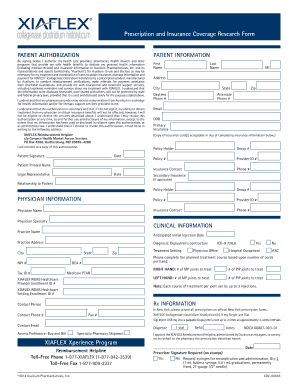
Patient Auth Form


What is the Patient Auth Form
The Patient Auth Form is a crucial document used in the healthcare sector to obtain permission from patients for the release of their medical information. This form ensures that healthcare providers comply with privacy regulations while allowing patients to control access to their sensitive health data. It typically includes patient details, the specific information being requested, and the entities permitted to access this information. Understanding the purpose of this form is essential for both healthcare providers and patients to ensure transparency and trust in the patient-provider relationship.
How to use the Patient Auth Form
Using the Patient Auth Form involves several straightforward steps. First, the patient must fill out their personal information, which usually includes their name, date of birth, and contact details. Next, the patient specifies what information they are authorizing to be shared, such as medical records or test results. After completing the form, the patient must sign and date it to validate their consent. Finally, the form can be submitted to the designated healthcare provider or organization, either electronically or in paper form, depending on the provider's requirements.
Steps to complete the Patient Auth Form
Completing the Patient Auth Form requires careful attention to detail. Here are the essential steps:
- Gather necessary information: Collect personal details, including your full name, address, and date of birth.
- Identify the information to be released: Clearly state what medical records or information you authorize to be shared.
- Specify the recipient: Indicate the healthcare provider or entity that will receive the information.
- Sign and date the form: Ensure that you provide your signature and the date to confirm your consent.
- Submit the form: Send the completed form to the appropriate party, following their submission guidelines.
Legal use of the Patient Auth Form
The legal use of the Patient Auth Form is governed by various regulations, including the Health Insurance Portability and Accountability Act (HIPAA). This legislation mandates that healthcare providers must obtain explicit consent from patients before sharing their medical information. The form must be completed accurately and signed by the patient to be considered legally binding. Additionally, it is important for healthcare providers to retain a copy of the signed form for their records, ensuring compliance with legal standards and protecting patient privacy.
Key elements of the Patient Auth Form
Several key elements must be included in the Patient Auth Form to ensure it is valid and comprehensive. These elements typically consist of:
- Patient identification: Full name, date of birth, and contact information.
- Details of the information to be released: Specific medical records or types of information authorized for sharing.
- Recipient information: Name and contact details of the person or organization receiving the information.
- Expiration date: A date or event after which the authorization will no longer be valid.
- Patient signature: The patient's signature and the date of signing to confirm consent.
Examples of using the Patient Auth Form
There are various scenarios in which the Patient Auth Form may be utilized. For example:
- A patient may use the form to authorize their primary care physician to share medical records with a specialist for further evaluation.
- Patients may need to fill out the form to allow insurance companies access to their medical history for claims processing.
- In cases of legal disputes, patients might authorize their medical records to be shared with attorneys or other legal representatives.
Quick guide on how to complete patient auth form
Effortlessly prepare Patient Auth Form on any device
Digital document management has gained traction among businesses and individuals alike. It offers an ideal eco-friendly substitute for traditional printed and signed papers, allowing you to obtain the necessary forms and securely save them online. airSlate SignNow equips you with all the tools needed to create, modify, and eSign your documents promptly without delays. Manage Patient Auth Form on any device using airSlate SignNow's Android or iOS applications and improve any document-driven procedure today.
The easiest method to modify and eSign Patient Auth Form with ease
- Find Patient Auth Form and then click Get Form to begin.
- Utilize the tools we offer to complete your document.
- Mark important sections of your documents or conceal sensitive information using tools that airSlate SignNow specifically offers for this purpose.
- Generate your eSignature with the Sign tool, which takes mere seconds and holds the same legal validity as a conventional wet ink signature.
- Review all details and then click on the Done button to save your modifications.
- Select your preferred method of delivering your form, whether via email, SMS, invite link, or download it to your computer.
Eliminate concerns about lost or disorganized files, tedious form hunting, or mistakes that necessitate printing fresh copies. airSlate SignNow meets all your document management requirements in just a few clicks from any device you choose. Modify and eSign Patient Auth Form to ensure effective communication throughout your form preparation process with airSlate SignNow.
Create this form in 5 minutes or less
Create this form in 5 minutes!
How to create an eSignature for the patient auth form
How to create an electronic signature for a PDF online
How to create an electronic signature for a PDF in Google Chrome
How to create an e-signature for signing PDFs in Gmail
How to create an e-signature right from your smartphone
How to create an e-signature for a PDF on iOS
How to create an e-signature for a PDF on Android
People also ask
-
What is a Patient Auth Form and how does it work?
A Patient Auth Form is a document that allows healthcare providers to obtain authorization from patients to release their medical information. With airSlate SignNow, you can create, send, and eSign these forms easily, ensuring compliance and security. This process helps streamline patient management and enhances communication.
-
How much does it cost to use airSlate SignNow for Patient Auth Forms?
The pricing for airSlate SignNow varies depending on the features you need and the number of users. Typically, you can choose from several subscription plans that offer great value for creating and managing Patient Auth Forms efficiently. Sign up for a free trial to explore our cost-effective solutions.
-
What features does airSlate SignNow offer for Patient Auth Forms?
airSlate SignNow offers a range of features for Patient Auth Forms, including customizable templates, secure eSigning, and automated workflows. Additionally, you can track document status in real time and access completed forms anytime, enhancing your documentation process in the healthcare setting.
-
Are Patient Auth Forms compliant with HIPAA regulations?
Yes, Patient Auth Forms created with airSlate SignNow are designed to be HIPAA compliant. Our platform incorporates security measures, such as encryption and rigorous access controls, to protect patient information. This ensures that your document handling aligns with legal requirements in the healthcare industry.
-
Can I integrate airSlate SignNow with my existing healthcare systems?
Absolutely! airSlate SignNow offers various integrations with popular healthcare management systems. This helps streamline the process of managing Patient Auth Forms directly within your current workflows, making it easier to access and share important documents securely.
-
What are the benefits of using airSlate SignNow for Patient Auth Forms?
Using airSlate SignNow for Patient Auth Forms offers many benefits, including time savings, improved accuracy, and enhanced patient satisfaction. The platform simplifies the authorization process while providing a user-friendly interface that healthcare providers and patients appreciate. This leads to a more efficient practice.
-
How can airSlate SignNow improve patient engagement with Patient Auth Forms?
AirSlate SignNow improves patient engagement by allowing easy access to Patient Auth Forms through a mobile-friendly platform. Patients can quickly review and eSign their documents, which promotes timely responses and reduces delays in care. This fosters a better relationship between patients and healthcare providers.
Get more for Patient Auth Form
- 643 quince street mendota ca 93640 ci mendota ca form
- Cityofelmira netcity of elmira honoring the past and building the future form
- Application occupancy permit santa clara county fire department sccfd form
- Residential eviction summons form
- Additional submittal form
- Code of conduct due to legal restrictions it is n form
- Banner permit applicationdepartment of streets form
- 643 quince street mendota ca 93640 form
Find out other Patient Auth Form
- Electronic signature Minnesota Legal LLC Operating Agreement Free
- Electronic signature Minnesota Legal LLC Operating Agreement Secure
- Electronic signature Louisiana Life Sciences LLC Operating Agreement Now
- Electronic signature Oregon Non-Profit POA Free
- Electronic signature South Dakota Non-Profit Business Plan Template Now
- Electronic signature South Dakota Non-Profit Lease Agreement Template Online
- Electronic signature Legal Document Missouri Online
- Electronic signature Missouri Legal Claim Online
- Can I Electronic signature Texas Non-Profit Permission Slip
- Electronic signature Missouri Legal Rental Lease Agreement Simple
- Electronic signature Utah Non-Profit Cease And Desist Letter Fast
- Electronic signature Missouri Legal Lease Agreement Template Free
- Electronic signature Non-Profit PDF Vermont Online
- Electronic signature Non-Profit PDF Vermont Computer
- Electronic signature Missouri Legal Medical History Mobile
- Help Me With Electronic signature West Virginia Non-Profit Business Plan Template
- Electronic signature Nebraska Legal Living Will Simple
- Electronic signature Nevada Legal Contract Safe
- How Can I Electronic signature Nevada Legal Operating Agreement
- How Do I Electronic signature New Hampshire Legal LLC Operating Agreement