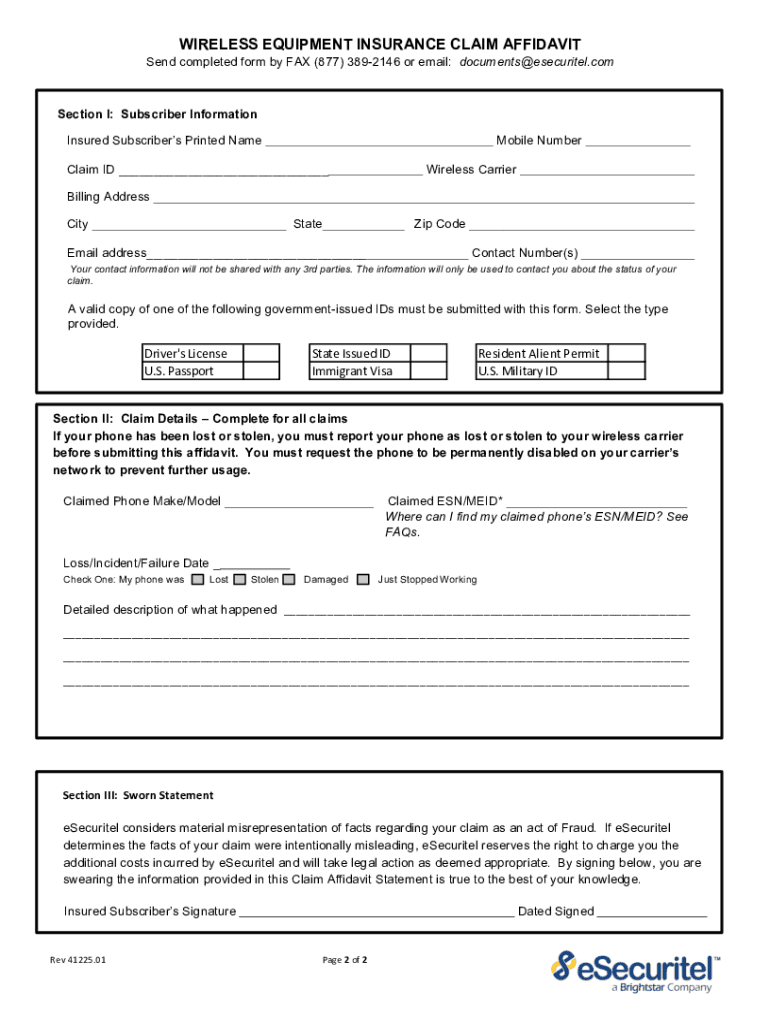
My Phone Guardian Claim Affidavit Form


What is the My Phone Guardian Claim Affidavit
The My Phone Guardian Claim Affidavit is a legal document used to assert a claim regarding lost or stolen mobile devices. This affidavit serves as a formal declaration that the claimant has experienced a loss and provides necessary details to support their claim. It is essential for individuals seeking compensation or replacement for their mobile device under their insurance policy or service agreement.
How to use the My Phone Guardian Claim Affidavit
Using the My Phone Guardian Claim Affidavit involves several steps. First, the claimant must accurately fill out the affidavit with personal information, details about the lost or stolen device, and any relevant circumstances surrounding the loss. Once completed, the affidavit must be submitted to the appropriate entity, such as the service provider or insurance company, along with any required documentation to support the claim.
Steps to complete the My Phone Guardian Claim Affidavit
Completing the My Phone Guardian Claim Affidavit requires careful attention to detail. Follow these steps:
- Gather necessary information, including your account details and device specifications.
- Clearly state the circumstances of the loss, including the date and location.
- Sign the affidavit in the presence of a notary public, if required.
- Submit the completed affidavit along with any supporting documents to your service provider or insurance company.
Key elements of the My Phone Guardian Claim Affidavit
The My Phone Guardian Claim Affidavit includes several key elements that are crucial for its validity:
- Claimant Information: Full name, address, and contact details of the person making the claim.
- Device Details: Make, model, and serial number of the lost or stolen device.
- Incident Description: A detailed account of how and when the device was lost or stolen.
- Signature: The claimant's signature, affirming the accuracy of the information provided.
Legal use of the My Phone Guardian Claim Affidavit
The My Phone Guardian Claim Affidavit is legally binding once signed and submitted. It serves as a formal assertion of the facts presented and can be used in legal proceedings if necessary. It is important for claimants to ensure that all information is truthful and accurate to avoid potential legal repercussions.
Required Documents
When submitting the My Phone Guardian Claim Affidavit, several documents may be required to support the claim:
- Proof of purchase for the device.
- Any previous correspondence with the service provider or insurance company.
- Police report, if applicable, for stolen devices.
- Identification documents to verify the claimant's identity.
Quick guide on how to complete claim affidavit form
The optimal method to obtain and endorse My Phone Guardian Claim Affidavit
Across the entirety of your organization, ineffective workflows involving paper approvals can consume a signNow amount of labor hours. Endorsing documents such as My Phone Guardian Claim Affidavit is an intrinsic aspect of operations in any enterprise, which is the reason the effectiveness of each agreement’s lifecycle is crucial to the company’s overall productivity. With airSlate SignNow, endorsing your My Phone Guardian Claim Affidavit is as simple and rapid as possible. This platform provides you with the latest version of nearly any document. Even better, you can sign it instantly without having to install external software on your computer or printing out hard copies.
Steps to obtain and endorse your My Phone Guardian Claim Affidavit
- Browse our repository by category or utilize the search bar to find the document you require.
- View the document preview by clicking Learn more to ensure it’s the correct one.
- Hit Get form to begin editing immediately.
- Fill out your document and add any necessary details using the toolbar.
- Once finished, click the Sign tool to endorse your My Phone Guardian Claim Affidavit.
- Choose the signature method that suits you best: Draw, Create initials, or upload an image of your handwritten signature.
- Click Done to complete editing and proceed to document-sharing options as necessary.
With airSlate SignNow, you possess everything required to handle your documents efficiently. You can discover, complete, edit, and even send your My Phone Guardian Claim Affidavit within a single tab effortlessly. Enhance your operations by utilizing a unified, intelligent eSignature solution.
Create this form in 5 minutes or less
FAQs
-
How do I fill out Form B under the Insolvency and Bankruptcy code? Does the affidavit require a stamp paper?
Affidavit is always on stamp paper
-
How can I claim the VAT amount for items purchased in the UK? Do I need to fill out any online forms or formalities to claim?
Easy to follow instructions can be found here Tax on shopping and servicesThe process works like this.Get a VAT 407 form from the retailer - they might ask for proof that you’re eligible, for example your passport.Show the goods, the completed form and your receipts to customs at the point when you leave the EU (this might not be in the UK).Customs will approve your form if everything is in order. You then take the approved form to get paid.The best place to get the form is from a retailer on the airport when leaving.
-
In what cases do you have to fill out an insurance claim form?
Ah well let's see. An insurance claim form is used to make a claim against your insurance for financial, repair or replacement of something depending on your insurance. Not everything will qualify so you actually have to read the small print.
-
How do I fill out the disability forms so well that my claim is approved?
Contact Barbara Case, the founder of USA: Providing Free Advocacy & Support She's incredible!
Create this form in 5 minutes!
How to create an eSignature for the claim affidavit form
How to make an eSignature for the Claim Affidavit Form in the online mode
How to generate an eSignature for the Claim Affidavit Form in Chrome
How to create an eSignature for signing the Claim Affidavit Form in Gmail
How to make an eSignature for the Claim Affidavit Form from your smart phone
How to make an eSignature for the Claim Affidavit Form on iOS
How to create an electronic signature for the Claim Affidavit Form on Android devices
People also ask
-
What is myphoneguardian?
MyPhoneGuardian is a comprehensive mobile security solution designed to protect your devices from unauthorized access and cyber threats. With features including app locking, anti-theft measures, and secure backup, myphoneguardian ensures your personal information stays safe.
-
How much does myphoneguardian cost?
MyPhoneGuardian offers a variety of pricing plans tailored to meet different needs. You can choose from monthly or yearly subscriptions, with discounts available for long-term commitments. Visit the myphoneguardian website to find the plan that fits your budget best.
-
What features does myphoneguardian offer?
MyPhoneGuardian includes a host of features such as real-time location tracking, app security, and remote data wipe capabilities. These robust features ensure that your device remains secure and your data is protected from potential threats.
-
Can I integrate myphoneguardian with other tools?
Yes, myphoneguardian integrates seamlessly with a variety of other applications and tools, enhancing your security experience. This makes it easy to manage your mobile security alongside your existing systems, providing a streamlined approach to device protection.
-
What are the benefits of using myphoneguardian?
Using myphoneguardian provides peace of mind, knowing that your mobile device is safeguarded against potential threats. The user-friendly interface and comprehensive support make it accessible for everyone, ensuring your data remains secure at all times.
-
Is myphoneguardian suitable for businesses?
Absolutely! MyPhoneGuardian is ideal for businesses that require a secure mobile environment. It allows organizations to protect sensitive data while ensuring employees can work effectively from their mobile devices.
-
How does myphoneguardian handle customer support?
MyPhoneGuardian provides excellent customer support through multiple channels including email, live chat, and a knowledge base. Dedicated professionals are ready to assist you with any queries or technical issues you may encounter.
Get more for My Phone Guardian Claim Affidavit
- Louisiana marriage officiant registration affidavit form
- Archimedes principle gizmo answers form
- Pa sales tax exemption form fill in sample
- Dog show judging sheet form
- Real estate live scan form
- Wohnraumbescheinigung offenbach form
- Mopani tvet college editable header form
- Red thread iia amp dualoy installation checklist red leonard form
Find out other My Phone Guardian Claim Affidavit
- eSignature Tennessee Banking Affidavit Of Heirship Online
- eSignature Florida Car Dealer Business Plan Template Myself
- Can I eSignature Vermont Banking Rental Application
- eSignature West Virginia Banking Limited Power Of Attorney Fast
- eSignature West Virginia Banking Limited Power Of Attorney Easy
- Can I eSignature Wisconsin Banking Limited Power Of Attorney
- eSignature Kansas Business Operations Promissory Note Template Now
- eSignature Kansas Car Dealer Contract Now
- eSignature Iowa Car Dealer Limited Power Of Attorney Easy
- How Do I eSignature Iowa Car Dealer Limited Power Of Attorney
- eSignature Maine Business Operations Living Will Online
- eSignature Louisiana Car Dealer Profit And Loss Statement Easy
- How To eSignature Maryland Business Operations Business Letter Template
- How Do I eSignature Arizona Charity Rental Application
- How To eSignature Minnesota Car Dealer Bill Of Lading
- eSignature Delaware Charity Quitclaim Deed Computer
- eSignature Colorado Charity LLC Operating Agreement Now
- eSignature Missouri Car Dealer Purchase Order Template Easy
- eSignature Indiana Charity Residential Lease Agreement Simple
- How Can I eSignature Maine Charity Quitclaim Deed