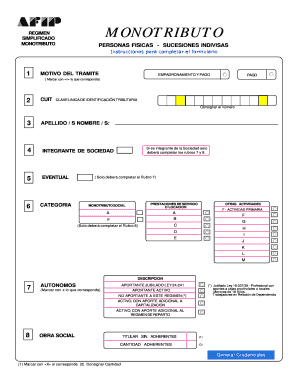
Formulario 158 Afip


What is the Formulario 158 Afip
The Formulario 158 Afip, commonly referred to as the F 158, is an essential document used for tax purposes in Argentina. It is primarily associated with the Monotributo tax regime, which simplifies tax compliance for small businesses and self-employed individuals. This form serves as a declaration of income and is crucial for individuals who opt for this tax system. Understanding its purpose and requirements is vital for compliance and avoiding potential penalties.
How to use the Formulario 158 Afip
Using the Formulario 158 Afip involves several steps to ensure accurate completion and submission. First, gather all necessary financial information, including income details and any deductions applicable. Next, access the form through the official channels, ensuring you have the most current version. Complete the form by entering the required information, making sure to double-check for accuracy. Once filled out, the form can be submitted electronically, which streamlines the process and ensures timely compliance.
Steps to complete the Formulario 158 Afip
Completing the Formulario 158 Afip requires careful attention to detail. Follow these steps for a successful submission:
- Gather all necessary documents, including income statements and expense records.
- Access the Formulario 158 Afip online or through authorized channels.
- Fill in personal information, including your tax identification number.
- Report your income accurately, including any applicable deductions.
- Review the completed form for any errors or omissions.
- Submit the form electronically, ensuring you receive confirmation of submission.
Legal use of the Formulario 158 Afip
The legal use of the Formulario 158 Afip is critical for ensuring compliance with tax regulations. When completed correctly, this form serves as an official declaration of income under the Monotributo system. It is essential to adhere to the guidelines set forth by the tax authority to avoid legal repercussions. Utilizing secure electronic methods for submission enhances the legal standing of the document, as it aligns with eSignature laws and regulations.
Key elements of the Formulario 158 Afip
Understanding the key elements of the Formulario 158 Afip is crucial for accurate completion. Important components include:
- Personal Information: Tax identification number, name, and address.
- Income Details: Total income earned during the reporting period.
- Deductions: Any applicable deductions that can reduce taxable income.
- Signature: A declaration affirming the accuracy of the information provided.
Form Submission Methods
The Formulario 158 Afip can be submitted through various methods, including:
- Online Submission: The most efficient method, allowing for immediate confirmation.
- Mail: Sending a physical copy to the appropriate tax authority, though this may delay processing.
- In-Person: Delivering the form directly to a tax office, which may be necessary in certain situations.
Quick guide on how to complete formulario 158 afip
Complete Formulario 158 Afip with ease on any device
Digital document management has gained traction among businesses and individuals alike. It serves as an ideal eco-friendly alternative to traditional printed and signed documents, allowing you to locate the necessary form and securely store it online. airSlate SignNow provides all the resources you need to create, modify, and electronically sign your documents quickly and without delays. Manage Formulario 158 Afip on any device with airSlate SignNow Android or iOS applications and enhance any document-related task today.
The easiest way to edit and eSign Formulario 158 Afip effortlessly
- Obtain Formulario 158 Afip and click on Get Form to begin.
- Use the tools we provide to complete your document.
- Highlight key sections of your documents or redact sensitive information with tools that airSlate SignNow offers specifically for such tasks.
- Create your electronic signature using the Sign tool, which takes mere seconds and holds the same legal significance as a conventional wet ink signature.
- Review the details and click on the Done button to save your changes.
- Choose how you wish to send your form, whether by email, SMS, invitation link, or download it to your computer.
Say goodbye to lost or misplaced documents, tedious form hunting, or errors that require printing new document copies. airSlate SignNow addresses all your document management needs with just a few clicks from your preferred device. Edit and eSign Formulario 158 Afip and ensure outstanding communication at any stage of the document preparation process with airSlate SignNow.
Create this form in 5 minutes or less
Create this form in 5 minutes!
How to create an eSignature for the formulario 158 afip
How to create an electronic signature for a PDF online
How to create an electronic signature for a PDF in Google Chrome
How to create an e-signature for signing PDFs in Gmail
How to create an e-signature right from your smartphone
How to create an e-signature for a PDF on iOS
How to create an e-signature for a PDF on Android
People also ask
-
What is formulario 158 afip and why is it important?
Formulario 158 afip is a crucial tax document required by the Argentine government for certain business transactions. Understanding how to properly fill out and submit this form can help businesses avoid penalties and ensure compliance with local regulations. airSlate SignNow simplifies this process with easy-to-use templates and eSigning features that streamline document management.
-
How can airSlate SignNow help with formulario 158 afip submissions?
AirSlate SignNow allows users to create, edit, and eSign formulario 158 afip digitally. This means you can complete and submit your tax form quickly and efficiently, ensuring that you meet deadlines. The platform's intuitive interface makes it easy for anyone in your organization to manage the process from start to finish.
-
Is there a cost associated with using airSlate SignNow for formulario 158 afip?
Yes, airSlate SignNow offers several pricing plans tailored to different business needs, starting with a free trial. By using our platform for formulario 158 afip and other documents, businesses can save on printing, postage, and administrative costs. The cost-effective solution ensures you get great value while remaining compliant with your tax obligations.
-
What features does airSlate SignNow offer for managing formulario 158 afip?
AirSlate SignNow provides robust features to manage formulario 158 afip, including customizable templates, automated workflows, and seamless eSigning functionalities. Users can track document status in real-time, collaborate with team members, and store documents securely in the cloud. This allows for more efficient management and execution of tax-related forms.
-
How safe is it to use airSlate SignNow for formulario 158 afip?
Security is a top priority at airSlate SignNow, especially when it comes to sensitive documents like formulario 158 afip. The platform employs industry-standard encryption and multiple security protocols to protect your data. Users can feel confident that their submissions are safe and compliant with privacy regulations.
-
Can I integrate airSlate SignNow with other software for formulario 158 afip?
Absolutely! AirSlate SignNow offers integrations with various business applications such as CRM systems, cloud storage services, and productivity tools. This connectivity allows for seamless handling of formulario 158 afip alongside your other business processes, enhancing overall efficiency and collaboration.
-
What benefits does eSigning provide for formulario 158 afip?
eSigning your formulario 158 afip through airSlate SignNow reduces the time and resources needed for traditional signing methods. With eSigning, you can complete documents from anywhere, receive instant notifications, and ensure that your submissions are legally binding. This convenience is essential for timely tax compliance.
Get more for Formulario 158 Afip
- State of south carolina sccourts org form
- The marriage application fee is 35 00 we accept cash or form
- Form 4 831 petition for writ of certiorari in
- Forms librarydomestic relations court of clermont county
- Joint custody plan 446928201 form
- Special reinstatement questionnaire form db 36a
- How to find my email address associated with my microsoft account form
- Affidavit of receipt of direct payments affidavit of receipt of direct payments form
Find out other Formulario 158 Afip
- How Do I Electronic signature Indiana Lawers Quitclaim Deed
- How To Electronic signature Maryland Lawers Month To Month Lease
- Electronic signature North Carolina High Tech IOU Fast
- How Do I Electronic signature Michigan Lawers Warranty Deed
- Help Me With Electronic signature Minnesota Lawers Moving Checklist
- Can I Electronic signature Michigan Lawers Last Will And Testament
- Electronic signature Minnesota Lawers Lease Termination Letter Free
- Electronic signature Michigan Lawers Stock Certificate Mobile
- How Can I Electronic signature Ohio High Tech Job Offer
- How To Electronic signature Missouri Lawers Job Description Template
- Electronic signature Lawers Word Nevada Computer
- Can I Electronic signature Alabama Legal LLC Operating Agreement
- How To Electronic signature North Dakota Lawers Job Description Template
- Electronic signature Alabama Legal Limited Power Of Attorney Safe
- How To Electronic signature Oklahoma Lawers Cease And Desist Letter
- How To Electronic signature Tennessee High Tech Job Offer
- Electronic signature South Carolina Lawers Rental Lease Agreement Online
- How Do I Electronic signature Arizona Legal Warranty Deed
- How To Electronic signature Arizona Legal Lease Termination Letter
- How To Electronic signature Virginia Lawers Promissory Note Template