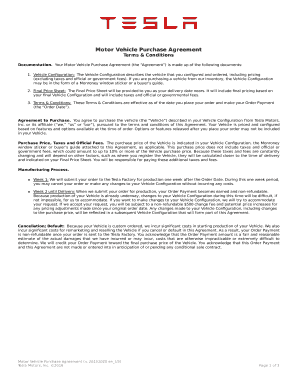
Tesla Motor Vehicle Purchase Agreement Form


What is the Tesla Motor Vehicle Purchase Agreement
The Tesla Motor Vehicle Purchase Agreement is a legal document that outlines the terms and conditions under which a buyer purchases a Tesla vehicle. This agreement includes essential details such as the vehicle identification number (VIN), purchase price, payment terms, and any applicable warranties. It serves as a binding contract between the buyer and Tesla, ensuring both parties understand their rights and obligations. The agreement is crucial for establishing ownership and can be referenced in case of disputes or issues related to the vehicle.
How to obtain the Tesla Motor Vehicle Purchase Agreement
To obtain the Tesla Motor Vehicle Purchase Agreement, buyers typically receive it during the vehicle purchase process. Tesla provides this document electronically or in print at the time of sale. If a buyer needs a copy after the purchase, they can access it through their Tesla account online. This account contains all relevant documents related to the purchase, including the purchase agreement, which can be downloaded or printed for records.
Steps to complete the Tesla Motor Vehicle Purchase Agreement
Completing the Tesla Motor Vehicle Purchase Agreement involves several key steps:
- Review the agreement thoroughly to understand all terms and conditions.
- Fill in personal information, including the buyer's name, address, and contact details.
- Enter the vehicle details, including the VIN and model specifications.
- Specify the purchase price and payment method, whether it be cash, financing, or leasing.
- Sign and date the agreement to finalize the purchase.
It is important to keep a copy of the signed agreement for personal records and future reference.
Key elements of the Tesla Motor Vehicle Purchase Agreement
The Tesla Motor Vehicle Purchase Agreement contains several key elements that are essential for both the buyer and seller:
- Vehicle Information: This includes the make, model, year, and VIN of the vehicle.
- Purchase Price: The total cost of the vehicle, including any taxes and fees.
- Payment Terms: Details about how the payment will be made, including any financing options.
- Warranties and Disclaimers: Information about any warranties provided by Tesla and any disclaimers regarding the vehicle's condition.
- Signatures: The agreement must be signed by both the buyer and an authorized representative of Tesla to be legally binding.
Legal use of the Tesla Motor Vehicle Purchase Agreement
The Tesla Motor Vehicle Purchase Agreement is legally binding once signed by both parties. It complies with applicable state and federal laws governing vehicle sales. Buyers should ensure that all information is accurate and that they understand the terms before signing. In case of any disputes, this agreement serves as a legal record that can be presented in court or during negotiations. It is advisable to retain a copy for personal records to ensure compliance with the agreement's terms.
Digital vs. Paper Version
Both digital and paper versions of the Tesla Motor Vehicle Purchase Agreement are legally valid. The digital version offers convenience, as it can be easily stored and accessed online. Electronic signatures are recognized under U.S. law, provided that the signing process complies with regulations such as the ESIGN Act and UETA. The paper version, while traditional, may be preferred by some buyers for record-keeping purposes. Regardless of the format, it is essential to ensure that all necessary signatures are obtained to validate the agreement.
Quick guide on how to complete tesla motor vehicle purchase agreement
Effortlessly Prepare Tesla Motor Vehicle Purchase Agreement on Any Device
Managing documents online has become increasingly popular among organizations and individuals alike. It offers an ideal environmentally friendly alternative to traditional printed and signed documents, allowing you to locate the necessary form and securely store it online. airSlate SignNow equips you with all the necessary tools to create, modify, and electronically sign your documents promptly without any hold-ups. Handle Tesla Motor Vehicle Purchase Agreement on any device using airSlate SignNow's Android or iOS applications and enhance any document-related process today.
The Easiest Way to Edit and Electronically Sign Tesla Motor Vehicle Purchase Agreement
- Obtain Tesla Motor Vehicle Purchase Agreement and click Get Form to begin.
- Utilize the tools available to complete your form.
- Highlight important sections of your documents or redact sensitive information using the tools specifically provided by airSlate SignNow for that purpose.
- Create your eSignature with the Sign tool, which takes mere seconds and carries the same legal validity as a conventional wet ink signature.
- Review all the details and click the Done button to save your updates.
- Choose your preferred method to deliver your form—via email, SMS, invitation link, or download it to your computer.
No more concerns about lost or misplaced documents, tedious form searches, or errors that necessitate printing new document copies. airSlate SignNow fulfills your document management needs in just a few clicks from any device of your choice. Edit and electronically sign Tesla Motor Vehicle Purchase Agreement while ensuring excellent communication at every stage of the form preparation process with airSlate SignNow.
Create this form in 5 minutes or less
Create this form in 5 minutes!
How to create an eSignature for the tesla motor vehicle purchase agreement
How to create an electronic signature for a PDF online
How to create an electronic signature for a PDF in Google Chrome
How to create an e-signature for signing PDFs in Gmail
How to create an e-signature right from your smartphone
How to create an e-signature for a PDF on iOS
How to create an e-signature for a PDF on Android
People also ask
-
What is a Tesla bill of sale?
A Tesla bill of sale is a legal document that outlines the transfer of ownership of a Tesla vehicle from one party to another. It includes essential details like the vehicle's VIN, purchase price, and the names of the buyer and seller. Using airSlate SignNow, you can easily create and sign a Tesla bill of sale for a seamless transaction.
-
How does airSlate SignNow simplify creating a Tesla bill of sale?
airSlate SignNow provides a user-friendly interface that allows you to create a Tesla bill of sale in minutes. With customizable templates and drag-and-drop features, you can ensure all necessary information is included and accurately represented. This makes creating a Tesla bill of sale both efficient and straightforward.
-
Is there a cost associated with using airSlate SignNow for a Tesla bill of sale?
Yes, airSlate SignNow offers various subscription plans that cater to different business needs. The costs are designed to be cost-effective, ensuring you get signNow value for creating a Tesla bill of sale without breaking the bank. You can choose a plan that fits your budget and requirements.
-
Can I integrate airSlate SignNow with other applications for my Tesla bill of sale?
Absolutely! airSlate SignNow seamlessly integrates with popular applications such as Google Drive, Dropbox, and CRM software. This means you can easily access and manage your Tesla bill of sale alongside your other documents and files, enhancing your productivity.
-
What are the benefits of using airSlate SignNow for my Tesla bill of sale?
Using airSlate SignNow for your Tesla bill of sale provides numerous benefits, including speed, security, and convenience. You can quickly generate and sign the document electronically, ensuring that the process is not only fast but also legally binding and secure. Plus, you can access your documents anytime and anywhere.
-
Is the Tesla bill of sale generated through airSlate SignNow legally binding?
Yes, a Tesla bill of sale created and signed through airSlate SignNow is legally binding. The platform uses advanced encryption and security protocols to ensure that the document's integrity is maintained throughout the signing process. You can trust that your Tesla bill of sale will hold up in legal situations.
-
How can I ensure that all necessary information is included in my Tesla bill of sale?
airSlate SignNow offers customizable templates specifically for Tesla bills of sale, which include prompts for all essential information. You'll be guided through the process, ensuring that you include all necessary details like purchase price, vehicle specifications, and seller-buyer information. This reduces the risk of missing any critical elements.
Get more for Tesla Motor Vehicle Purchase Agreement
- Abkc litter registration form
- Belotero balance treatment informed consent
- Tarc3 vehicle wheelchair lift ridetarc org form
- Anna sosenko assist trust form
- Lead safe work practices waiver form thermal windows inc
- Annex a tender and contract award acknowledge certificate this drc form
- Forms kela
- Diamante poems super teacher worksheets form
Find out other Tesla Motor Vehicle Purchase Agreement
- Electronic signature Kentucky Business Operations Quitclaim Deed Mobile
- Electronic signature Pennsylvania Car Dealer POA Later
- Electronic signature Louisiana Business Operations Last Will And Testament Myself
- Electronic signature South Dakota Car Dealer Quitclaim Deed Myself
- Help Me With Electronic signature South Dakota Car Dealer Quitclaim Deed
- Electronic signature South Dakota Car Dealer Affidavit Of Heirship Free
- Electronic signature Texas Car Dealer Purchase Order Template Online
- Electronic signature Texas Car Dealer Purchase Order Template Fast
- Electronic signature Maryland Business Operations NDA Myself
- Electronic signature Washington Car Dealer Letter Of Intent Computer
- Electronic signature Virginia Car Dealer IOU Fast
- How To Electronic signature Virginia Car Dealer Medical History
- Electronic signature Virginia Car Dealer Separation Agreement Simple
- Electronic signature Wisconsin Car Dealer Contract Simple
- Electronic signature Wyoming Car Dealer Lease Agreement Template Computer
- How Do I Electronic signature Mississippi Business Operations Rental Application
- Electronic signature Missouri Business Operations Business Plan Template Easy
- Electronic signature Missouri Business Operations Stock Certificate Now
- Electronic signature Alabama Charity Promissory Note Template Computer
- Electronic signature Colorado Charity Promissory Note Template Simple