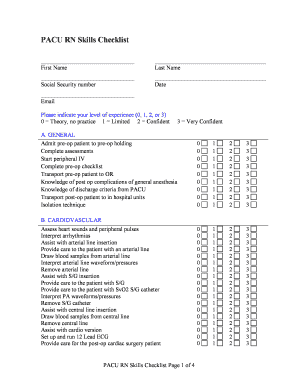
Pacu Checklist Form


What is the PACU Checklist
The PACU checklist is a critical tool used in the Post-Anesthesia Care Unit (PACU) to ensure that patients receive safe and effective care following surgery. It serves as a comprehensive guide for healthcare professionals to assess a patient's recovery status after anesthesia. The checklist typically includes various parameters such as vital signs, pain levels, and consciousness levels, ensuring that all necessary observations are documented.
How to Use the PACU Checklist
Using the PACU checklist involves a systematic approach to patient assessment. Healthcare providers should follow these steps:
- Review the patient's medical history and surgical details.
- Document initial vital signs immediately upon patient arrival in the PACU.
- Assess the patient's level of consciousness and pain using standardized scales.
- Monitor for any signs of complications or adverse reactions to anesthesia.
- Ensure that all required assessments are completed before transferring the patient to the next level of care.
Steps to Complete the PACU Checklist
Completing the PACU checklist requires attention to detail and adherence to protocol. The following steps outline the process:
- Begin by verifying the patient's identity and surgical procedure.
- Check vital signs, including heart rate, blood pressure, and oxygen saturation.
- Evaluate the patient's pain level and administer pain relief as needed.
- Document all findings accurately on the checklist.
- Communicate any concerns or abnormal findings to the attending physician.
Legal Use of the PACU Checklist
The legal use of the PACU checklist is essential for maintaining compliance with healthcare regulations. A properly completed checklist can serve as legal documentation, demonstrating that the healthcare team followed established protocols. To ensure legal validity, it is important to:
- Use a standardized checklist that meets regulatory requirements.
- Ensure all entries are made in real-time to reflect accurate patient status.
- Retain completed checklists in the patient's medical record for future reference.
Key Elements of the PACU Checklist
Several key elements are vital for the effectiveness of the PACU checklist. These include:
- Patient identification and surgical details.
- Vital signs monitoring parameters.
- Assessment of consciousness and pain levels.
- Documentation of any medications administered in the PACU.
- Criteria for patient discharge from the PACU.
Examples of Using the PACU Checklist
Examples of using the PACU checklist can illustrate its importance in clinical practice. For instance:
- A patient recovering from knee surgery is assessed using the checklist to monitor pain levels and mobility.
- A checklist helps identify a patient experiencing respiratory distress, prompting immediate intervention.
- Documentation of a patient's stable condition leads to a timely transfer to the surgical ward.
Quick guide on how to complete pacu checklist
Manage Pacu Checklist effortlessly on any device
Digital document management has gained traction among organizations and individuals. It offers an excellent environmentally friendly alternative to conventional printed and signed documents, allowing you to obtain the correct format and safely store it online. airSlate SignNow equips you with all the necessary tools to create, edit, and electronically sign your documents quickly and without delays. Process Pacu Checklist on any platform using airSlate SignNow's Android or iOS applications and simplify any document-related task today.
How to edit and electronically sign Pacu Checklist easily
- Find Pacu Checklist and then click Get Form to begin.
- Use the tools available to complete your document.
- Mark important sections of the documents or obscure sensitive information with tools specifically designed for that purpose by airSlate SignNow.
- Create your signature using the Sign tool, which takes mere seconds and has the same legal validity as a conventional ink signature.
- Review all the information, then click on the Done button to save your modifications.
- Choose your preferred method of sending your form, whether by email, SMS, invite link, or downloading it to your computer.
Eliminate worries about lost or misplaced documents, tedious form navigation, or mistakes that require new printed copies. airSlate SignNow meets your document management needs in just a few clicks from any device you choose. Edit and electronically sign Pacu Checklist ensuring effective communication at every stage of the document preparation process with airSlate SignNow.
Create this form in 5 minutes or less
Create this form in 5 minutes!
How to create an eSignature for the pacu checklist
How to create an electronic signature for a PDF online
How to create an electronic signature for a PDF in Google Chrome
How to create an e-signature for signing PDFs in Gmail
How to create an e-signature right from your smartphone
How to create an e-signature for a PDF on iOS
How to create an e-signature for a PDF on Android
People also ask
-
What is a PACU checklist and how does it work?
A PACU checklist is a structured document used in post-anesthesia care units to ensure patient safety and proper recovery monitoring. It guides healthcare providers through essential recovery steps, enabling them to track vital signs and patient responses effectively. Using airSlate SignNow, you can easily create and customize your PACU checklist for convenient electronic signatures.
-
How can the PACU checklist enhance patient safety?
The PACU checklist enhances patient safety by providing a systematic approach to monitoring recovery post-surgery. It ensures that all critical assessments are conducted and recorded, reducing the risk of overlooked symptoms. With airSlate SignNow, the PACU checklist can be shared and signed by team members, promoting accountability and thoroughness.
-
What features are included in the airSlate SignNow PACU checklist?
The airSlate SignNow PACU checklist includes customizable templates, electronic signatures, and easy sharing options. You can integrate various patient data points, allowing for comprehensive monitoring of recovery stages. This functionality fosters improved collaboration among healthcare staff and empowering patient care.
-
Is there a cost associated with using the PACU checklist template?
airSlate SignNow offers a variety of pricing plans that suit different business needs, including options for accessing the PACU checklist template. The cost of using the PACU checklist varies depending on the features and scale of your usage. You can evaluate different plans to find the most cost-effective solution for your organization.
-
Can the PACU checklist be integrated with other healthcare management systems?
Yes, the PACU checklist can be seamlessly integrated with other healthcare management systems through airSlate SignNow’s robust API. This integration allows for automatic data transfer and improved workflow efficiency. By connecting your PACU checklist with existing systems, you enhance the overall patient management process.
-
What are the benefits of using an electronic PACU checklist?
Using an electronic PACU checklist streamlines the documentation process, reduces paper usage, and minimizes the chance of errors. It allows for real-time updates and easy access to information, leading to quicker decision-making. Furthermore, electronic checklists can improve compliance with healthcare regulations and documentation standards.
-
How secure is the PACU checklist data in airSlate SignNow?
Data security is a top priority at airSlate SignNow. The PACU checklist data is protected with industry-standard encryption and secure access controls to ensure patient confidentiality. Regular audits and compliance measures further enhance the security of your PACU checklist information.
Get more for Pacu Checklist
- Fillable create your resume with caljobs form
- State disability insurance sdi online the employme form
- Ccp employment verification form for use by certified amt members
- Audition form quincy community theatre
- Consumer information acknowledgement i the unders
- Housing authority of the city of alameda home form
- Local area disclosures form
- Sample intake form home loan counseling center of sacramento
Find out other Pacu Checklist
- eSignature North Carolina Police Claim Secure
- eSignature New York Police Notice To Quit Free
- eSignature North Dakota Real Estate Quitclaim Deed Later
- eSignature Minnesota Sports Rental Lease Agreement Free
- eSignature Minnesota Sports Promissory Note Template Fast
- eSignature Minnesota Sports Forbearance Agreement Online
- eSignature Oklahoma Real Estate Business Plan Template Free
- eSignature South Dakota Police Limited Power Of Attorney Online
- How To eSignature West Virginia Police POA
- eSignature Rhode Island Real Estate Letter Of Intent Free
- eSignature Rhode Island Real Estate Business Letter Template Later
- eSignature South Dakota Real Estate Lease Termination Letter Simple
- eSignature Tennessee Real Estate Cease And Desist Letter Myself
- How To eSignature New Mexico Sports Executive Summary Template
- Can I eSignature Utah Real Estate Operating Agreement
- eSignature Vermont Real Estate Warranty Deed Online
- eSignature Vermont Real Estate Operating Agreement Online
- eSignature Utah Real Estate Emergency Contact Form Safe
- eSignature Washington Real Estate Lease Agreement Form Mobile
- How Can I eSignature New York Sports Executive Summary Template