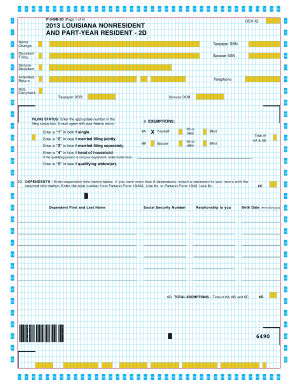
Filling Out a it 540b Form


What is the Filling Out A It 540b
The filling out a IT 540B form is a crucial document for individuals in Louisiana who are filing their state income tax returns. This form is specifically designed for residents who are seeking to report their income, claim deductions, and determine their tax liability. The IT 540B allows taxpayers to provide detailed information about their earnings, including wages, interest, dividends, and other sources of income. It is essential for ensuring compliance with state tax laws and for accurately calculating any refunds or amounts owed.
Steps to Complete the Filling Out A It 540b
Completing the filling out a IT 540B form involves several key steps to ensure accuracy and compliance. Begin by gathering all necessary documents, including W-2s, 1099s, and any other relevant income statements. Next, carefully fill out the form, entering your personal information, income details, and any applicable deductions or credits. It is important to double-check all entries for accuracy. Once completed, review the form to ensure that all calculations are correct before submitting it to the Louisiana Department of Revenue.
Legal Use of the Filling Out A It 540b
The filling out a IT 540B form is legally binding when submitted to the state tax authority. To ensure its legal standing, it must be completed accurately and submitted by the designated deadlines. The information provided on the form is used by the state to assess tax liabilities and determine eligibility for any credits or refunds. Failure to complete the form correctly or to submit it on time can result in penalties or interest charges.
Required Documents for the Filling Out A It 540b
To successfully complete the filling out a IT 540B form, certain documents are required. These include:
- W-2 forms from employers
- 1099 forms for any freelance or contract work
- Records of any other income sources
- Documentation for deductions, such as mortgage interest statements or property tax receipts
- Any relevant tax credit documentation
Having these documents on hand will facilitate a smoother and more accurate filing process.
Form Submission Methods for the Filling Out A It 540b
The filling out a IT 540B form can be submitted through various methods to accommodate different preferences. Taxpayers can choose to file online through the Louisiana Department of Revenue’s e-filing system, which offers a convenient way to submit the form electronically. Alternatively, the form can be mailed directly to the appropriate tax office or submitted in person at designated locations. Each method has its own set of guidelines and deadlines, so it is important to choose the one that best fits individual needs.
IRS Guidelines for the Filling Out A It 540b
While the filling out a IT 540B form is a state-specific document, it is essential to be aware of how it interacts with federal tax obligations. The IRS provides guidelines that can impact state filings, such as federal tax credits and deductions that may also apply at the state level. Taxpayers should ensure that their federal and state filings are consistent and that any relevant information is accurately reflected on both forms. Understanding these guidelines can help prevent discrepancies and potential issues with tax authorities.
Quick guide on how to complete filling out a it 540b
Complete Filling Out A It 540b seamlessly on any device
Online document management has gained popularity among organizations and individuals. It serves as an ideal eco-friendly alternative to conventional printed and signed documents, allowing you to obtain the correct form and securely store it online. airSlate SignNow equips you with all the necessary tools to create, edit, and eSign your documents swiftly without delays. Handle Filling Out A It 540b on any platform with airSlate SignNow's Android or iOS apps and enhance any document-based task today.
The easiest way to edit and eSign Filling Out A It 540b with ease
- Locate Filling Out A It 540b and click Get Form to begin.
- Utilize the tools we provide to complete your document.
- Highlight key paragraphs of the documents or redact sensitive information with tools that airSlate SignNow offers specifically for that purpose.
- Create your eSignature using the Sign tool, which takes seconds and carries the same legal validity as a conventional wet ink signature.
- Review the information and click on the Done button to save your changes.
- Select how you wish to send your form, via email, text message (SMS), or invitation link, or download it to your computer.
Eliminate concerns about lost or misplaced documents, tedious form searches, or mistakes that require printing new document copies. airSlate SignNow addresses your document management needs in just a few clicks from any device you prefer. Edit and eSign Filling Out A It 540b and ensure effective communication at every stage of your form preparation process with airSlate SignNow.
Create this form in 5 minutes or less
Create this form in 5 minutes!
How to create an eSignature for the filling out a it 540b
How to create an electronic signature for a PDF online
How to create an electronic signature for a PDF in Google Chrome
How to create an e-signature for signing PDFs in Gmail
How to create an e-signature right from your smartphone
How to create an e-signature for a PDF on iOS
How to create an e-signature for a PDF on Android
People also ask
-
What is the process for filling out a IT 540B using airSlate SignNow?
Filling out a IT 540B using airSlate SignNow is straightforward. You can easily import the form, add necessary signatures and fields, and fill in your information digitally. This saves you time and ensures accuracy while increasing the efficiency of your filing process.
-
Are there any costs associated with filling out a IT 540B on airSlate SignNow?
Yes, while filling out a IT 540B on airSlate SignNow is a convenient option, there are costs related to the subscription plans. These plans are priced competitively, offering great value for businesses that frequently need to send and eSign documents. You can find a plan that best suits your needs and budget.
-
Can I save and edit my IT 540B form on airSlate SignNow?
Absolutely! One of the benefits of using airSlate SignNow for filling out a IT 540B is the ability to save your progress and edit the form later. This feature allows you to make necessary adjustments and ensures your form is perfect before submission.
-
What features does airSlate SignNow offer for filling out a IT 540B?
airSlate SignNow provides various features to enhance the filling out a IT 540B experience, including customizable templates, an easy-to-use editing interface, and automated reminders. This allows you to manage your documents seamlessly and improve overall workflow efficiency.
-
Is it easy to integrate airSlate SignNow with other tools when filling out a IT 540B?
Yes, airSlate SignNow is designed for easy integration with various software solutions such as CRM systems and cloud storage. This allows for a smoother process when filling out a IT 540B, as you can link documents and data from multiple sources effortlessly.
-
How does airSlate SignNow ensure the security of my IT 540B data?
When filling out a IT 540B with airSlate SignNow, you can rest assured that your data is secure. The platform uses advanced encryption methods and complies with strict security protocols, ensuring that your personal and financial information is protected throughout the process.
-
Can multiple users collaborate on filling out a IT 540B using airSlate SignNow?
Yes, airSlate SignNow allows multiple users to collaborate on filling out a IT 540B. This feature enables team members to review, edit, and sign the document together, signNowly improving collaboration and speeding up the completion of essential forms.
Get more for Filling Out A It 540b
- North dakota department of environmental quality asbestos waste manifest north dakota department of environmental quality form
- Cfs 458 b family composition initial family finding household income form
- Banner health anesthesia form
- Aesthetic health information questionnaire
- Www lawyers comtexarkanaarkansasbailey ampamp galyen attorneys at law texarkana ar law firm form
- Civil intake form
- Adoption intake form bailey amp galyen
- Traffic ticket intake form bailey amp galyen
Find out other Filling Out A It 540b
- How Can I Sign California Residential lease agreement form
- How To Sign Georgia Residential lease agreement form
- Sign Nebraska Residential lease agreement form Online
- Sign New Hampshire Residential lease agreement form Safe
- Help Me With Sign Tennessee Residential lease agreement
- Sign Vermont Residential lease agreement Safe
- Sign Rhode Island Residential lease agreement form Simple
- Can I Sign Pennsylvania Residential lease agreement form
- Can I Sign Wyoming Residential lease agreement form
- How Can I Sign Wyoming Room lease agreement
- Sign Michigan Standard rental agreement Online
- Sign Minnesota Standard residential lease agreement Simple
- How To Sign Minnesota Standard residential lease agreement
- Sign West Virginia Standard residential lease agreement Safe
- Sign Wyoming Standard residential lease agreement Online
- Sign Vermont Apartment lease contract Online
- Sign Rhode Island Tenant lease agreement Myself
- Sign Wyoming Tenant lease agreement Now
- Sign Florida Contract Safe
- Sign Nebraska Contract Safe