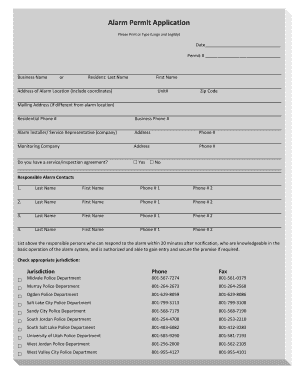
Alarm Permit Application West Jordan Form


What is the Alarm Permit Application West Jordan
The Alarm Permit Application West Jordan is a legal document required for residents and businesses in West Jordan, Utah, who wish to install and operate alarm systems. This application ensures that the alarm systems comply with local noise ordinances and safety regulations. The purpose of the permit is to minimize false alarms and ensure that emergency services are not unnecessarily dispatched. By obtaining this permit, applicants demonstrate their commitment to responsible alarm usage and compliance with municipal codes.
Steps to Complete the Alarm Permit Application West Jordan
Completing the Alarm Permit Application West Jordan involves several straightforward steps:
- Gather necessary information, including personal identification and alarm system details.
- Access the application form, which can typically be found on the West Jordan city website or at the city offices.
- Fill out the form accurately, ensuring all required fields are completed.
- Submit the application either online, by mail, or in person at the designated city office.
- Pay any applicable fees associated with the permit application.
- Await confirmation of approval from the city, which may include additional instructions or requirements.
Legal Use of the Alarm Permit Application West Jordan
The legal use of the Alarm Permit Application West Jordan is governed by local laws and regulations that outline how alarm systems should operate within the city. This includes adherence to noise ordinances that limit the sound levels produced by alarm systems. Failure to comply with these regulations can result in penalties, including fines or revocation of the permit. It is crucial for applicants to understand these legal frameworks to ensure their alarm systems do not disrupt the community.
Key Elements of the Alarm Permit Application West Jordan
Key elements of the Alarm Permit Application West Jordan include:
- Applicant's name and contact information.
- Location of the alarm system installation.
- Type of alarm system being installed.
- Emergency contact information.
- Signature affirming compliance with local regulations.
Each element plays a vital role in ensuring that the application is processed smoothly and that the alarm system operates within the legal framework set by the city.
Who Issues the Alarm Permit Application West Jordan
The Alarm Permit Application West Jordan is issued by the West Jordan city government, specifically through the police department or a designated municipal office. This office is responsible for reviewing applications, ensuring compliance with local laws, and issuing permits. Residents and businesses should direct any inquiries regarding the application process to this office for accurate and timely information.
Penalties for Non-Compliance
Penalties for non-compliance with the Alarm Permit Application West Jordan can include fines, increased fees for false alarms, and potential legal action. The city enforces these penalties to encourage responsible use of alarm systems and to minimize disturbances in the community. It is essential for permit holders to adhere to the conditions outlined in their permit to avoid these consequences.
Quick guide on how to complete alarm permit application west jordan
Complete Alarm Permit Application West Jordan effortlessly on any gadget
Digital document management has gained traction among businesses and individuals alike. It serves as an ideal environmentally friendly alternative to traditional printed and signed documents, allowing you to locate the necessary form and securely save it online. airSlate SignNow equips you with all the functionalities required to create, alter, and eSign your documents rapidly without interruptions. Manage Alarm Permit Application West Jordan on any gadget using the airSlate SignNow Android or iOS applications and simplify any document-related task today.
How to edit and eSign Alarm Permit Application West Jordan with ease
- Find Alarm Permit Application West Jordan and click Get Form to begin.
- Utilize the instruments we offer to complete your document.
- Mark important sections of your documents or obscure confidential information with tools tailored for that purpose by airSlate SignNow.
- Generate your eSignature with the Sign tool, which takes mere seconds and holds the same legal validity as a conventional wet ink signature.
- Verify the details and click the Done button to save your modifications.
- Choose your preferred method to send your form, via email, text message (SMS), or invitation link, or download it to your computer.
Eliminate concerns about lost or misplaced documents, tedious form searching, or mistakes that necessitate printing new document copies. airSlate SignNow addresses your document management needs in just a few clicks from any device you desire. Edit and eSign Alarm Permit Application West Jordan to ensure excellent communication at every phase of your form preparation process with airSlate SignNow.
Create this form in 5 minutes or less
Create this form in 5 minutes!
How to create an eSignature for the alarm permit application west jordan
How to create an electronic signature for a PDF online
How to create an electronic signature for a PDF in Google Chrome
How to create an e-signature for signing PDFs in Gmail
How to create an e-signature right from your smartphone
How to create an e-signature for a PDF on iOS
How to create an e-signature for a PDF on Android
People also ask
-
What is the west jordan noise ordinance?
The west jordan noise ordinance is a regulation that establishes permissible noise levels within the city of West Jordan. This ordinance aims to maintain a peaceful environment for residents and businesses while addressing noise complaints effectively. Understanding this ordinance can help businesses avoid potential fines and ensure compliance with local laws.
-
How can airSlate SignNow help with compliance regarding the west jordan noise ordinance?
Using airSlate SignNow can streamline documentation related to compliance with the west jordan noise ordinance. The platform allows businesses to keep accurate records of noise-related agreements and communications. This can be vital in demonstrating compliance and addressing any disputes that may arise.
-
Does airSlate SignNow offer features to help manage noise complaints effectively?
Yes, airSlate SignNow includes features that enable businesses to document and sign noise complaint agreements quickly. This functionality helps maintain a clear record of any noise-related issues in accordance with the west jordan noise ordinance. It can help resolve disputes by providing legally binding agreements that are easy to reference.
-
What is the pricing for using airSlate SignNow for managing documents related to noise ordinances?
airSlate SignNow offers a variety of pricing plans depending on the features you need. These plans can cater to businesses of all sizes and can be particularly cost-effective for those dealing with noise ordinances, such as the west jordan noise ordinance. Check the website for current pricing and any available discounts.
-
Are there any integrations available with airSlate SignNow that can assist with the west jordan noise ordinance?
Yes, airSlate SignNow integrates with various tools and applications that can help manage operations affected by the west jordan noise ordinance. These integrations enable businesses to streamline their workflows, ensuring that noise complaints and agreements are easily accessible. This level of integration enhances overall efficiency in compliance efforts.
-
How does airSlate SignNow benefit businesses in relation to local ordinances like the west jordan noise ordinance?
By using airSlate SignNow, businesses can ensure they have a reliable method for managing all documentation related to local ordinances, including the west jordan noise ordinance. The platform's user-friendly interface makes it easy to eSign and send necessary documents, which helps businesses stay organized and compliant. This can help reduce risks associated with non-compliance.
-
Is airSlate SignNow user-friendly for those unfamiliar with noise ordinances like the west jordan noise ordinance?
Absolutely, airSlate SignNow is designed to be user-friendly, even for those who may not be familiar with local regulations like the west jordan noise ordinance. The platform provides easy-to-follow templates and guidance on creating necessary documents. This accessibility ensures that all users can effectively manage their documentation related to noise regulations.
Get more for Alarm Permit Application West Jordan
- Overseas doc form
- Wsib intent object form
- Updated cursillo application form ottawa anglican cursillo
- Township of algoqnuin highlands fire service volunteer application form
- Public speaking score sheet royal canadian legion ontario command form
- Www uslegalforms comform library478008 herehere the vancouver poultry ampampampamp fancy pigeon
- Downloadable formsapplicationstown of yarmouth ma
- Ups form for research cdr
Find out other Alarm Permit Application West Jordan
- Help Me With eSign Vermont Healthcare / Medical PPT
- How To eSign Arizona Lawers PDF
- How To eSign Utah Government Word
- How Can I eSign Connecticut Lawers Presentation
- Help Me With eSign Hawaii Lawers Word
- How Can I eSign Hawaii Lawers Document
- How To eSign Hawaii Lawers PPT
- Help Me With eSign Hawaii Insurance PPT
- Help Me With eSign Idaho Insurance Presentation
- Can I eSign Indiana Insurance Form
- How To eSign Maryland Insurance PPT
- Can I eSign Arkansas Life Sciences PDF
- How Can I eSign Arkansas Life Sciences PDF
- Can I eSign Connecticut Legal Form
- How Do I eSign Connecticut Legal Form
- How Do I eSign Hawaii Life Sciences Word
- Can I eSign Hawaii Life Sciences Word
- How Do I eSign Hawaii Life Sciences Document
- How Do I eSign North Carolina Insurance Document
- How Can I eSign Hawaii Legal Word