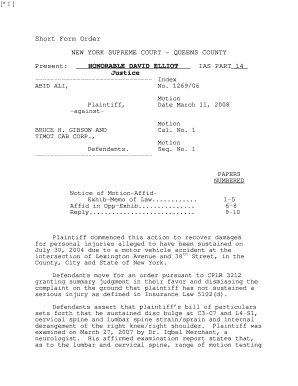
Motion for Summary Judgment New York Form


What is the motion for summary judgment New York form?
The motion for summary judgment New York form is a legal document used to request the court to rule in favor of one party without a full trial. This form asserts that there are no genuine disputes regarding material facts, allowing for a decision based solely on the law. It is essential in civil litigation, as it can expedite the resolution of cases by eliminating unnecessary trials.
Key elements of the motion for summary judgment New York form
Understanding the key elements of the motion for summary judgment New York form is crucial for effective use. The form typically includes:
- Case caption: Identifies the parties involved and the court.
- Statement of facts: Outlines the undisputed facts that support the motion.
- Legal arguments: Provides the legal basis for granting the motion.
- Affidavits and evidence: Includes supporting documents and sworn statements that substantiate the claims.
- Proposed order: Specifies the relief sought from the court.
Steps to complete the motion for summary judgment New York form
Completing the motion for summary judgment New York form involves several steps to ensure accuracy and compliance with legal standards:
- Gather evidence: Collect all relevant documents, affidavits, and other materials that support your motion.
- Draft the motion: Fill out the form, clearly stating the facts and legal arguments.
- Review for accuracy: Ensure all information is correct and that the form adheres to court requirements.
- File the motion: Submit the completed form to the appropriate court, following local filing rules.
- Serve the motion: Deliver copies to all parties involved in the case, ensuring compliance with service rules.
Legal use of the motion for summary judgment New York form
The legal use of the motion for summary judgment New York form is governed by specific rules and guidelines. This form is primarily utilized in civil litigation to expedite case resolution. Courts require that the moving party demonstrate that there are no material facts in dispute and that they are entitled to judgment as a matter of law. Proper legal grounds must be established, and the motion must be supported by appropriate evidence.
How to use the motion for summary judgment New York form
Using the motion for summary judgment New York form effectively involves understanding its purpose and the context in which it is applied. The form is used to request a court decision based on the evidence presented, without proceeding to a full trial. It is important to clearly articulate the reasons for the motion, supported by factual evidence and legal precedents. Proper formatting and adherence to court rules are essential for the motion to be considered valid.
Filing deadlines / important dates
Filing deadlines for the motion for summary judgment New York form can vary based on the court and the specific case. Generally, motions must be filed within a certain timeframe after the close of discovery. It is essential to check the local rules of the court for specific deadlines to ensure compliance and avoid delays in the judicial process. Missing a deadline can result in the motion being denied or dismissed.
Quick guide on how to complete motion for summary judgment new york form
Prepare Motion For Summary Judgment New York Form effortlessly on any device
Web-based document management has gained popularity among businesses and individuals. It offers an ideal eco-friendly alternative to conventional printed and signed papers, allowing you to obtain the correct format and securely store it online. airSlate SignNow provides you with all the tools necessary to create, edit, and electronically sign your documents promptly without delays. Manage Motion For Summary Judgment New York Form across any platform using airSlate SignNow’s Android or iOS applications and enhance any document-related process today.
The simplest method to modify and electronically sign Motion For Summary Judgment New York Form with ease
- Locate Motion For Summary Judgment New York Form and click Obtain Form to begin.
- Utilize the tools we offer to finalize your document.
- Highlight pertinent sections of the documents or hide sensitive data using tools specifically available from airSlate SignNow for that purpose.
- Create your signature with the Sign tool, which only takes seconds and holds the same legal validity as a conventional wet ink signature.
- Review the information and click on the Complete button to save your modifications.
- Choose how you prefer to send your form, whether by email, SMS, or invite link, or download it to your computer.
Eliminate worries about lost or misplaced files, tedious form searches, or errors that necessitate printing new document copies. airSlate SignNow addresses all your document management needs with just a few clicks from any device you select. Edit and electronically sign Motion For Summary Judgment New York Form and ensure exceptional communication at every stage of your form preparation process with airSlate SignNow.
Create this form in 5 minutes or less
Create this form in 5 minutes!
How to create an eSignature for the motion for summary judgment new york form
How to create an electronic signature for a PDF online
How to create an electronic signature for a PDF in Google Chrome
How to create an e-signature for signing PDFs in Gmail
How to create an e-signature right from your smartphone
How to create an e-signature for a PDF on iOS
How to create an e-signature for a PDF on Android
People also ask
-
What is a motion for summary judgment in New York?
A motion for summary judgment in New York is a legal procedure that allows a party to request the court to rule in their favor without a trial. This motion is based on the argument that there are no genuine issues of material fact needing a trial. Using a motion for summary judgment New York sample can help you understand the necessary components and acceptable formats.
-
How can airSlate SignNow facilitate the process of filing a motion for summary judgment in New York?
airSlate SignNow simplifies the process of filing legal documents, including a motion for summary judgment in New York. With its intuitive eSigning tools and document management features, users can efficiently prepare, sign, and send legal documents. This streamlines the workflow and ensures that all paperwork is completed accurately and on time.
-
What features does airSlate SignNow offer for legal professionals?
airSlate SignNow offers a range of features suited for legal professionals, including customizable templates for motions, easy eSigning, and secure document storage. You can create a motion for summary judgment New York sample using these templates, saving time while ensuring compliance with legal standards. Additionally, features like automatic reminders enhance document turnaround times.
-
Is airSlate SignNow affordable for small law firms?
Yes, airSlate SignNow is designed to be cost-effective, making it an excellent choice for small law firms. Their pricing plans are tailored to fit the budgets of small businesses without sacrificing essential features. By utilizing airSlate SignNow, firms can save money while easily managing their legal documents, including motions for summary judgment in New York.
-
Can I create a custom template for a motion for summary judgment in New York?
Absolutely! With airSlate SignNow, users can create personalized templates for a motion for summary judgment in New York. This customization allows legal professionals to include specific terminology and information relevant to their cases, making the document preparation process quicker and more efficient. You can save these templates for future use as well.
-
How secure is the document handling with airSlate SignNow?
airSlate SignNow prioritizes security, ensuring that your documents, including motions for summary judgment New York samples, are protected at all times. The platform employs advanced encryption methods and complies with industry standards to safeguard sensitive information. Users can be confident that their data remains confidential and secure during the signing process.
-
Does airSlate SignNow integrate with other legal software?
Yes, airSlate SignNow offers robust integrations with various legal software, enhancing your workflow efficiency. By integrating with tools like case management systems, you can streamline the process of filing a motion for summary judgment in New York. This seamless connectivity is beneficial for legal professionals who need to access multiple platforms.
Get more for Motion For Summary Judgment New York Form
- Card identification number cvccvv2 form
- Ece 499 project approval form university of waterloo
- Student directed functional assessment interview ed gov nl form
- Vendor ach authorization form template
- Information sheet application for an authorization to transport restricted
- Company authorization letter template ampamp samplesample of authorization letter template with examplesample of authorization form
- Splash international catalogue form
- Knrh true cleanse intake form
Find out other Motion For Summary Judgment New York Form
- Help Me With eSign New York Doctors PPT
- Can I eSign Hawaii Education PDF
- How To eSign Hawaii Education Document
- Can I eSign Hawaii Education Document
- How Can I eSign South Carolina Doctors PPT
- How Can I eSign Kansas Education Word
- How To eSign Kansas Education Document
- How Do I eSign Maine Education PPT
- Can I eSign Maine Education PPT
- How To eSign Massachusetts Education PDF
- How To eSign Minnesota Education PDF
- Can I eSign New Jersey Education Form
- How Can I eSign Oregon Construction Word
- How Do I eSign Rhode Island Construction PPT
- How Do I eSign Idaho Finance & Tax Accounting Form
- Can I eSign Illinois Finance & Tax Accounting Presentation
- How To eSign Wisconsin Education PDF
- Help Me With eSign Nebraska Finance & Tax Accounting PDF
- How To eSign North Carolina Finance & Tax Accounting Presentation
- How To eSign North Dakota Finance & Tax Accounting Presentation