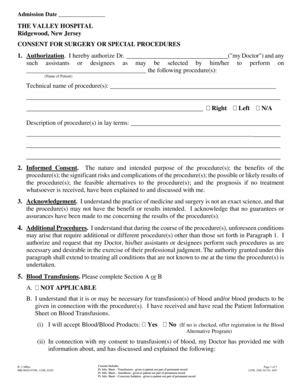
Hospital Admission Consent Form


What is the Hospital Admission Consent Form
The hospital admission consent form is a crucial document that grants healthcare providers permission to deliver medical treatment and services to patients. This form ensures that patients are informed about their rights, the nature of the treatment, and any potential risks involved. It serves as a legal agreement between the patient and the healthcare facility, allowing for necessary medical procedures while safeguarding patient autonomy.
How to Use the Hospital Admission Consent Form
Using the hospital admission consent form involves several steps to ensure that the document is filled out accurately and comprehensively. Patients typically receive the form upon admission to the hospital. They should carefully read the entire document, ensuring they understand the terms and conditions outlined. If there are any questions or concerns, patients are encouraged to discuss them with healthcare staff before signing. Once completed, the form should be submitted to the admissions department as part of the patient’s medical record.
Key Elements of the Hospital Admission Consent Form
The hospital admission consent form includes several key elements that are essential for its validity. These elements typically encompass:
- Patient Information: This includes the patient's name, date of birth, and contact details.
- Treatment Details: A description of the proposed medical treatments and procedures.
- Risks and Benefits: Information about potential risks associated with the treatments and the expected benefits.
- Patient Rights: An outline of the patient's rights regarding their treatment and consent.
- Signature: The patient’s signature, indicating their understanding and agreement to the terms.
Steps to Complete the Hospital Admission Consent Form
Completing the hospital admission consent form involves a systematic approach to ensure all necessary information is provided. Here are the steps:
- Read the form thoroughly to understand the contents.
- Fill in personal information accurately.
- Review the treatment details and associated risks.
- Ask healthcare providers any questions about the form.
- Sign and date the form to indicate consent.
- Submit the completed form to the admissions department.
Legal Use of the Hospital Admission Consent Form
The hospital admission consent form is legally binding when completed correctly. It must comply with relevant laws and regulations, including the Health Insurance Portability and Accountability Act (HIPAA), which protects patient privacy. The form should clearly outline the patient's understanding of the treatment and their rights, ensuring that consent is informed. Failure to obtain proper consent can lead to legal repercussions for healthcare providers.
Digital vs. Paper Version
Both digital and paper versions of the hospital admission consent form serve the same purpose, but they offer different advantages. Digital forms can be filled out and signed electronically, streamlining the admission process and reducing paperwork. They often include security features such as encryption and audit trails, enhancing data protection. Conversely, paper forms may be preferred by some patients who are more comfortable with traditional methods. Regardless of the format, the essential elements and legal requirements remain consistent.
Quick guide on how to complete hospital admission consent form
Complete Hospital Admission Consent Form effortlessly on any gadget
Digital document management has become increasingly favored by businesses and individuals alike. It serves as an ideal environmentally friendly alternative to traditional printed and signed papers, allowing you to access the necessary forms and securely store them online. airSlate SignNow provides all the tools required to create, modify, and electronically sign your documents quickly and efficiently. Manage Hospital Admission Consent Form on any gadget with airSlate SignNow's Android or iOS applications and enhance any document-oriented process today.
The easiest way to modify and electronically sign Hospital Admission Consent Form without hassle
- Find Hospital Admission Consent Form and click Get Form to begin.
- Utilize the tools we provide to finalize your document.
- Emphasize important sections of your documents or obscure sensitive information with tools that airSlate SignNow offers specifically for that purpose.
- Generate your signature using the Sign feature, which only takes seconds and carries the same legal validity as a conventional wet ink signature.
- Verify the details and click on the Done button to save your changes.
- Select how you wish to send your form, via email, SMS, or invitation link, or download it to your computer.
Eliminate worries about lost or misplaced documents, tedious form searching, or errors that require printing new copies. airSlate SignNow meets all your document management needs in just a few clicks from any device of your choice. Modify and electronically sign Hospital Admission Consent Form to ensure excellent communication at every stage of the form preparation process with airSlate SignNow.
Create this form in 5 minutes or less
Create this form in 5 minutes!
How to create an eSignature for the hospital admission consent form
How to create an electronic signature for a PDF online
How to create an electronic signature for a PDF in Google Chrome
How to create an e-signature for signing PDFs in Gmail
How to create an e-signature right from your smartphone
How to create an e-signature for a PDF on iOS
How to create an e-signature for a PDF on Android
People also ask
-
What is an admission consent form and why is it important?
An admission consent form is a legal document that grants permission for a specific action or service, often required in educational and healthcare settings. Using an admission consent form ensures that all parties are informed and agree to the terms, protecting both providers and recipients.
-
How can airSlate SignNow help with creating an admission consent form?
airSlate SignNow offers easy-to-use templates and customization options that allow you to create an admission consent form quickly. With its intuitive interface, you can design, edit, and personalize forms to meet your specific needs, streamlining your document handling process.
-
Is airSlate SignNow a cost-effective solution for managing admission consent forms?
Yes, airSlate SignNow is designed to be a cost-effective solution for businesses needing to manage admission consent forms. By reducing paper usage and simplifying workflow, you can save money on printing and storage while increasing efficiency within your organization.
-
What features does airSlate SignNow offer for electronic admission consent forms?
airSlate SignNow provides a variety of features for electronic admission consent forms, including secure eSigning, real-time tracking, and automated reminders. These features ensure that you can manage your consent forms effectively and securely, enhancing the overall signing experience.
-
Can I integrate airSlate SignNow with other software for processing admission consent forms?
Absolutely! airSlate SignNow offers seamless integrations with a variety of applications and platforms, allowing you to connect your existing workflow with the admission consent form process. This integration helps maintain productivity and ensures a smooth data flow within your systems.
-
How does airSlate SignNow ensure the security of my admission consent forms?
airSlate SignNow employs top-notch security protocols to protect your admission consent forms, including encryption and secure access controls. These measures ensure that your sensitive information is kept confidential and compliant with legal regulations.
-
What are the benefits of using airSlate SignNow for admission consent forms?
By using airSlate SignNow for admission consent forms, you benefit from faster turnaround times, reduced errors, and improved accessibility. The platform allows stakeholders to sign documents remotely, making it easier to manage consent efficiently, regardless of location.
Get more for Hospital Admission Consent Form
- Whats dig how to become a dig member form
- Surety tokio marine hcc form
- Self certification declaration form for an individ
- Inspection form grand cayman 17 nov planning
- Durable medical equipment prostheticsorthotics ampamp form
- Sock order form cvcsievents org cvcsievents
- Landlord permission form dish business dish network
- Federal package access request formfor review of
Find out other Hospital Admission Consent Form
- eSign Washington Car Dealer Bill Of Lading Mobile
- eSign Wisconsin Car Dealer Resignation Letter Myself
- eSign Wisconsin Car Dealer Warranty Deed Safe
- eSign Business Operations PPT New Hampshire Safe
- Sign Rhode Island Courts Warranty Deed Online
- Sign Tennessee Courts Residential Lease Agreement Online
- How Do I eSign Arkansas Charity LLC Operating Agreement
- eSign Colorado Charity LLC Operating Agreement Fast
- eSign Connecticut Charity Living Will Later
- How Can I Sign West Virginia Courts Quitclaim Deed
- Sign Courts Form Wisconsin Easy
- Sign Wyoming Courts LLC Operating Agreement Online
- How To Sign Wyoming Courts Quitclaim Deed
- eSign Vermont Business Operations Executive Summary Template Mobile
- eSign Vermont Business Operations Executive Summary Template Now
- eSign Virginia Business Operations Affidavit Of Heirship Mobile
- eSign Nebraska Charity LLC Operating Agreement Secure
- How Do I eSign Nevada Charity Lease Termination Letter
- eSign New Jersey Charity Resignation Letter Now
- eSign Alaska Construction Business Plan Template Mobile