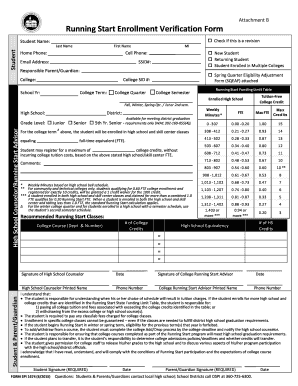
Enrollment Verification Form K12


What is the Enrollment Verification Form K12
The enrollment verification form K12 is a crucial document used by educational institutions to confirm a student's enrollment status. This form serves multiple purposes, including verifying eligibility for various programs, scholarships, or benefits. It typically includes essential information such as the student's name, date of birth, grade level, and the institution's details. Understanding this form is vital for students and parents to ensure accurate representation of a student's educational status.
How to Use the Enrollment Verification Form K12
Using the enrollment verification form K12 involves several straightforward steps. First, gather all necessary information, including the student's personal details and the specific requirements of the institution requesting verification. Next, complete the form accurately, ensuring that all fields are filled out correctly. Once completed, the form can be submitted electronically or printed for physical submission, depending on the requirements of the requesting institution. Utilizing a digital platform can streamline this process, making it more efficient and secure.
Steps to Complete the Enrollment Verification Form K12
Completing the enrollment verification form K12 requires attention to detail. Follow these steps for a successful submission:
- Collect necessary information, including the student's full name, date of birth, and current grade level.
- Fill out the form carefully, ensuring all required fields are completed.
- Review the information for accuracy to prevent delays in processing.
- Sign the form electronically or manually, as required.
- Submit the form according to the instructions provided by the institution, either online or via mail.
Legal Use of the Enrollment Verification Form K12
The enrollment verification form K12 must adhere to specific legal standards to be considered valid. It is essential to comply with regulations such as the Family Educational Rights and Privacy Act (FERPA), which protects student information. Additionally, using a secure platform for electronic signatures ensures that the form meets the requirements set forth by the ESIGN Act and UETA, making it legally binding. Understanding these legal frameworks is crucial for both institutions and individuals to protect sensitive information.
Key Elements of the Enrollment Verification Form K12
Several key elements are essential for the enrollment verification form K12 to be effective. These include:
- Student Information: Full name, date of birth, and grade level.
- Institution Details: Name and address of the educational institution.
- Purpose of Verification: A clear statement indicating why the verification is needed.
- Signature: An authorized signature from a school official or guardian.
Form Submission Methods
Submitting the enrollment verification form K12 can be done through various methods, depending on the institution's requirements. Common submission methods include:
- Online Submission: Many institutions now accept digital submissions through secure portals.
- Mail: Traditional postal service can be used for sending physical copies of the form.
- In-Person: Some institutions may allow direct submission at their offices, providing immediate confirmation.
Quick guide on how to complete enrollment verification form k12
Prepare Enrollment Verification Form K12 easily on any device
Digital document management has gained popularity among companies and individuals. It serves as an ideal eco-friendly alternative to traditional printed and signed paperwork, allowing you to locate the correct form and securely store it online. airSlate SignNow provides you with all the tools necessary to create, edit, and eSign your documents swiftly without delays. Manage Enrollment Verification Form K12 on any device using airSlate SignNow's Android or iOS applications and streamline any document-related process today.
How to edit and eSign Enrollment Verification Form K12 effortlessly
- Obtain Enrollment Verification Form K12 and then click Get Form to begin.
- Make use of the tools we offer to complete your form.
- Highlight important sections of the documents or redact sensitive information with tools specifically provided by airSlate SignNow for that purpose.
- Create your eSignature using the Sign tool, which takes seconds and carries the same legal validity as a conventional wet ink signature.
- Verify all the details and then click on the Done button to save your changes.
- Choose how you wish to send your form: by email, text message (SMS), or invitation link, or download it to your computer.
Eliminate concerns about lost or misplaced documents, tedious form searches, or errors that necessitate printing new document copies. airSlate SignNow addresses your document management needs in just a few clicks from any device of your choice. Edit and eSign Enrollment Verification Form K12 and guarantee seamless communication throughout your form preparation process with airSlate SignNow.
Create this form in 5 minutes or less
Create this form in 5 minutes!
How to create an eSignature for the enrollment verification form k12
How to create an electronic signature for a PDF online
How to create an electronic signature for a PDF in Google Chrome
How to create an e-signature for signing PDFs in Gmail
How to create an e-signature right from your smartphone
How to create an e-signature for a PDF on iOS
How to create an e-signature for a PDF on Android
People also ask
-
What is the enrollment verification form K12?
The enrollment verification form K12 is a document used by educational institutions to confirm a student's enrollment status. This form helps schools to provide essential verification details for various purposes, such as applications for benefits or financial aid.
-
How does airSlate SignNow simplify the completion of the enrollment verification form K12?
airSlate SignNow streamlines the process by allowing users to create and send the enrollment verification form K12 electronically. This eliminates the need for paper forms and enables quick eSigning, making the entire process efficient and hassle-free.
-
Is airSlate SignNow affordable for schools needing the enrollment verification form K12?
Yes, airSlate SignNow offers competitive pricing suitable for educational institutions. With its cost-effective plans, schools can manage documents like the enrollment verification form K12 without breaking the budget.
-
What features does airSlate SignNow provide for the enrollment verification form K12?
airSlate SignNow comes with features such as customizable templates, secure eSigning, and real-time tracking. These features make it easy to manage the enrollment verification form K12 efficiently and securely.
-
Can airSlate SignNow integrate with existing school systems for the enrollment verification form K12?
Absolutely! airSlate SignNow integrates seamlessly with various school management and CRM systems. This ensures that the enrollment verification form K12 can be easily accessed and processed alongside other educational documents.
-
What are the benefits of using airSlate SignNow for the enrollment verification form K12?
Using airSlate SignNow for the enrollment verification form K12 enhances convenience, saves time, and reduces paperwork. It allows schools to maintain an organized approach while improving communication with students and parents.
-
Is there a mobile app for handling the enrollment verification form K12 with airSlate SignNow?
Yes, airSlate SignNow offers a mobile app that enables users to manage the enrollment verification form K12 on the go. This mobile flexibility makes it easier for educators and administrators to access documents anytime, anywhere.
Get more for Enrollment Verification Form K12
- Pick up player form usa softball
- Gegevens betaling buitenland non sepa form
- Denna blankett anvnds fr bouppteckning med anledning av form
- Application form for a certificate of status
- Bma form fre13 main page fill and sign printable
- The pre shipment inspection internal appeal form cotecna com
- Www uslegalforms comform library517305 studentget student accounting and mobility us legal forms
- Dental claimgroup benefitsmanulife use this form to submit dental claims to the group benefits plan
Find out other Enrollment Verification Form K12
- How Do I eSignature Arizona Charity Rental Application
- How To eSignature Minnesota Car Dealer Bill Of Lading
- eSignature Delaware Charity Quitclaim Deed Computer
- eSignature Colorado Charity LLC Operating Agreement Now
- eSignature Missouri Car Dealer Purchase Order Template Easy
- eSignature Indiana Charity Residential Lease Agreement Simple
- How Can I eSignature Maine Charity Quitclaim Deed
- How Do I eSignature Michigan Charity LLC Operating Agreement
- eSignature North Carolina Car Dealer NDA Now
- eSignature Missouri Charity Living Will Mobile
- eSignature New Jersey Business Operations Memorandum Of Understanding Computer
- eSignature North Dakota Car Dealer Lease Agreement Safe
- eSignature Oklahoma Car Dealer Warranty Deed Easy
- eSignature Oregon Car Dealer Rental Lease Agreement Safe
- eSignature South Carolina Charity Confidentiality Agreement Easy
- Can I eSignature Tennessee Car Dealer Limited Power Of Attorney
- eSignature Utah Car Dealer Cease And Desist Letter Secure
- eSignature Virginia Car Dealer Cease And Desist Letter Online
- eSignature Virginia Car Dealer Lease Termination Letter Easy
- eSignature Alabama Construction NDA Easy