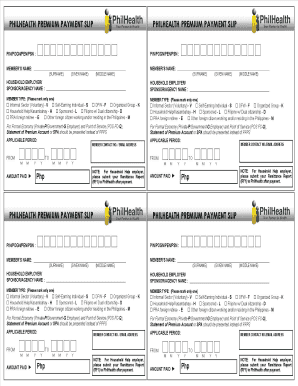
Philhealth Gov Form


What is the Philhealth PMRF?
The Philhealth PMRF, or the Philhealth Member Registration Form, is an essential document for individuals seeking to register as members of the Philippine Health Insurance Corporation (Philhealth). This form collects vital information about the member, including personal details, contact information, and employment status. It serves as the foundation for accessing healthcare benefits and services under the Philhealth program.
Steps to Complete the Philhealth PMRF
Completing the Philhealth PMRF involves several important steps to ensure that all necessary information is accurately provided. Here is a straightforward guide:
- Download the Philhealth PMRF form in PDF format from the official website or authorized sources.
- Fill out the form with your personal information, including your full name, date of birth, and contact details.
- Provide your employment details, such as your employer's name and address, if applicable.
- Review the completed form for accuracy and completeness.
- Sign and date the form to validate your application.
Legal Use of the Philhealth PMRF
The Philhealth PMRF is legally binding once completed and submitted. It is crucial to provide truthful and accurate information, as discrepancies may lead to penalties or denial of benefits. The form must be submitted in accordance with the guidelines set by Philhealth, ensuring compliance with relevant healthcare regulations.
Required Documents for Submission
When submitting the Philhealth PMRF, certain supporting documents may be required to verify your identity and eligibility. Commonly required documents include:
- A valid government-issued ID
- Proof of employment or income, if applicable
- Any previous Philhealth membership details, if applicable
Form Submission Methods
The completed Philhealth PMRF can be submitted through various methods, providing flexibility for members. You can choose to:
- Submit the form online through the Philhealth website, if available.
- Mail the completed form to the nearest Philhealth office.
- Deliver the form in person at a local Philhealth branch.
Eligibility Criteria for Philhealth Membership
To be eligible for Philhealth membership, individuals must meet specific criteria. Generally, eligibility includes:
- Being a Filipino citizen or a foreign national with legal residency.
- Meeting the age requirements set by Philhealth.
- Having a valid identification document.
Quick guide on how to complete philhealth gov
Easily Prepare Philhealth Gov on Any Device
Managing documents online has gained traction among companies and individuals. It offers an ideal eco-friendly alternative to traditional printed and signed documents, allowing you to obtain the necessary forms and securely store them online. airSlate SignNow equips you with all the resources required to create, modify, and eSign your documents promptly without any delays. Handle Philhealth Gov across any platform using airSlate SignNow's Android or iOS applications and streamline your document-centric tasks today.
The Simplest Way to Modify and eSign Philhealth Gov with Ease
- Obtain Philhealth Gov and then click Get Form to start.
- Utilize the tools we provide to fill out your document.
- Mark essential parts of the documents or redact sensitive information with tools specifically provided by airSlate SignNow.
- Generate your signature using the Sign feature, which takes just moments and carries the same legal validity as a conventional wet ink signature.
- Review the information and then click on the Done button to save your changes.
- Select your preferred delivery method for your form: via email, text message (SMS), shareable link, or download it to your computer.
Eliminate concerns about lost or misplaced files, tedious form searching, or mistakes that necessitate printing new document copies. airSlate SignNow caters to your document management needs in just a few clicks from any device you choose. Edit and eSign Philhealth Gov while ensuring excellent communication throughout the entire form preparation process with airSlate SignNow.
Create this form in 5 minutes or less
Create this form in 5 minutes!
How to create an eSignature for the philhealth gov
How to create an electronic signature for a PDF online
How to create an electronic signature for a PDF in Google Chrome
How to create an e-signature for signing PDFs in Gmail
How to create an e-signature right from your smartphone
How to create an e-signature for a PDF on iOS
How to create an e-signature for a PDF on Android
People also ask
-
What is the philhealth pmrf form sample with answers?
The philhealth pmrf form sample with answers is a reference document that provides users with a standardized format for filling out the PMRF (PhilHealth Member Registration Form) along with example answers. This sample can help ensure that all necessary information is correctly provided, facilitating a smoother registration process.
-
How can I use the philhealth pmrf form sample with answers?
You can use the philhealth pmrf form sample with answers by downloading it from our resources section. Simply follow the example answers as a guideline when completing your own form to ensure accuracy and compliance with PhilHealth requirements.
-
Is there a cost associated with accessing the philhealth pmrf form sample with answers?
No, accessing the philhealth pmrf form sample with answers is completely free. Our goal is to empower you with the necessary tools to complete your documents efficiently, ensuring you can register with PhilHealth without incurring additional expenses.
-
Are there any features that make the philhealth pmrf form sample with answers easy to use?
Yes! The philhealth pmrf form sample with answers is designed with clarity in mind. Each section is clearly labeled, and example responses provide guidance, helping users navigate the form quickly and easily. This ensures a hassle-free filling experience.
-
What benefits can I expect from using the philhealth pmrf form sample with answers?
Using the philhealth pmrf form sample with answers allows you to avoid common mistakes that could delay your registration process. It empowers users to submit their forms confidently, ensuring all necessary details are covered while providing peace of mind during their application.
-
Can I integrate the philhealth pmrf form sample with answers into other systems?
Yes, the philhealth pmrf form sample with answers can be integrated into various document management systems or e-signing solutions, including airSlate SignNow. This integration streamlines the process, allowing for efficient document handling and signing in one platform.
-
What if I have further questions about the philhealth pmrf form sample with answers?
If you have more questions about the philhealth pmrf form sample with answers, our customer support team is ready to assist you. You can signNow out through our help desk or support chat, where our experts will provide timely responses to your inquiries.
Get more for Philhealth Gov
- Setting smart goals ampamp january goal sheets justin ampamp mary form
- Consent to cosmetic mesotherapy treatment bdrrohdebbcomb form
- Babysitter information sheet pdf 11910467
- Supplemental fringe benefit fund sfbfveba form
- Toledo electrical welfare fund supplemental fringe benefit form
- Recordstranscripts request form columbia county school district
- Www stlucieco govhomeshowdocumentnotice of commencement st lucie county florida form
- Bus transportation only form
Find out other Philhealth Gov
- Electronic signature New Hampshire Car Dealer NDA Now
- Help Me With Electronic signature New Hampshire Car Dealer Warranty Deed
- Electronic signature New Hampshire Car Dealer IOU Simple
- Electronic signature Indiana Business Operations Limited Power Of Attorney Online
- Electronic signature Iowa Business Operations Resignation Letter Online
- Electronic signature North Carolina Car Dealer Purchase Order Template Safe
- Electronic signature Kentucky Business Operations Quitclaim Deed Mobile
- Electronic signature Pennsylvania Car Dealer POA Later
- Electronic signature Louisiana Business Operations Last Will And Testament Myself
- Electronic signature South Dakota Car Dealer Quitclaim Deed Myself
- Help Me With Electronic signature South Dakota Car Dealer Quitclaim Deed
- Electronic signature South Dakota Car Dealer Affidavit Of Heirship Free
- Electronic signature Texas Car Dealer Purchase Order Template Online
- Electronic signature Texas Car Dealer Purchase Order Template Fast
- Electronic signature Maryland Business Operations NDA Myself
- Electronic signature Washington Car Dealer Letter Of Intent Computer
- Electronic signature Virginia Car Dealer IOU Fast
- How To Electronic signature Virginia Car Dealer Medical History
- Electronic signature Virginia Car Dealer Separation Agreement Simple
- Electronic signature Wisconsin Car Dealer Contract Simple