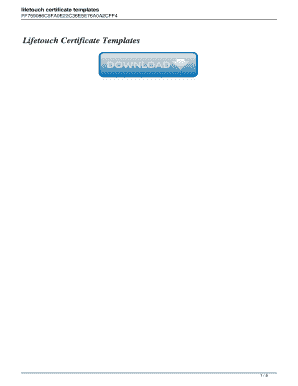
Lifetouch Certificate Templates Form


What is the Lifetouch Certificate Templates
The Lifetouch certificate templates are customizable documents designed to recognize achievements, milestones, or special events. These templates can be used for various purposes, including awards for academic excellence, participation in extracurricular activities, or recognition of personal accomplishments. They provide a professional appearance while allowing for personalization to suit the specific needs of the individual or organization using them.
How to use the Lifetouch Certificate Templates
Using Lifetouch certificate templates involves a few straightforward steps. First, select a template that fits your needs. Next, customize the template by adding relevant details such as the recipient's name, the reason for the award, and the date. You can also include logos or images to enhance the design. Once completed, the certificate can be printed or sent digitally, depending on your preference. Utilizing digital tools for this process can streamline the workflow and ensure a polished final product.
Key elements of the Lifetouch Certificate Templates
Each Lifetouch certificate template typically includes several key elements to ensure clarity and professionalism. These elements often comprise:
- Title: Clearly states the type of award or recognition.
- Recipient's Name: Personalizes the certificate.
- Description of Achievement: Briefly explains what the award is for.
- Date: Indicates when the award was given.
- Signature Line: Provides space for an authorized signature.
Incorporating these elements helps to create a meaningful and official-looking certificate.
Legal use of the Lifetouch Certificate Templates
When using Lifetouch certificate templates, it is essential to understand their legal implications. While the templates themselves are not legal documents, they can serve as formal recognition of achievements. To ensure that the certificates are taken seriously, they should be filled out accurately and signed by an authorized individual. Additionally, keeping a record of issued certificates can help maintain accountability and provide proof of recognition if needed in the future.
Steps to complete the Lifetouch Certificate Templates
Completing Lifetouch certificate templates can be broken down into several clear steps:
- Select the appropriate template that matches the occasion.
- Fill in the recipient's name and the specific achievement.
- Customize the design by adding logos or images if desired.
- Review the information for accuracy and clarity.
- Print or save the certificate in a digital format for distribution.
Following these steps ensures a smooth and efficient process for creating personalized certificates.
Examples of using the Lifetouch Certificate Templates
Lifetouch certificate templates can be utilized in various contexts, including:
- Awards for academic achievements, such as honor roll or perfect attendance.
- Certificates of participation for events like sports tournaments or art competitions.
- Recognition for community service or volunteer work.
- Certificates for completion of courses or training programs.
These examples illustrate the versatility of Lifetouch certificate templates in recognizing diverse accomplishments.
Quick guide on how to complete lifetouch certificate templates
Complete Lifetouch Certificate Templates effortlessly on any device
Digital document management has become increasingly favored by organizations and individuals. It serves as an ideal eco-friendly alternative to conventional printed and signed documents, allowing you to access the necessary form and securely store it online. airSlate SignNow offers all the tools you require to create, modify, and electronically sign your documents rapidly without interruptions. Manage Lifetouch Certificate Templates across any platform with airSlate SignNow's Android or iOS applications and enhance any document-centric process today.
The easiest way to alter and eSign Lifetouch Certificate Templates with minimal effort
- Locate Lifetouch Certificate Templates and click Get Form to begin.
- Utilize the resources we provide to complete your document.
- Emphasize important sections of the documents or obscure sensitive information with tools that airSlate SignNow offers specifically for that purpose.
- Generate your eSignature using the Sign tool, which takes mere seconds and holds the same legal authority as a conventional wet ink signature.
- Review the information and click on the Done button to save your changes.
- Decide how you wish to deliver your form, whether via email, SMS, or invite link, or download it to your computer.
Eliminate concerns about lost or misplaced documents, cumbersome form searching, or errors that necessitate printing new document copies. airSlate SignNow fulfills your document management needs in just a few clicks from any device you choose. Edit and eSign Lifetouch Certificate Templates and ensure outstanding communication throughout your form preparation process with airSlate SignNow.
Create this form in 5 minutes or less
Create this form in 5 minutes!
How to create an eSignature for the lifetouch certificate templates
How to create an electronic signature for a PDF online
How to create an electronic signature for a PDF in Google Chrome
How to create an e-signature for signing PDFs in Gmail
How to create an e-signature right from your smartphone
How to create an e-signature for a PDF on iOS
How to create an e-signature for a PDF on Android
People also ask
-
What are lifetouch certificate templates?
Lifetouch certificate templates are pre-designed documents that allow users to create professional-looking certificates for various occasions. These templates can be easily customized with personal data and branding elements, making them ideal for schools, businesses, and events.
-
How can I use lifetouch certificate templates with airSlate SignNow?
You can use lifetouch certificate templates in airSlate SignNow to streamline the certificate creation and signing process. Simply select a template, fill in the necessary details, and send it for eSignature, all within a user-friendly interface.
-
Are there any costs associated with using lifetouch certificate templates?
AirSlate SignNow offers a variety of pricing plans, which may include access to lifetouch certificate templates. Be sure to review the plans on our website to find the one that best fits your budget and usage needs.
-
What features are available with lifetouch certificate templates?
Lifetouch certificate templates come with various features, such as customizable fields, design options, and integration capabilities. These templates enhance your document workflow by allowing easy edits and expedient eSignatures.
-
What are the benefits of using lifetouch certificate templates?
Using lifetouch certificate templates saves time and ensures professionalism in your documentation. They simplify the process of creating certificates, allowing you to focus on more important tasks while ensuring that your certificates look polished and comply with your branding.
-
Can I integrate lifetouch certificate templates with other applications?
Yes, airSlate SignNow allows integration with various applications, enhancing your experience with lifetouch certificate templates. You can connect with tools such as Google Drive, Dropbox, and CRM systems, making document management seamless.
-
Are lifetouch certificate templates customizable?
Absolutely! Lifetouch certificate templates offered by airSlate SignNow are fully customizable. You can change text, colors, fonts, and even add your logo to ensure the certificate reflects your brand identity.
Get more for Lifetouch Certificate Templates
- Plumbing bid and contract california megadox com form
- Collegiate livestock growers association jackpot show entry form
- Oas dhs in govdfbsaepermitsindiana department of homeland security fire and building form
- Shopatron master services agreement form
- Www lakewoodcity orgfilesassetscity of lakewood building and safety division 5050 clark form
- Engage huntingtonbeachca govcitizenaccessaccela citizen access huntington beach california form
- Fillable online tennessee real estate commissions group form
- Business license information city
Find out other Lifetouch Certificate Templates
- Sign Iowa Doctors LLC Operating Agreement Online
- Sign Illinois Doctors Affidavit Of Heirship Secure
- Sign Maryland Doctors Quitclaim Deed Later
- How Can I Sign Maryland Doctors Quitclaim Deed
- Can I Sign Missouri Doctors Last Will And Testament
- Sign New Mexico Doctors Living Will Free
- Sign New York Doctors Executive Summary Template Mobile
- Sign New York Doctors Residential Lease Agreement Safe
- Sign New York Doctors Executive Summary Template Fast
- How Can I Sign New York Doctors Residential Lease Agreement
- Sign New York Doctors Purchase Order Template Online
- Can I Sign Oklahoma Doctors LLC Operating Agreement
- Sign South Dakota Doctors LLC Operating Agreement Safe
- Sign Texas Doctors Moving Checklist Now
- Sign Texas Doctors Residential Lease Agreement Fast
- Sign Texas Doctors Emergency Contact Form Free
- Sign Utah Doctors Lease Agreement Form Mobile
- Sign Virginia Doctors Contract Safe
- Sign West Virginia Doctors Rental Lease Agreement Free
- Sign Alabama Education Quitclaim Deed Online