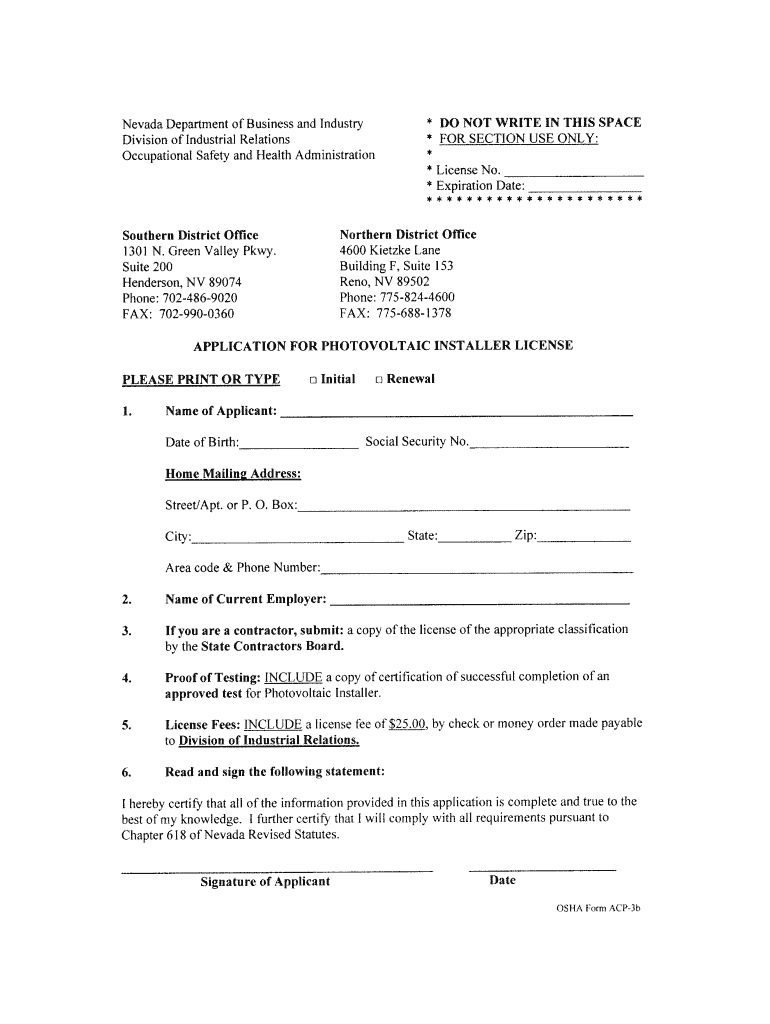
How to Renew a Retail License in Las Vegas Form


Understanding the Nevada ACP Installer License
The Nevada ACP installer license is essential for professionals who wish to work in the photovoltaic (PV) industry in Nevada. This license allows individuals to install solar energy systems and ensures compliance with state regulations. To obtain this license, applicants must demonstrate competency in the installation of solar panels and related systems, adhering to safety and quality standards set by the Nevada state authorities.
Steps to Obtain the Nevada ACP Installer License
Acquiring the Nevada ACP installer license involves several key steps:
- Complete the necessary training programs specific to photovoltaic systems.
- Gather required documentation, including proof of experience and educational qualifications.
- Submit an application to the Nevada State Contractors Board, including all supporting documents.
- Pass the required examinations that assess knowledge of installation practices and state regulations.
- Pay any applicable fees associated with the application process.
Required Documents for the Nevada ACP Installer License
When applying for the Nevada ACP installer license, applicants must prepare and submit several important documents:
- Proof of completion of relevant training programs.
- Documentation of work experience in solar installations.
- Identification documents, such as a driver’s license or state ID.
- Application forms provided by the Nevada State Contractors Board.
Legal Use of the Nevada ACP Installer License
Holding a Nevada ACP installer license legally permits individuals to perform solar panel installations within the state. This license ensures that installers are qualified to meet local building codes and safety regulations, protecting both the installer and the client. It is crucial for installers to maintain their license by fulfilling renewal requirements and staying updated with any changes in state regulations.
Penalties for Non-Compliance in Nevada
Failure to comply with the licensing requirements in Nevada can result in significant penalties. Installers who operate without a valid ACP installer license may face fines, legal action, or a prohibition from working in the solar industry. Additionally, clients may seek damages if installations do not meet safety or quality standards, further emphasizing the importance of maintaining proper licensure.
Application Process & Approval Time for the Nevada ACP Installer License
The application process for the Nevada ACP installer license can vary in duration based on several factors, including the completeness of the application and the volume of applications being processed. Typically, applicants can expect a review period of several weeks. It is advisable to ensure that all documentation is accurate and complete to facilitate a smoother approval process.
Quick guide on how to complete nevada osha green valley photovoltaic renewal form
Oversee How To Renew A Retail License In Las Vegas anywhere, anytime
Your daily organizational tasks may require extra focus when handling state-specific business papers. Reclaim your work hours and minimize the expenses associated with document-centric processes using airSlate SignNow. airSlate SignNow provides you with a wide array of pre-prepared business documents, such as How To Renew A Retail License In Las Vegas, which you can utilize and share with your business associates. Manage your How To Renew A Retail License In Las Vegas effortlessly with robust editing and eSignature features and deliver it directly to your recipients.
Steps to obtain How To Renew A Retail License In Las Vegas in just a few clicks:
- Select a form pertinent to your state.
- Click on Learn More to review the document and ensure it is suitable.
- Choose Get Form to start using it.
- How To Renew A Retail License In Las Vegas will automatically open in the editor. No additional steps are necessary.
- Utilize airSlate SignNow’s advanced editing features to complete or otherwise alter the form.
- Select the Sign tool to create your unique signature and eSign your document.
- When ready, click Done, save your changes, and access your document.
- Send the form via email or text, or use a link-to-fill option with your partners or allow them to download the documents.
airSlate SignNow signNowly reduces your time spent managing How To Renew A Retail License In Las Vegas and allows you to locate essential documents in a single place. A comprehensive library of forms is organized and designed to address key organizational processes vital for your business. The advanced editor decreases the likelihood of mistakes, letting you easily amend errors and review your documents on any device before dispatching them. Start your free trial today to discover all the advantages of airSlate SignNow for your everyday organizational workflows.
Create this form in 5 minutes or less
FAQs
-
How did you go to start your journey to the United States? What forms did you fill out? How long did it take? My best friend wants to come here and I will help him until he gets his green card.
I worked hard at school to get good grades, went to university, studied hard, graduated, got a series of better and better jobs, and finally transferred across as an international manager under an L1-A visa (executive management).After a year my lawyer submitted my green card paperwork, and a few months later I was approved.Your friends experience may differ - there are MANY ways of ending up with a green card - hard work, education, and business success is one of the easiest, but not the only way.You can be lucky (diversity lottery), rich (investment), talented (internationally recognised artists, athletes and scientists), or have family in the USA.ALL these options require you to either pay a lawyer, or actually learn the process yourself.Your friend should start by obtaining a visa which allows them to legally reside and work in the USA - that’s the first step in the process.Simply “wanting to come to the USA” isn’t enough - it’s a start. Now your friend needs to learn the process and apply themselves.U.S. Visas
Create this form in 5 minutes!
How to create an eSignature for the nevada osha green valley photovoltaic renewal form
How to create an electronic signature for the Nevada Osha Green Valley Photovoltaic Renewal Form in the online mode
How to create an eSignature for the Nevada Osha Green Valley Photovoltaic Renewal Form in Chrome
How to create an eSignature for signing the Nevada Osha Green Valley Photovoltaic Renewal Form in Gmail
How to make an eSignature for the Nevada Osha Green Valley Photovoltaic Renewal Form from your mobile device
How to make an electronic signature for the Nevada Osha Green Valley Photovoltaic Renewal Form on iOS
How to create an electronic signature for the Nevada Osha Green Valley Photovoltaic Renewal Form on Android devices
People also ask
-
What are the steps on how to renew a retail license in Las Vegas?
To renew a retail license in Las Vegas, start by gathering the necessary documents, including your current license and any required identification. Next, visit the Nevada Secretary of State's website or the local business licensing office for specific renewal forms. Complete the forms and submit them along with the renewal fee to ensure your retail license remains valid.
-
How much does it cost to renew a retail license in Las Vegas?
The cost to renew a retail license in Las Vegas varies depending on the type of business and the duration of the license. Typically, fees can range from $100 to several hundred dollars. For precise pricing details, check the Nevada Secretary of State's website or contact the local business licensing office.
-
What are the benefits of using airSlate SignNow for my retail license renewal documents?
Using airSlate SignNow for your retail license renewal documents streamlines the process by allowing you to electronically sign and send documents quickly. This ensures that your renewal submissions are timely and organized, minimizing the risk of delays. With airSlate SignNow, you can manage all your licensing paperwork in one easy-to-use platform.
-
Can I integrate airSlate SignNow with other tools while renewing my retail license in Las Vegas?
Yes, airSlate SignNow offers various integrations with popular business tools and software, making it easy to manage your licensing documents alongside other business operations. This seamless integration helps you maintain efficiency as you navigate the process of how to renew a retail license in Las Vegas.
-
Is airSlate SignNow secure for handling my retail license documents?
Absolutely! airSlate SignNow prioritizes security with advanced encryption protocols and compliance with industry standards. When you are managing sensitive documents related to how to renew a retail license in Las Vegas, you can trust that your information is protected.
-
What features does airSlate SignNow provide for document management?
airSlate SignNow offers features like electronic signatures, document templates, and real-time tracking to enhance your document management experience. These tools simplify the process of how to renew a retail license in Las Vegas, allowing you to focus more on your business operations rather than paperwork.
-
How can airSlate SignNow help me stay organized during the renewal process?
With airSlate SignNow, you can easily organize all your retail license renewal documents in one place. The platform allows you to create folders, set reminders for deadlines, and track progress, which are essential when figuring out how to renew a retail license in Las Vegas efficiently.
Get more for How To Renew A Retail License In Las Vegas
- Hurst review pdf form
- Critical lift plan mobile cranesdoc form
- Markel marine tradesman insurance bapplicationb form
- Qualified association bapplicationb pa gov form
- Wb 1 residential listing contract exclusive right to form
- Lien waiver hillsboro title company form
- Texas contract form
- Daily food production record for food based on site production form
Find out other How To Renew A Retail License In Las Vegas
- How Can I eSignature Nevada Courts Medical History
- eSignature Nebraska Courts Lease Agreement Online
- eSignature Nebraska Courts LLC Operating Agreement Easy
- Can I eSignature New Mexico Courts Business Letter Template
- eSignature New Mexico Courts Lease Agreement Template Mobile
- eSignature Courts Word Oregon Secure
- Electronic signature Indiana Banking Contract Safe
- Electronic signature Banking Document Iowa Online
- Can I eSignature West Virginia Sports Warranty Deed
- eSignature Utah Courts Contract Safe
- Electronic signature Maine Banking Permission Slip Fast
- eSignature Wyoming Sports LLC Operating Agreement Later
- Electronic signature Banking Word Massachusetts Free
- eSignature Wyoming Courts Quitclaim Deed Later
- Electronic signature Michigan Banking Lease Agreement Computer
- Electronic signature Michigan Banking Affidavit Of Heirship Fast
- Electronic signature Arizona Business Operations Job Offer Free
- Electronic signature Nevada Banking NDA Online
- Electronic signature Nebraska Banking Confidentiality Agreement Myself
- Electronic signature Alaska Car Dealer Resignation Letter Myself