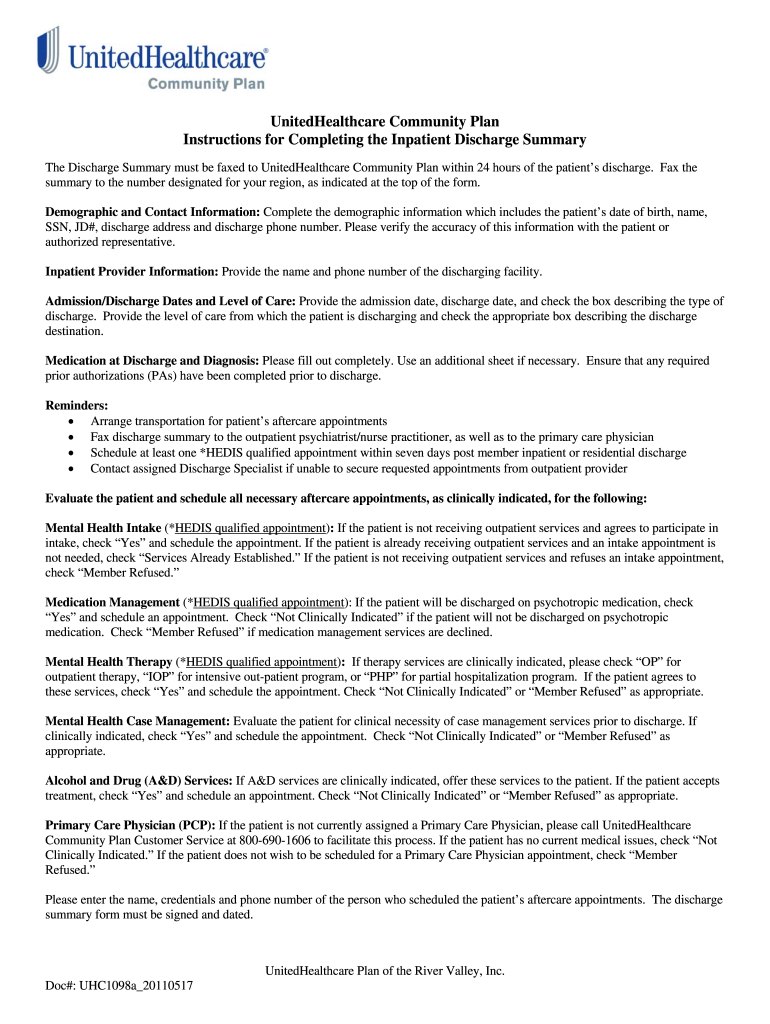
Miscarriage Paperwork 2011-2026


What is the miscarriage paperwork?
The miscarriage paperwork, often referred to as miscarriage discharge papers, is a set of documents issued by healthcare providers following a miscarriage. These papers serve multiple purposes, including providing medical documentation of the event, outlining any necessary follow-up care, and detailing the physical and emotional support available to the individual. This paperwork is crucial for both personal records and potential legal or insurance needs.
How to use the miscarriage paperwork
Using the miscarriage paperwork involves several steps. First, ensure that you have received all necessary documents from your healthcare provider. This may include discharge instructions, medical notes, and any prescriptions. Next, keep these documents organized for easy access, especially if you need to provide them to other healthcare professionals or for insurance purposes. If applicable, use the information to inform your employer or relevant parties about your situation, ensuring that you have the appropriate documentation to support your needs.
Steps to complete the miscarriage paperwork
Completing the miscarriage paperwork typically involves filling out specific sections that may include personal information, medical history, and details about the miscarriage. Follow these steps:
- Gather all necessary personal and medical information.
- Carefully read the instructions provided with the paperwork.
- Fill in the required fields, ensuring accuracy.
- Sign and date the documents where indicated.
- Make copies for your records before submission.
Legal use of the miscarriage paperwork
The miscarriage paperwork holds legal significance as it serves as an official record of the medical event. This documentation may be required for various reasons, such as filing insurance claims or verifying medical leave from work. It is essential to ensure that all information is accurate and complete, as discrepancies could lead to complications in legal or insurance matters.
Key elements of the miscarriage paperwork
Key elements of the miscarriage paperwork typically include:
- Patient's name and contact information.
- Details of the miscarriage, including dates and medical observations.
- Follow-up care instructions and recommendations.
- Contact information for healthcare providers.
- Any relevant medical history that may impact future care.
How to obtain the miscarriage paperwork
To obtain the miscarriage paperwork, contact your healthcare provider or the hospital where the miscarriage occurred. They will guide you through the process of acquiring the necessary documents. It is advisable to request these papers as soon as possible for your records and to ensure you have the documentation needed for any follow-up care or legal matters.
Quick guide on how to complete miscarriage discharge papers pdf form
The simplest method to obtain and authorize Miscarriage Paperwork
On the scale of a complete corporation, ineffective workflows surrounding document approvals can take up a signNow amount of labor time. Authorizing documents like Miscarriage Paperwork is an inherent aspect of operations in any organization, which is why the effectiveness of each agreement's lifespan has a profound impact on the company’s overall productivity. With airSlate SignNow, signing your Miscarriage Paperwork can be as straightforward and quick as possible. This platform provides you with the latest version of nearly any document. Even better, you can sign it instantly without needing to install external software on your computer or printing any physical copies.
Steps to acquire and authorize your Miscarriage Paperwork
- Navigate through our library by category or use the search bar to locate the document you require.
- Inspect the document preview by clicking Learn more to confirm it is the correct one.
- Click Get form to start editing immediately.
- Fill out your document and include any necessary details using the toolbar.
- Once finished, click the Sign tool to authorize your Miscarriage Paperwork.
- Choose the signature method that suits you best: Draw, Create initials, or upload an image of your handwritten signature.
- Click Done to complete the editing and move on to document-sharing options if required.
With airSlate SignNow, you possess everything necessary to handle your documents efficiently. You can find, complete, modify, and even send your Miscarriage Paperwork within a single tab without any complications. Enhance your workflows with a single, intelligent eSignature solution.
Create this form in 5 minutes or less
FAQs
-
How do I fill a form which is PDF?
You can try out Fill which had a free forever plan and requires no download. You simply upload your PDF and then fill it in within the browser:UploadFillDownloadIf the fields are live, as in the example above, simply fill them in. If the fields are not live you can drag on the fields to complete it quickly. Once you have completed the form click the download icon in the toolbar to download a copy of the finished PDF. Or send it for signing.Open a free account on Fill here
-
How can I electronically fill out a PDF form?
You’ll need a PDF editor to fill out forms. I recommend you PDF Expert, it’s a great solution for Mac.What forms it supports:Acro forms created in signNow or similar programs.Static XFA forms created in signNow LiveCycle.PDF Expert supports checkboxes and text fields. Just click them and type what you need.If your form is non-interactive, you can type on it using the ‘Text’ tool (go to the ‘Annotate’ tab > ‘Text’).For a non-interactive checkbox, you can use the ‘Stamp’ tool or just type ‘x’ on it.For a more detailed tutorial, check the article “How to fill out a PDF form on Mac”. And here are the guides on how to fill out different tax forms.Hopefully, this helps!
-
How do you fill out a form scanned as a PDF?
If you have Acrobat Reader or Foxit Phantom, you can add form to the PDF file you want to fill in. Refer to the screenshot here (Phantom). First click on Form, then you can pick option you want for your form (Text Field, Check box…) and draw it where you want to input your data. You can also change font and size of it to fit the existing text. When you are done adding the fields, you can just click on the hand icon, and you can now fill in your form and then save it as.
-
What is the best way to fill out a PDF form?
If you are a user of Mac, iPhone or iPad, your tasks will be quickly and easily solved with the help of PDF Expert. Thanks to a simple and intuitive design, you don't have to dig into settings and endless options. PDF Expert also allows you to view, edit, reduce, merge, extract, annotate important parts of documents in a click. You have a special opportunity to try it on your Mac for free!
-
What happens to all of the paper forms you fill out for immigration and customs?
Years ago I worked at document management company. There is cool software that can automate aspects of hand-written forms. We had an airport as a customer - they scanned plenty and (as I said before) this was several years ago...On your airport customs forms, the "boxes" that you 'need' to write on - are basically invisible to the scanner - but are used because then us humans will tend to write neater and clearer which make sit easier to recognize with a computer. Any characters with less than X% accuracy based on a recognition engine are flagged and shown as an image zoomed into the particular character so a human operator can then say "that is an "A". This way, you can rapidly go through most forms and output it to say - an SQL database, complete with link to original image of the form you filled in.If you see "black boxes" at three corners of the document - it is likely set up for scanning (they help to identify and orient the page digitally). If there is a unique barcode on the document somewhere I would theorize there is an even higher likelihood of it being scanned - the document is of enough value to be printed individually which costs more, which means it is likely going to be used on the capture side. (I've noticed in the past in Bahamas and some other Caribbean islands they use these sorts of capture mechanisms, but they have far fewer people entering than the US does everyday)The real answer is: it depends. Depending on each country and its policies and procedures. Generally I would be surprised if they scanned and held onto the paper. In the US, they proably file those for a set period of time then destroy them, perhaps mining them for some data about travellers. In the end, I suspect the "paper-to-data capture" likelihood of customs forms ranges somewhere on a spectrum like this:Third world Customs Guy has paper to show he did his job, paper gets thrown out at end of shift. ------> We keep all the papers! everything is scanned as you pass by customs and unique barcodes identify which flight/gate/area the form was handed out at, so we co-ordinate with cameras in the airport and have captured your image. We also know exactly how much vodka you brought into the country. :)
-
Is it possible to display a PDF form on mobile web to fill out and get e-signed?
Of course, you can try a web called eSign+. This site let you upload PDF documents and do some edition eg. drag signature fields, add date and some informations. Then you can send to those, from whom you wanna get signatures.
-
Is there a service that will allow me to create a fillable form on a webpage, and then email a PDF copy of each form filled out?
You can use Fill which is has a free forever plan.You can use Fill to turn your PDF document into an online document which can be completed, signed and saved as a PDF, online.You will end up with a online fillable PDF like this:w9 || FillWhich can be embedded in your website should you wish.InstructionsStep 1: Open an account at Fill and clickStep 2: Check that all the form fields are mapped correctly, if not drag on the text fields.Step 3: Save it as a templateStep 4: Goto your templates and find the correct form. Then click on the embed settings to grab your form URL.
-
Is there a software or online service to fill out immigration PDF forms automatically from a web form?
If you are looking to fill out form without downloading the form and without any apps installed, then please try PDF.co ! It is capable of filling out any web form using just a link to a source fillable form:
Create this form in 5 minutes!
How to create an eSignature for the miscarriage discharge papers pdf form
How to make an electronic signature for your Miscarriage Discharge Papers Pdf Form online
How to create an electronic signature for your Miscarriage Discharge Papers Pdf Form in Google Chrome
How to make an eSignature for putting it on the Miscarriage Discharge Papers Pdf Form in Gmail
How to create an eSignature for the Miscarriage Discharge Papers Pdf Form right from your mobile device
How to generate an electronic signature for the Miscarriage Discharge Papers Pdf Form on iOS
How to make an electronic signature for the Miscarriage Discharge Papers Pdf Form on Android OS
People also ask
-
What is miscarriage discharge paperwork?
Miscarriage discharge paperwork is an important document that outlines the medical care provided during and after a miscarriage. It typically includes essential information such as treatment details, follow-up care instructions, and any necessary referrals. Having this paperwork is crucial for ensuring proper recovery and future medical consultations.
-
How can airSlate SignNow assist with miscarriage discharge paperwork?
airSlate SignNow offers a seamless solution for creating, sending, and electronically signing your miscarriage discharge paperwork. This platform allows you to easily customize templates and streamline the signing process, making it simple and efficient. By using airSlate SignNow, you can ensure that all relevant documentation is handled securely and quickly.
-
Is there a cost associated with using airSlate SignNow for miscarriage discharge paperwork?
Yes, airSlate SignNow provides several pricing plans to accommodate different needs, including features suitable for handling miscarriage discharge paperwork. Each plan offers varying levels of access, with reasonable pricing to fit your budget. You can try the platform with a free trial to determine which plan best meets your requirements.
-
What features does airSlate SignNow provide for handling miscarriage discharge paperwork?
airSlate SignNow comes equipped with features such as customizable templates, automated reminders, and real-time tracking for miscarriage discharge paperwork. These tools enhance efficiency by reducing the time and effort needed to manage documents. Additionally, eSignature capabilities ensure that all paperwork is completed securely and legally.
-
Can I integrate airSlate SignNow with other tools to manage miscarriage discharge paperwork?
Absolutely! airSlate SignNow integrates with various applications like Google Drive, Salesforce, and Dropbox, allowing you to conveniently manage your miscarriage discharge paperwork alongside your other business tools. This integration streamlines workflows and ensures all information is synchronized across platforms seamlessly.
-
Is it safe to store miscarriage discharge paperwork using airSlate SignNow?
Yes, airSlate SignNow prioritizes the security of your documents including miscarriage discharge paperwork. The platform uses advanced encryption and complies with industry-standard regulations to protect sensitive data. You can rest assured that your documents are stored securely and are accessible only to authorized users.
-
How quickly can I process miscarriage discharge paperwork with airSlate SignNow?
With airSlate SignNow, you can process miscarriage discharge paperwork in a matter of minutes. The simple interface allows for quick creation and sending of documents for eSignature, drastically reducing the time typically required for such processes. This efficiency is vital during sensitive times when prompt action is needed.
Get more for Miscarriage Paperwork
- Da form 3955
- P license application form
- Yoq assessment pdf form
- Volleyball rally scoring scoresheet mac coaches maccoaches misd form
- List of bonded accountable public officers form
- M5 cashback claim 15974077 form
- K5 learning grade 3 reading comprehension form
- Schedule k 2 amp k 3 of form 1065 us return of partnership
Find out other Miscarriage Paperwork
- Can I Electronic signature Alabama Legal LLC Operating Agreement
- How To Electronic signature North Dakota Lawers Job Description Template
- Electronic signature Alabama Legal Limited Power Of Attorney Safe
- How To Electronic signature Oklahoma Lawers Cease And Desist Letter
- How To Electronic signature Tennessee High Tech Job Offer
- Electronic signature South Carolina Lawers Rental Lease Agreement Online
- How Do I Electronic signature Arizona Legal Warranty Deed
- How To Electronic signature Arizona Legal Lease Termination Letter
- How To Electronic signature Virginia Lawers Promissory Note Template
- Electronic signature Vermont High Tech Contract Safe
- Electronic signature Legal Document Colorado Online
- Electronic signature Washington High Tech Contract Computer
- Can I Electronic signature Wisconsin High Tech Memorandum Of Understanding
- How Do I Electronic signature Wisconsin High Tech Operating Agreement
- How Can I Electronic signature Wisconsin High Tech Operating Agreement
- Electronic signature Delaware Legal Stock Certificate Later
- Electronic signature Legal PDF Georgia Online
- Electronic signature Georgia Legal Last Will And Testament Safe
- Can I Electronic signature Florida Legal Warranty Deed
- Electronic signature Georgia Legal Memorandum Of Understanding Simple