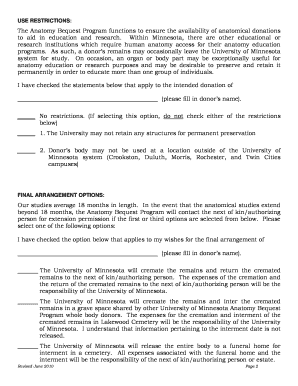
Medcure Donor Consent Form


What is the Medcure Donor Consent Form
The Medcure donor consent form is a legal document that allows individuals to provide consent for the donation of their tissues or organs for medical purposes. This form serves to ensure that the donor's wishes are respected and legally recognized. It typically includes personal information about the donor, details regarding the donation process, and any specific instructions or preferences the donor may have. Understanding this form is essential for anyone considering organ or tissue donation, as it outlines the rights and responsibilities of both the donor and the organization receiving the donation.
How to use the Medcure Donor Consent Form
Using the Medcure donor consent form involves several straightforward steps. First, individuals should obtain the form, which can typically be found on the Medcure website or through healthcare providers. Once the form is in hand, the donor should fill it out completely, ensuring that all required information is accurate and up to date. After completing the form, the donor must sign it to validate their consent. It is also advisable to keep a copy of the signed form for personal records. This ensures that the donor’s wishes are clearly documented and can be referred to when necessary.
Steps to complete the Medcure Donor Consent Form
Completing the Medcure donor consent form involves a series of clear steps:
- Obtain the form from a trusted source.
- Fill in personal details, including name, address, and contact information.
- Specify the type of donation and any preferences regarding the use of the donated tissues or organs.
- Read through the terms and conditions carefully to understand the implications of your consent.
- Sign and date the form to confirm your consent.
- Make a copy of the completed form for your records.
Legal use of the Medcure Donor Consent Form
The legal use of the Medcure donor consent form is governed by various laws and regulations that ensure the form is valid and enforceable. For the consent to be legally binding, it must be signed by the donor and, in some cases, witnessed or notarized. The form must also comply with state laws regarding organ and tissue donation, which can vary significantly across the United States. Familiarity with these legal requirements is essential to ensure that the donor's wishes are honored and that the donation process proceeds smoothly.
Key elements of the Medcure Donor Consent Form
Several key elements are essential to the Medcure donor consent form. These include:
- Donor Information: Personal details of the donor, including full name, address, and date of birth.
- Donation Details: Specifics about what is being donated, whether organs, tissues, or both.
- Consent Statement: A clear declaration of the donor's intention to donate.
- Signature: The donor's signature, which validates the consent.
- Witness or Notary Section: In some cases, a witness signature or notary acknowledgment may be required.
State-specific rules for the Medcure Donor Consent Form
State-specific rules play a crucial role in the execution and acceptance of the Medcure donor consent form. Each state may have unique requirements regarding the age of consent, the need for witnesses, and how the form should be submitted. It is important for donors to familiarize themselves with their state's regulations to ensure that their consent is valid. This can often be done by consulting local health departments or legal resources that specialize in organ donation laws.
Quick guide on how to complete medcure donor consent form
Complete Medcure Donor Consent Form effortlessly on any device
Online document management has become popular with companies and individuals alike. It offers an ideal eco-friendly alternative to traditional printed and signed forms, as you can access the correct template and securely save it online. airSlate SignNow provides all the resources you need to create, amend, and eSign your documents quickly without delays. Manage Medcure Donor Consent Form on any platform with airSlate SignNow Android or iOS applications and enhance any document-centric process today.
How to amend and eSign Medcure Donor Consent Form without breaking a sweat
- Locate Medcure Donor Consent Form and click Get Form to begin.
- Utilize the options we provide to complete your form.
- Highlight essential sections of your documents or redact sensitive information with tools that airSlate SignNow offers specifically for that purpose.
- Create your signature using the Sign tool, which takes mere seconds and holds the same legal validity as a conventional wet ink signature.
- Review all the information and click on the Done button to save your changes.
- Select your preferred method to send your form, either by email, text message (SMS), invitation link, or download it to your computer.
Forget about missing or lost files, tedious form searches, or mistakes that require printing new document copies. airSlate SignNow addresses all your document management needs in just a few clicks from a device of your choice. Amend and eSign Medcure Donor Consent Form to ensure exceptional communication at any stage of the form preparation process with airSlate SignNow.
Create this form in 5 minutes or less
Create this form in 5 minutes!
How to create an eSignature for the medcure donor consent form
How to create an electronic signature for a PDF online
How to create an electronic signature for a PDF in Google Chrome
How to create an e-signature for signing PDFs in Gmail
How to create an e-signature right from your smartphone
How to create an e-signature for a PDF on iOS
How to create an e-signature for a PDF on Android
People also ask
-
What is a Medcure donor consent form?
The Medcure donor consent form is a legally binding document that authorizes the donation of organs or tissues. It ensures that the donor's wishes are respected and followed. This form can be easily created and signed using airSlate SignNow for a seamless experience.
-
How does airSlate SignNow facilitate the Medcure donor consent form process?
AirSlate SignNow streamlines the Medcure donor consent form process by providing an easy-to-use platform for document creation and electronic signing. Users can quickly generate consent forms and share them with the necessary parties. This efficiency helps ensure timely execution of crucial documents.
-
What are the pricing options for using airSlate SignNow for the Medcure donor consent form?
AirSlate SignNow offers flexible pricing plans that cater to various business sizes and document management needs. Specific pricing for eSigning the Medcure donor consent form can be accessed on the airSlate SignNow website. These plans provide cost-effective solutions for businesses requiring document management services.
-
Can I integrate airSlate SignNow with other software for the Medcure donor consent form?
Yes, airSlate SignNow supports integrations with numerous third-party applications to enhance the functionality of the Medcure donor consent form. These integrations allow users to connect their existing systems with SignNow, streamlining workflows and improving efficiency. Check the airSlate SignNow integration page for a full list of compatible software.
-
What are the benefits of using airSlate SignNow for the Medcure donor consent form?
Using airSlate SignNow for the Medcure donor consent form offers several benefits, including a simplified signing process, enhanced security, and reduced time spent on paperwork. Users can access their documents from anywhere, ensuring that consent forms are signed promptly. Additionally, electronic storage eliminates the risks associated with physical documents.
-
Is it safe to store the Medcure donor consent form with airSlate SignNow?
Absolutely, airSlate SignNow prioritizes data security and compliance. The platform uses advanced encryption and provides secure storage for the Medcure donor consent form. This means that sensitive information remains protected throughout the signing and storing process.
-
How do I create a Medcure donor consent form using airSlate SignNow?
Creating a Medcure donor consent form with airSlate SignNow is straightforward. Just log in to your account, select the document creation option, and use templates to design your consent form. Once completed, you can send it out for electronic signatures in just a few clicks.
Get more for Medcure Donor Consent Form
- New patient packet andrew gottesman md form
- Form 2031 g designation of authorized individuals
- Medicine associates p a form
- Texas medicaidenrollment application facilities v form
- Form 5507 nar request for waiver of nurse aide training
- Waco center for youth application 609006956 form
- Annuitant beneficiary designation form
- Alberta insurance premiums tax return iptr form
Find out other Medcure Donor Consent Form
- How Can I Sign Kansas Lawers Promissory Note Template
- Sign Kentucky Lawers Living Will Free
- Sign Kentucky Lawers LLC Operating Agreement Mobile
- Sign Louisiana Lawers Quitclaim Deed Now
- Sign Massachusetts Lawers Quitclaim Deed Later
- Sign Michigan Lawers Rental Application Easy
- Sign Maine Insurance Quitclaim Deed Free
- Sign Montana Lawers LLC Operating Agreement Free
- Sign Montana Lawers LLC Operating Agreement Fast
- Can I Sign Nevada Lawers Letter Of Intent
- Sign Minnesota Insurance Residential Lease Agreement Fast
- How Do I Sign Ohio Lawers LLC Operating Agreement
- Sign Oregon Lawers Limited Power Of Attorney Simple
- Sign Oregon Lawers POA Online
- Sign Mississippi Insurance POA Fast
- How Do I Sign South Carolina Lawers Limited Power Of Attorney
- Sign South Dakota Lawers Quitclaim Deed Fast
- Sign South Dakota Lawers Memorandum Of Understanding Free
- Sign South Dakota Lawers Limited Power Of Attorney Now
- Sign Texas Lawers Limited Power Of Attorney Safe