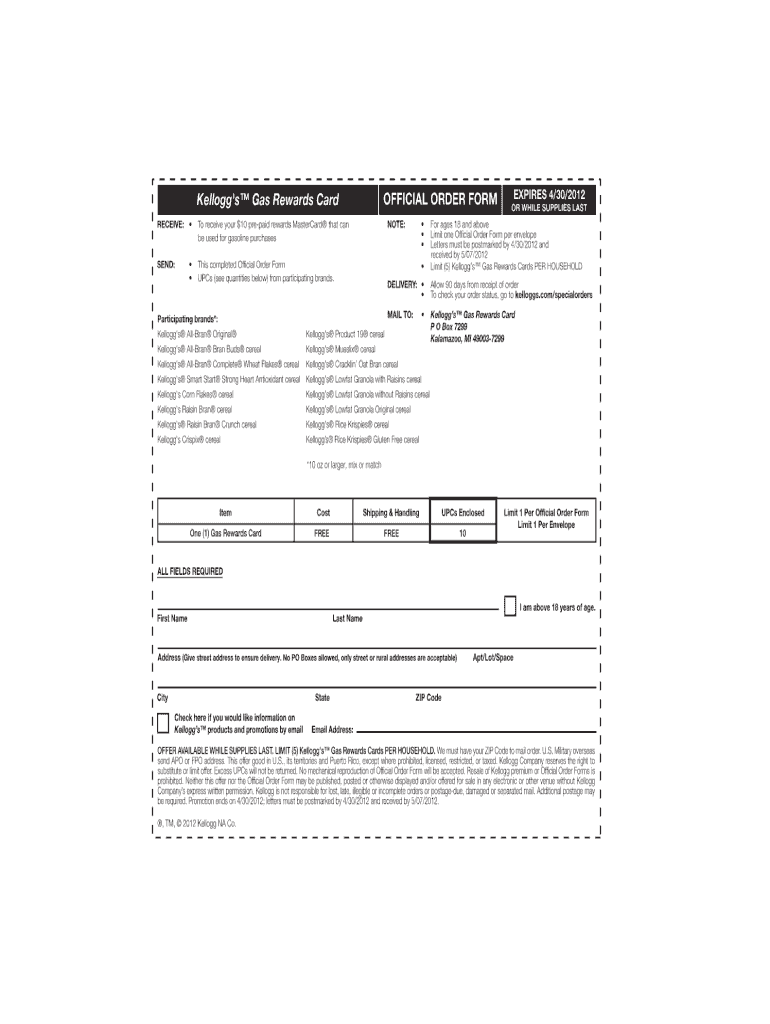
Registration Form of Civil Defence


What is the civil defence form?
The civil defence form is an official document used to apply for participation in civil defence programs. This form collects essential information about applicants, including personal details, qualifications, and contact information. The civil defence program aims to prepare individuals for emergency situations, ensuring they can assist their communities during crises. It is crucial for applicants to understand the purpose of this form, as it plays a significant role in the recruitment and training process.
How to complete the civil defence form online
Filling out the civil defence form online involves several straightforward steps. First, access the official online portal designated for civil defence applications. Ensure that you have all required information ready, including identification details and any relevant documentation. Carefully fill in each section of the form, paying close attention to accuracy and completeness. After completing the form, review your entries to avoid any mistakes. Finally, submit the form electronically, ensuring you receive confirmation of your submission for your records.
Key elements of the civil defence form
The civil defence form consists of several key elements that are vital for processing your application. These elements typically include:
- Personal Information: Name, address, date of birth, and contact details.
- Qualifications: Educational background, relevant training, and certifications.
- Availability: Days and times you are available for training and service.
- Emergency Contact: Information for a person to contact in case of an emergency.
Providing accurate and complete information in these sections helps ensure a smooth application process.
Eligibility criteria for the civil defence form
To successfully apply using the civil defence form, applicants must meet specific eligibility criteria. Generally, these criteria include:
- Must be a legal resident or citizen of the United States.
- Minimum age requirement, typically around eighteen years old.
- Ability to pass background checks and any required training assessments.
- Commitment to participate in civil defence training and activities.
Meeting these criteria is essential for acceptance into the civil defence program.
Steps to submit the civil defence form
Submitting the civil defence form can be done through various methods, depending on the specific requirements of your local civil defence authority. The common submission methods include:
- Online Submission: Complete the form on the official website and submit it electronically.
- Mail Submission: Print the completed form and send it to the designated address via postal service.
- In-Person Submission: Visit the local civil defence office to submit your form directly.
Regardless of the method chosen, ensure that you follow all instructions carefully and keep a copy of your submission for future reference.
Legal use of the civil defence form
The civil defence form is legally binding once submitted, provided it meets all necessary requirements. It is essential for applicants to understand that falsifying information or failing to comply with the application guidelines can lead to legal consequences. The form serves as a formal request for participation in civil defence activities, and accurate representation of your qualifications and intentions is crucial for maintaining the integrity of the program.
Quick guide on how to complete civil defence online registration form
Finalizing Registration Form Of Civil Defence effortlessly on any device
Web-based document management has become increasingly popular with businesses and individuals alike. It offers an excellent eco-friendly alternative to conventional printed and signed paperwork, allowing you to find the right form and securely store it online. airSlate SignNow provides you with all the tools necessary to create, edit, and eSign your documents quickly without any delays. Manage Registration Form Of Civil Defence on any platform using the airSlate SignNow apps for Android or iOS and simplify any document-related tasks today.
How to modify and eSign Registration Form Of Civil Defence with ease
- Obtain Registration Form Of Civil Defence and click Get Form to begin.
- Utilize the tools we offer to fill out your document.
- Emphasize pertinent sections of the documents or redact sensitive data with tools that airSlate SignNow provides specifically for that purpose.
- Generate your signature using the Sign tool, which takes mere seconds and holds the same legal validity as a traditional ink signature.
- Review the information and click the Done button to save your modifications.
- Select your preferred method for sending the form—via email, SMS, or an invitation link, or download it to your computer.
Eliminate the worry of lost or mislaid files, tedious form searches, or mistakes that necessitate printing new document copies. airSlate SignNow fulfills all your document management needs in just a few clicks from any device you choose. Alter and eSign Registration Form Of Civil Defence to guarantee outstanding communication at every stage of the form preparation process using airSlate SignNow.
Create this form in 5 minutes or less
FAQs
-
Can I fill out the registration form for IGNOU online?
Obviously yes, you can fill out registration form online. The link is https://onlineadmission.ignou.ac.inJust register yourself first2. Then login with your email you registered yourself with.3. Follow steps as directed.
-
How do I fill out the ICSI registration form?
Online Registration for CS Foundation | Executive | ProfessionalCheck this site
Create this form in 5 minutes!
How to create an eSignature for the civil defence online registration form
How to create an eSignature for your Civil Defence Online Registration Form online
How to generate an eSignature for your Civil Defence Online Registration Form in Chrome
How to make an electronic signature for putting it on the Civil Defence Online Registration Form in Gmail
How to generate an electronic signature for the Civil Defence Online Registration Form right from your smart phone
How to generate an eSignature for the Civil Defence Online Registration Form on iOS
How to make an electronic signature for the Civil Defence Online Registration Form on Android
People also ask
-
What is a civil defence form?
A civil defence form is an essential document used for various purposes related to civil defense, including emergency preparedness and safety regulations. Utilizing airSlate SignNow simplifies the process of creating, sending, and eSigning these forms, ensuring they are legally compliant and easily accessible.
-
How does airSlate SignNow help with civil defence forms?
airSlate SignNow offers a streamlined platform for businesses to manage civil defence forms efficiently. With features like templates, eSignature capabilities, and real-time tracking, you can ensure that your forms are filled out correctly and submitted on time.
-
Is airSlate SignNow cost-effective for managing civil defence forms?
Yes, airSlate SignNow is designed to be a budget-friendly solution for managing civil defence forms. By reducing paper usage and increasing workflow efficiency, businesses can signNowly lower operational costs while ensuring compliance with civil defense requirements.
-
What integrations does airSlate SignNow offer for civil defence forms?
airSlate SignNow integrates seamlessly with various applications to enhance your workflow for managing civil defence forms. From CRMs to document management systems, these integrations allow for easy data transfer and automation, making the process more efficient.
-
Can I customize civil defence forms using airSlate SignNow?
Absolutely! airSlate SignNow allows you to customize civil defence forms to meet specific organizational needs. You can add logos, modify fields, and set templates, ensuring that your forms are aligned with your brand and regulatory standards.
-
What are the benefits of using airSlate SignNow for civil defence forms?
Using airSlate SignNow for civil defence forms offers benefits such as enhanced security, time savings, and improved compliance tracking. The eSigning feature ensures that all signatures are legally binding, while the audit trail provides a record of all activity associated with the forms.
-
Is it easy to track the status of civil defence forms with airSlate SignNow?
Yes, one of the core features of airSlate SignNow is the ability to track the status of your civil defence forms in real-time. You will receive notifications when forms are opened, completed, or require further action, allowing for better management and oversight of your documentation.
Get more for Registration Form Of Civil Defence
Find out other Registration Form Of Civil Defence
- Sign Indiana Healthcare / Medical Moving Checklist Safe
- Sign Wisconsin Government Cease And Desist Letter Online
- Sign Louisiana Healthcare / Medical Limited Power Of Attorney Mobile
- Sign Healthcare / Medical PPT Michigan Now
- Sign Massachusetts Healthcare / Medical Permission Slip Now
- Sign Wyoming Government LLC Operating Agreement Mobile
- Sign Wyoming Government Quitclaim Deed Free
- How To Sign Nebraska Healthcare / Medical Living Will
- Sign Nevada Healthcare / Medical Business Plan Template Free
- Sign Nebraska Healthcare / Medical Permission Slip Now
- Help Me With Sign New Mexico Healthcare / Medical Medical History
- Can I Sign Ohio Healthcare / Medical Residential Lease Agreement
- How To Sign Oregon Healthcare / Medical Living Will
- How Can I Sign South Carolina Healthcare / Medical Profit And Loss Statement
- Sign Tennessee Healthcare / Medical Business Plan Template Free
- Help Me With Sign Tennessee Healthcare / Medical Living Will
- Sign Texas Healthcare / Medical Contract Mobile
- Sign Washington Healthcare / Medical LLC Operating Agreement Now
- Sign Wisconsin Healthcare / Medical Contract Safe
- Sign Alabama High Tech Last Will And Testament Online