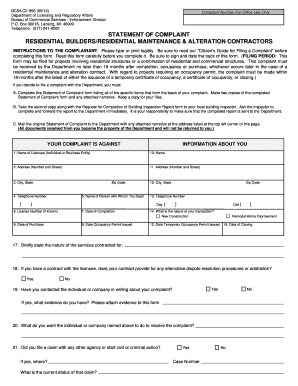
Builders Complaint Form State of Michigan Michigan


What is the Builders Complaint Form State Of Michigan Michigan
The Builders Complaint Form State Of Michigan Michigan is a legal document used by individuals or entities to file complaints against builders or construction contractors in the state of Michigan. This form is essential for addressing grievances related to construction projects, such as poor workmanship, delays, or contract violations. It serves as a formal means to initiate a review process by the appropriate regulatory body, ensuring that complaints are documented and addressed according to state laws.
How to use the Builders Complaint Form State Of Michigan Michigan
Using the Builders Complaint Form State Of Michigan Michigan involves several steps. First, gather all relevant information regarding the complaint, including details about the builder, project specifics, and the nature of the complaint. Next, fill out the form accurately, ensuring that all required fields are completed. Once the form is filled, it can be submitted to the appropriate state agency, either online or via mail, depending on the submission guidelines provided by the state. Keeping a copy of the submitted form for personal records is also advisable.
Steps to complete the Builders Complaint Form State Of Michigan Michigan
Completing the Builders Complaint Form State Of Michigan Michigan requires careful attention to detail. Follow these steps:
- Collect all necessary documentation, such as contracts, correspondence, and photographs related to the complaint.
- Provide accurate personal information, including your name, address, and contact details.
- Clearly describe the nature of the complaint, including specific incidents and dates.
- Sign and date the form to validate your submission.
- Submit the form according to the instructions provided, ensuring it reaches the correct agency.
Legal use of the Builders Complaint Form State Of Michigan Michigan
The Builders Complaint Form State Of Michigan Michigan is legally binding when completed and submitted according to state regulations. It is crucial to ensure that all information provided is truthful and accurate, as false statements can lead to legal repercussions. The form initiates a formal complaint process, allowing the state to investigate the issues raised and take appropriate action against the builder if necessary. Understanding the legal implications of submitting this form is essential for all parties involved.
Key elements of the Builders Complaint Form State Of Michigan Michigan
Several key elements must be included in the Builders Complaint Form State Of Michigan Michigan to ensure its validity:
- Complainant Information: Full name, address, and contact details of the person filing the complaint.
- Builder Information: Name, address, and license number of the builder or contractor in question.
- Description of Complaint: A detailed account of the issues faced, including dates and specific incidents.
- Supporting Documentation: Any relevant documents that support the complaint, such as contracts or photographs.
- Signature: The complainant must sign and date the form to validate the submission.
State-specific rules for the Builders Complaint Form State Of Michigan Michigan
Each state has specific rules governing the use of the Builders Complaint Form. In Michigan, it is important to adhere to the guidelines set forth by the Michigan Department of Licensing and Regulatory Affairs. These rules may include submission deadlines, acceptable forms of evidence, and the process for appealing decisions made on complaints. Familiarizing oneself with these regulations ensures that the complaint is handled efficiently and effectively.
Quick guide on how to complete builders complaint form state of michigan michigan
Effortlessly Prepare Builders Complaint Form State Of Michigan Michigan on Any Device
Online document management has become widely adopted by both businesses and individuals. It offers an excellent environmentally friendly substitute for traditional printed and signed paperwork, allowing you to access the correct form and securely store it online. airSlate SignNow equips you with all the tools necessary to prepare, modify, and eSign your documents swiftly without interruptions. Manage Builders Complaint Form State Of Michigan Michigan on any device using airSlate SignNow's Android or iOS applications and enhance any document-focused operation today.
The easiest method to alter and eSign Builders Complaint Form State Of Michigan Michigan effortlessly
- Obtain Builders Complaint Form State Of Michigan Michigan and click on Get Form to begin.
- Utilize the tools we provide to complete your form.
- Emphasize important sections of the documents or conceal sensitive information with tools specifically offered by airSlate SignNow for that purpose.
- Draft your signature using the Sign tool, which takes just seconds and carries the same legal validity as a conventional handwritten signature.
- Verify the details and click on the Done button to keep your modifications.
- Select your preferred method for delivering your form, whether by email, text message (SMS), invite link, or download it to your computer.
Eliminate concerns about lost or misplaced documents, tedious form searches, or errors that require printing new document copies. airSlate SignNow meets your document management needs in just a few clicks from any device of your choice. Revise and eSign Builders Complaint Form State Of Michigan Michigan to ensure excellent communication at every stage of the form preparation process with airSlate SignNow.
Create this form in 5 minutes or less
Create this form in 5 minutes!
How to create an eSignature for the builders complaint form state of michigan michigan
How to create an electronic signature for a PDF online
How to create an electronic signature for a PDF in Google Chrome
How to create an e-signature for signing PDFs in Gmail
How to create an e-signature right from your smartphone
How to create an e-signature for a PDF on iOS
How to create an e-signature for a PDF on Android
People also ask
-
What is the Builders Complaint Form State Of Michigan Michigan?
The Builders Complaint Form State Of Michigan Michigan is a legal document used to file complaints against builders or contractors in Michigan. This form allows homeowners and property owners to formally address issues regarding construction quality, safety, and compliance with state regulations.
-
How can airSlate SignNow help with submitting the Builders Complaint Form State Of Michigan Michigan?
airSlate SignNow provides an efficient platform for completing and eSigning the Builders Complaint Form State Of Michigan Michigan. With our intuitive interface, users can easily fill out the form, add necessary documentation, and securely send it to the relevant authorities.
-
Is there a cost associated with using airSlate SignNow for the Builders Complaint Form State Of Michigan Michigan?
Yes, airSlate SignNow offers various pricing plans to accommodate different business needs. These plans provide valuable features including unlimited document signing, but the exact cost will depend on the specific needs and volume of usage for the Builders Complaint Form State Of Michigan Michigan.
-
What are the benefits of using airSlate SignNow for the Builders Complaint Form State Of Michigan Michigan?
Using airSlate SignNow for the Builders Complaint Form State Of Michigan Michigan streamlines the process of filling out and submitting complaints. Benefits include time savings through digital signatures, enhanced document security, and easy access to your form anytime, anywhere.
-
Can I integrate airSlate SignNow with other applications when filling out the Builders Complaint Form State Of Michigan Michigan?
Absolutely! airSlate SignNow supports integrations with various applications such as Google Drive, Dropbox, and more. This allows users to import documents, store completed forms, and efficiently manage all their documentation related to the Builders Complaint Form State Of Michigan Michigan.
-
What features does airSlate SignNow offer for handling the Builders Complaint Form State Of Michigan Michigan?
airSlate SignNow provides essential features for the Builders Complaint Form State Of Michigan Michigan, such as customizable templates, secure eSignatures, and document tracking. These features ensure that the complaint submission process is organized and efficient.
-
How secure is airSlate SignNow for submitting the Builders Complaint Form State Of Michigan Michigan?
Security is a top priority at airSlate SignNow. When submitting the Builders Complaint Form State Of Michigan Michigan, users benefit from bank-level encryption, secure cloud storage, and compliance with data protection regulations, ensuring that all information remains confidential.
Get more for Builders Complaint Form State Of Michigan Michigan
Find out other Builders Complaint Form State Of Michigan Michigan
- Help Me With eSign Hawaii Insurance PPT
- Help Me With eSign Idaho Insurance Presentation
- Can I eSign Indiana Insurance Form
- How To eSign Maryland Insurance PPT
- Can I eSign Arkansas Life Sciences PDF
- How Can I eSign Arkansas Life Sciences PDF
- Can I eSign Connecticut Legal Form
- How Do I eSign Connecticut Legal Form
- How Do I eSign Hawaii Life Sciences Word
- Can I eSign Hawaii Life Sciences Word
- How Do I eSign Hawaii Life Sciences Document
- How Do I eSign North Carolina Insurance Document
- How Can I eSign Hawaii Legal Word
- Help Me With eSign Hawaii Legal Document
- How To eSign Hawaii Legal Form
- Help Me With eSign Hawaii Legal Form
- Can I eSign Hawaii Legal Document
- How To eSign Hawaii Legal Document
- Help Me With eSign Hawaii Legal Document
- How To eSign Illinois Legal Form