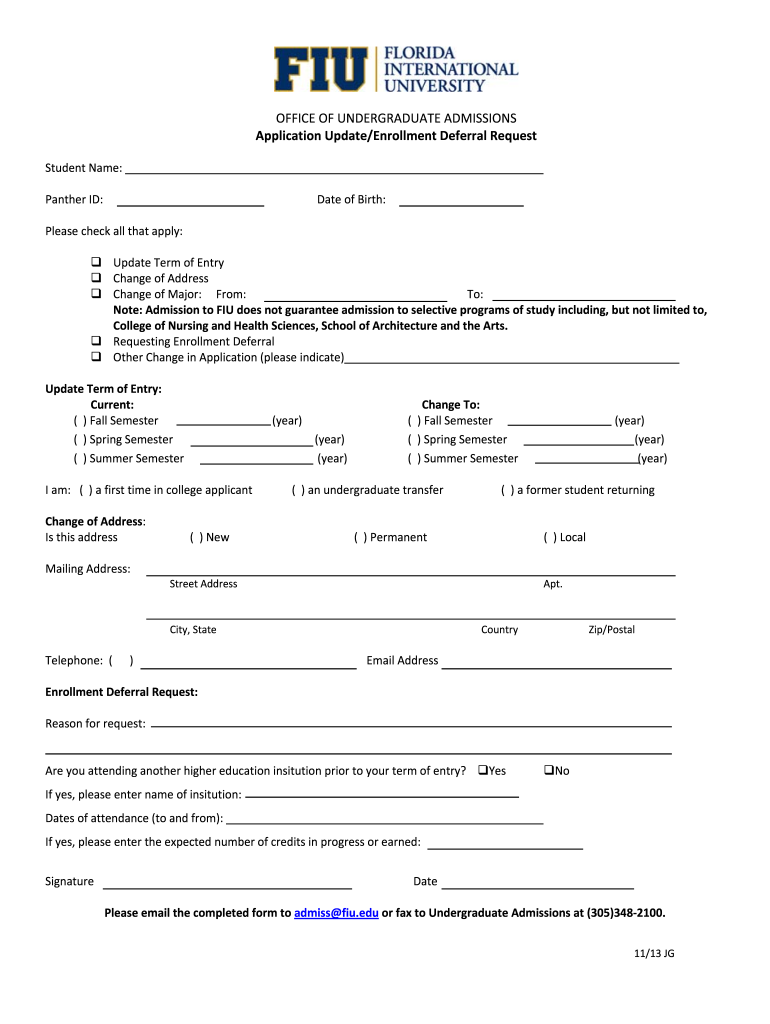
Fiu Form 2013-2026


What is the FIU Form?
The FIU application update form is a crucial document for students seeking to modify their undergraduate application details at Florida International University. This form allows applicants to communicate changes in their academic status, personal information, or enrollment term. By submitting this form, students can ensure that their application reflects their most current information, which is essential for the admissions process.
How to Use the FIU Form
Using the FIU application update form involves several straightforward steps. First, access the form through the official university website or designated online portal. Next, fill in the required fields with accurate information, including personal details and the specific updates being requested. Once completed, review the form for accuracy before submitting it electronically. This process ensures that the university receives the most up-to-date information regarding your application.
Steps to Complete the FIU Form
Completing the FIU application update form requires attention to detail. Follow these steps for a successful submission:
- Access the form from the official FIU website.
- Provide your personal information, including your name and student ID.
- Indicate the specific changes you wish to make, such as a change in entry term or personal contact information.
- Review all entries for accuracy and completeness.
- Submit the form electronically through the designated platform.
Legal Use of the FIU Form
The FIU application update form is legally binding once submitted. It is essential to ensure that all information provided is truthful and accurate, as any discrepancies may lead to complications in the admissions process. The form complies with relevant regulations, ensuring that the updates made are recognized by the university.
Required Documents
When submitting the FIU application update form, certain documents may be required to support your changes. Commonly needed documents include:
- Proof of residency, if applicable.
- Official transcripts reflecting any recent academic changes.
- Identification documents to verify your identity.
Having these documents ready can expedite the processing of your application update.
Form Submission Methods
The FIU application update form can typically be submitted through various methods. The most common submission method is online, where students can fill out and submit the form directly through the university's portal. In some cases, students may also have the option to submit the form by mail or in person at the admissions office. It is advisable to check the specific submission guidelines provided by FIU to ensure compliance.
Quick guide on how to complete update undergraduate application form
The simplest method to locate and sign Fiu Form
Across the entirety of a company, ineffective workflows surrounding paper approvals can consume a signNow amount of work hours. Signing documents such as Fiu Form is a fundamental aspect of operations in any organization, which is why the effectiveness of each agreement's lifecycle signNowly impacts the company’s overall productivity. With airSlate SignNow, signing your Fiu Form can be as straightforward and quick as possible. This platform provides you with the latest version of virtually any form. Even better, you can sign it instantly without the need for external applications on your device or printing hard copies.
Steps to obtain and sign your Fiu Form
- Browse our library by category or use the search option to find the form you require.
- Check the form preview by clicking on Learn more to confirm it’s the correct one.
- Click Get form to begin editing immediately.
- Fill out your form and include any necessary information using the toolbar.
- Once finished, click the Sign tool to sign your Fiu Form.
- Select the signature method that works best for you: Draw, Create initials, or upload a photo of your handwritten signature.
- Click Done to finalize editing and proceed to document-sharing choices if needed.
With airSlate SignNow, you possess everything you need to manage your documents efficiently. You can search, complete, edit, and even send your Fiu Form all in one tab without any difficulty. Optimize your workflows by utilizing a single, intelligent eSignature solution.
Create this form in 5 minutes or less
FAQs
-
I would like to study at KAIST. I am from Germany. Does anybody have any tips for the application?
Undergrad or Graduate? In which field/major? You can check out this information here:KAIST International Student WebsiteKAIST provides scholarship which can be applied simply by ticking at the Scholarship section in the application form. KAIST has its own format of recommendation letter and your motivation letter, all of which has to be downloaded from the webpage. Recommendation letters need to be filled out by your professors/teachers/employers on KAIST's format, then signed and sealed in an envelope. You will also need English Proficiency Test like IELTS or TOEFL, or if you have a proof that your courses in your previous school/university were delivered in English then you are exempt from English Tests. **Personally, I recommend you to provide English Profiency Test-IELTS or TOEFL results**Check out on the website above to get all the documents required and admission procedure. Take your time to look into the guidelines there. Don't miss out on any documents. The application period is until the 21st of September for semester beginning in March 2016. So hurry!! While filling out the online application, include all your volunteering activities, student jobs, etc. When you write your motivation letter, emphasize on what major you'd like to take, and why. They would like to know how you would contribute to the society through technology ~ as KAIST is a technological university. After you apply online, you should NOT forget to send all your documents by post. Make sure it "ARRIVES" KAIST's admission office by the deadline date/time.***** - ----Update----I just checked your comment below. If you are applying for Undergraduate degree, the deadline is November 6th and online application starts today, the 7th of Sept. Check this out:Page on kaist.ac.krCheck the link below for all the requirements and processes and list of documents required. You will need to download and use KAIST's format for application form, statement of financial resource (KAIST scholarship or sponsorship) and recommendation letter. There is an exception for the recommendation letter as well but read carefully on the "Letter of Recommendation" section. Requirements & ProcessAnd remember, once you pay for the application fee, you WILL NOT be able to modify your application. So please read and re-read and re-re-read as many times as possible before paying the application fee. There are many other points that I did not mention here, which you will find in detail in the links I've pasted above. Please go through it carefully. I suppose you know that the tuition fee of KAIST is very high. So you might want to opt for Scholarship. In order to get the scholarship, you would want to make your resume look very impressive, including your motivation letter and recommendation letter. If you obtain KAIST scholarship, you will be required to maintain certain grade (GPA) every semester/year. Failure to do so will result in deduction or completely withdrawal of the scholarship amount. That's just an information, you don't need to be alarmed. With hard work and dedication, it is of course possible. If you got admitted to KAIST, you will receive the "KAIST-factor" award. It is not something of a physical prize or a medal but more of a prestige that you will be rewarded with in the society here in Korea because they know it is really a tough thing that you have achieved and you probably know the reason already ~ KAIST has risen to be one of the best technical universities in the world. In short, it is known as the MIT of Korea. So, the general public will give you a big respectful and praise-ful "WOOOW" once they know that you are a "KAISTar". Wish you all the best and Good luck with your admission process.
-
How do I register for HITSEE application form 2017?
HITSEEE Application Form 2017: HITS Engineering Entrance Exam conducts for the admission of the undergraduate applicant for various engineering programs. Eligible applicants can apply for this HITSEEE entrance exam. Applicants have to fill online application form between the given dates. Candidates will able to fill the HITSEEE Application Form 2017 by following the steps given below. In this article, applicants can see the whole information and instruction of HITSEEE Online Application Form which is showing down.HITSEEE application form 2017- Registration DetailsExam Name: Hindustan Institute of Technology and Science Engineering Entrance Exam (HITSEEE)Commonly called: HITSEEEExam type: University LevelExam category: UG ExamConducting Institute: Hindustan Institute of Technology and ScienceVisit here for more government job updatesHITSEEE Exam Dates 2017Applicants who interested to apply for this examination they can refer the following HITSEEE 2017 Exam Dates.EventsDateApplication starting dateFebruary 2017Application close dateMarch 2017Last date for pay the application feeApril 2017Date for Admit card issueApril 2017Date of Engineering Entrance ExamApril 2017Announcement of Result dateMay 2017Counselling dateJune 2017Classes startJuly 2017HITSEEE Application Form 2017Interested applicants can fill the HITS Engineering Entrance Exam Application Form 2017 through Online as well as offline method. It is expected that the HITSEEE Application Form 2017 submission will be started from February 2017 and the Students must have to fill application form correctly on or before the application submission deadline.Steps to Register for HITSEEE Application form 2017Online MethodEligible applicants go to official website of HITSEEE Entrance Exam 2017.Fill registration form with required information.Now click on HITSEEE Application FormFill the application form carefully without any mistake.Upload required the document in the application form.Submit the application form before the last date.Take a print out of application form for other uses.Offline MethodApplicants have to buy an application form by paying application form fees in cash or by DD in favor of Hindustan University Institute Of Technology & Science payable at CHENNAI.Now fills the application form correctly and attach the relevant documents.Take print out and submit the application from to following the postal address.Postal AddressHindustan UniversityP.O.Box No.1, Rajiv Gandhi Salai (OMR),Padur, (Via) Kelambakkam,Chennai, India – 603 103.Phone: +91-44-2747 4262, 2747 4395Fax: +91-44-2747 4208
-
How do I get updates about the government jobs to fill out the form?
Employment news is the best source to know the notifications published for govt job vacancy. The details are given in the notices. The news available on net also. One can refer the news on net too. It is published regularly on weekly basis. This paper includes some good article also written by experts which benefits the students and youths for improving their skill and knowledge. Some time it gives information regarding carrier / institution/ special advance studies.
-
What is the process to do an MS in Germany? I am from India, completed my undergraduate degree, and I am working as a software engineer.
I have listed all the tasks that you need to take for starting your MS in Germany below. These steps are mentioned below in the order of priority. Many of them can be executed in parallel.Get your passport : Assuming that you are just starting off, your first task is to get your Passport. This step is not optional. Your passport is like a passkey which unlocks many doors along the way.Take the IELTS test (if necessary): You may need to prove English language proficiency based on your course requirements. You can do that by taking an English language test (IELTS/TOFEL). IELTS is a popular option and is widely accepted by German universities.Take the GRE (if necessary) : Some German universities also list GRE score card as an admission requirement (TUM, RWTH Aachen). In such a case, you need to take the GRE test. This test will measure your English and basic math skills. It usually takes far more preparation time than IELTS. So starting early is important.Order your bachelor’s transcripts from your university : Your transcripts and degree certificate are the mandatory requirements for any course (exclude degree certificate if you’re still in college). If you are a working professional, your next step is to visit your university and order few copies of your transcripts. Also, inform the responsible person that transcripts should be stamped and sealed. It might take few days/weeks before you get them.Prepare your Curriculum Vitae (CV) : Your CV is another mandatory document listed on every university course requirements page. It is necessary that you create or update your CV based on university type.Prepare your SOP : Statement of Purpose (SOP) is perhaps one of the most important documents you send along with your application. This is the one document that you have to create from scratch. It takes more time and effort than you may think to end up with a satisfactory version of your SOP.Get your LORs : Letter of recommendation is the (positive) personal assessment given by your supervisor. LORs are given a relatively higher level of consideration in European universities and play an important role in getting you the admission, especially into the Technical Universities. You need to collect 2-3 LORs from your past or current supervisors (university professors, project manager etc.).Send out your Applications : Now that you have got all the required documents, it is time to start the application process. Most universities ask you to apply online and then send out the hard copies of the documents. For some universities, you may have to apply via uni assist.Apply for education loan (if necessary) : You may be required to apply for education/student loan to support yourself during your stay in Germany i.e. for your tuition fee, travel and living expenses. Applying for a student loan could be a tedious process.Transfer money to Deutsche Bank Blocked Account : You will be asked to transfer the money equivalent to 8700 euros to a German bank blocked account prior to your Visa Interview. This is again a mandatory step. Although the process is simple, there are few things which need your attention like currency exchange rates.Take the travel insurance : This is a trivial yet mandatory step in this process. Your travel insurance covers you during your travel and initial few days in Germany. You will be asked to produce this document during you Visa Interview (Bangalore) or during Visa collection (Chennai).Book your flight : This is the last step before your Visa Interview.Apply for the German student VISA : This is the final step to achieving your goal. Also, since you have come so far through the exhausting application process, this could step could get on your nerves.Get a Prepaid card : Once you arrive in Germany, it may take few days before you can withdraw money from your German bank account. A Prepaid card will come in handy in such a situation. You can pre-load the money into this card and use it just like any other debit card.Pack your bags and say goodbyes! : Now it’s time to sit back and let your mom take care of the packing! Just kidding, you can’t be negligent about this step. Get the shopping list right and be smart about things to pack.MS in Germany - This website will give you the complete picture.Hope this helps!
-
How do I fill out an application form to open a bank account?
I want to believe that most banks nowadays have made the process of opening bank account, which used to be cumbersome, less cumbersome. All you need to do is to approach the bank, collect the form, and fill. However if you have any difficulty in filling it, you can always call on one of the banks rep to help you out.
-
How do I fill out the IIFT 2018 application form?
Hi!IIFT MBA (IB) Application Form 2018 – The last date to submit the Application Form of IIFT 2018 has been extended. As per the initial notice, the last date to submit the application form was September 08, 2017. However, now the candidates may submit it untill September 15, 2017. The exam date for IIFT 2018 has also been shifted to December 03, 2017. The candidates will only be issued the admit card, if they will submit IIFT application form and fee in the prescribed format. Before filling the IIFT application form, the candidates must check the eligibility criteria because ineligible candidates will not be granted admission. The application fee for candidates is Rs. 1550, however, the candidates belonging to SC/STPWD category only need to pay Rs. 775. Check procedure to submit IIFT Application Form 2018, fee details and more information from the article below.Latest – Last date to submit IIFT application form extended until September 15, 2017.IIFT 2018 Application FormThe application form of IIFT MBA 2018 has only be released online, on http://tedu.iift.ac.in. The candidates must submit it before the laps of the deadline, which can be checked from the table below.Application form released onJuly 25, 2017Last date to submit Application form(for national candidates)September 08, 2017 September 15, 2017Last date to submit the application form(by Foreign National and NRI)February 15, 2018IIFT MBA IB entrance exam will be held onNovember 26, 2017 December 03, 2017IIFT 2018 Application FeeThe candidates should take note of the application fee before submitting the application form. The fee amount is as given below and along with it, the medium to submit the fee are also mentioned.Fee amount for IIFT 2018 Application Form is as given below:General/OBC candidatesRs 1550SC/ST/PH candidatesRs 775Foreign National/NRI/Children of NRI candidatesUS$ 80 (INR Rs. 4500)The medium to submit the application fee of IIFT 2018 is as below:Credit CardsDebit Cards (VISA/Master)Demand Draft (DD)Candidates who will submit the application fee via Demand Draft will be required to submit a DD, in favour of Indian Institute of Foreign Trade, payable at New Delhi.Procedure to Submit IIFT MBA Application Form 2018Thank you & Have a nice day! :)
-
How do I fill the JEE (Main) application form?
This is a step by step guide to help you fill your JEE (Main) application form online brought to you by Toppr. We intend to help you save time and avoid mistakes so that you can sail through this whole process rather smoothly. In case you have any doubts, please talk to our counselors by first registering at Toppr. JEE Main Application Form is completely online and there is no offline component or downloadable application form. Here are some steps you need to follow:Step 1: Fill the Application FormEnter all the details while filling the Online Application Form and choose a strong password and security question with a relevant answer.After entering the data, an application number will be generated and it will be used to complete the remaining steps. Make sure your note down this number.Once you register, you can use this number and password for further logins. Do not share the login credentials with anyone but make sure you remember them.Step 2: Upload Scanned ImagesThe scanned images of photographs, thumb impression and signature should be in JPG/JPEG format only.While uploading the photograph, signature and thumb impression, please see its preview to check if they have been uploaded correctly.You will be able to modify/correct the particulars before the payment of fees.Step 3: Make The PaymentPayment of the Application Fees for JEE (Main) is through Debit card or Credit Card or E Challan.E-challan has to be downloaded while applying and the payment has to be made in cash at Canara Bank or Syndicate Bank or ICICI bank.After successful payment, you will be able to print the acknowledgment page. In case acknowledgment page is not generated after payment, then the transaction is cancelled and amount will be refunded.Step 4: Selection of Date/SlotIf you have opted for Computer Based Examination of Paper – 1, you should select the date/slot after payment of Examination Fee.If you do not select the date/slot, you will be allotted the date/slot on random basis depending upon availability.In case you feel you are ready to get started with filling the application form, pleaseclick here. Also, if you are in the final stages of your exam preparation process, you can brush up your concepts and solve difficult problems on Toppr.com to improve your accuracy and save time.
Create this form in 5 minutes!
How to create an eSignature for the update undergraduate application form
How to make an eSignature for your Update Undergraduate Application Form in the online mode
How to create an eSignature for the Update Undergraduate Application Form in Chrome
How to make an eSignature for putting it on the Update Undergraduate Application Form in Gmail
How to create an eSignature for the Update Undergraduate Application Form from your mobile device
How to make an electronic signature for the Update Undergraduate Application Form on iOS devices
How to make an electronic signature for the Update Undergraduate Application Form on Android
People also ask
-
What is an FIU application update form?
The FIU application update form is a crucial document used to update personal information or application status at Florida International University. It helps ensure that your records are accurate and up to date, making it easier for the university to signNow you regarding important updates.
-
How can airSlate SignNow assist with the FIU application update form?
airSlate SignNow provides a seamless way to fill out and electronically sign your FIU application update form. With its user-friendly interface, you can quickly complete the form from anywhere, ensuring a fast and accurate submission to the university.
-
Is there a cost associated with using airSlate SignNow for the FIU application update form?
Yes, airSlate SignNow offers various pricing plans that cater to different needs, including a free trial option. By using this platform for your FIU application update form, you get access to cost-effective solutions for document signing and management.
-
What features does airSlate SignNow offer for managing the FIU application update form?
airSlate SignNow includes features such as customizable templates, real-time notifications, and secure cloud storage, which simplifies the management of your FIU application update form. Additionally, you can track the document's status to ensure timely submissions.
-
Can I integrate airSlate SignNow with other applications while using the FIU application update form?
Absolutely! airSlate SignNow provides integration with popular applications like Google Drive, Dropbox, and more. This ensures that you can easily import or export your FIU application update form and any related documents without hassle.
-
What are the benefits of using airSlate SignNow for my FIU application update form?
Using airSlate SignNow for your FIU application update form streamlines the entire process, saving you time and minimizing errors. You also benefit from enhanced security features, ensuring that your personal information remains confidential.
-
Is it easy to track the status of my FIU application update form using airSlate SignNow?
Yes, airSlate SignNow offers tracking capabilities that allow you to monitor the status of your FIU application update form in real time. You will receive notifications once your form is viewed or signed, providing peace of mind during the submission process.
Get more for Fiu Form
Find out other Fiu Form
- eSignature Arizona Generic lease agreement Free
- eSignature Illinois House rental agreement Free
- How To eSignature Indiana House rental agreement
- Can I eSignature Minnesota House rental lease agreement
- eSignature Missouri Landlord lease agreement Fast
- eSignature Utah Landlord lease agreement Simple
- eSignature West Virginia Landlord lease agreement Easy
- How Do I eSignature Idaho Landlord tenant lease agreement
- eSignature Washington Landlord tenant lease agreement Free
- eSignature Wisconsin Landlord tenant lease agreement Online
- eSignature Wyoming Landlord tenant lease agreement Online
- How Can I eSignature Oregon lease agreement
- eSignature Washington Lease agreement form Easy
- eSignature Alaska Lease agreement template Online
- eSignature Alaska Lease agreement template Later
- eSignature Massachusetts Lease agreement template Myself
- Can I eSignature Arizona Loan agreement
- eSignature Florida Loan agreement Online
- eSignature Florida Month to month lease agreement Later
- Can I eSignature Nevada Non-disclosure agreement PDF