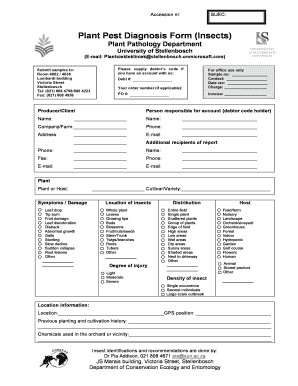
Plant Disease Identification Form


What is the Plant Disease Identification Form
The Plant Disease Identification Form is a specialized document designed to assist agricultural professionals, researchers, and hobbyists in identifying and documenting plant diseases. This form typically includes sections for detailing the symptoms observed, the type of plant affected, and any environmental factors that may contribute to the disease. By accurately completing this form, users can facilitate effective communication with agricultural extension services or plant pathology experts, ensuring that the right diagnostic measures are taken.
How to Use the Plant Disease Identification Form
Using the Plant Disease Identification Form involves several straightforward steps. First, gather all relevant information about the plant in question, including its species, location, and any visible symptoms. Next, fill out the form by providing detailed descriptions and, if possible, include photographs of the affected plant. Once completed, the form can be submitted to the appropriate agricultural authority or expert for further analysis. This process helps in diagnosing the issue and determining the best course of action for treatment or management.
Steps to Complete the Plant Disease Identification Form
Completing the Plant Disease Identification Form requires careful attention to detail. Follow these steps for an effective submission:
- Identify the plant: Note the species and variety, including any specific characteristics.
- Describe symptoms: Clearly outline the symptoms observed, such as discoloration, wilting, or unusual growth patterns.
- Document environmental conditions: Include details about soil type, moisture levels, and recent weather events that may affect plant health.
- Attach images: Provide clear photographs of the plant and its symptoms to aid in visual identification.
- Review and submit: Double-check all entries for accuracy before submitting the form to the relevant authority.
Legal Use of the Plant Disease Identification Form
The Plant Disease Identification Form serves not only as a tool for diagnosis but also has legal implications. When properly completed and submitted, it can be used in compliance with agricultural regulations and guidelines. This form may be required for reporting certain diseases that could impact agricultural practices or trade. Adhering to the legal requirements ensures that the information provided is valid and can be used in official assessments or interventions.
State-Specific Rules for the Plant Disease Identification Form
Each state in the U.S. may have specific rules and regulations governing the use of the Plant Disease Identification Form. It is essential to familiarize yourself with local agricultural laws, as requirements can vary significantly. Some states may mandate additional documentation or have specific submission processes. Checking with your state’s agricultural department or extension service will provide clarity on any unique stipulations that must be followed.
Examples of Using the Plant Disease Identification Form
There are numerous scenarios in which the Plant Disease Identification Form can be beneficial. For instance, a farmer noticing unusual leaf spots on their tomato plants may use the form to document the symptoms and submit it for expert analysis. Similarly, a home gardener observing wilting in their rose bushes can utilize the form to seek advice on potential diseases affecting their plants. These examples highlight the form's utility in both professional and personal gardening contexts.
Quick guide on how to complete plant disease list pdf
Effortlessly Prepare plant disease list pdf on Any Device
Managing documents online has gained signNow popularity among businesses and individuals. It offers an ideal eco-friendly substitute for traditional printed and signed paperwork, as you can obtain the necessary form and securely store it online. airSlate SignNow equips you with all the tools required to create, modify, and electronically sign your documents quickly and without delays. Handle plant disease list pdf on any platform using airSlate SignNow's Android or iOS applications and enhance any document-centric process today.
A Simple Way to Edit and Electronically Sign plant disease list pdf
- Locate plant disease list pdf and click Get Form to begin.
- Utilize the tools at your disposal to complete your form.
- Highlight important sections of the documents or obscure sensitive information with the tools specifically provided by airSlate SignNow for that purpose.
- Generate your signature using the Sign tool, which takes mere seconds and holds the same legal validity as a traditional wet ink signature.
- Review the details and click the Done button to save your modifications.
- Select how you wish to submit your form, via email, text message (SMS), invite link, or download it to your computer.
Eliminate concerns about lost or misplaced files, tedious form searches, or mistakes that necessitate printing new document copies. airSlate SignNow meets your document management needs in just a few clicks from any device you choose. Modify and electronically sign plant disease list pdf and ensure excellent communication at every stage of your form preparation process with airSlate SignNow.
Create this form in 5 minutes or less
Related searches to plant disease list pdf
Create this form in 5 minutes!
How to create an eSignature for the plant disease list pdf
How to create an electronic signature for a PDF online
How to create an electronic signature for a PDF in Google Chrome
How to create an e-signature for signing PDFs in Gmail
How to create an e-signature right from your smartphone
How to create an e-signature for a PDF on iOS
How to create an e-signature for a PDF on Android
People also ask plant disease list pdf
-
What is a plant disease list PDF?
A plant disease list PDF is a comprehensive document that outlines various plant diseases, their symptoms, causes, and recommended treatments. This resource is essential for gardeners, farmers, and plant enthusiasts looking to diagnose and manage plant health effectively. It helps in identifying potential threats to crops and making informed decisions for disease management.
-
How can I access a plant disease list PDF?
You can easily access a plant disease list PDF by downloading it from reputable agricultural websites or institutions. Many universities and extension services provide free downloads, allowing users to obtain detailed information on plant diseases. Ensure you are getting it from a trusted source to guarantee the accuracy of the information.
-
Why is having a plant disease list PDF important for my business?
Having a plant disease list PDF is vital for businesses involved in agriculture or horticulture as it serves as a quick reference guide. It can help prevent crop losses by allowing quick identification of diseases and timely intervention. This knowledge can signNowly enhance productivity and overall plant health management.
-
Is the plant disease list PDF regularly updated?
Yes, the plant disease list PDF is often updated to reflect new research, emerging diseases, and latest treatment methods. Keeping the document current is crucial as it ensures users have access to the most accurate and relevant information. Check with the source to see if they provide the latest version regularly.
-
Can I use the plant disease list PDF for educational purposes?
Absolutely! A plant disease list PDF is a valuable educational tool for students, teachers, and researchers. It aids in studying plant pathology and can be used in classrooms to teach about diseases affecting various plants, making the learning experience more engaging and informative.
-
What features should I look for in a good plant disease list PDF?
When selecting a plant disease list PDF, look for detailed descriptions of diseases, clear images of symptoms, and suggested treatment options. It should also be user-friendly and easy to navigate, allowing you to find relevant information quickly. Additionally, consider whether it's available in a printable format for convenience.
-
How can a plant disease list PDF benefit my gardening efforts?
A plant disease list PDF can greatly assist your gardening efforts by enabling proactive management of potential diseases. By familiarizing yourself with common symptoms and treatments, you can address issues before they escalate. This resource empowers you to create a healthier environment for your plants.
Get more for plant disease list pdf
- Pg 805 long term order 712 pdf fill in probate guardianship forms
- Alaska p reasonable pdf form
- Dl 116 release order 514 pdf fill in childrens proceedings forms
- Mc 500 affidavit of service of documents 3 01 fill in mental commitment forms
- Dr 1 packet no 1 dissolution of marriage domestic relations forms
- Civ 563 affidavit return of service for writ of execution bank sweep 8 10 civil forms
- In the districtsuperior court for the state of alaska form
- Mc 515 alaska court records state of alaska form
Find out other plant disease list pdf
- eSign Colorado Education Promissory Note Template Easy
- eSign North Dakota Doctors Affidavit Of Heirship Now
- eSign Oklahoma Doctors Arbitration Agreement Online
- eSign Oklahoma Doctors Forbearance Agreement Online
- eSign Oregon Doctors LLC Operating Agreement Mobile
- eSign Hawaii Education Claim Myself
- eSign Hawaii Education Claim Simple
- eSign Hawaii Education Contract Simple
- eSign Hawaii Education NDA Later
- How To eSign Hawaii Education NDA
- How Do I eSign Hawaii Education NDA
- eSign Hawaii Education Arbitration Agreement Fast
- eSign Minnesota Construction Purchase Order Template Safe
- Can I eSign South Dakota Doctors Contract
- eSign Mississippi Construction Rental Application Mobile
- How To eSign Missouri Construction Contract
- eSign Missouri Construction Rental Lease Agreement Easy
- How To eSign Washington Doctors Confidentiality Agreement
- Help Me With eSign Kansas Education LLC Operating Agreement
- Help Me With eSign West Virginia Doctors Lease Agreement Template