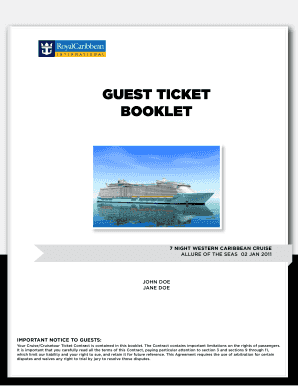
Royal Caribbean Guest Ticket Booklet Form


What is the Royal Caribbean Guest Ticket Booklet
The Royal Caribbean Guest Ticket Booklet is a crucial document for travelers embarking on a cruise with Royal Caribbean. This booklet serves as a travel document that includes essential information about the cruise itinerary, onboard activities, and important policies. It is designed to provide guests with all necessary details to ensure a smooth and enjoyable experience. Each guest receives a personalized booklet, which outlines the specifics of their journey, such as departure times, port information, and onboard amenities.
How to use the Royal Caribbean Guest Ticket Booklet
Using the Royal Caribbean Guest Ticket Booklet is straightforward. Guests should refer to the booklet for guidance on various aspects of their cruise. It includes information on check-in procedures, dining options, and entertainment schedules. Guests can also find contact information for onboard services and emergency protocols. Understanding how to navigate the booklet can enhance the overall cruise experience, ensuring that travelers are well-prepared and informed throughout their journey.
How to obtain the Royal Caribbean Guest Ticket Booklet
Guests can obtain their Royal Caribbean Guest Ticket Booklet after completing the online check-in process. This process typically occurs a few weeks before the departure date. Once check-in is finalized, guests will receive their booklet via email or through the Royal Caribbean app. It is essential to have this booklet handy, as it contains vital information needed for boarding and enjoying the cruise. If a guest does not receive their booklet, they should contact Royal Caribbean customer service for assistance.
Steps to complete the Royal Caribbean Guest Ticket Booklet
Completing the Royal Caribbean Guest Ticket Booklet involves several key steps:
- Access the Royal Caribbean website or app for online check-in.
- Enter required personal information, including names, birth dates, and passport details.
- Select dining preferences and any shore excursions.
- Review and confirm the information provided.
- Submit the completed check-in form to receive the guest ticket booklet.
Following these steps ensures that all necessary details are accurately recorded, allowing for a seamless boarding experience.
Legal use of the Royal Caribbean Guest Ticket Booklet
The Royal Caribbean Guest Ticket Booklet is a legally binding document that outlines the terms and conditions of the cruise. By accepting the booklet, guests agree to comply with the policies set forth by Royal Caribbean, including cancellation policies and liability waivers. It is important for guests to read and understand these terms to avoid any misunderstandings or legal issues during their cruise.
Key elements of the Royal Caribbean Guest Ticket Booklet
Several key elements are included in the Royal Caribbean Guest Ticket Booklet:
- Passenger details: Names and identification information of all guests.
- Cruise itinerary: Dates and ports of call.
- Onboard activities: Information on dining, entertainment, and excursions.
- Emergency procedures: Guidelines for safety and security onboard.
- Contact information: Customer service and support details for assistance.
These elements are essential for ensuring that guests have a comprehensive understanding of their cruise experience.
Quick guide on how to complete royal caribbean guest ticket booklet
Prepare Royal Caribbean Guest Ticket Booklet effortlessly on any device
Digital document management has gained traction among businesses and individuals alike. It offers an excellent eco-friendly alternative to traditional printed and signed documents, enabling you to locate the appropriate form and securely store it online. airSlate SignNow equips you with all the necessary tools to create, modify, and electronically sign your documents swiftly without any hold-ups. Manage Royal Caribbean Guest Ticket Booklet on any platform using the airSlate SignNow Android or iOS applications and enhance any document-related process today.
The easiest method to modify and electronically sign Royal Caribbean Guest Ticket Booklet hassle-free
- Find Royal Caribbean Guest Ticket Booklet and click on Get Form to begin.
- Utilize the tools provided to fill out your form.
- Emphasize important sections of the documents or obscure sensitive information with tools specially designed by airSlate SignNow for that purpose.
- Create your signature using the Sign tool, which takes mere seconds and holds the same legal validity as a conventional handwritten signature.
- Verify all the details and click on the Done button to save your modifications.
- Choose how you wish to deliver your form, via email, SMS, or an invitation link, or download it to your computer.
Say goodbye to lost or misfiled documents, tedious form searches, or mistakes that necessitate printing new copies. airSlate SignNow takes care of your document management needs with just a few clicks from the device of your choice. Edit and electronically sign Royal Caribbean Guest Ticket Booklet to ensure effective communication at every stage of your form preparation workflow with airSlate SignNow.
Create this form in 5 minutes or less
Create this form in 5 minutes!
How to create an eSignature for the royal caribbean guest ticket booklet
How to create an electronic signature for a PDF online
How to create an electronic signature for a PDF in Google Chrome
How to create an e-signature for signing PDFs in Gmail
How to create an e-signature right from your smartphone
How to create an e-signature for a PDF on iOS
How to create an e-signature for a PDF on Android
People also ask
-
What is the royal caribbean guest ticket booklet?
The royal caribbean guest ticket booklet is a comprehensive guide that provides guests with essential information about their cruise experience. It includes details on itineraries, onboard activities, dining options, and more. This booklet is designed to enhance the travel experience of Royal Caribbean guests.
-
How can I obtain my royal caribbean guest ticket booklet?
You can obtain your royal caribbean guest ticket booklet through the Royal Caribbean website or by contacting their customer service. Typically, guests receive their booklets via email or can download it directly after booking their cruise. Make sure to check your inbox before your departure to get all the necessary details.
-
Does the royal caribbean guest ticket booklet include pricing information?
Yes, the royal caribbean guest ticket booklet includes essential pricing information for onboard activities, dining experiences, and special packages. This enables guests to budget accordingly for their trip and take advantage of any promotional offers. Always refer to the latest booklet to ensure you have the most accurate pricing details.
-
What features are included in the royal caribbean guest ticket booklet?
The royal caribbean guest ticket booklet features various items such as daily schedules, port details, maps, and FAQs about your cruise. Furthermore, it provides tips for maximizing your vacation experience, including recommended excursions and onboard entertainment programs. This ensures that every guest is well-prepared for their journey.
-
What are the benefits of having the royal caribbean guest ticket booklet?
Having the royal caribbean guest ticket booklet offers numerous benefits, including easier planning and navigation during your cruise. It serves as a valuable resource to help guests stay informed about the ship's amenities and planned activities. Additionally, it can enhance the overall cruise experience by ensuring you don’t miss out on key events.
-
Will I receive a physical copy of the royal caribbean guest ticket booklet?
Whether you receive a physical copy of the royal caribbean guest ticket booklet depends on your specific cruise booking and preferences. Most guests receive a digital version, which can be easily accessed on their devices. However, upon request, certain cruise lines may provide printed copies for those who prefer them.
-
Does airSlate SignNow help with the royal caribbean guest ticket booklet process?
While airSlate SignNow primarily focuses on document signing solutions, it can facilitate the process of sending and signing any required travel documents related to your royal caribbean guest ticket booklet. This includes simplifying the management of travel contracts or permissions needed before your cruise. It's an efficient way to handle important travel paperwork.
Get more for Royal Caribbean Guest Ticket Booklet
Find out other Royal Caribbean Guest Ticket Booklet
- eSign Hawaii Life Sciences Letter Of Intent Easy
- Help Me With eSign Hawaii Life Sciences Cease And Desist Letter
- eSign Hawaii Life Sciences Lease Termination Letter Mobile
- eSign Hawaii Life Sciences Permission Slip Free
- eSign Florida Legal Warranty Deed Safe
- Help Me With eSign North Dakota Insurance Residential Lease Agreement
- eSign Life Sciences Word Kansas Fast
- eSign Georgia Legal Last Will And Testament Fast
- eSign Oklahoma Insurance Business Associate Agreement Mobile
- eSign Louisiana Life Sciences Month To Month Lease Online
- eSign Legal Form Hawaii Secure
- eSign Hawaii Legal RFP Mobile
- How To eSign Hawaii Legal Agreement
- How Can I eSign Hawaii Legal Moving Checklist
- eSign Hawaii Legal Profit And Loss Statement Online
- eSign Hawaii Legal Profit And Loss Statement Computer
- eSign Hawaii Legal Profit And Loss Statement Now
- How Can I eSign Hawaii Legal Profit And Loss Statement
- Can I eSign Hawaii Legal Profit And Loss Statement
- How To eSign Idaho Legal Rental Application