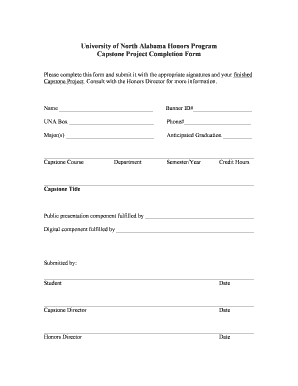
Completion Form


What is the Completion Form
The completion form is a document used to formally acknowledge the completion of a project, task, or job. It serves as a record that outlines the details of the work performed and confirms that all necessary requirements have been met. This form is commonly utilized in various industries, including construction, project management, and education, to ensure accountability and transparency in the completion of work. By providing a clear and concise summary of the completed tasks, the completion form helps prevent disputes and facilitates smooth transitions to the next phases of a project.
Steps to Complete the Completion Form
Filling out a completion form involves several key steps to ensure accuracy and compliance. Begin by gathering all relevant information related to the project or task, including dates, descriptions, and any required signatures. Follow these steps:
- Clearly state the project name and identification number.
- Provide a detailed description of the work completed.
- Include the start and end dates of the project.
- List any attachments or supporting documents that are necessary.
- Ensure all parties involved review and sign the form to validate its authenticity.
Once completed, the form should be stored securely, either digitally or in physical form, to maintain a record of the project’s completion.
Legal Use of the Completion Form
The legal validity of a completion form hinges on its adherence to certain requirements. In the United States, for a completion form to be recognized legally, it must include essential elements such as signatures from all relevant parties, dates, and a clear statement of completion. Compliance with eSignature laws, such as the ESIGN Act and UETA, is crucial when the form is completed electronically. These laws ensure that electronic signatures hold the same legal weight as traditional handwritten signatures, provided the process meets specific criteria.
Examples of Using the Completion Form
Completion forms are versatile and can be adapted for various contexts. Here are a few examples of how they are commonly used:
- In construction, a project completion form may be used to confirm that all work has been finished according to specifications.
- In educational settings, a completion form might be utilized by students to verify the completion of coursework or projects.
- Businesses often use job completion forms to document the successful completion of services rendered, such as repairs or installations.
These examples illustrate the importance of the completion form in maintaining clear records and ensuring accountability across different sectors.
How to Obtain the Completion Form
Obtaining a completion form can vary depending on the context in which it is used. Typically, these forms can be sourced from the following places:
- Company websites or internal resources, where specific templates may be provided.
- Professional associations related to the industry, which often offer standardized forms.
- Educational institutions, which may have specific forms for students to complete.
It is advisable to ensure that the correct version of the form is used, as different industries or projects may have unique requirements.
Key Elements of the Completion Form
Several key elements must be included in a completion form to ensure it is comprehensive and effective. These elements typically include:
- The name of the project or task.
- A detailed description of the work completed.
- The names and signatures of all parties involved.
- The date of completion.
- Any relevant project identification numbers or codes.
Incorporating these elements helps to create a thorough record that can be referenced in the future, should any questions or disputes arise.
Quick guide on how to complete completion form 13635963
Effortlessly Prepare Completion Form on Any Device
The management of online documents has gained traction among businesses and individuals. It offers an excellent eco-friendly substitute for conventional printed and signed documents, as you can find the appropriate form and securely store it online. airSlate SignNow provides all the tools necessary to create, modify, and eSign your documents swiftly without delays. Manage Completion Form on any device using airSlate SignNow's Android or iOS applications and simplify any document-related process today.
Editing and eSigning Completion Form with Ease
- Find Completion Form and click Get Form to begin.
- Utilize the tools we provide to fill out your form.
- Highlight important sections of the documents or redact sensitive information with tools specifically designed for that purpose by airSlate SignNow.
- Create your signature using the Sign tool, which takes mere seconds and holds the same legal validity as a traditional ink signature.
- Review the details and click on the Done button to save your changes.
- Select your preferred method for providing your form, whether by email, text message (SMS), or invite link, or download it to your computer.
Forget about lost or misplaced documents, tedious form searches, or errors that necessitate printing new document copies. airSlate SignNow meets your document management needs in just a few clicks from any device you prefer. Modify and eSign Completion Form and ensure exceptional communication at any point in your form preparation process with airSlate SignNow.
Create this form in 5 minutes or less
Create this form in 5 minutes!
How to create an eSignature for the completion form 13635963
How to create an electronic signature for a PDF online
How to create an electronic signature for a PDF in Google Chrome
How to create an e-signature for signing PDFs in Gmail
How to create an e-signature right from your smartphone
How to create an e-signature for a PDF on iOS
How to create an e-signature for a PDF on Android
People also ask
-
What is a completion form in airSlate SignNow?
A completion form in airSlate SignNow is a digital document that users can fill out and sign electronically. It streamlines the process of gathering information and can be customized to suit various business needs. With the completion form feature, you can ensure accuracy while saving time and reducing paperwork.
-
How do I create a completion form with airSlate SignNow?
Creating a completion form with airSlate SignNow is simple and user-friendly. You can start by selecting a template or designing from scratch, then add fields for text, signatures, and other necessary information. The drag-and-drop interface makes it easy to customize your completion form to fit your requirements.
-
Is there a cost associated with using completion forms in airSlate SignNow?
Yes, airSlate SignNow offers various pricing plans that include the use of completion forms and other features. The cost depends on the plan you choose and the size of your team. Investing in a plan that includes completion forms can signNowly enhance your document management processes.
-
What benefits does a completion form offer to businesses?
Completion forms provide numerous benefits, including faster turnaround times, reduced paper usage, and increased accessibility. By utilizing completion forms, businesses can improve efficiency, ensure compliance, and enhance customer satisfaction through seamless document workflows. It's an essential tool for modern businesses looking to streamline their operations.
-
Can I integrate other tools with airSlate SignNow for completion forms?
Yes, airSlate SignNow allows integration with various tools and platforms, enhancing the functionality of your completion forms. You can connect it with solutions such as CRM systems, cloud storage services, and more. These integrations enable a smoother workflow and better management of your documents.
-
How secure are the completion forms created with airSlate SignNow?
AirSlate SignNow takes the security of completion forms seriously, employing encryption and secure access protocols to protect your data. All transactions and documents are handled securely, ensuring sensitive information remains private. This commitment to security provides peace of mind while using the platform.
-
Can completion forms be customized for different business needs?
Absolutely! Completion forms in airSlate SignNow can be tailored to meet specific business requirements. You can adjust various elements, such as field types, layout, and branding, to create a solution that reflects your organization's uniqueness and fulfills your documentation needs.
Get more for Completion Form
- The court finds that a guardian ad litem should be appointed to investigate the allegations of form
- Washington state courts court forms emancipation
- Judgment of acquittal and order of form
- Superior court of washington county of state of washington form
- Application for writ form
- Fillable online writ of garnishment washington state courts form
- Court of washington county of writ of garnishment for form
- Notice to federal government form
Find out other Completion Form
- eSignature Pennsylvania Plumbing Business Plan Template Safe
- eSignature Florida Real Estate Quitclaim Deed Online
- eSignature Arizona Sports Moving Checklist Now
- eSignature South Dakota Plumbing Emergency Contact Form Mobile
- eSignature South Dakota Plumbing Emergency Contact Form Safe
- Can I eSignature South Dakota Plumbing Emergency Contact Form
- eSignature Georgia Real Estate Affidavit Of Heirship Later
- eSignature Hawaii Real Estate Operating Agreement Online
- eSignature Idaho Real Estate Cease And Desist Letter Online
- eSignature Idaho Real Estate Cease And Desist Letter Simple
- eSignature Wyoming Plumbing Quitclaim Deed Myself
- eSignature Colorado Sports Living Will Mobile
- eSignature Iowa Real Estate Moving Checklist Simple
- eSignature Iowa Real Estate Quitclaim Deed Easy
- eSignature Real Estate Form Louisiana Simple
- eSignature Louisiana Real Estate LLC Operating Agreement Myself
- Can I eSignature Louisiana Real Estate Quitclaim Deed
- eSignature Hawaii Sports Living Will Safe
- eSignature Hawaii Sports LLC Operating Agreement Myself
- eSignature Maryland Real Estate Quitclaim Deed Secure