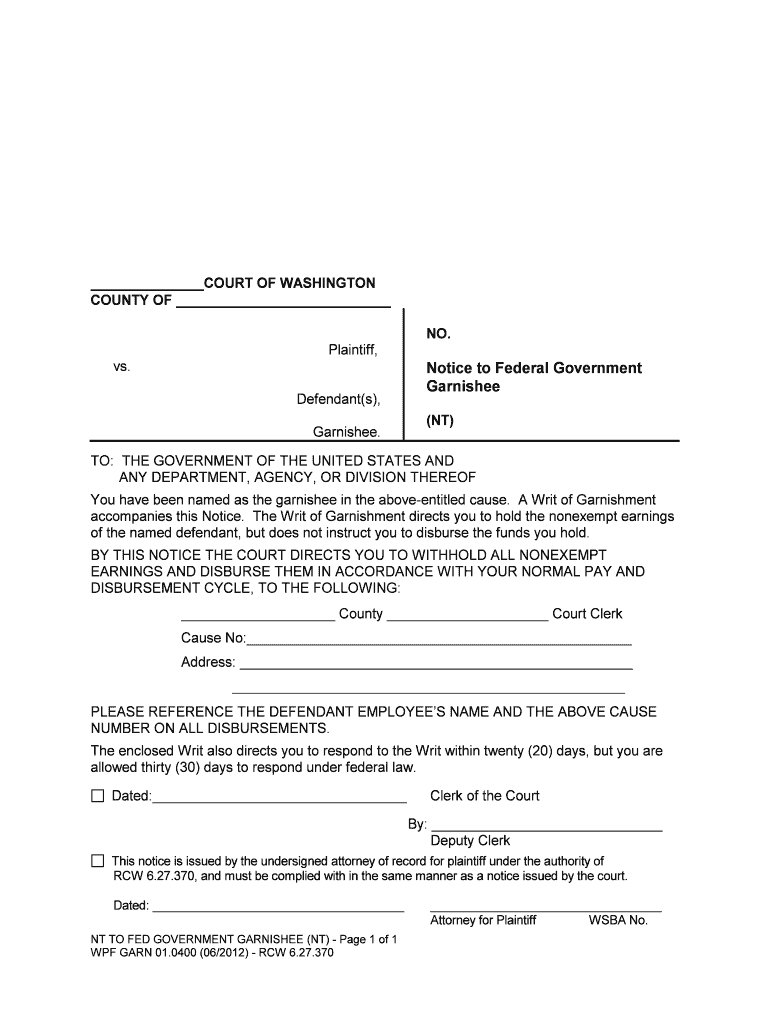
Notice to Federal Government Form


What is the Notice To Federal Government
The Notice To Federal Government is an official document used to communicate specific information or requests to federal agencies. This form is often required for various legal and administrative purposes, such as tax reporting, compliance with regulations, or notification of changes in status. Understanding its purpose is crucial for individuals and businesses to ensure they meet federal requirements effectively.
How to use the Notice To Federal Government
Using the Notice To Federal Government involves several key steps. First, identify the specific federal agency or department to which the notice is directed. Next, gather all necessary information and documentation required to complete the form accurately. Once the information is compiled, fill out the form carefully, ensuring that all sections are completed as per the requirements of the agency. Finally, submit the form through the designated method, which may include online submission, mailing, or in-person delivery.
Steps to complete the Notice To Federal Government
Completing the Notice To Federal Government requires attention to detail. Follow these steps for successful completion:
- Review the instructions provided with the form to understand requirements.
- Collect all necessary documentation, such as identification, tax information, or business details.
- Fill in the form clearly and accurately, ensuring all required fields are completed.
- Double-check for any errors or omissions before submission.
- Submit the completed form according to the specified guidelines, whether online or by mail.
Legal use of the Notice To Federal Government
The legal use of the Notice To Federal Government is governed by federal laws and regulations. It is essential that the form is filled out correctly and submitted within any specified deadlines to ensure compliance. Failure to adhere to these legal requirements may result in penalties or delays in processing. Therefore, understanding the legal implications of the notice is vital for both individuals and businesses.
Key elements of the Notice To Federal Government
Key elements of the Notice To Federal Government typically include:
- Identification of the sender and recipient, including names and addresses.
- A clear statement of the purpose of the notice.
- Specific details pertinent to the request or information being communicated.
- Signature of the sender, which may be required for verification.
- Date of submission, which is important for record-keeping and compliance.
Form Submission Methods
The Notice To Federal Government can be submitted through various methods, depending on the agency's requirements. Common submission methods include:
- Online submission through the agency's official website.
- Mailing a physical copy to the designated office.
- In-person submission at a federal office or agency location.
Penalties for Non-Compliance
Non-compliance with the requirements associated with the Notice To Federal Government can lead to various penalties. These may include fines, delays in processing, or legal repercussions. It is crucial to adhere to all guidelines and deadlines to avoid these consequences and ensure that communications with federal agencies are effective and valid.
Quick guide on how to complete notice to federal government
Execute Notice To Federal Government seamlessly on any gadget
Digital document management has gained traction with companies and individuals alike. It offers an excellent eco-friendly substitute for conventional printed and signed paperwork, allowing you to locate the appropriate template and securely archive it online. airSlate SignNow equips you with all the necessary resources to produce, modify, and eSign your documents swiftly without delays. Handle Notice To Federal Government on any device with airSlate SignNow's Android or iOS applications and simplify any document-related task today.
The easiest method to modify and eSign Notice To Federal Government effortlessly
- Obtain Notice To Federal Government and click on Access Form to begin.
- Utilize the tools we provide to complete your form.
- Emphasize signNow sections of your documents or obscure sensitive details with tools that airSlate SignNow specifically offers for that reason.
- Generate your signature using the Sign tool, which takes moments and has the same legal validity as a conventional wet ink signature.
- Verify all the details and click on the Complete button to save your modifications.
- Choose your preferred method to submit your form, via email, text message (SMS), or invitation link, or download it to your computer.
Eliminate concerns over missing or lost documents, tedious form searches, or mistakes that necessitate printing new document copies. airSlate SignNow addresses all your document management needs in just a few clicks from any device you select. Modify and eSign Notice To Federal Government and ensure exceptional communication at every stage of the form preparation process with airSlate SignNow.
Create this form in 5 minutes or less
Create this form in 5 minutes!
People also ask
-
What is a Notice To Federal Government and how can airSlate SignNow help with it?
A Notice To Federal Government is a formal communication directed towards federal agencies. With airSlate SignNow, you can easily eSign and send these important documents securely and efficiently, ensuring that your notices are delivered in compliance with governmental standards.
-
What features does airSlate SignNow offer for creating a Notice To Federal Government?
airSlate SignNow provides a user-friendly platform to create, edit, and eSign a Notice To Federal Government. Key features include customizable templates, real-time tracking of document status, and robust security measures to keep your information safe.
-
Is airSlate SignNow a cost-effective solution for sending a Notice To Federal Government?
Yes, airSlate SignNow offers competitive pricing plans that make it a cost-effective solution for sending a Notice To Federal Government. With various subscription options, you can choose the plan that best fits your business needs without compromising on features.
-
How does airSlate SignNow ensure the security of a Notice To Federal Government?
airSlate SignNow prioritizes the security of your documents, including a Notice To Federal Government, by utilizing advanced encryption standards and secure data storage. Regular security audits ensure that your sensitive information remains protected at all times.
-
Can I integrate airSlate SignNow with other applications when handling a Notice To Federal Government?
Absolutely! airSlate SignNow seamlessly integrates with various applications, enhancing your workflow when managing a Notice To Federal Government. Popular integrations include CRM systems, cloud storage services, and email platforms, enabling a smooth document management experience.
-
What are the benefits of using airSlate SignNow for a Notice To Federal Government?
Using airSlate SignNow for a Notice To Federal Government streamlines your document workflow, saving you time and resources. The platform allows you to quickly eSign documents, track their status, and maintain compliance with federal requirements.
-
How can I get started with airSlate SignNow for my Notice To Federal Government?
Getting started with airSlate SignNow for your Notice To Federal Government is simple. Sign up for a free trial on our website, explore the platform's features, and begin creating, signing, and sending your notices in no time.
Get more for Notice To Federal Government
- 2020 schedule k 1 100s shareholders share of income deductions credits etc 2020 schedule k 1 100s shareholders share of income form
- 2022 form 588 nonresident withholding waiver request 2022 form 588 nonresident withholding waiver request
- Ad valorem tax exemption application charter school facility form
- California form 3809 targeted tax area deduction and
- Wwwtaxformfinderorgcaliforniaform 3843california form 3843 payment voucher for fiduciary e filed
- California department of tax and fee administration return form
- D2l2jhoszs7d12cloudfrontnetstatecacdtfa 531 front rev 8 10 17 schedule b detailed form
- D2l2jhoszs7d12cloudfrontnetstatecacertificate a california sales tax exemption certificate form
Find out other Notice To Federal Government
- How Do I Electronic signature Alabama Non-Compete Agreement
- How To eSignature North Carolina Sales Receipt Template
- Can I Electronic signature Arizona LLC Operating Agreement
- Electronic signature Louisiana LLC Operating Agreement Myself
- Can I Electronic signature Michigan LLC Operating Agreement
- How Can I Electronic signature Nevada LLC Operating Agreement
- Electronic signature Ohio LLC Operating Agreement Now
- Electronic signature Ohio LLC Operating Agreement Myself
- How Do I Electronic signature Tennessee LLC Operating Agreement
- Help Me With Electronic signature Utah LLC Operating Agreement
- Can I Electronic signature Virginia LLC Operating Agreement
- Electronic signature Wyoming LLC Operating Agreement Mobile
- Electronic signature New Jersey Rental Invoice Template Computer
- Electronic signature Utah Rental Invoice Template Online
- Electronic signature Louisiana Commercial Lease Agreement Template Free
- eSignature Delaware Sales Invoice Template Free
- Help Me With eSignature Oregon Sales Invoice Template
- How Can I eSignature Oregon Sales Invoice Template
- eSignature Pennsylvania Sales Invoice Template Online
- eSignature Pennsylvania Sales Invoice Template Free