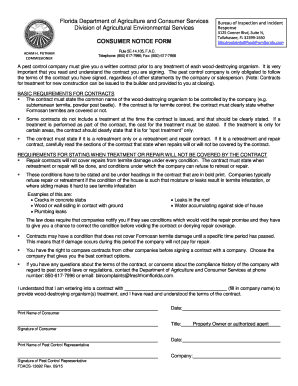
Consumer Notice Form 2015-2026


What is the Consumer Notice Form
The consumer notice form is a crucial document designed to inform individuals about their rights and responsibilities in various transactions. This form is often used in the context of consumer protection laws, ensuring that consumers receive necessary disclosures regarding products or services. It serves as a formal notification that outlines important information, such as terms and conditions, fees, and other relevant details that consumers need to be aware of before making a decision.
How to use the Consumer Notice Form
Using the consumer notice form involves several straightforward steps. First, ensure you have the correct version of the form for your specific needs. Next, fill out the required fields, providing accurate information to avoid any issues later. Once completed, review the form to ensure all details are correct and that you have included any necessary signatures. Finally, submit the form according to the guidelines provided, which may include online submission, mailing, or delivering it in person.
Steps to complete the Consumer Notice Form
Completing the consumer notice form requires attention to detail. Follow these steps for a successful submission:
- Gather necessary information, including personal details and any relevant transaction data.
- Carefully read the instructions accompanying the form to understand all requirements.
- Fill out the form, ensuring all fields are completed accurately.
- Review the form for any mistakes or missing information.
- Sign the form where required, either electronically or by hand, depending on submission method.
- Submit the form as directed, keeping a copy for your records.
Legal use of the Consumer Notice Form
The legal validity of the consumer notice form hinges on its proper completion and submission. To ensure compliance with relevant laws, it is essential to follow all guidelines set forth by consumer protection regulations. This includes providing accurate information and ensuring that the form is signed by the appropriate parties. The form may be subject to review by legal entities, making it vital to maintain its integrity throughout the process.
Key elements of the Consumer Notice Form
Several key elements must be included in the consumer notice form to ensure its effectiveness and legal standing. These elements typically include:
- Consumer information: Details about the consumer, such as name and contact information.
- Transaction details: Information regarding the product or service being offered.
- Disclosure statements: Clear explanations of terms, conditions, and any fees associated with the transaction.
- Signatures: Required signatures from both the consumer and the provider to validate the agreement.
State-specific rules for the Consumer Notice Form
Each state may have specific rules governing the use of the consumer notice form. It is important to familiarize yourself with these regulations to ensure compliance. This may include variations in the required disclosures, submission processes, and deadlines. Checking with local consumer protection agencies or legal resources can provide clarity on any state-specific requirements that must be followed.
Quick guide on how to complete consumer notice form
Effortlessly Prepare Consumer Notice Form on Any Device
Managing documents online has gained signNow traction among businesses and individuals alike. It serves as an excellent eco-friendly substitute for conventional printed and signed documents, allowing you to locate the appropriate form and securely store it online. airSlate SignNow provides you with all the tools necessary to swiftly create, modify, and electronically sign your documents without delays. Manage Consumer Notice Form on any device using airSlate SignNow's Android or iOS applications and enhance your document-centric operations today.
The easiest method to modify and electronically sign Consumer Notice Form with ease
- Obtain Consumer Notice Form and click Get Form to begin.
- Utilize the tools we provide to fill out your form.
- Emphasize relevant parts of the documents or obscure sensitive details using tools offered by airSlate SignNow specifically for that purpose.
- Create your electronic signature with the Sign tool, which takes mere seconds and carries the same legal validity as a traditional wet ink signature.
- Review the details and click the Done button to finalize your changes.
- Choose your preferred method for submitting your form, whether via email, text message (SMS), invitation link, or downloading it to your computer.
Eliminate the hassle of lost or misplaced documents, endless form searches, or mistakes that require printing new copies. airSlate SignNow meets all your document management requirements in just a few clicks from any device you choose. Modify and eSign Consumer Notice Form while ensuring excellent communication throughout the form preparation process with airSlate SignNow.
Create this form in 5 minutes or less
Create this form in 5 minutes!
How to create an eSignature for the consumer notice form
How to create an electronic signature for a PDF online
How to create an electronic signature for a PDF in Google Chrome
How to create an e-signature for signing PDFs in Gmail
How to create an e-signature right from your smartphone
How to create an e-signature for a PDF on iOS
How to create an e-signature for a PDF on Android
People also ask
-
What is a consumer notice in the context of e-signatures?
A consumer notice refers to the information provided to users regarding their rights and responsibilities when using e-signatures. With airSlate SignNow, businesses ensure that a comprehensive consumer notice is included in the signing process, helping to enhance transparency and trust.
-
How does airSlate SignNow ensure compliance with consumer notice requirements?
airSlate SignNow is designed to meet various legal standards for e-signatures, which include proper consumer notice. Our platform provides the necessary templates and guidance to help businesses comply with applicable laws, ensuring that consumers are adequately informed.
-
What are the pricing options for airSlate SignNow?
airSlate SignNow offers flexible pricing plans tailored to businesses of all sizes. By providing clear consumer notices in our pricing documentation, we ensure potential customers understand what to expect in terms of costs and benefits before committing.
-
What key features does airSlate SignNow offer regarding consumer notice?
airSlate SignNow includes essential features like automated reminders and customizable templates that support effective consumer notices. These tools ensure that all parties involved in a transaction are fully aware of their rights and the terms associated with their e-signatures.
-
How can I benefit from using airSlate SignNow?
By using airSlate SignNow, you gain access to a user-friendly platform that simplifies the document signing process. Enhanced consumer notices help promote clarity, allowing users to easily understand their rights and responsibilities, which ultimately boosts customer satisfaction.
-
What integrations does airSlate SignNow support to enhance compliance with consumer notice?
airSlate SignNow integrates seamlessly with various CRM and document management systems to streamline workflows. These integrations help ensure that consumer notices are automatically included in all related processes, reinforcing compliance and communication with clients.
-
Is there a trial period for testing airSlate SignNow, including its consumer notice features?
Yes, airSlate SignNow offers a free trial period for prospective users to explore the platform's capabilities, including its consumer notice features. This allows businesses to evaluate how effective our e-signature solutions can be before making a financial commitment.
Get more for Consumer Notice Form
- Canada study permit questionnaire form
- Pdf guantnamo whats next an issue of sargasso edited form
- Mine health and safety act regulations miscellaneous and form
- Www pdffiller com52896424 online exchangefillable online online exchange control application form for
- Pps withdrawal form investment account and preservation funds fh11
- Loa no allocation form
- Information resourcesdepartment of energy energy gov
- Letsema bank learnership application forms pdf
Find out other Consumer Notice Form
- Sign New York Permission Slip Free
- Sign Vermont Permission Slip Fast
- Sign Arizona Work Order Safe
- Sign Nebraska Work Order Now
- Sign Colorado Profit Sharing Agreement Template Secure
- Sign Connecticut Profit Sharing Agreement Template Computer
- How Can I Sign Maryland Profit Sharing Agreement Template
- How To Sign New York Profit Sharing Agreement Template
- Sign Pennsylvania Profit Sharing Agreement Template Simple
- Help Me With Sign Delaware Electrical Services Contract
- Sign Louisiana Electrical Services Contract Safe
- How Can I Sign Mississippi Electrical Services Contract
- Help Me With Sign West Virginia Electrical Services Contract
- Can I Sign Wyoming Electrical Services Contract
- Sign Ohio Non-Solicitation Agreement Now
- How Can I Sign Alaska Travel Agency Agreement
- How Can I Sign Missouri Travel Agency Agreement
- How Can I Sign Alabama Amendment to an LLC Operating Agreement
- Can I Sign Alabama Amendment to an LLC Operating Agreement
- How To Sign Arizona Amendment to an LLC Operating Agreement