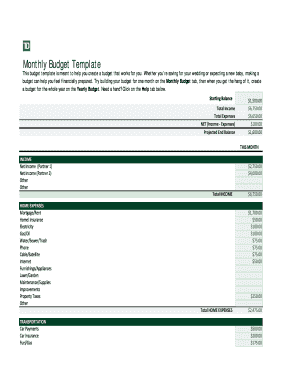
Td Budget Template Form


What is the Td Budget Template
The Td Budget Template is a structured financial planning tool designed to help individuals and families manage their monthly expenses and savings. This template allows users to track income sources, categorize expenses, and set financial goals. By utilizing a standardized format, it simplifies the budgeting process, making it easier to visualize financial health and make informed decisions. The Td Budget Template is particularly useful for those looking to gain control over their finances and plan for future expenditures.
How to use the Td Budget Template
Using the Td Budget Template involves several straightforward steps. First, gather all relevant financial information, including income statements and bills. Next, fill in the income section of the template with all sources of revenue, such as salaries, bonuses, and any side income. Then, categorize your expenses into fixed costs (like rent or mortgage) and variable costs (like groceries or entertainment). Regularly update the template to reflect changes in income or expenses, ensuring it remains an accurate representation of your financial situation. This ongoing practice helps in identifying spending patterns and areas for improvement.
Steps to complete the Td Budget Template
Completing the Td Budget Template can be broken down into a few essential steps:
- Step One: Input your total monthly income, including all sources.
- Step Two: List all fixed expenses, such as rent, utilities, and insurance.
- Step Three: Detail your variable expenses, including groceries, dining out, and entertainment.
- Step Four: Calculate the total expenses and subtract this from your total income to determine your remaining balance.
- Step Five: Adjust your budget as necessary to align with your financial goals, such as saving for a vacation or paying off debt.
Legal use of the Td Budget Template
The Td Budget Template is a personal financial tool and does not typically require legal compliance. However, it is essential to ensure that any financial data entered is accurate and truthful, as this can impact personal financial decisions and obligations. While the template itself does not have legal ramifications, maintaining accurate records is crucial for personal accountability and may be beneficial during financial assessments or loan applications.
Key elements of the Td Budget Template
Key elements of the Td Budget Template include:
- Income Section: A detailed account of all income sources.
- Expense Categories: Divided into fixed and variable expenses for clarity.
- Summary Section: A calculation of total income, total expenses, and remaining balance.
- Goals Section: Space for setting financial goals, such as savings targets or debt repayment plans.
Examples of using the Td Budget Template
Examples of using the Td Budget Template can vary widely based on individual financial situations. For instance, a college student may use the template to manage limited income from part-time work while tracking expenses like tuition, books, and living costs. A family planning for a vacation might utilize the template to allocate funds for travel while ensuring essential bills are paid. Each example demonstrates how the Td Budget Template can be tailored to fit specific financial needs and goals.
Quick guide on how to complete td budget template
Complete Td Budget Template effortlessly on any device
Online document management has become increasingly popular among businesses and individuals. It offers an ideal eco-friendly alternative to traditional printed and signed documents, allowing you to access the necessary form and securely store it online. airSlate SignNow provides you with all the tools needed to create, modify, and eSign your documents quickly and without delays. Manage Td Budget Template on any device with the airSlate SignNow apps for Android or iOS, and simplify any document-based process today.
How to alter and eSign Td Budget Template with ease
- Locate Td Budget Template and click Get Form to begin.
- Utilize the tools we offer to complete your form.
- Select pertinent sections of the documents or hide sensitive information using the tools that airSlate SignNow provides specifically for this purpose.
- Create your eSignature using the Sign tool, which takes mere seconds and holds the same legal validity as a conventional handwritten signature.
- Verify the details and then click on the Done button to save your changes.
- Select how you wish to send your form, via email, text message (SMS), invitation link, or download it to your computer.
Say goodbye to lost or misplaced files, tedious form searches, or errors that necessitate printing new document copies. airSlate SignNow meets your document management needs in just a few clicks from any device. Modify and eSign Td Budget Template and ensure excellent communication at every stage of your form preparation process with airSlate SignNow.
Create this form in 5 minutes or less
Create this form in 5 minutes!
How to create an eSignature for the td budget template
How to create an electronic signature for a PDF online
How to create an electronic signature for a PDF in Google Chrome
How to create an e-signature for signing PDFs in Gmail
How to create an e-signature right from your smartphone
How to create an e-signature for a PDF on iOS
How to create an e-signature for a PDF on Android
People also ask
-
What is the TD budget planner?
The TD budget planner is a comprehensive tool designed to help users create and manage their budgets effectively. It allows individuals and businesses to track income, expenses, and savings, ensuring a clear financial overview. With the TD budget planner, users can make informed decisions about their spending habits.
-
How can the TD budget planner benefit my business?
The TD budget planner provides several benefits for businesses, including enhanced financial planning and improved cash flow management. By tracking budgets in real-time, companies can identify areas for cost-cutting and investment opportunities. This ultimately leads to better financial health and growth potential.
-
Is the TD budget planner easy to use?
Absolutely! The TD budget planner is designed with user-friendliness in mind. Its intuitive interface allows users to quickly input their financial data and generate budget reports without needing extensive training or financial expertise. This makes budgeting accessible for everyone.
-
What features does the TD budget planner include?
Key features of the TD budget planner include customizable budget categories, expense tracking, and forecasting tools. Users can set financial goals and receive helpful insights to stay on track. Additionally, the planner offers reports that visualize spending patterns and trends.
-
What is the pricing for the TD budget planner?
The TD budget planner offers various pricing tiers to accommodate different budgets and needs. There are flexible plans based on the features required, making it accessible for both small businesses and larger enterprises. Prospective customers can choose an option that best fits their financial management goals.
-
Can I integrate the TD budget planner with other software?
Yes, the TD budget planner can be integrated with various accounting and financial software solutions. This ensures seamless data transfer, allowing for a more comprehensive approach to financial management. Integration enhances the functionality of the planner, making it a central hub for budgeting and finance.
-
How secure is my data with the TD budget planner?
Data security is a top priority with the TD budget planner. The tool employs robust encryption methods to protect user information and ensure privacy. Regular audits and compliance checks are conducted to maintain high security standards, giving users peace of mind.
Get more for Td Budget Template
- Cafe form
- Authorization letter for mobile equipment collecti form
- Www uslegalforms comform library337992 bizsupremebizsupreme fill and sign printable template onlineus
- Police licensing ampamp regulatory department singapore customs form
- Form 4 sep
- Form ir37b iras
- Alpha couriers form
- Authorization letter for claiming prize form
Find out other Td Budget Template
- How Can I eSign Hawaii Legal Word
- Help Me With eSign Hawaii Legal Document
- How To eSign Hawaii Legal Form
- Help Me With eSign Hawaii Legal Form
- Can I eSign Hawaii Legal Document
- How To eSign Hawaii Legal Document
- Help Me With eSign Hawaii Legal Document
- How To eSign Illinois Legal Form
- How Do I eSign Nebraska Life Sciences Word
- How Can I eSign Nebraska Life Sciences Word
- Help Me With eSign North Carolina Life Sciences PDF
- How Can I eSign North Carolina Life Sciences PDF
- How Can I eSign Louisiana Legal Presentation
- How To eSign Louisiana Legal Presentation
- Can I eSign Minnesota Legal Document
- How Do I eSign Hawaii Non-Profit PDF
- How To eSign Hawaii Non-Profit Word
- How Do I eSign Hawaii Non-Profit Presentation
- How Do I eSign Maryland Non-Profit Word
- Help Me With eSign New Jersey Legal PDF